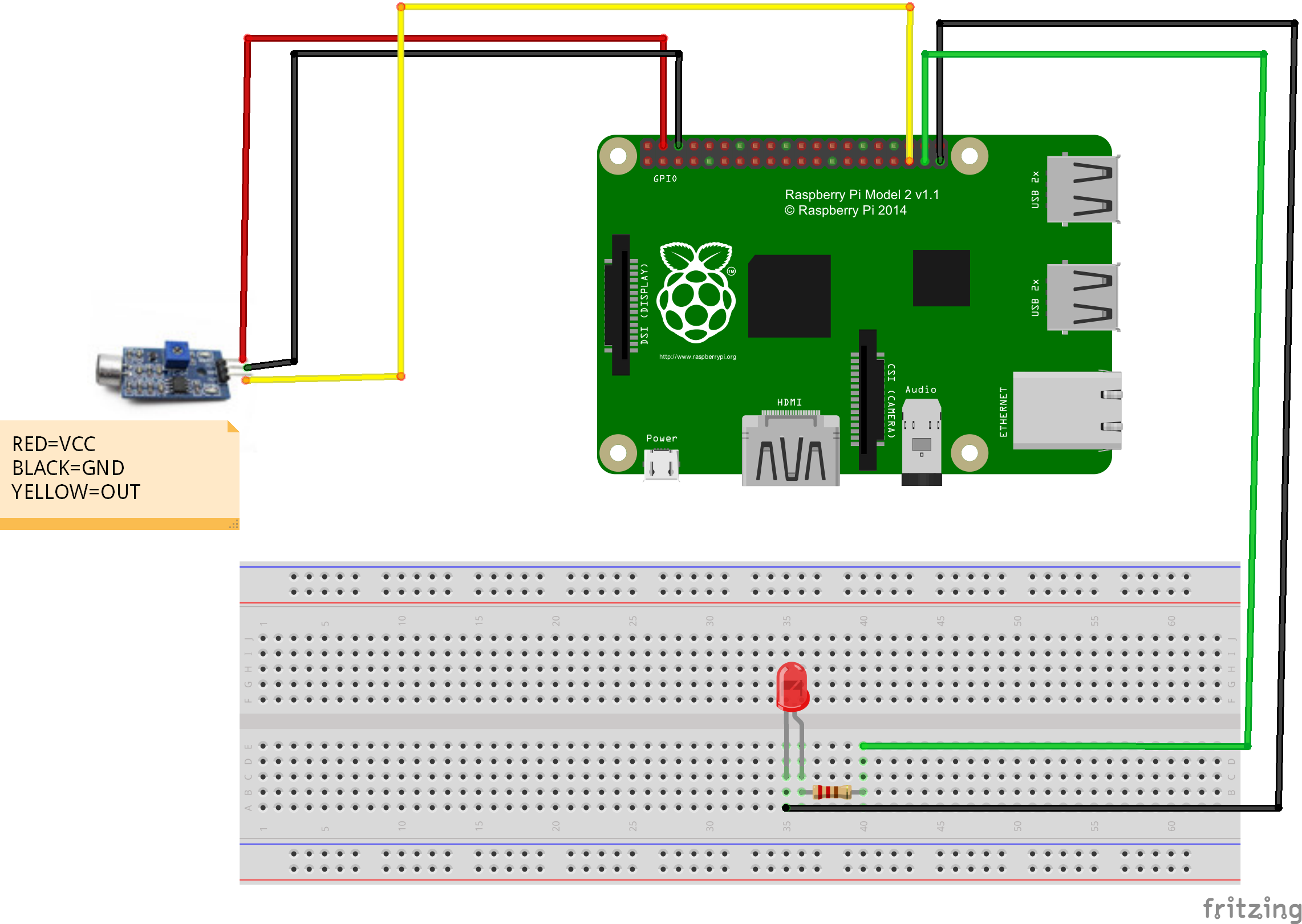1)Objective
In this project, we will use Raspberry pi to drive sound sensor. If sound sensor detects sound, it will send 0 (low voltage) to Pi and light up LED. The sensitivity of the experiment can be adjust by adjust resistor in the back of the sensor
2)Parts and Devices:
1 x Raspberry Pi3 or Pi2
1 x sound sensor
1 x RED LED
1 x 1kohm resistor
1 x Solderless Prototype Breadboard
Jumper wires
3)circuit graph
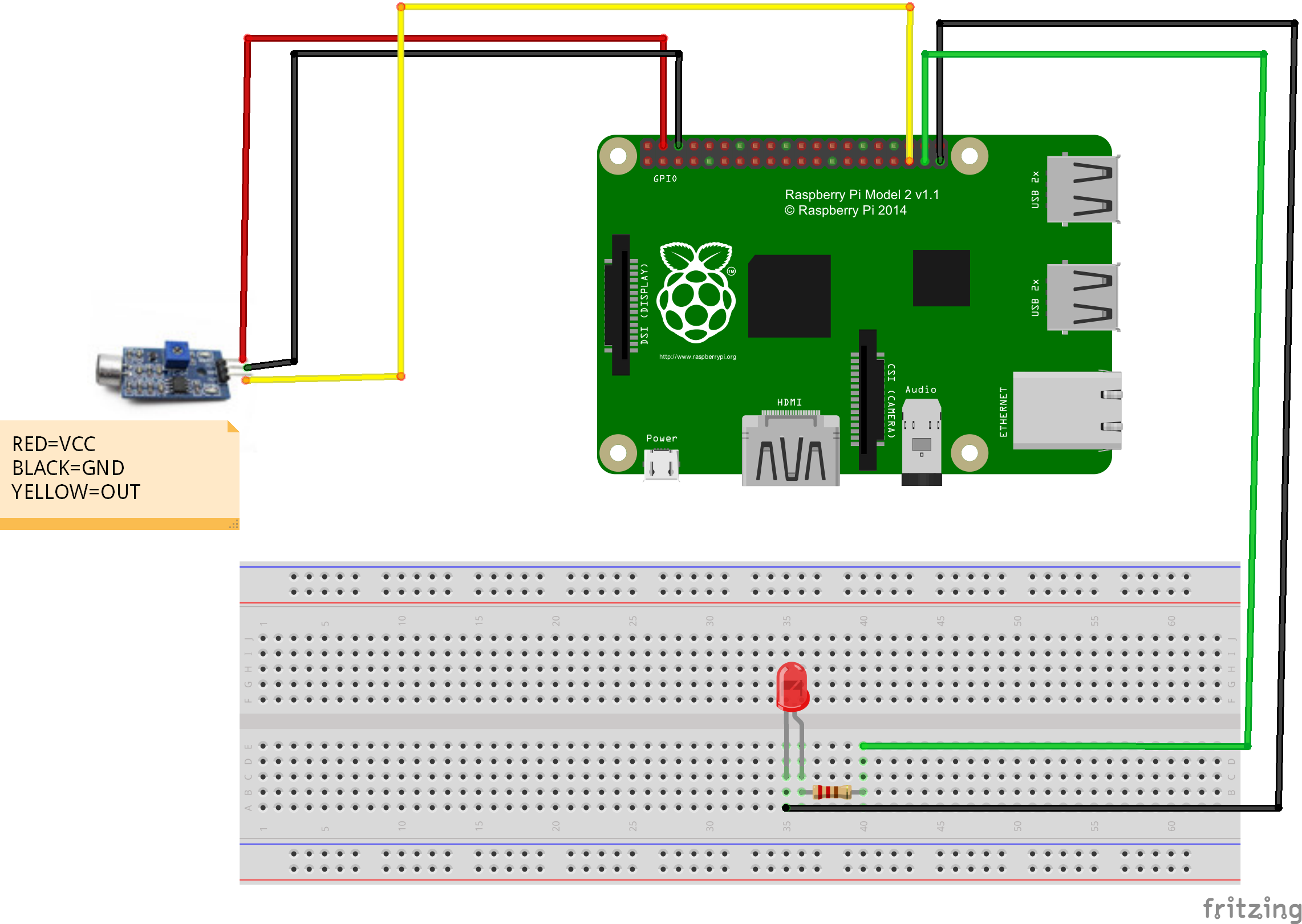
4)Software download and install
Step 1: install git core on Raspberry Pi, if you has already installed git core, skip this step
run following command in Pi terminal.
sudo apt-get install git-core
sudo apt-get update
sudo apt-get upgrade
2)Step 2. Install wiringPi library , if you have installed wiringPi, skip this step
Run following command in pi terminal window.
git clone git://git.drogon.net/wiringPi
cd wiringPi
./build
3)download and compile sound.c
run following commands
wget http://osoyoo.com/driver/sound.c
gcc -Wall -o sound sound.c -lwiringPi
sudo ./sound
5)result:
When you make noise or speak near sensor, the LED will turn on. Otherwise the LED is off.
type Ctrl C to end the program