
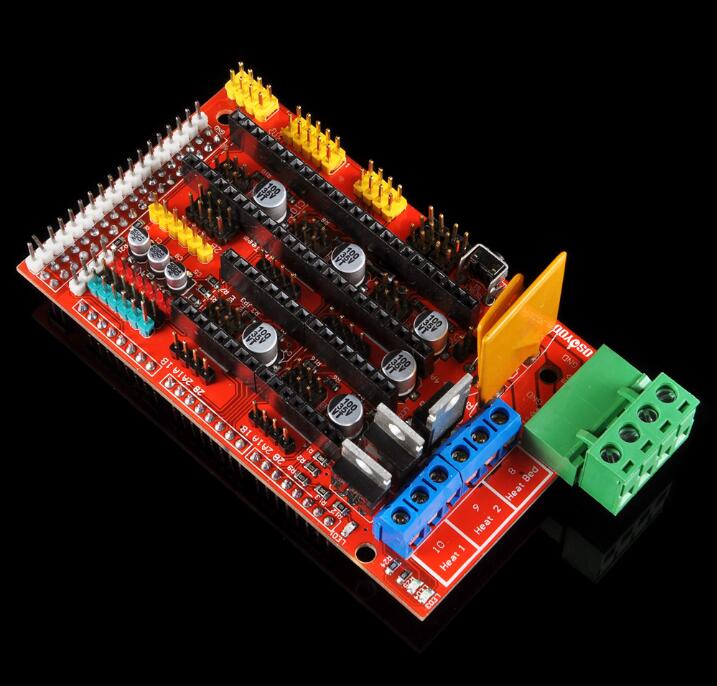
1.MKS TFT 2.8″ connection socket graph
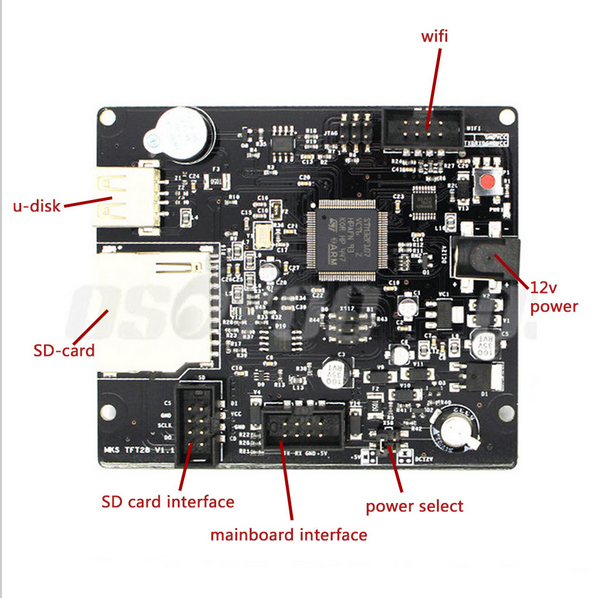
It is highly recommend to use external 12V/1A adapter to supply power to MKS TFT 2.8″ screen. Before plug the 12V power adapter to 2.8″ screen, please plug the “power select” jumper into DC12V position.
2)Connection
MKS TFT2.8″ use a special 8 pin parallel cable to connect the board to ramps1.4 main board. This cable is different from traditional 8 pin parallel cable which is often used to connect DVD and hard driver. We highly recommend you to use the Osoyoo factory 8 pin cable which comes with the 2.8 inch screen.
Sometimes your screen might not display anything. This is because you have used a traditional 8 pin cable, you need turn cable head 180 degrees and then push it by force into the “mainboard interface” socket, then the screen will work.

3)Load firmware
1)1) MKS-TFT28 or MKS-TFT32 Pls download MKS-TFT_V2.0.0English.zip file from following link:https://osoyoo.com/driver/MKS-TFT_V2.0.0English.zip
2) Unzip the files and copy mks_pic, mks_config and mkstft28.bin files into a USB storage or SD Card.
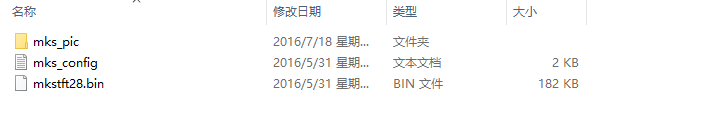
3) Turn on power, the screen will show updating messages as per following pictures, as the following pictures:
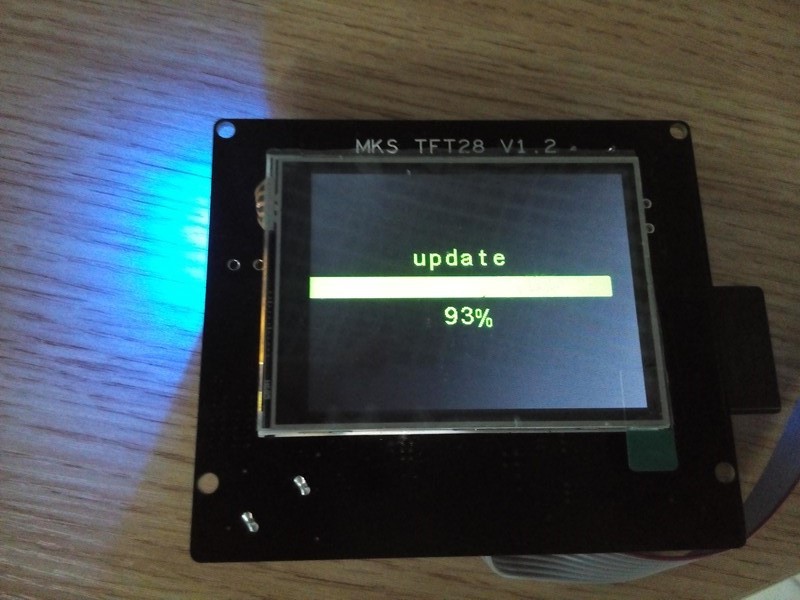

4) You may need to change baud rate to match printer board. Normally the rate should be set to 250000. If this does not work, try other rates.
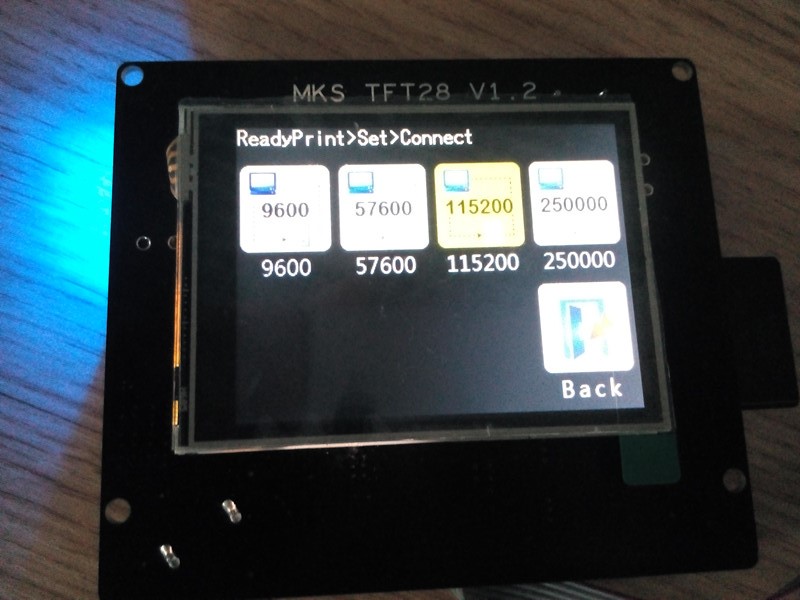
5) After setting baud rate, you can test MKS-TFT2.8″ screen now. If you find the motor does not move, please check the wire connection first, then check if thermistance(heat sensor) is connected, then check if external 12V power and 12VDC jumper is connected. If these 3 connection is not properly done, motor will not move.
To learn more detail about MKS-TFT28, please read following two articles:
MKS-TFT-Protocol
MKS-TFT28 DataSheet












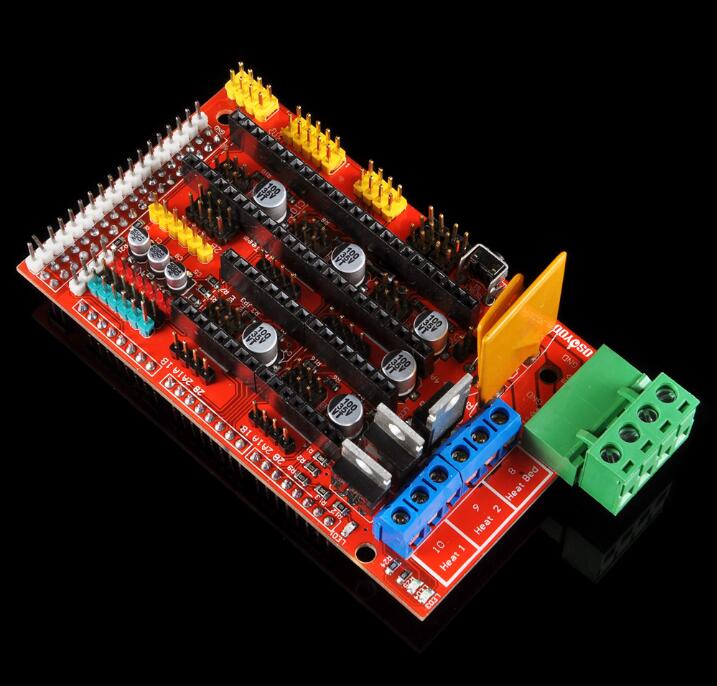
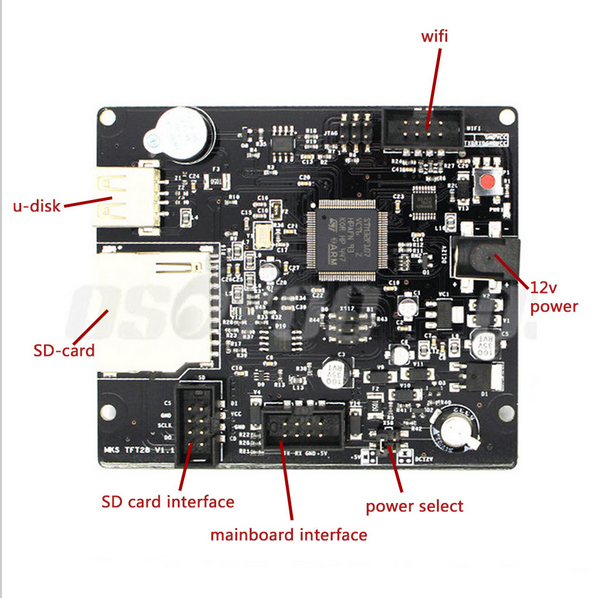

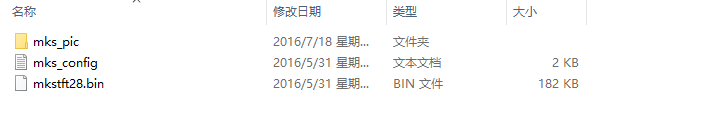
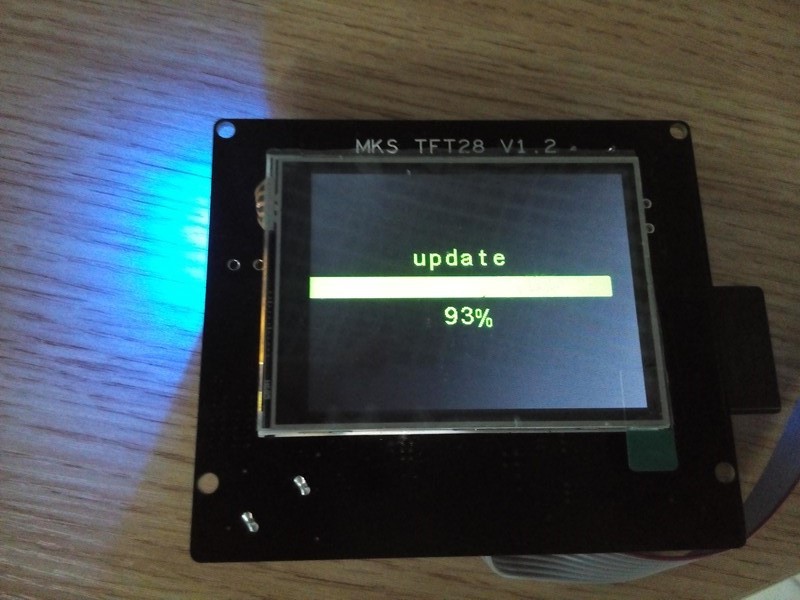

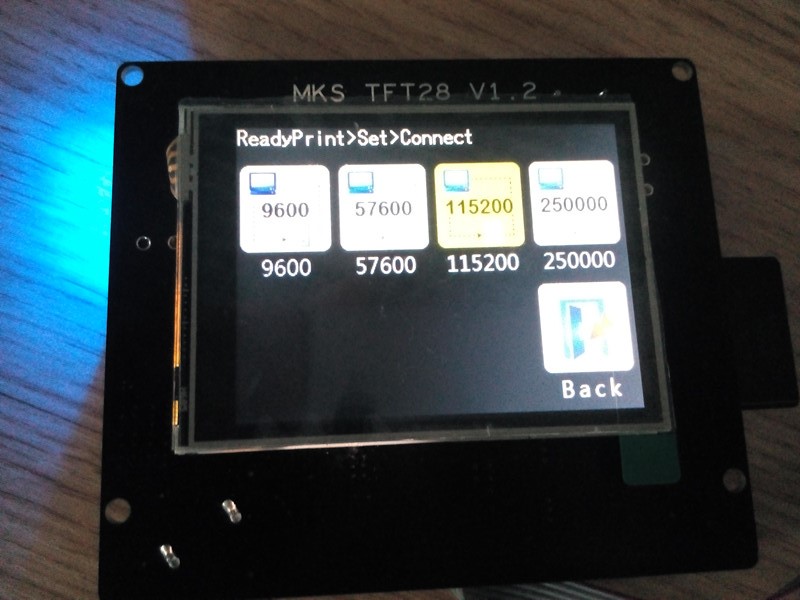

Just curious… What ever happened to the technical support that you boast about on the page where you get our money?
Do you pay on this page? this is just technical support link, no pay page
e possibile avere il lilinguagio in italiano del monitor?
What do you mean? Which board do you use?
Will the TFT28 work with a RUMBA board to replace the GLCD display?
I think it can’t
Hi, I have a MKS-TFT32 connected to a RAMPS 1.4, at the first turn on the display emits a series of beeps and the screen stays dark.
you can not load the firmware.
HELP
thank you