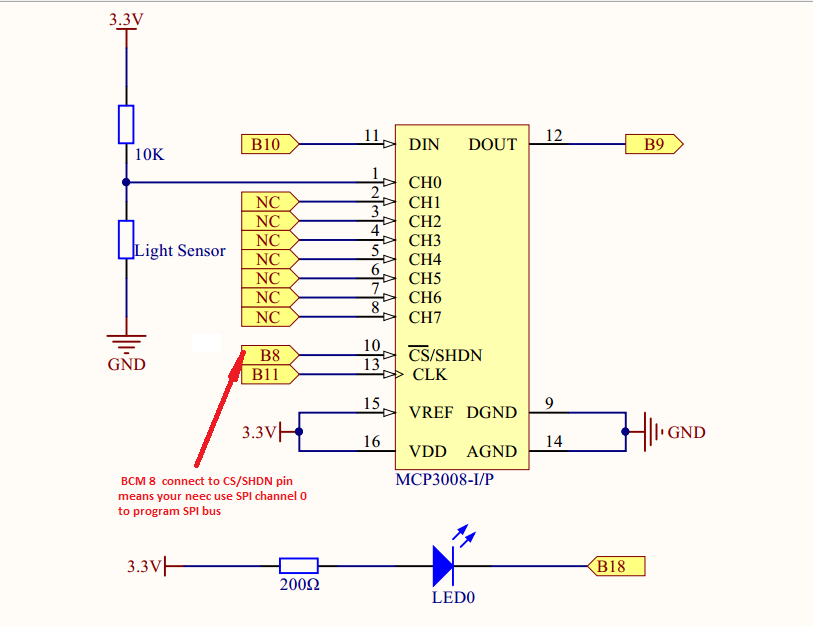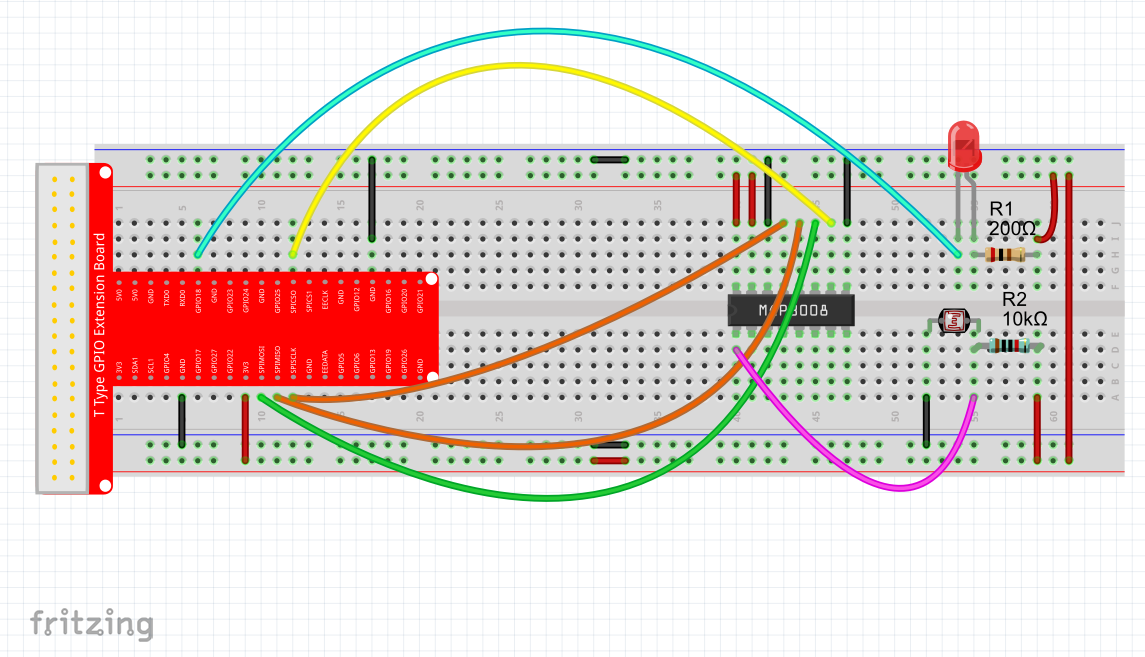概述
上一讲中,我们学会了如何驱动MCP3008 ADC,在更早的时候也讲过通过对硬件PWM编程控制LED亮度的实验,在本课中,我们将讲解如何用MCP3008读取光敏电阻光照度,通过光照强度控制LED亮度。
所需器件
1 * Raspberry Pi
1 * Breadboard
1 * 10K电阻
1 * 光敏电阻
Jumper wires
1 * T-Extension Board
1 * 40-Pin Cable
工作原理
光敏电阻是一种阻值可变的特殊电阻,其阻值会随着光照增强而减弱。光敏电阻常常别应用到光控开关电路或光检测电路中,例如日光灯等。在本课中我们利用MCP3008ADC读取光敏电阻两端电压,当光照强度变化时候,这个电压值也会随着变化,用MCP3008把读取到的电压值转换成数字量,将这个数字量作为PWM的输入值,从而控制LED亮度。
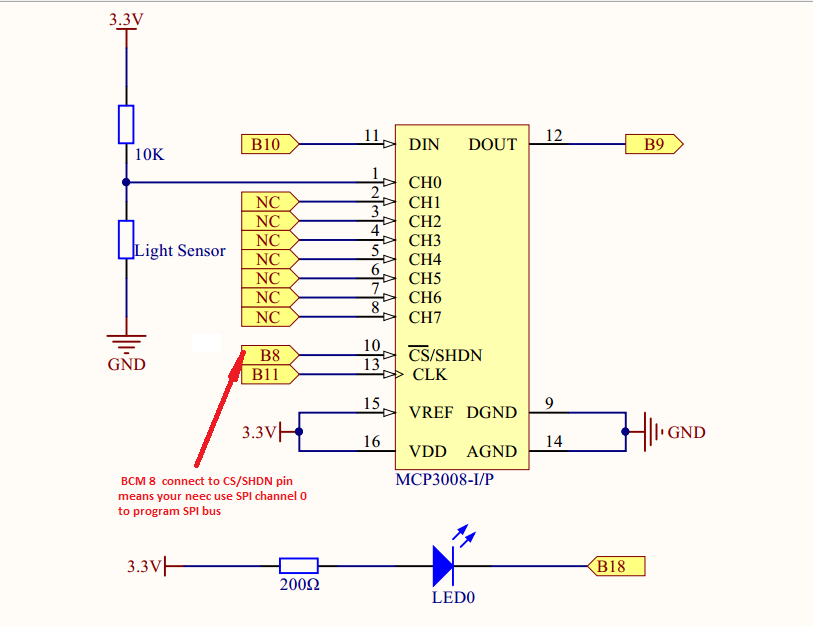
实物连接图
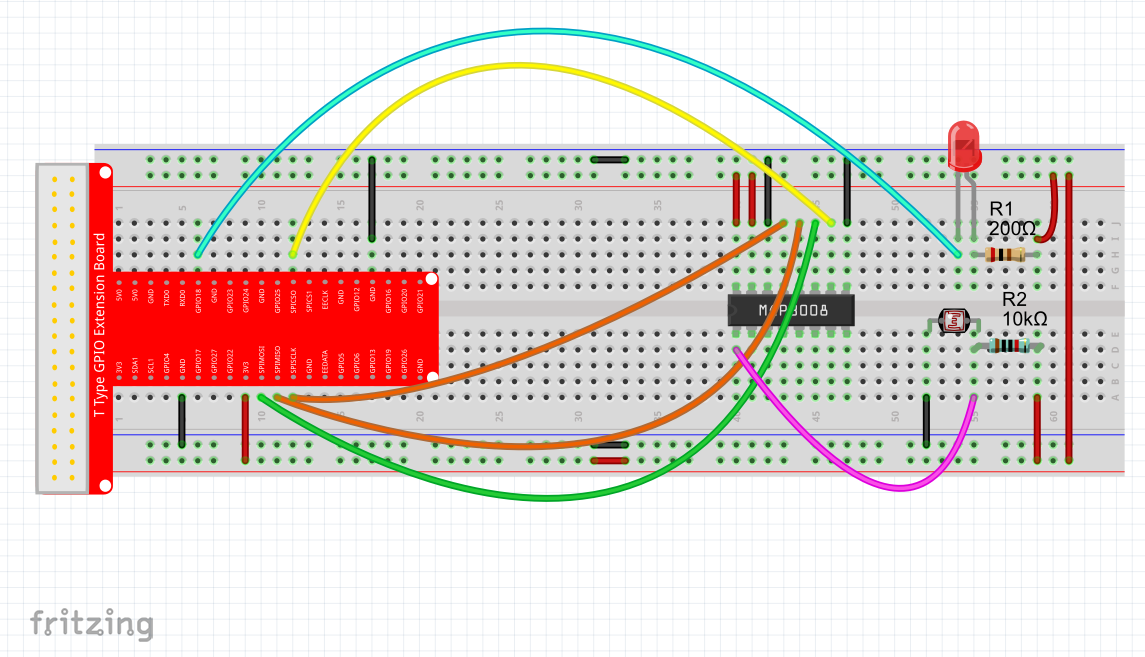
软件
对于C语言用户,请看下面
1) 在/home/pi下新建一个.c源文件(文件名随意)
cd ~
sudo nano lightsensor.c
2) 往新建的文件中写入一下代码
#include <unistd.h>
#include <stdint.h>
#include <string.h>
#include <errno.h>
#include <wiringPi.h>
#include <stdio.h>
#include <stdlib.h>
#include <wiringPiSPI.h>
//pin 1(BCM GPIO 18) is PWM port
#define LEDPIN 1
#define CHAN_CONFIG_SINGLE 8
#define SPICHANNEL 0
#define ANALOGCHANNEL 0
static int myFd ;
void spiSetup (int spiChannel)
{
if ((myFd = wiringPiSPISetup (spiChannel, 10000)) < 0)
{
fprintf (stderr, "Can't open the SPI bus: %s\n", strerror (errno)) ;
exit (EXIT_FAILURE) ;
}
}
int myAnalogRead(int spiChannel,int channelConfig,int analogChannel)
{
if(analogChannel<0 || analogChannel>7)
return -1;
unsigned char buffer[3] = {1}; // start bit
buffer[1] = (channelConfig+analogChannel) << 4;
wiringPiSPIDataRW(spiChannel, buffer, 3);
return ( (buffer[1] & 3 ) << 8 ) + buffer[2]; // get last 10 bits
}
void print_info()
{
printf("\n");
printf("|************************************|\n");
printf("| MCP3008 read lightsensor |\n");
printf("| ------------------------- |\n");
printf("| | ADC | | Pi | |\n");
printf("| |-----|-----------|-----| |\n");
printf("| | CS | connect to| CE0 | |\n");
printf("| | Din | connect to| MOSI| |\n");
printf("| | Dout| connect to| MISO| |\n");
printf("| | CLK | connect to| SCLK| |\n");
printf("| | CH0 | connect to| 3.3V| |\n");
printf("| | CH1 | connect to| GND | |\n");
printf("|************************************|\n");
printf("| LED connect to GPIO1 |\n");
printf("| OSOYOO|\n");
printf("|************************************|\n");
printf("\n");
}
int main()
{
int adc;
if(wiringPiSetup()<0)
{
printf("setup wiringPi failed!\n");
printf("please check your setup\n");
exit(1);
}
spiSetup(SPICHANNEL);
pinMode(LEDPIN,PWM_OUTPUT);
print_info();
for(;;)
{
adc = myAnalogRead(SPICHANNEL,CHAN_CONFIG_SINGLE,ANALOGCHANNEL);
printf("ADC = %d\n",adc);
pwmWrite(LEDPIN,1023-adc);
delay(1000);
}
}
代码绝大多数跟前的一样,这里只讲解前面没有出现过的。
for(;;)
{
adc = myAnalogRead(SPICHANNEL,CHAN_CONFIG_SINGLE,ANALOGCHANNEL);
printf("ADC = %d\n",adc);
pwmWrite(LEDPIN,1023-adc);
delay(1000);
}
在主循环中读取光敏电阻电压值,将电压值通过MCP3008转换成对应的数字量,然后把这个对应的数字量作为pwmWrite(pin,value)函数的第二个参数,这样就实现了通过光照强度控制LED亮度的目的。
完整的源代码可以在终端运行一下命令获取
sudo wget http://osoyoo.com/driver/pi3_start_learning_kit_lesson_11/lightsensor.c
3) 编译
gcc -Wall -o lightsensor lightsensor.c -lwiringPi
4) 执行程序
sudo ./lightsensor
5) 最终结果
运行上面的程序,屏幕上首先会输出MCP3008以及LED与Raspberry Pi的连接关系,接着会输出光敏电阻的AD值。用手捂住光敏电阻会看到LED亮度变亮,用光对着光敏电阻照射,LED会变暗。
for python user
1) 在/home/pi下新建一个.py脚本文件,文件名随意(你爱咋咋地)
cd ~
sudo nano lightsensor.py
2) 编码
import time
import os
import RPi.GPIO as GPIO
# change these as desired - they're the pins connected from the
# SPI port on the ADC to the Cobbler
SPICLK = 11
SPIMISO = 9
SPIMOSI = 10
SPICS = 8
#set BCM_GPIO 18(GPIO1) as LED pin
LEDPIN = 18
analogChannel = 0
#setup function for some setup---custom function
def setup():
global p
GPIO.setwarnings(False)
#set the gpio modes to BCM numbering
GPIO.setmode(GPIO.BCM)
# set up the SPI interface pins
GPIO.setup(SPIMOSI, GPIO.OUT)
GPIO.setup(SPIMISO, GPIO.IN)
GPIO.setup(SPICLK, GPIO.OUT)
GPIO.setup(SPICS, GPIO.OUT)
#set all LedPin's mode to output,and initial level to HIGH(3.3V)
GPIO.setup(LEDPIN,GPIO.OUT,initial=GPIO.LOW)
#set LEDPIN as PWM output,and frequency=100Hz
p = GPIO.PWM(LEDPIN,100)
#set p begin with ualue 0
p.start(0)
pass
#print message at the begining ---custom function
def print_message():
print ('|**********************************|')
print ('| MCP3008 read lightsensor |')
print ('| ----------------------------- |')
print ('| | ADC | | Pi | |')
print ('| |-----|-----------|-----| |')
print ('| | CS | connect to| CE0 | |')
print ('| | Din | connect to| MOSI| |')
print ('| | Dout| connect to| MISO| |')
print ('| | CLK | connect to| SCLK| |')
print ('| | CH0 | connect to| 3.3V| |')
print ('| | CH1 | connect to| GND | |')
print ('| ********************************** |')
print (' LED connect to GPIO1')
print ('| OSOYOO|')
print ('|**********************************|\n')
print ('Program is running...')
print ('Please press Ctrl+C to end the program...')
# read SPI data from MCP3008 chip, 8 possible adc's (0 thru 7)
def readadc(adcnum, clockpin, mosipin, misopin, cspin):
if ((adcnum > 7) or (adcnum < 0)):
return -1
GPIO.output(cspin, True)
GPIO.output(clockpin, False) # start clock low
GPIO.output(cspin, False) # bring CS low
commandout = adcnum
commandout |= 0x18 # start bit + single-ended bit
commandout <<= 3 # we only need to send 5 bits here
for i in range(5):
if (commandout & 0x80):
GPIO.output(mosipin, True)
else:
GPIO.output(mosipin, False)
commandout <<= 1
GPIO.output(clockpin, True)
GPIO.output(clockpin, False)
adcout = 0
# read in one empty bit, one null bit and 10 ADC bits
for i in range(12):
GPIO.output(clockpin, True)
GPIO.output(clockpin, False)
adcout <<= 1
if (GPIO.input(misopin)):
adcout |= 0x1
GPIO.output(cspin, True)
adcout >>= 1 # first bit is 'null' so drop it
return adcout
#main function
def main():
while True:
#print info
print_message()
adc = readadc(analogChannel, SPICLK, SPIMOSI, SPIMISO, SPICS)
print ('LightSensor ADC = %d'%(adc))
adc=(1023-adc)*100/1023
p.ChangeDutyCycle(int(adc))
time.sleep(1)
#define a destroy function for clean up everything after the script finished
def destroy():
#stop p
p.stop()
#turn off led
GPIO.output(LEDPIN,GPIO.LOW)
#release resource
GPIO.cleanup()
#
# if run this script directly ,do:
if __name__ == '__main__':
setup()
try:
main()
#when 'Ctrl+C' is pressed,child program destroy() will be executed.
except KeyboardInterrupt:
destroy()
代码绝大多数跟前的一样,这里只讲解前面没有出现过的。
adc=(1023-adc)*100/1023
p.ChangeDutyCycle(int(adc))
因为MCP3008是10位分辨率的ADC,所以输出值范围是0-1023,但是ChangeDutyCycle(int value)函数的参数value的范围是0-100的数,所以需要将0-1023转换成0-100,这里通过一个简单的算法实现了这个功能。
完整的脚本代码,可以通过下面的命令获取
sudo wget http://osoyoo.com/driver/pi3_start_learning_kit_lesson_11/lightsensor.py
3) 执行脚本
sudo python ./lightsensor.py
4) 最终结果
运行上面的脚本,屏幕上首先会输出MCP3008以及LED与Raspberry Pi的连接关系,接着会输出光敏电阻的AD值。用手捂住光敏电阻会看到LED亮度变亮,用光对着光敏电阻照射,LED会变暗。