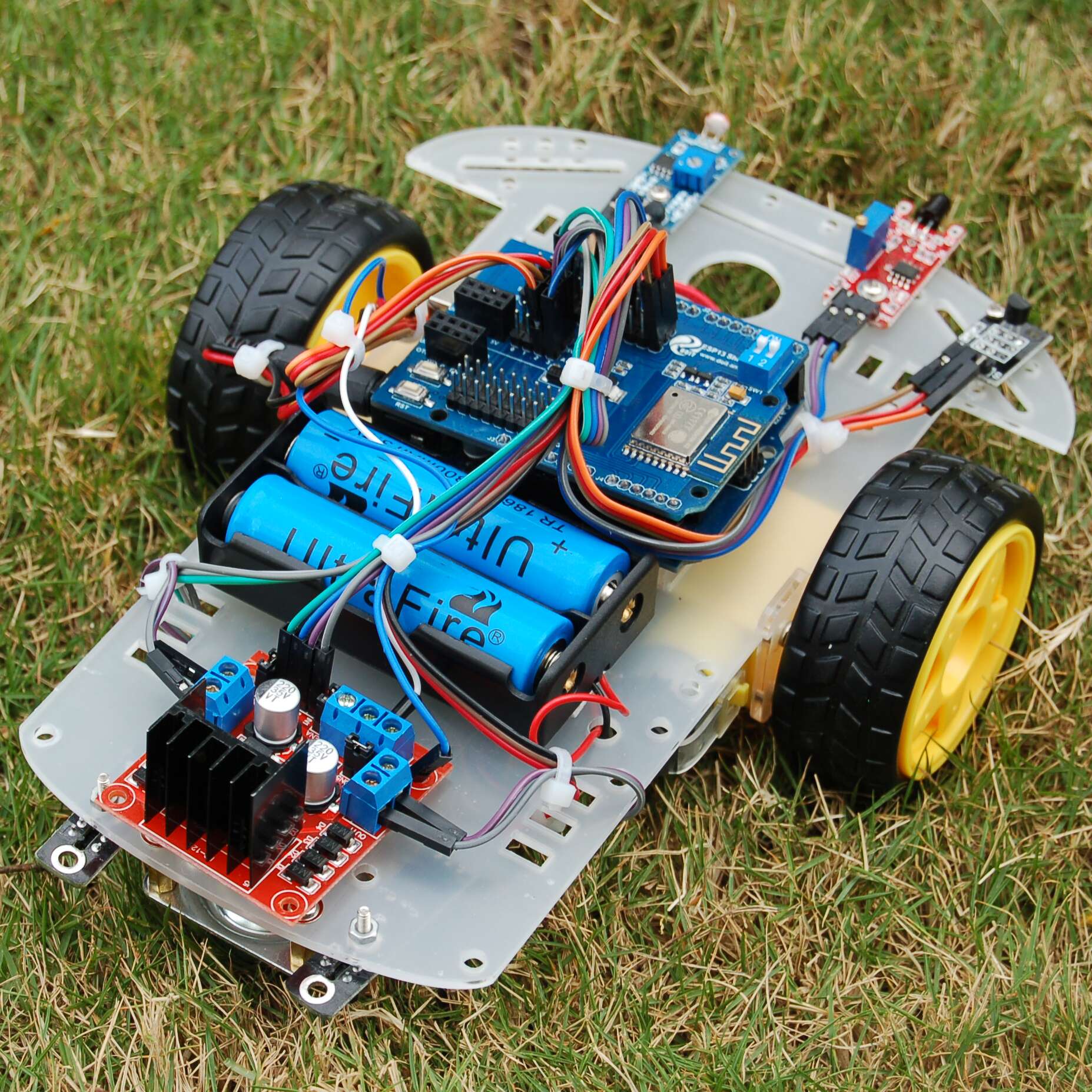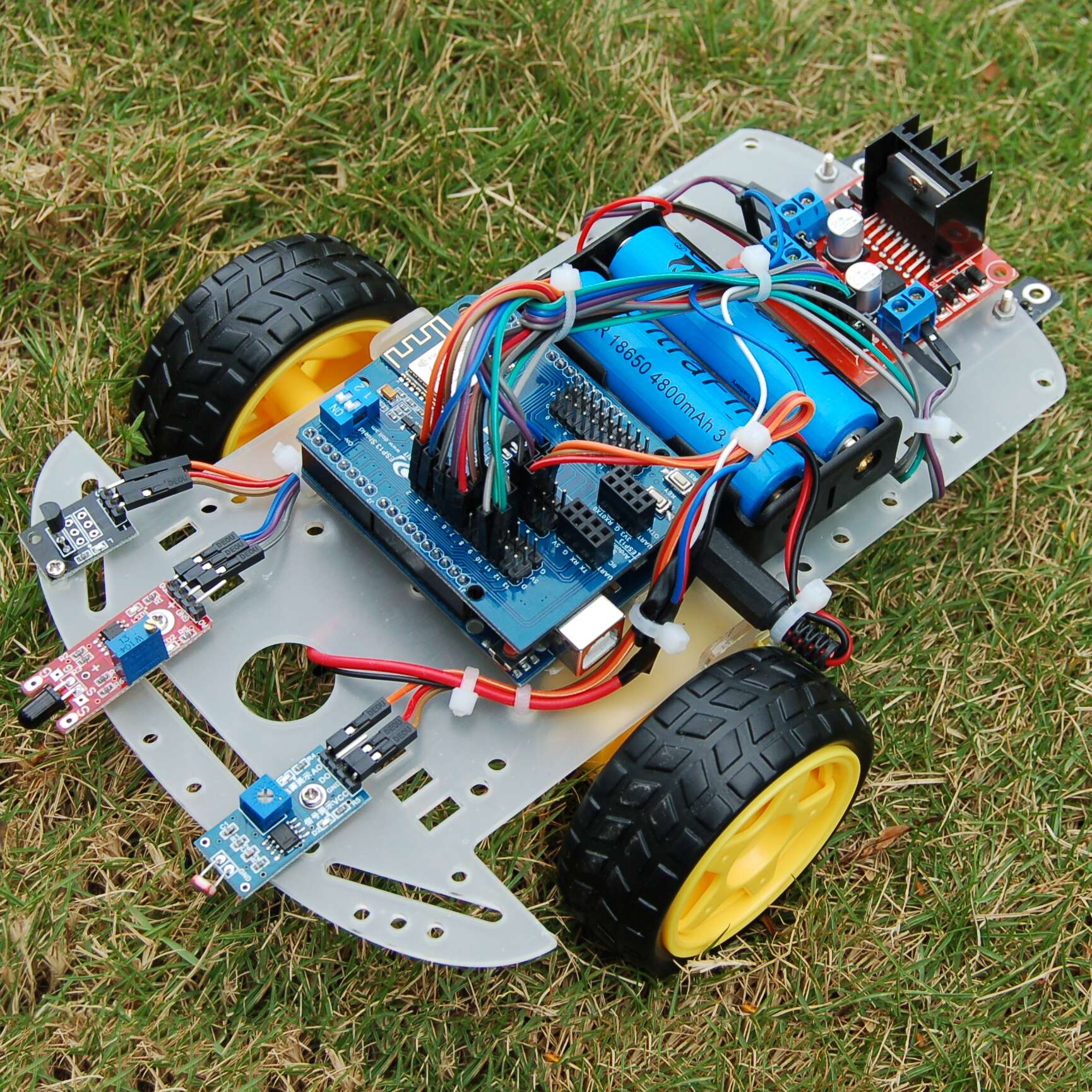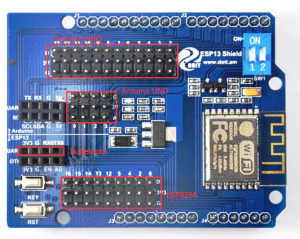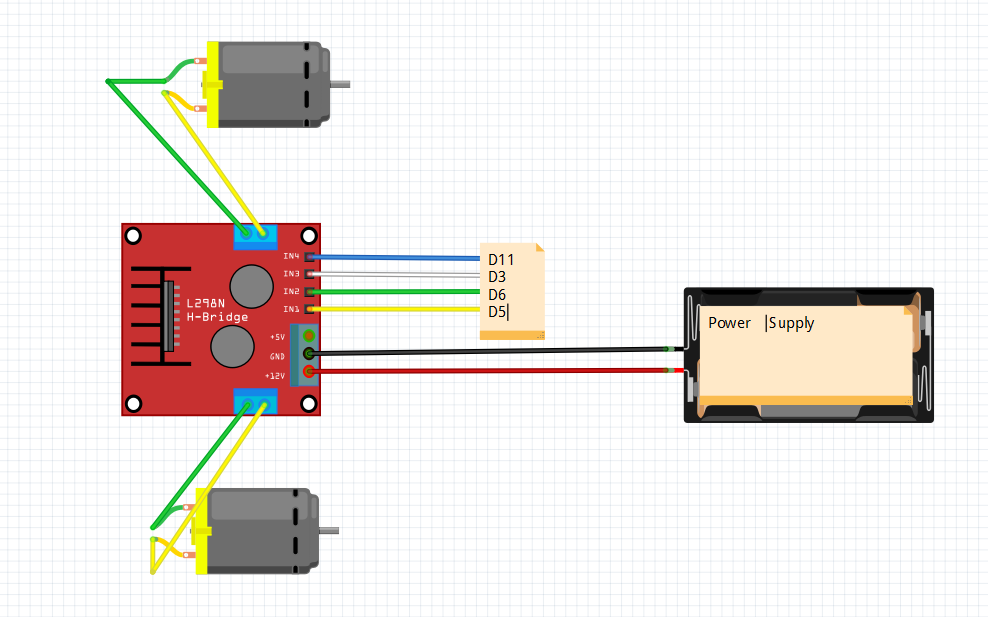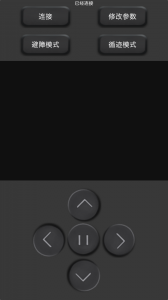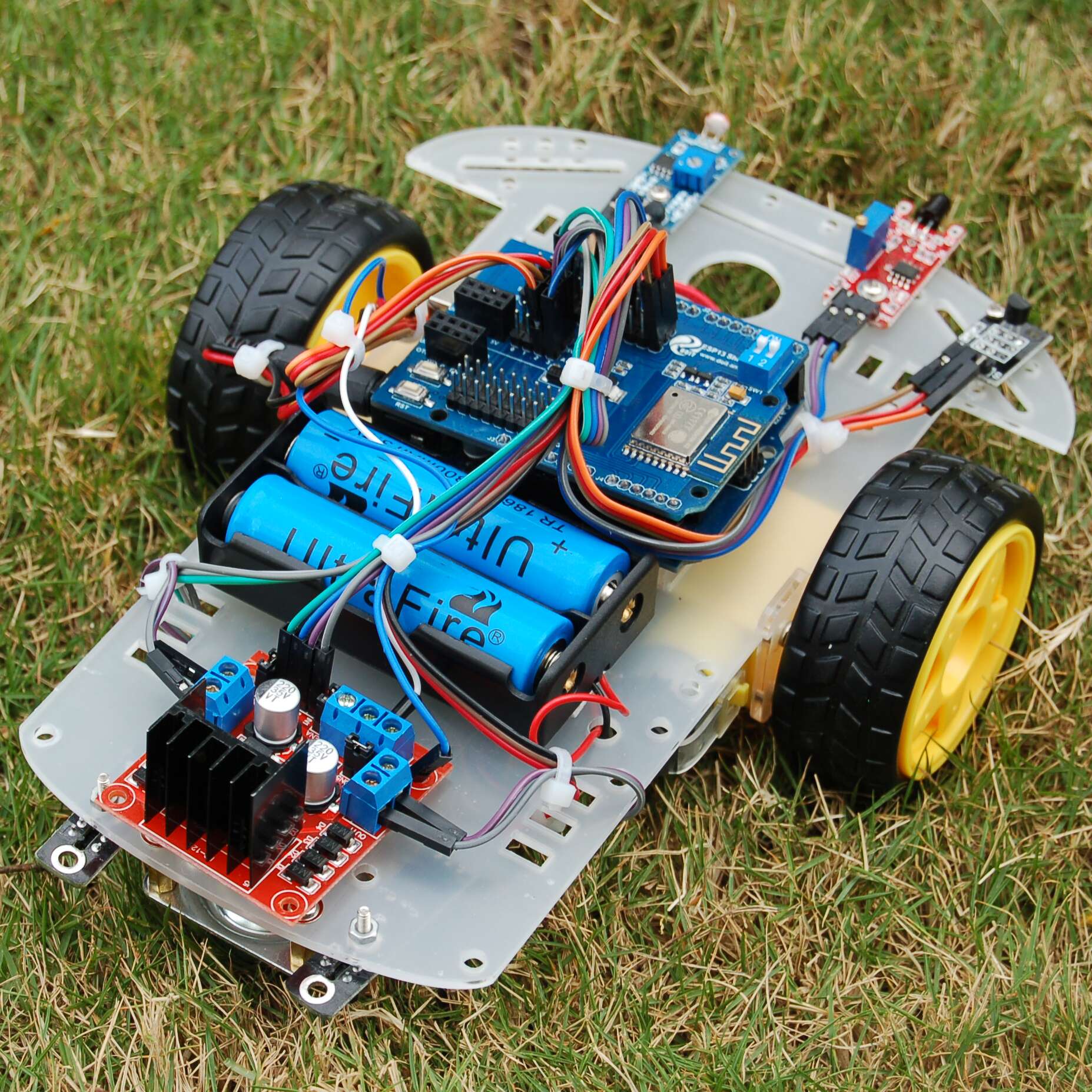1. Project Introduction
This project is using ESP8266 Expansion Board to work as a data bridge between Android mobile APP and toy car, you can send control signal to the car and get sensor data from the car by tapping the APP buttons.
The project has an OSOYOO UNO board as car controller, a L298N module as motor driver, a three-wheel chassis as framework
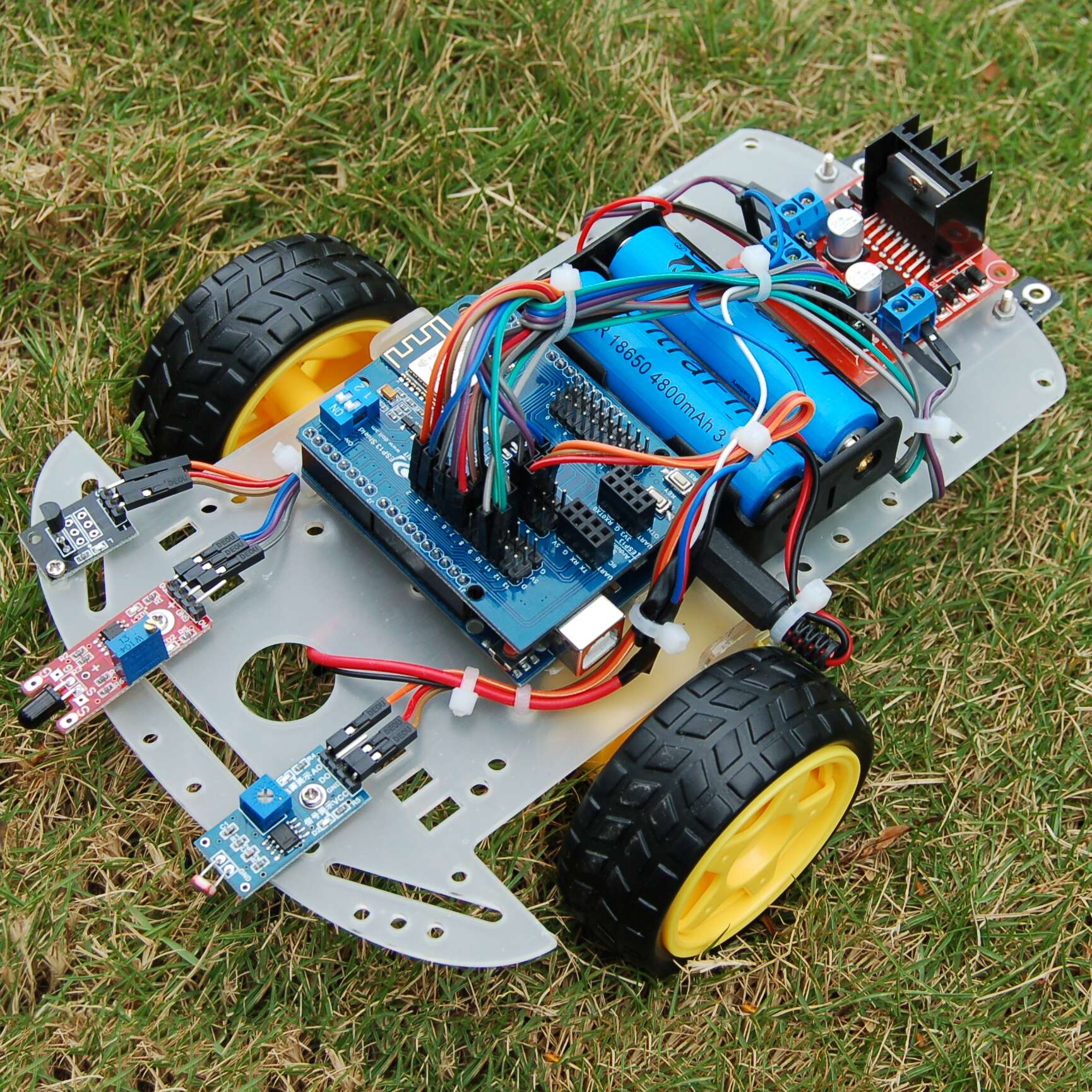
2. Parts and Devices List
3. Connection
Please insert the ESP8266 Expansion Board into OSOYOO UNO R3 Board as per following pictures, then set the two switches in ESP8266 Expansion Board to “ON” so that the ESP8266 Expansion Board is connected with OSOYOO UNO serial port.

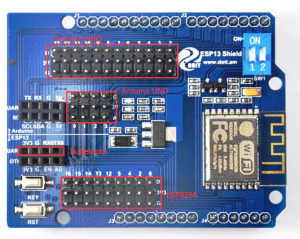
3.1 Motor
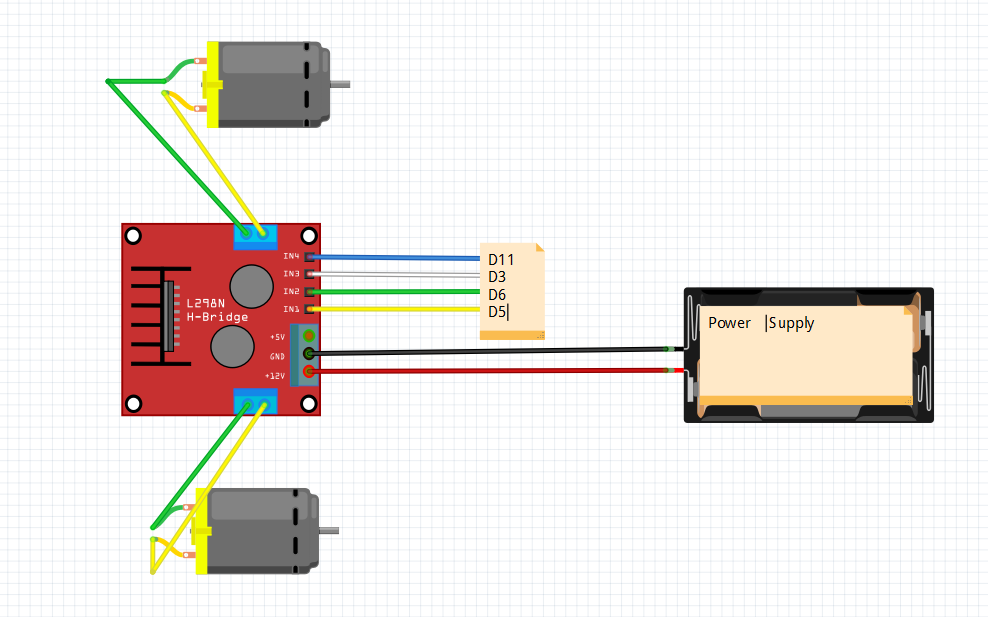
3.2 Light Sensor Module
| Light Sensor |
OSOYOO UNO |
| AO |
Pin A2 |
| VCC |
+5V |
| GND |
GND |
3.3 Flame Sensor Module
| Flame Sensor |
OSOYOO UNO |
| AO |
Pin A3 |
| VCC |
+5V |
| GND |
GND |
3.4 DS18B20 Temperature Sensor Module
| DS18B20Temperature Sensor |
OSOYOO UNO |
| S |
Pin D2 |
| Middle |
+5V |
| – |
GND |
3.5 Motion Sensor Module
| Motion Sensor |
OSOYOO UNO |
| OUT |
Pin D4 |
| VCC |
+5V |
| GND |
GND |
4 Code
https://osoyoo.com/wp-content/uploads/2017/03/arduino_esp8266uart_wiifi_code.txt
5 Debug
Set the switch of ESP8266 Expansion Board to “12” , load above code into OSOYOO UNO board, then set the switch to “ON” and turn on the power .
In your Android mobile phone, download and install the APP:https://osoyoo.com/wp-content/uploads/2017/01/BTcar.apk
Now use mobile phone to search your surrounding wifi hotspots, you can find a wifi hotspot named “DoitWIFI_Config”, connect this hotspot(No Password), as shown in figure

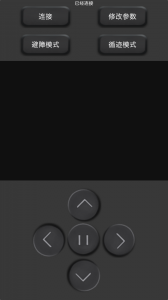
Click the up and down buttons , the car will move forward and backward respectively. Tap left and right buttons and your call move towards left and right. Tap the middle button can stop the car and get sensor data.