Introduction
In this projct, we will show how to burn the MQTT firmware for the ESP13 WiFi shield. To complete the next operation, we need to do the following preparations:
Hardware Preparations:
- ESP13 WiFi Shield x 1
- USB to TTL adapter x 1(We use the CP1202 here.) or an Arduino UNO board.
- Computer x 1
- Some Jumpers
Software Preparations:
Before install firmware, you need download following software first:
Unzip above files into c:\flash_download_tools_v3.6.3 folder.
Connection
Option 1) USE CP1202 USB to TTL adapter to connect PC to ESP13 WIFI Shield
There are two kinds of voltage modes,you can use this addpter to connect the ESP WiFi Shield to computer as follows:
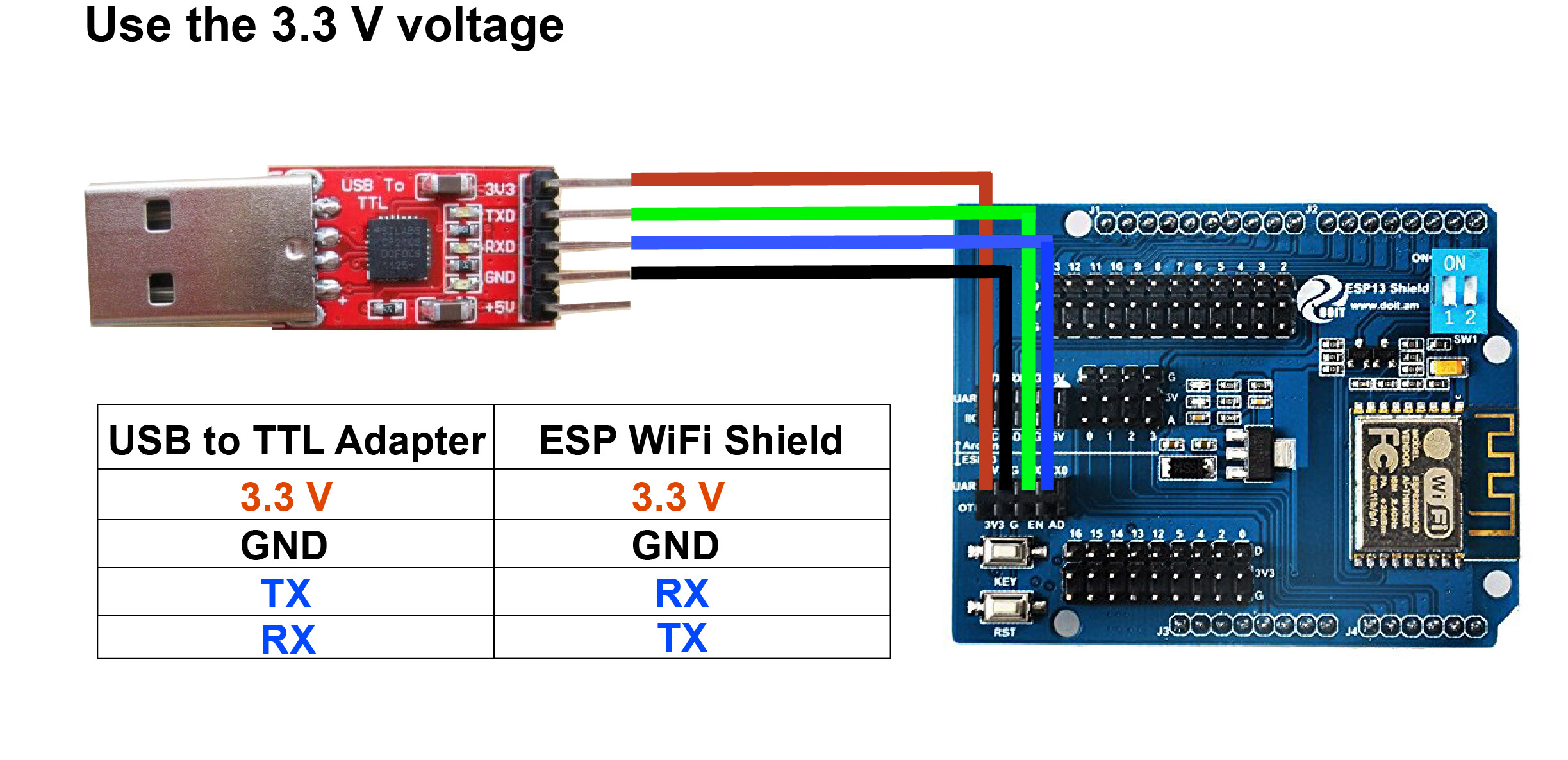
Option 2: Use Arduino to connect ESP13 wifi Shield
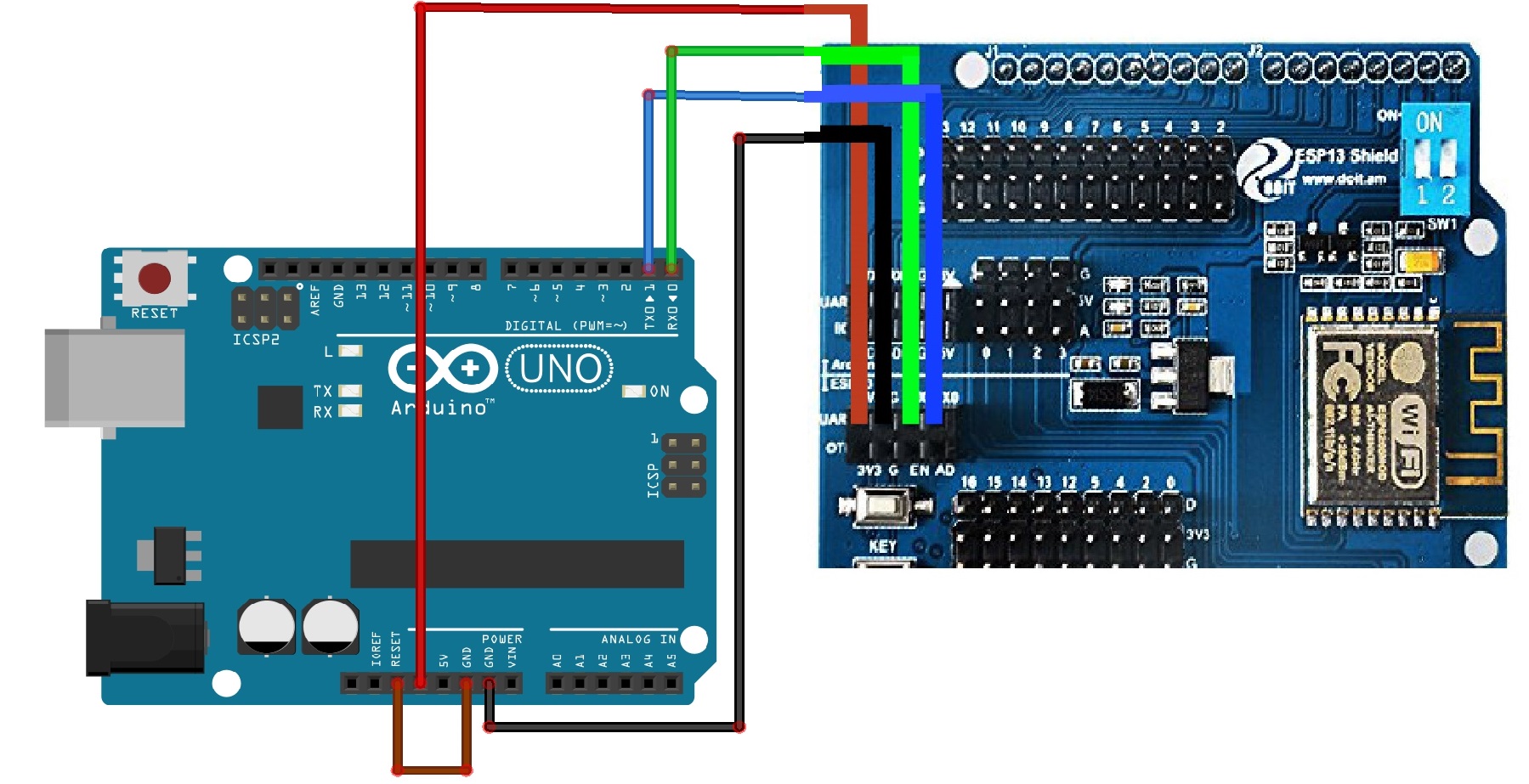
Wire Connection:
Arduino D0(RX) to ESP13 shield TX0
Arduino D0(TX) to ESP13 shield RX0
Arduino 3.3V to ESP13 shield 3.3V
Arduino GND to ESP13 shield G
Arduino Reset to Arduino GND
Software Configurations
After completed above operations, open C:\FLASH_DOWNLOAD_TOOLS_V3.6.3 folder and run ESPFlashDownloadTool_v3.6.3.exe program file, now you can config the software settings as per following steps:
Choose the “ESP8266 DownloadTool” for this project.
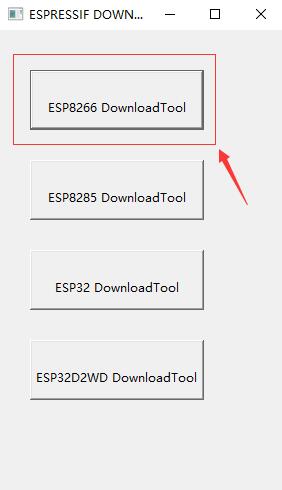
Set the field values as per following instruction:
- Doit_MQTT&UARTv1.0.3.bin 0x00
- esp_init_data_default.bin 0xfc000
- blank.bin 0x7e000
- CrystalFreq: 26M
- SPI SPEED: 40MHz
- SPI MODE: DIO
- FLASH SIZE: 8Mbit
- From the COM drop-down menu select the COM port which your adapter is connected to.
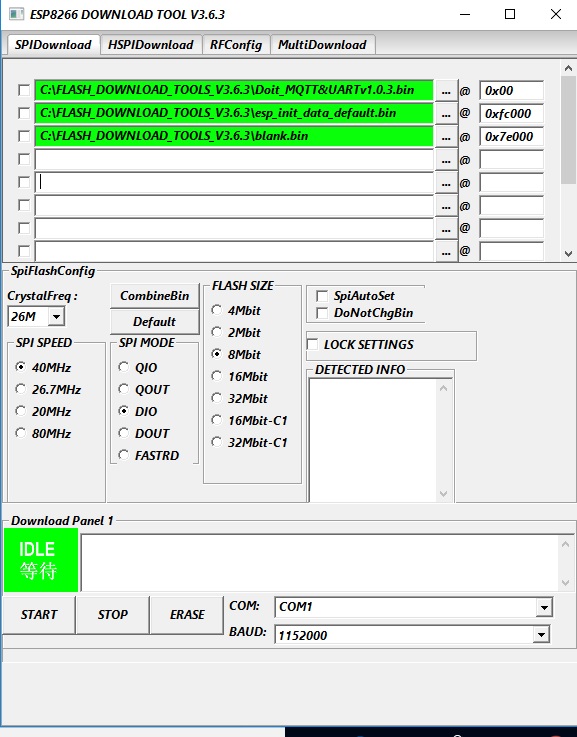
Burning Firmware
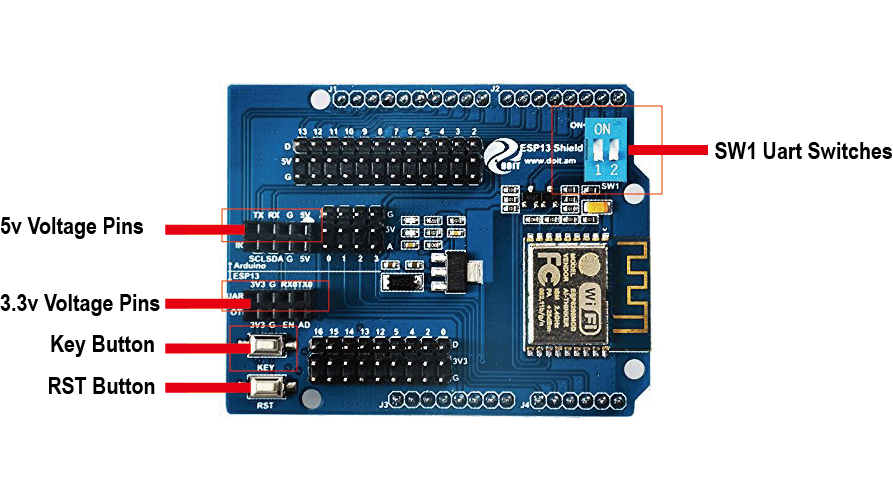
- Make sure your software settings are correct
- Make sure the connections are completed (Overhere we choose the 5V voltage)
- Dial the SW1 switches to 1,2 Position
- Click the “Start ” button on the ESP8266 DownloadTool
- Hold the “Key” button down
- Press the “RST” button for once
- Release the “Key” button
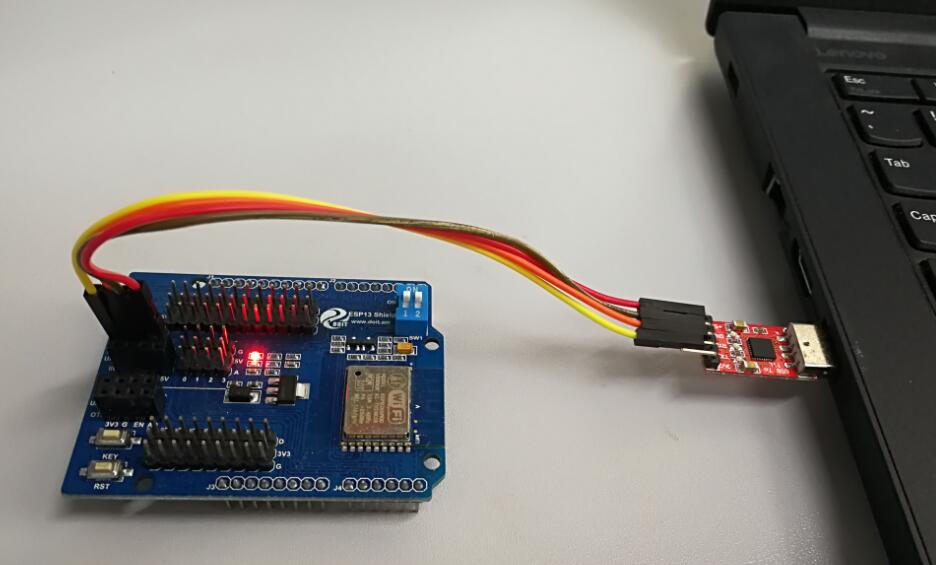
As the below photo, you can see “FINISH” on the software, it means you have burned the MQTT firmware successfully.
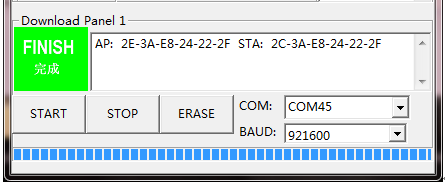 ,
,
Notices:
When we have burned the firmware, if the ESP WiFi Shield restarts again and again, or the softAP can’t be built up, please click the “ERASE” button to erase the flash, then repeat the above steps.










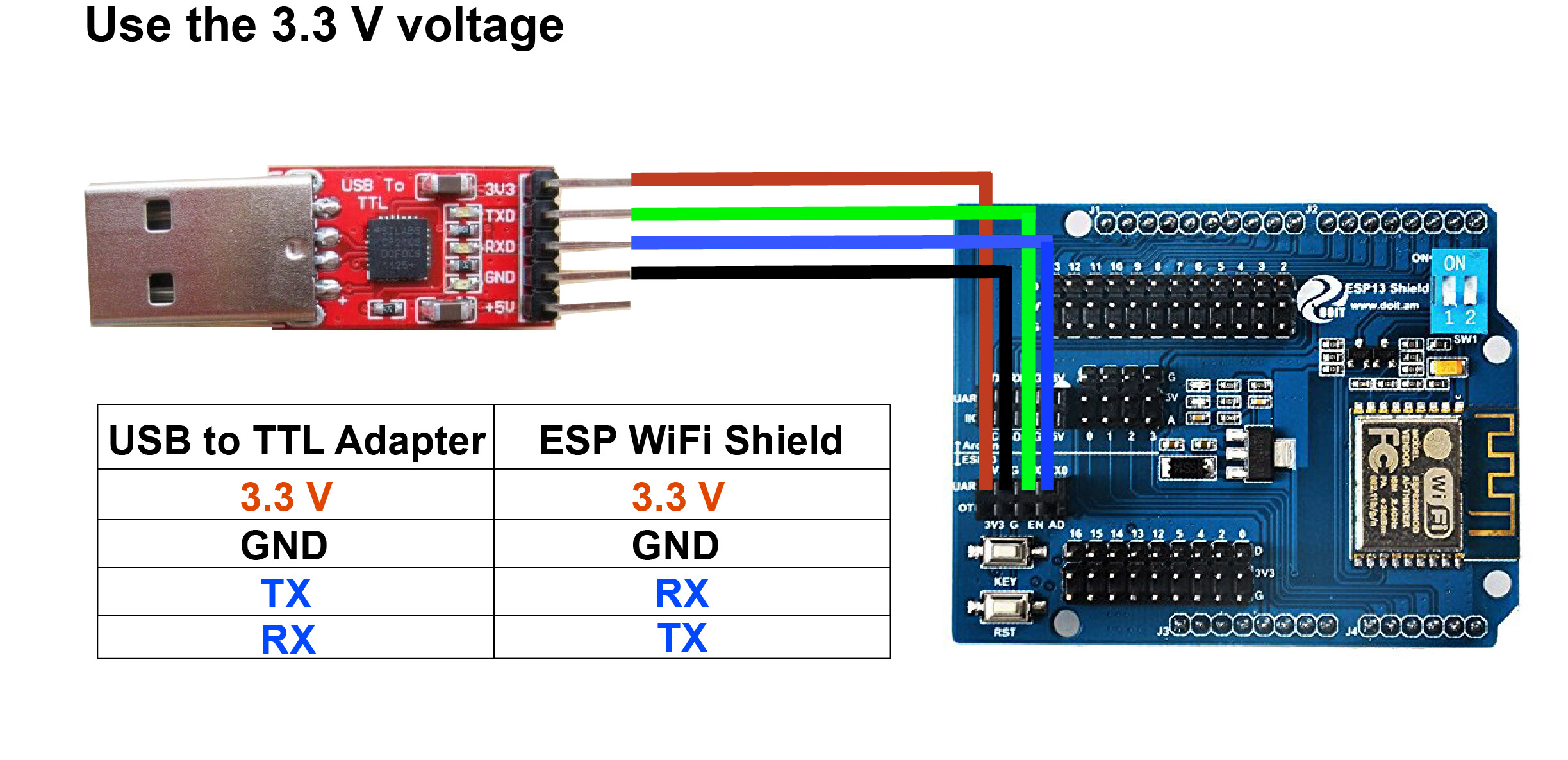
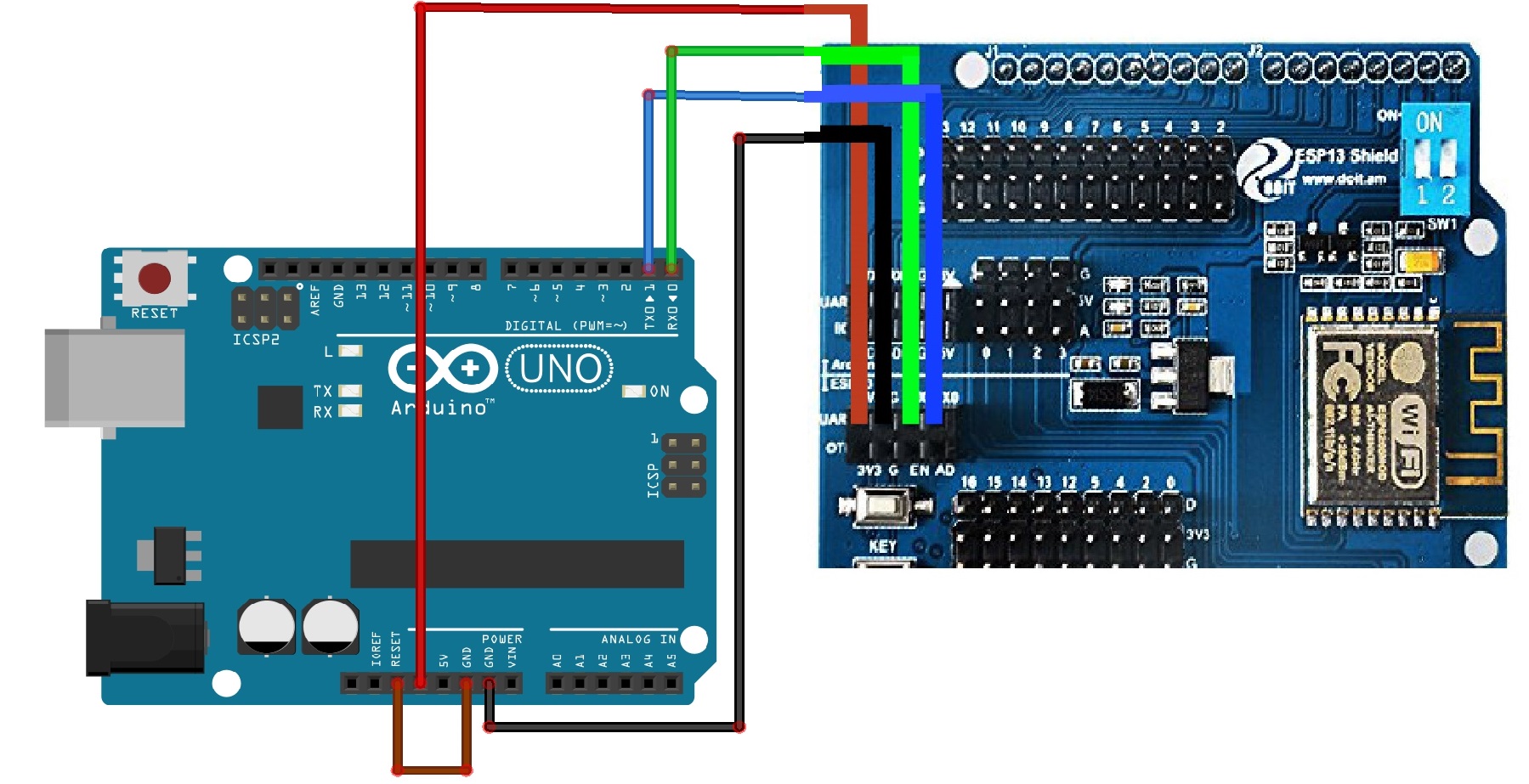
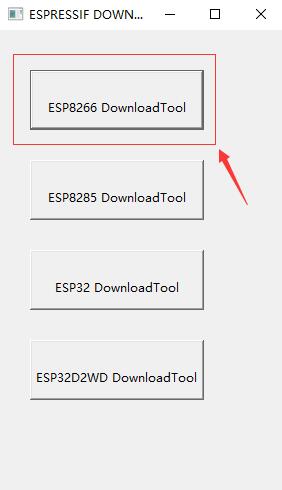
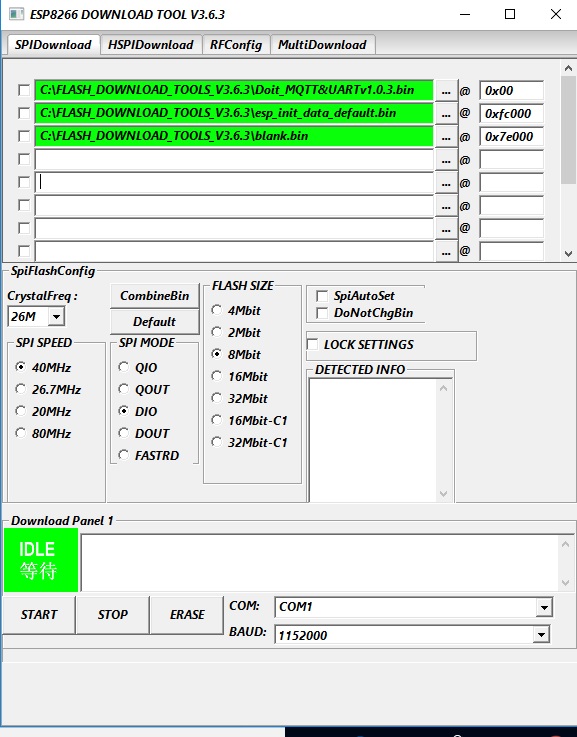
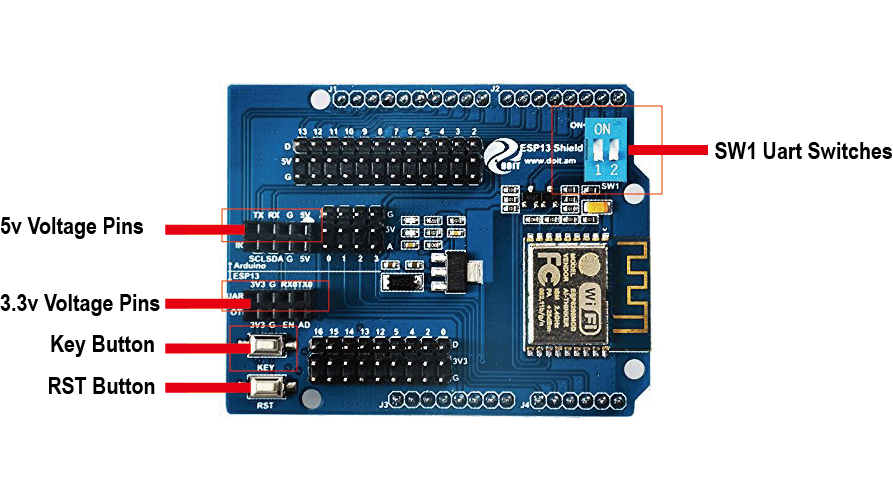
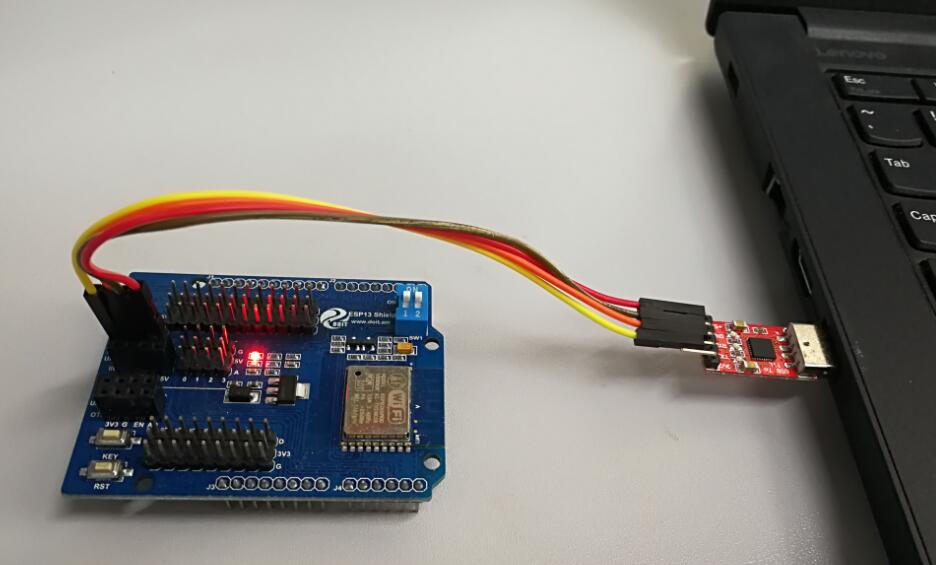
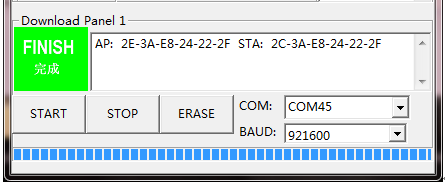

Your link is broken MQTT firmware: Doit_MQTT&UARTv1.0.3.bin
Can you please share the firmware?