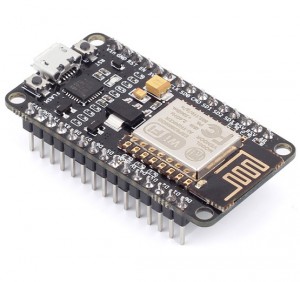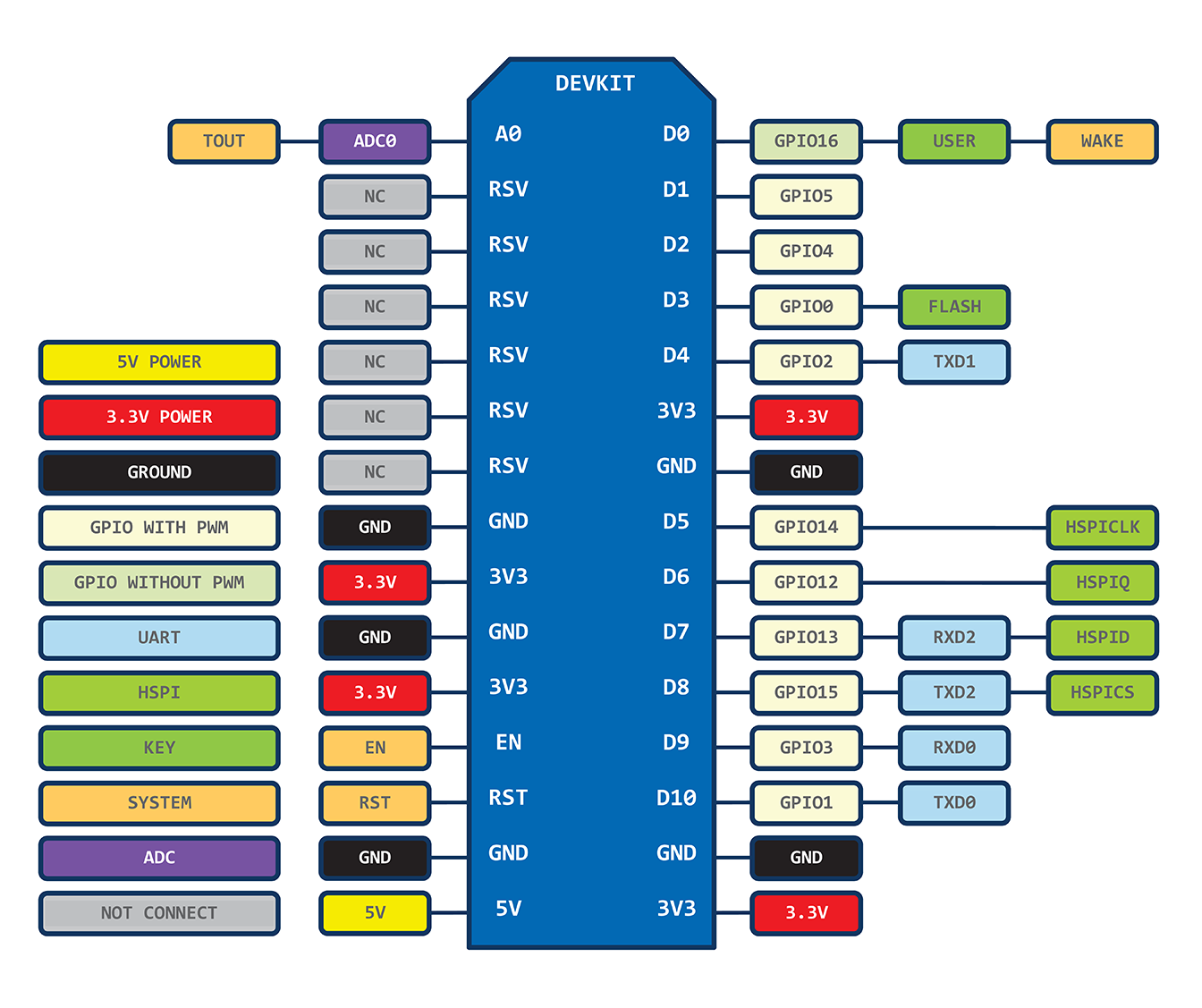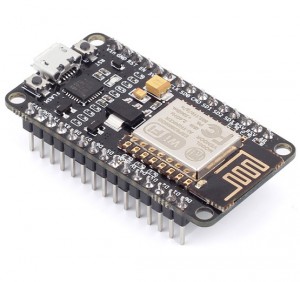
NodeMCUとは
NodeMCU開発ボードは、マイクロコントローラをプログラミングし、Internet of Things(IoT)の一部となる便利なソリューションです。 NodeMCU開発ボードは、ESP8266EXに基づいており、マイクロコントローラ、統合Wi-Fiレシーバ、トランスミッタを備えたかわいいモジュールです。 NodeMCUはいくつかのプログラミング言語をサポートしています。 したがって、マイクロUSBポート経由で任意のコンピュータからプログラムをアップロードすることは非常に簡単です。 私はかなり長い間NodeMCUで遊んでいましたが、他の利用可能なIoTモジュールよりもずっと面白いです。 プロトタイピングに関しては、
より完璧で、より安価で、使いやすく、ユーザーフレンドリーな超小型マジックモジュールです!
特長
- オープンソース、インタラクティブ、プログラマブル、低コスト、シンプル、スマート、WI-FI対応
- 深いスリープパワー<10uA、パワーリーク電流<5uA
- 2ms以内にウェイクアップ、パケットを送信できる
- スタンバイ電力消費<1.0mW
- アルドゥイーノ IDEと完備に対応
- ワイヤレスルータに簡単にアクセスできる
- Lua 5.1.4 (デバッグ、OSモジュールなし)に基づいて
- イベント駆動プログラミング優先
- json、ファイル、タイマー、PWM、i2c、spi、1-wire、ネット、mqtt、coap、gpio、wifi、adc、uart、system api搭載
- GPIOピンを再マップし、インデックスを使用してgpio、i2c、pwmにアクセできる
- 浮動小数点および整数バージョンのファームウェアは再編集可能
仕様
| カテゴリー |
アイテム |
パラメーター |
| WiFi |
標準 |
CCC/FCC/CE/TELEC/SRRC |
| プロトコル |
802.11 b/g/n |
| 周波数範囲 |
2.4G~2.5G (2400M~2483.5M) |
| ハードウェア |
MCU |
Xtensa L106 |
| RAM |
50K |
| Flash |
4MB |
| Peripheral Interface |
UART/SDIO/SPI/I2C/I2S/IR Remote Control |
| GPIO/PWM |
| 電源 |
4.5V~9V(10Vまで),USB電源対応 |
| 工作電圧 |
3.0~3.6V |
| 工作电流 |
Average: 80mA(200mA MAX) |
| 標準電流 |
<200uA |
| 伝送レート |
110-460800bps |
| ポート運転能力 |
15mA |
| 動作温度範囲 |
-40℃~+125℃ |
| 保管温度範囲 |
-40℃~+125℃ |
| ボードサイズ |
48mm x 26mm |
| 重さ |
~7g |
| Software |
Wi-Fiモード |
Station/SoftAP/SoftAP+Station |
| セキュリティ |
WPA/WPA2 |
| 暗号化 |
WEP/TKIP/AES |
| ファームウェアのアップグレード |
UART Download/OTA (via network)
Download and Write Firmware via Host
|
| ソフトウェア開発 |
Supports Cloud Server Development/
SDK for Custom Firmware Development
|
| ネットワークプロトコル |
IPv4,TCP/UDP/HTTP/FTP |
| ユーザー設定 |
AT Instruction Set,Cloud Server,Android/iOS App |
ピンの定義
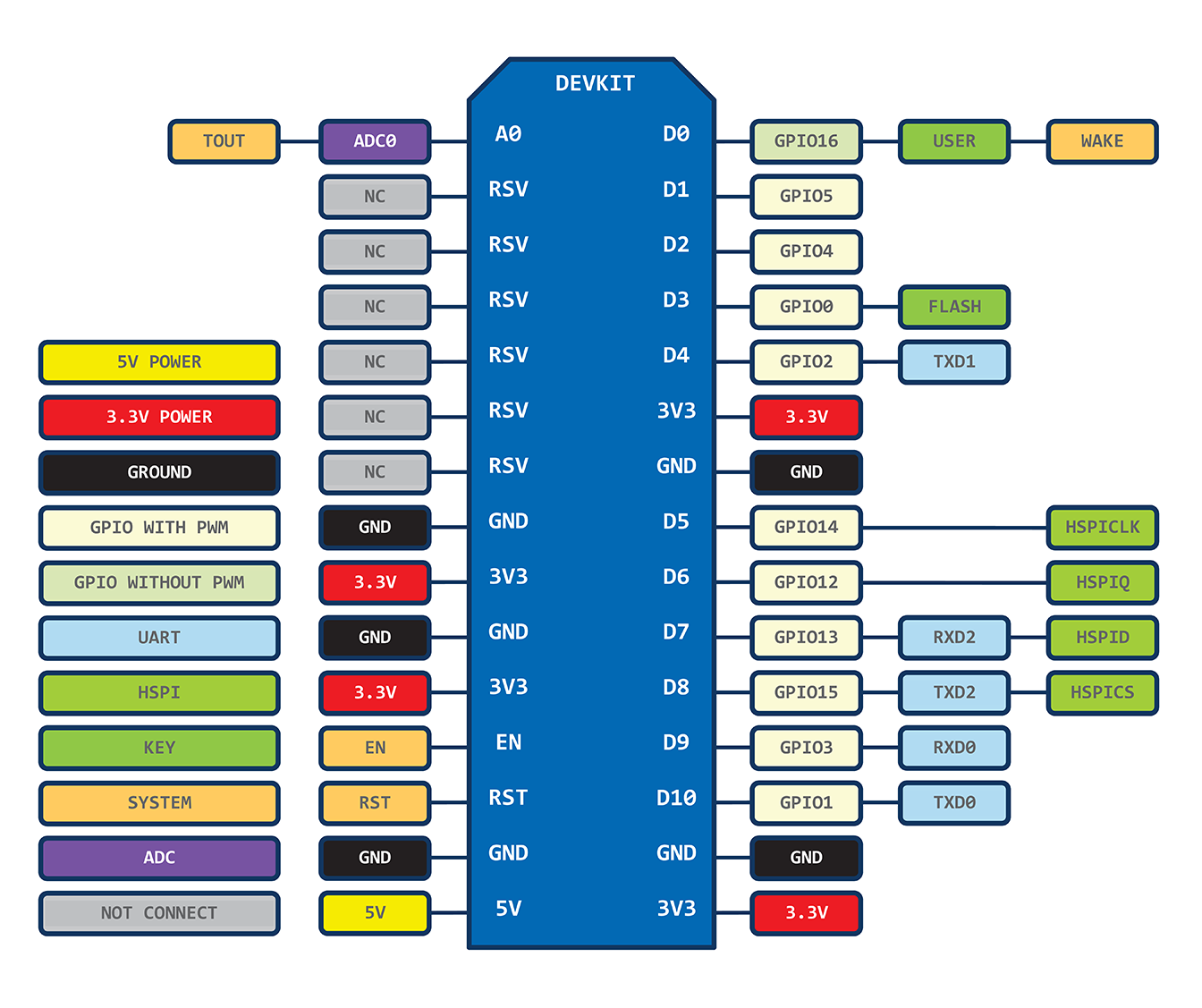
ご注意:D0(GPIO16)はGPIO読みと書きしか使えません。下記画像をご参照:
| IO index |
ESP8266 pin |
IO index |
ESP8266 pin |
| 0 [*] |
GPIO16 |
7 |
GPIO13 |
| 1 |
GPIO4 |
8 |
GPIO15 |
| 2 |
GPIO5 |
9 |
GPIO3 |
| 3 |
GPIO0 |
10 |
GPIO1 |
| 4 |
GPIO2 |
11 |
GPIO9 |
| 5 |
GPIO14 |
12 |
GPIO10 |
| 6 |
GPIO12 |
|
|
Micro USB port – プログラムをアップロード、ファームウェアを更新、給電用です
Reset button – リセットする
Flash button – ファームウェアの更新に使用
ハードウェアリソース
NodeMCUは完全にオープンソースのハードウェアです。以下のリンクで詳細情報を入手できます:
ハードウェアリソース: https://github.com/nodemcu/nodemcu-devkit
Osoyoo NodeMCU キットの紹介
FAQ
一番下のコメント欄やメール([email protected] )でご質問を提出してくださいませ。
When I connect stuff to some of the pins, the NodeMCU stops working. Whats up with that?
The ESP8266 uses some of the pins as ‘boot mode’ pins so on boot they must be set to certain values:
- CH_PD (EN) should be always pulled high (it will disable the entire module if low)
- RST should be always pulled high (it will disable the entire module if low)
- GPIO 0 sets whether the bootloader is active, it must be pulled HIGH during power up/reset for the user program to run. If its pulled LOW, it will activate the bootloader. The built-in red LED on #0 pulls it up
- GPIO 2 must be pulled high on power up/reset.
- GPIO 15 must be pulled low on power up/reset.
My NodeMCU board keeps crashing and resetting, whats up with that?
The most common reason for crashes is power failure. Make sure you’re powering the NodeMCU with a good ~5V power supply, and if you’re using a USB-Serial cable, that its plugged into the mainboard of your computer or through a powered hub!
I can’t seem to find the Serial port on my computer for the NodeMCU?
Don’t forget to install the Serial port driver(CP2104 driver / CH340 driver) or your computer, they are required!
I can’t get Lua to respond to my commands
Make sure your terminal software is sending correct line endings! The default PuTTY settings may be wrong when trying to talk to Lua on an ESP8266. Lua expects CRLF “\r\n” line endings, and apparently PuTTY defaults to just LF “\n”!
外部リンク
ESP8266データシートおよびその他のドキュメント:http://www.esp8266.com/wiki/doku.php
NodeMCU-ファームウェア: https://github.com/nodemcu/nodemcu-firmware
NodeMCU 公式サイト;http://www.nodemcu.com/
NodeMCUドキュメント: https://nodemcu.readthedocs.io/en/master/
Windowsでのフラッシュツール: https://github.com/nodemcu/nodemcu-flasher
Linux でのフラッシュツール: https://github.com/espressif/esptool
ESPlorer GUI: https://github.com/4refr0nt/ESPlorer