
紹介
フォトレジストセンサモジュールは、光を検出する用のセンサです。 小さく、安価で、低電力で使いやすい特性でおもちゃ、ガジェット、家電製品に多く見えます。
特徴
- 感度高い感光性抵抗センサ採用
- コンパレータの出力信号はクリーンで、良好な波形で、駆動能力は15mA以上です
- 可変抵抗器を使用して、光検出の感度を調整できる
- 動作電圧3.3V-5V
- 出力形式:DOデジタルスイッチング出力(0と1)とAOアナログ電圧出力
- 取り付けが簡単な固定ボルト穴
- PCB サイズ: 3.2cm x 1.4cm
- ワイド電圧LM393コンパレータを使用
アルドゥイーノボードと一緒に作動する
配線図
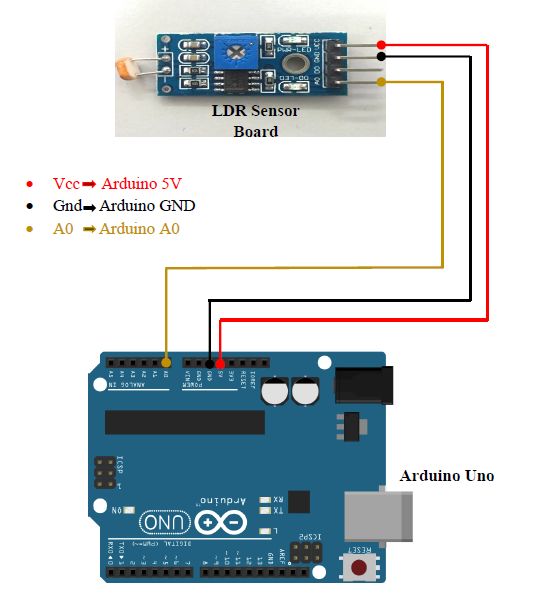
必要なcode
コードをアルドゥイーノ IDEにコピーして、アルドゥイーノの正しいポートとボードを選択し、保存してアルドゥイーノボードにアップロードします。
int photocellPin = A0; // select the input pin for the photoresistor
int val = 0; // variable to store the value coming from the sensor
void setup() {
Serial.begin(9600);//Set the baudrate to 9600,make sure it's same as your software settings
// pinMode(ledPin, OUTPUT); // declare the ledPin as an OUTPUT
pinMode(photocellPin, INPUT); // declare the ledPin as an OUTPUT
}
void loop() {
val = analogRead(photocellPin); // read the value from the sensor
Serial.println(val); //The serial will print the light value
}
実行結果
このスケッチを編集した後、IDEの「Upload」ボタンをクリックするだけです。 数秒後、ボードのRXとTXのLEDが点滅を見えます。 アップロードが成功すると、IDEに「Done uploading」というメッセージが表示されます。
同時に、環境の明るさを変更し、IDEのSerial Monitorを開くと、次のような出力データが得られます。
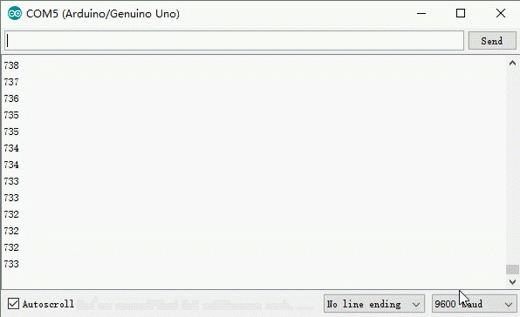












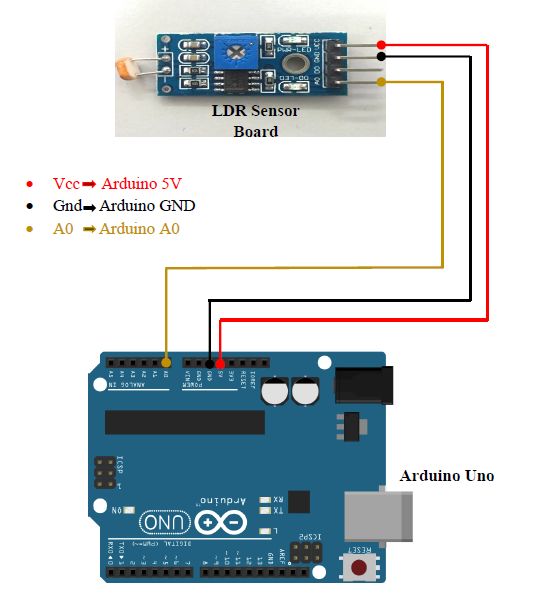
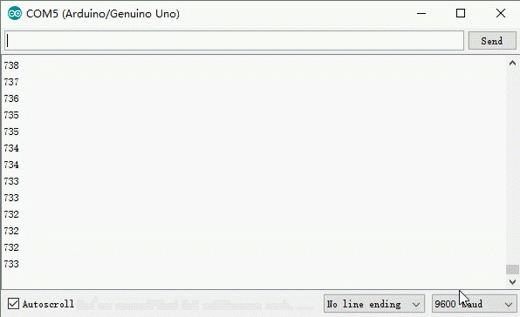

TEST OK
HARDWARE :
Osoyoo UNO Board (Fully compatible with Arduino UNO rev.3) x 1
Photoresistor Sensor Module x 1
M/M jumpers
USB Cable x 1
PC x 1
Pin Definitions :
VCC : ⇔ UNO 5V
GND : ⇔ UNO GND
A0 : ⇔ UNO A0
Mixly source :
volatile int val;
void setup()
{
Serial.begin(9600);
pinMode(A0, INPUT);
val = 0;
}
void loop()
{
val = analogRead(A0);
Serial.println(val);
delay(1000);
}
the comments on the code that was provided are wrong (line 6). please look and make any changes.
The code in original post is correct. Please run it. If you see any error, please post the error message here and we will help you.