Note: ALL OSOYOO Products for Arduino are Third Party Board which is fully compatitable with Arduino
Contents
Authorized Online Retailers:
With Battery:
| Buy from USA |
Buy from UK |
Buy from DE |
Buy from IT |
Buy from FR |
Buy from ES |
Buy from JP |
 |
 |
 |
 |
 |
 |
 |
Without Battery:
| Buy from US |
Buy from UK |
Buy from DE |
Buy from IT |
Buy from FR |
Buy from ES |
Buy from JP |
 |
 |
 |
 |
 |
 |
 |
Notice:
Because the product is upgraded, all received are the V2.0 version, please refer to the following tutorial:
Osoyoo Model-3 V2.0 Robot Learning Kit Model#2020001700
Description:
Osoyoo Model-3 Robot Learning Kit is designed for beginners to learn programming and get hands-on experience on robot design and assembly.
We have developed a step-by-step tutorial which evolves from a simple car without any control to a multi-function robotic car controlled by mobile APP.
Every lesson has detailed sample code with comments, circuit graph, assembly instruction and video. Even if you have no programming experience, you can follow the step-by-step instruction and gradually become a master.
Our robotic car is 100% open source. If you are an intermediate player and have time to read our code comments, you can easily customize this robotic car to make your own project for science fair, college home work or even commercial applications.
This kit contains module parts including OSOYOO MODEL-X motor driver module(*), Tracking module, Infrared Remote Control and Sensor Shield V5.0 for Arduino UNO, etc. With these modules, the robot car can work in multiple modes such as auto-go, infrared control and line tracking. You can use our Android APP to change working mode through Bluetooth.
*OSOYOO MODEL X motor driver module is an improved L298N module which has newly designed wiring sockets and can greatly simplify the assembly procedure and wire connection stability.
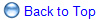
Parts and Devices:
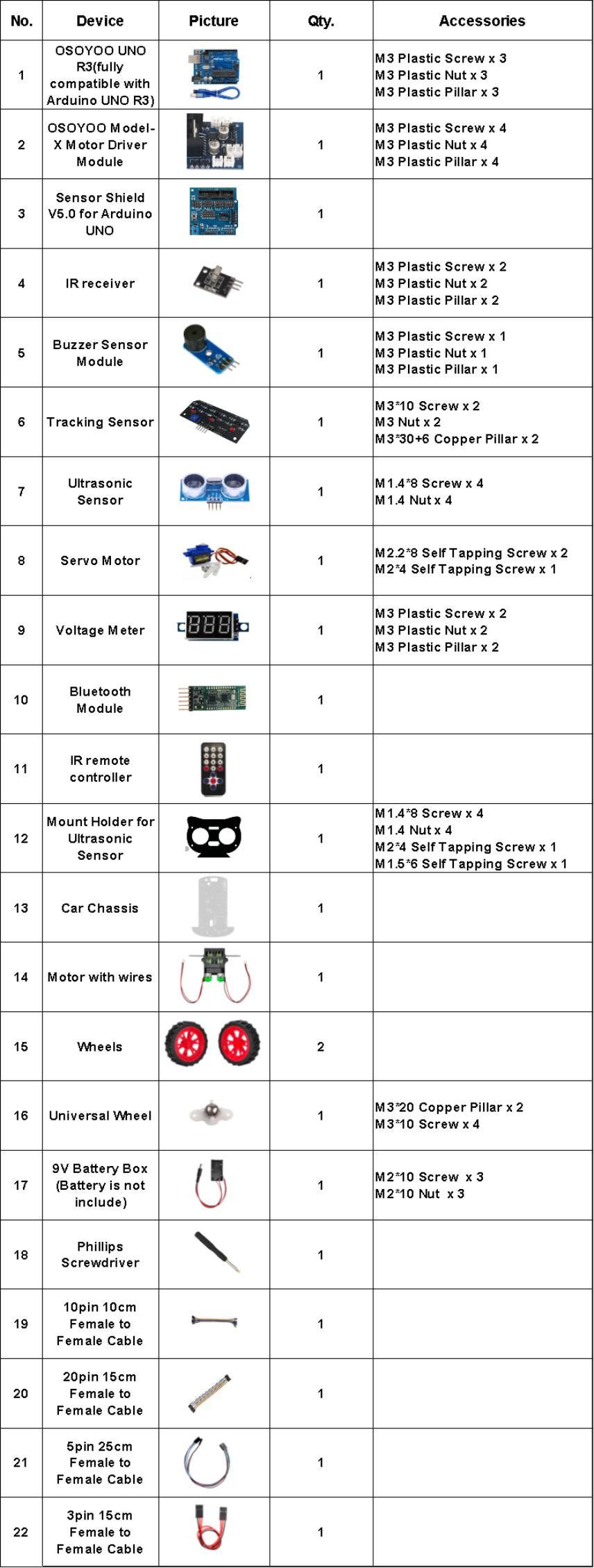

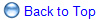
Tutorial and sample projects:
Learn More about parts











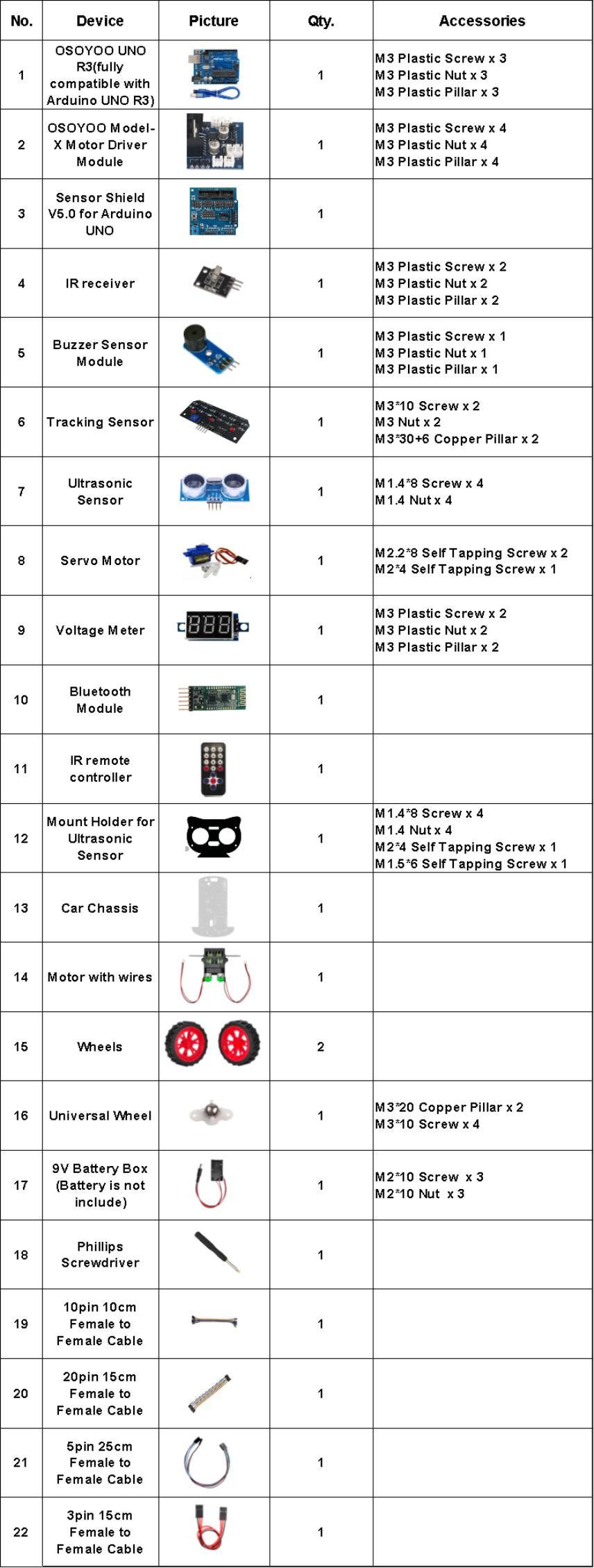

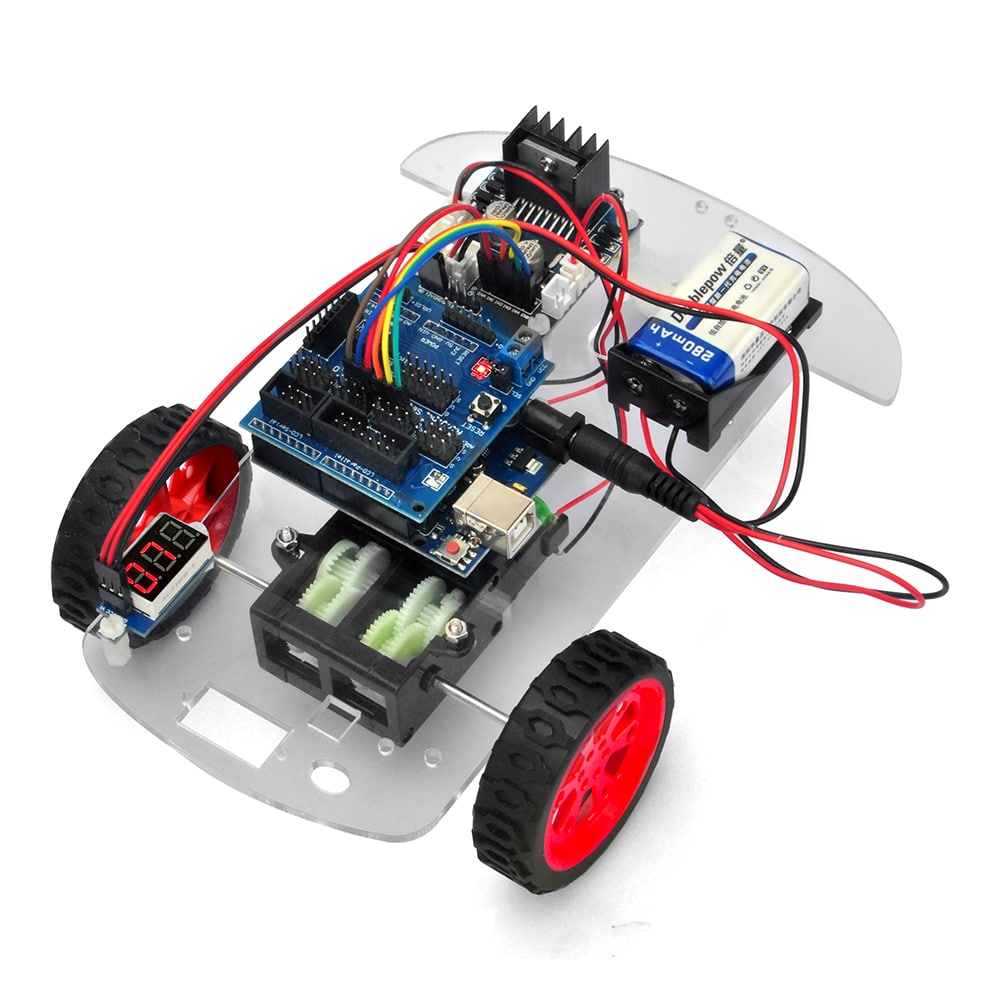

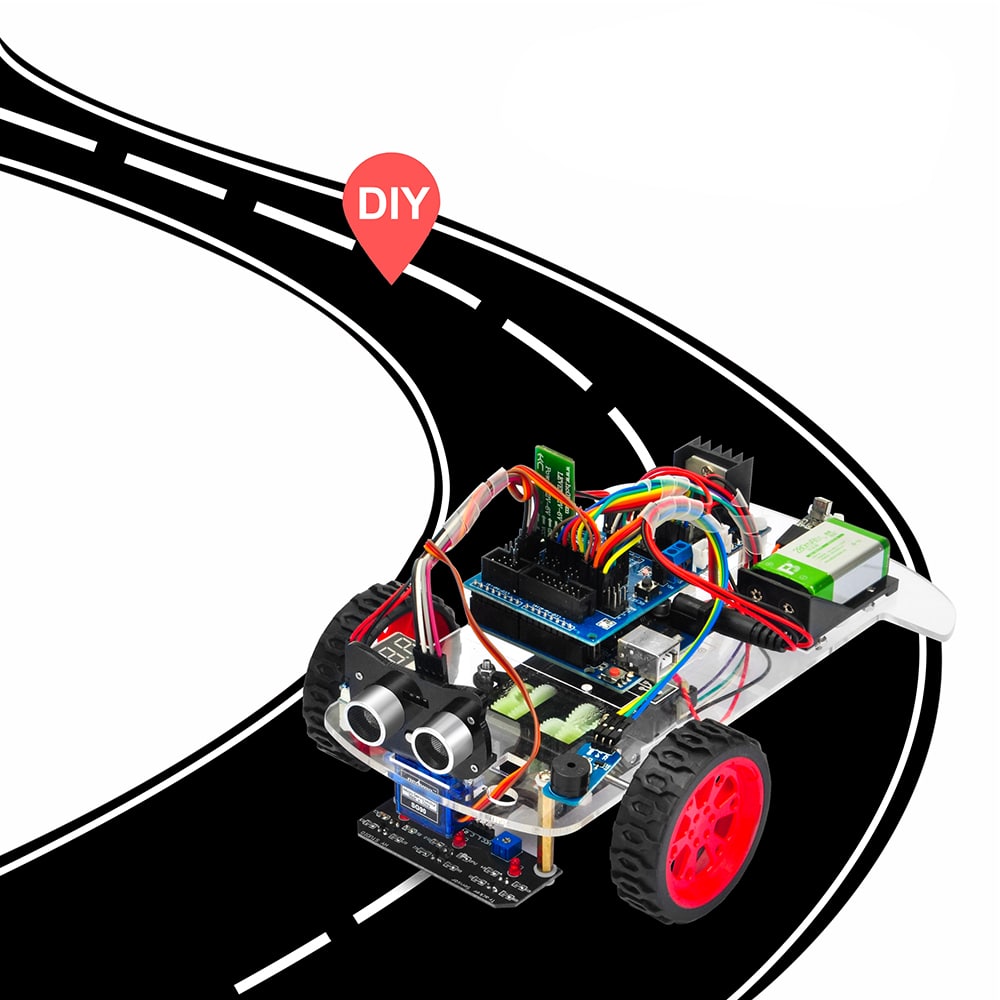


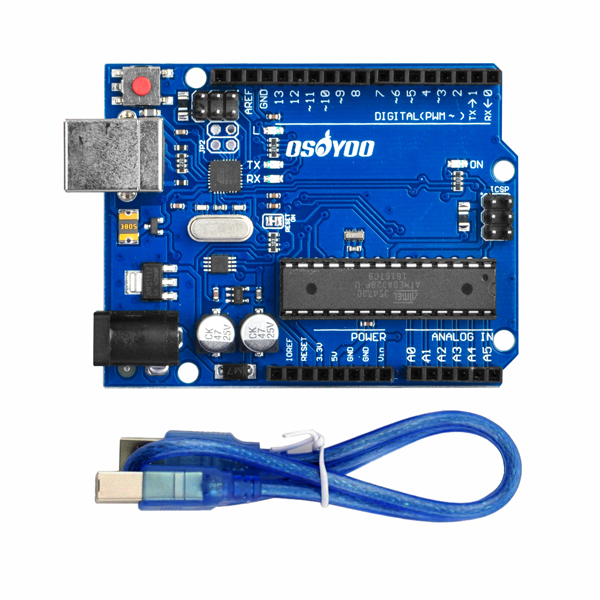
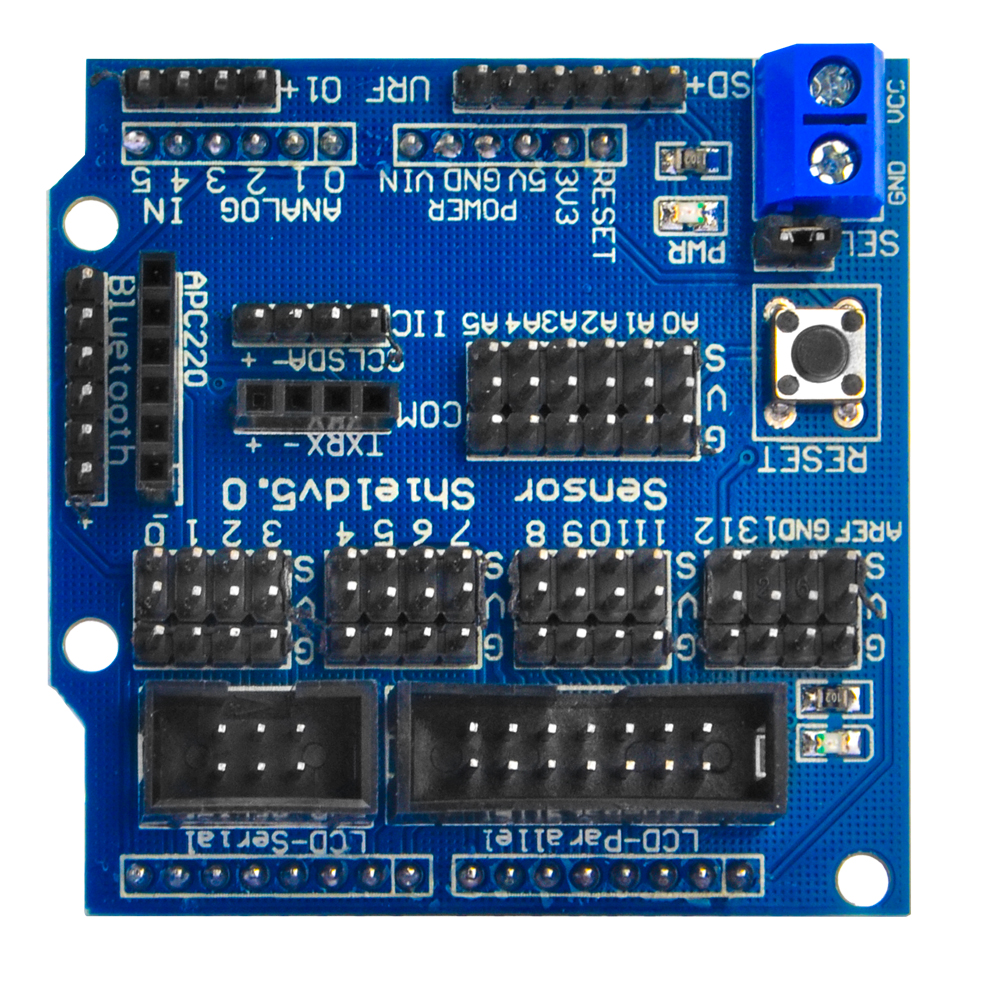
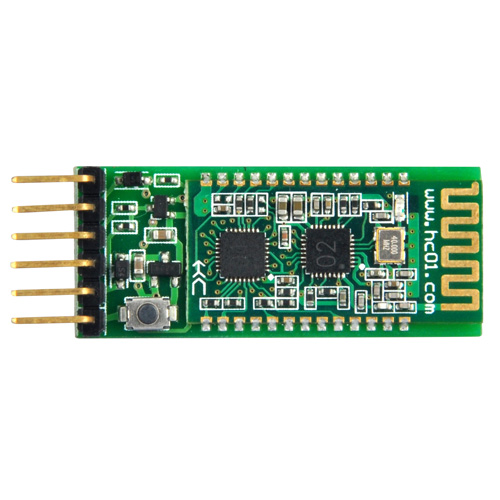
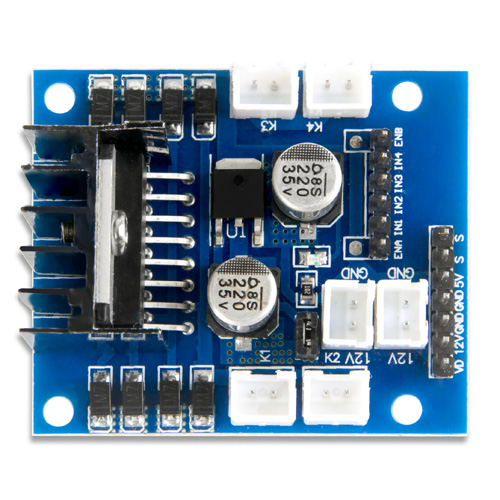



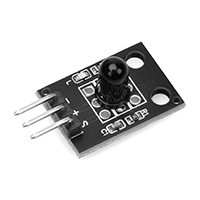
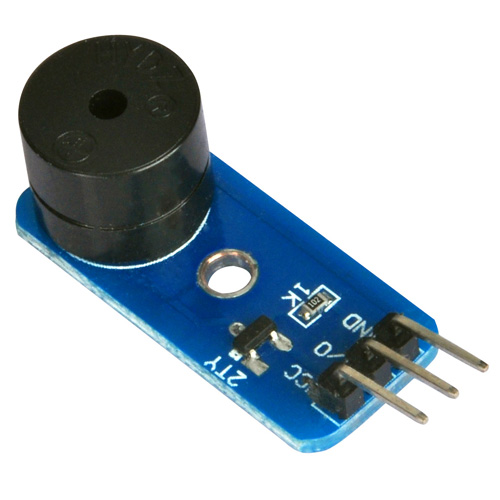

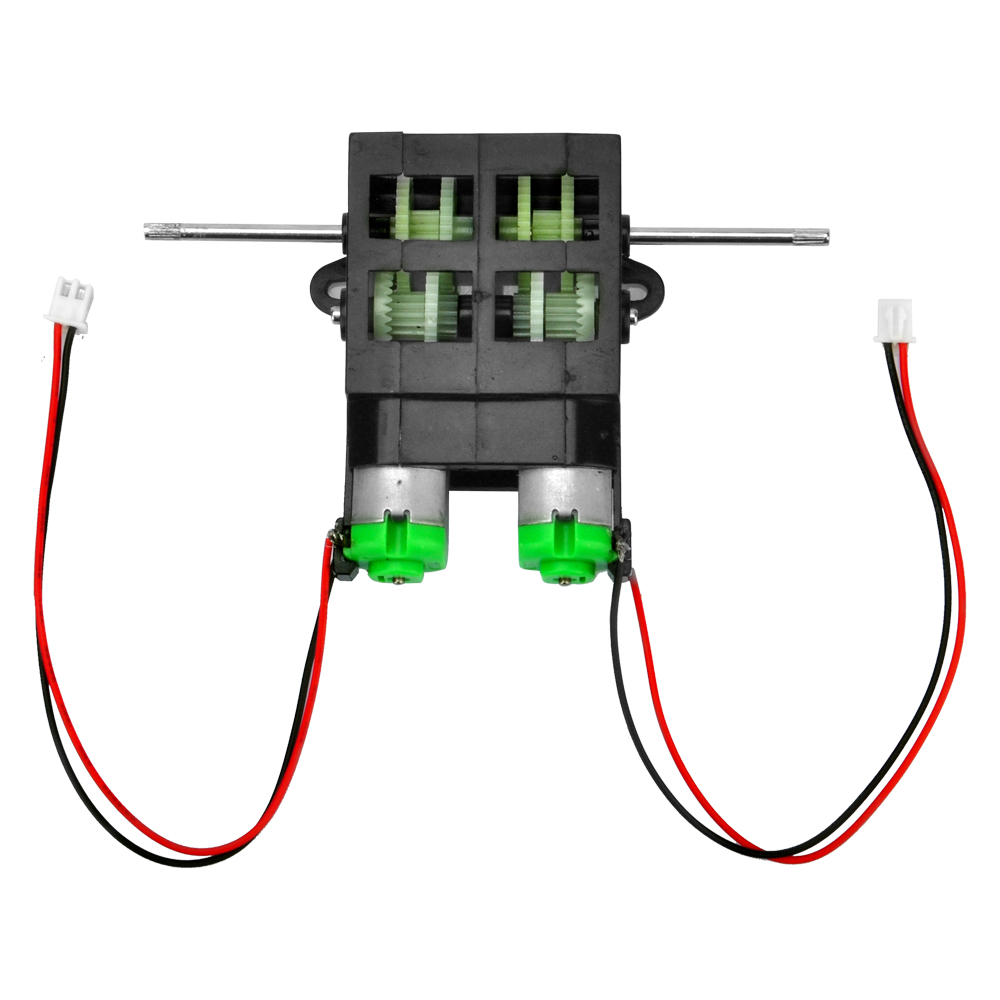



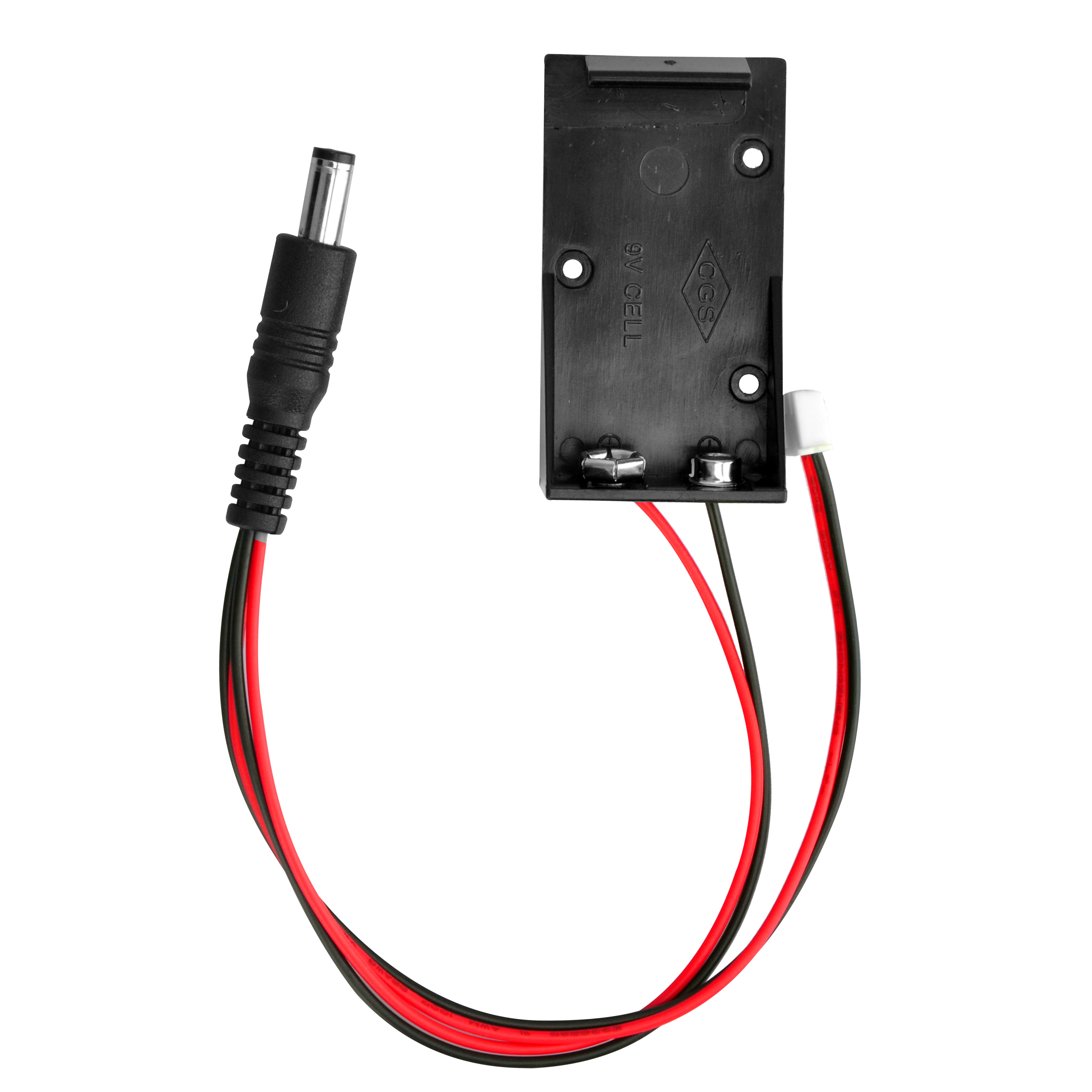


I have followed each step and verified thrice for every connection and software installation. But still the car doesn’t move.
I badly need help !!! Can anyone help me how to troubleshoot ??