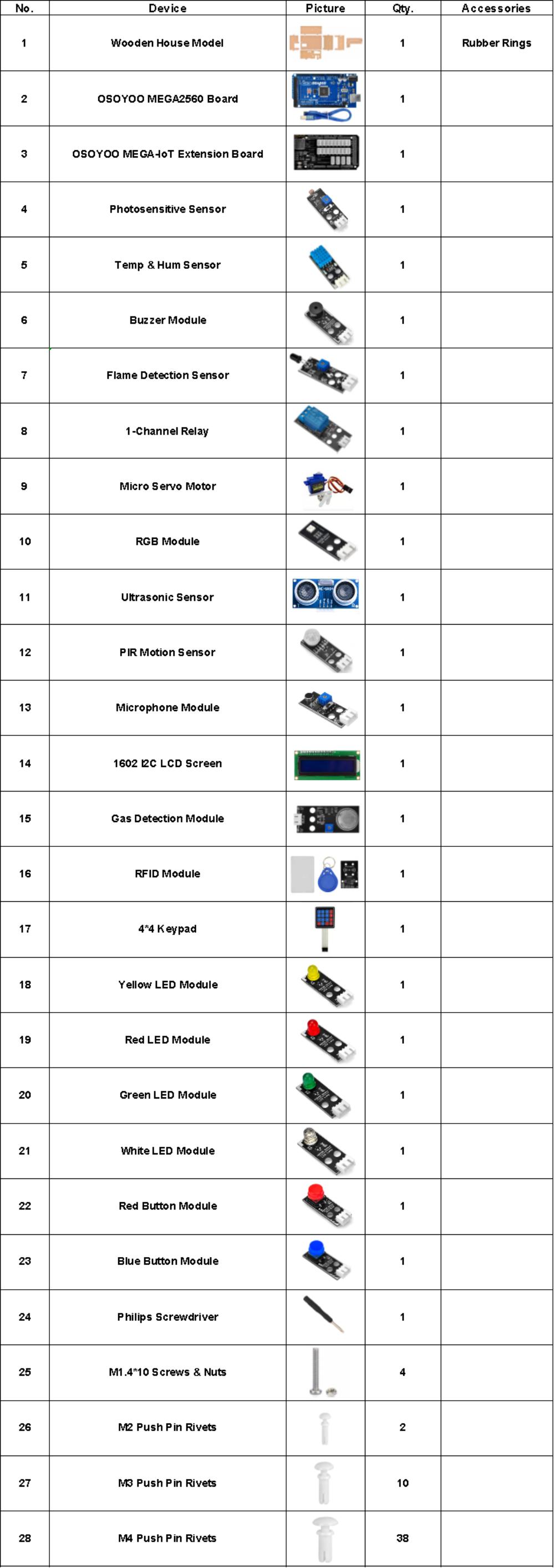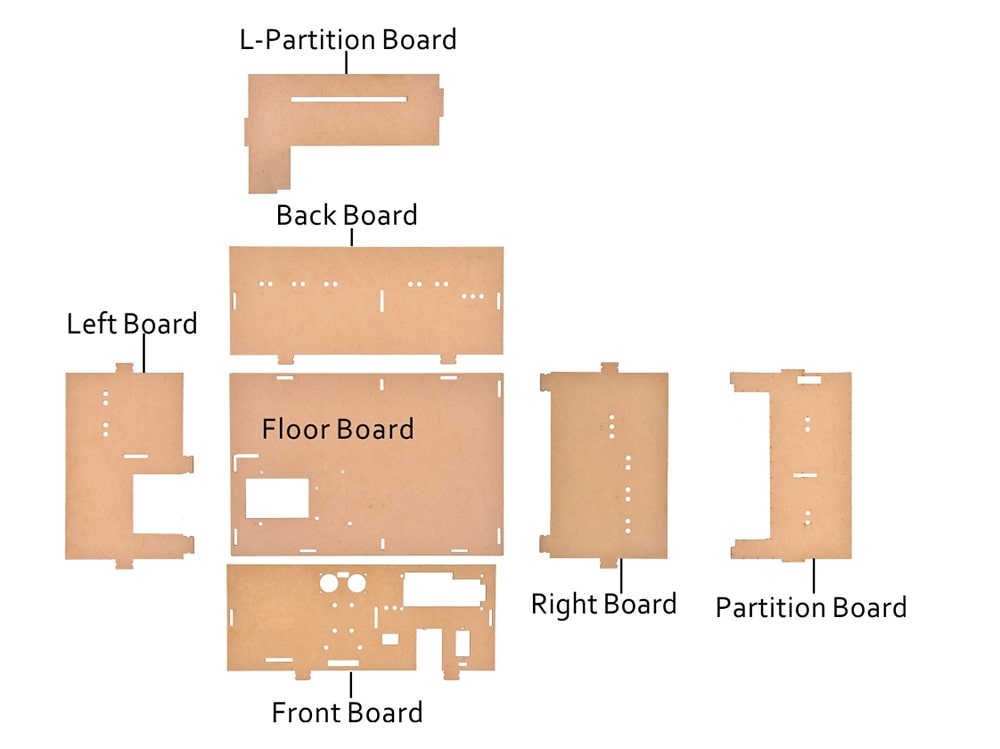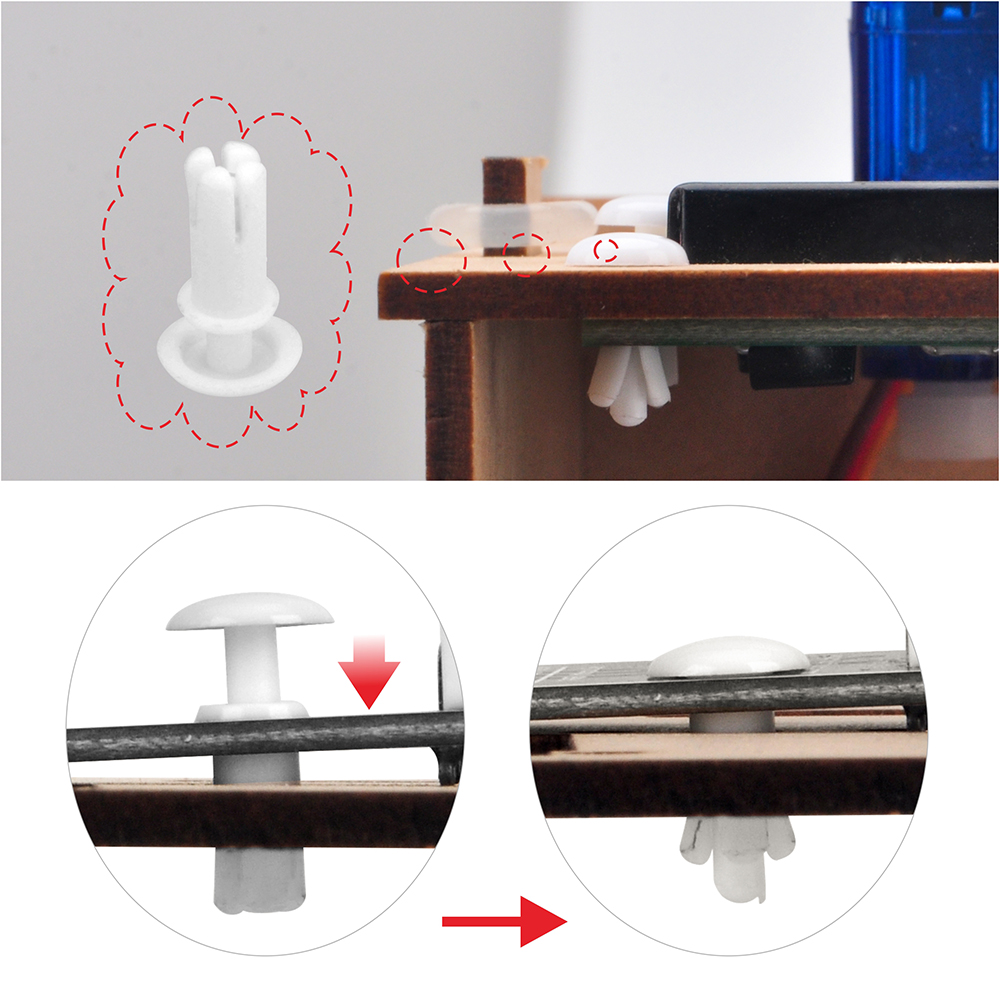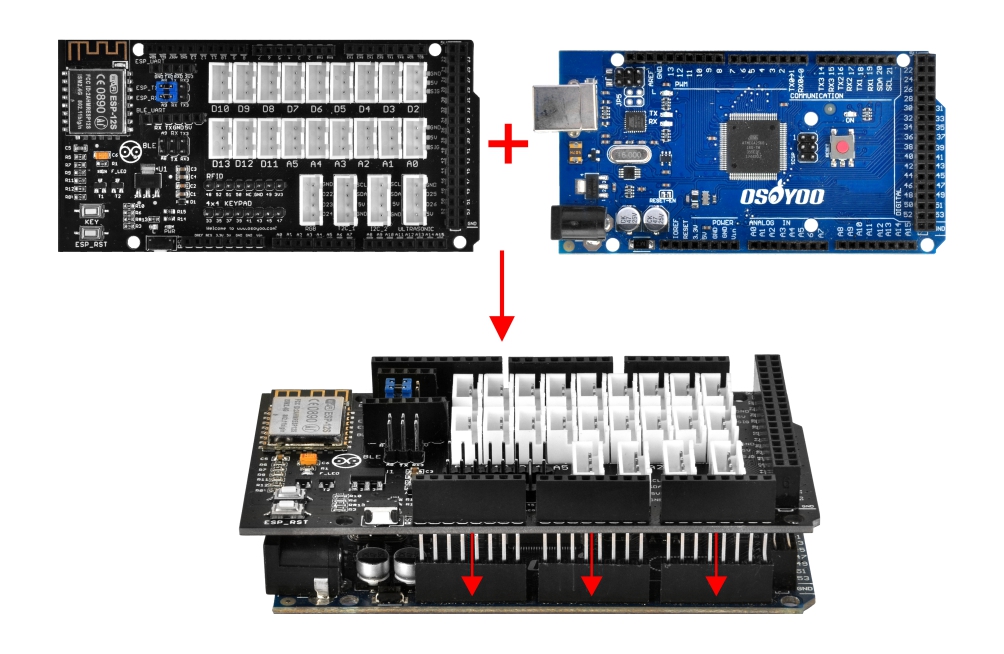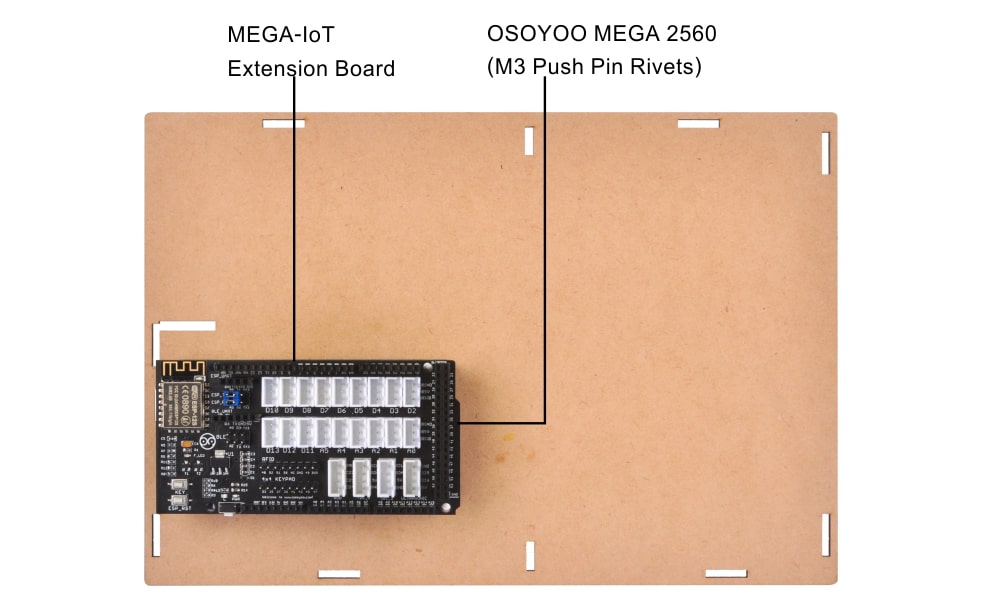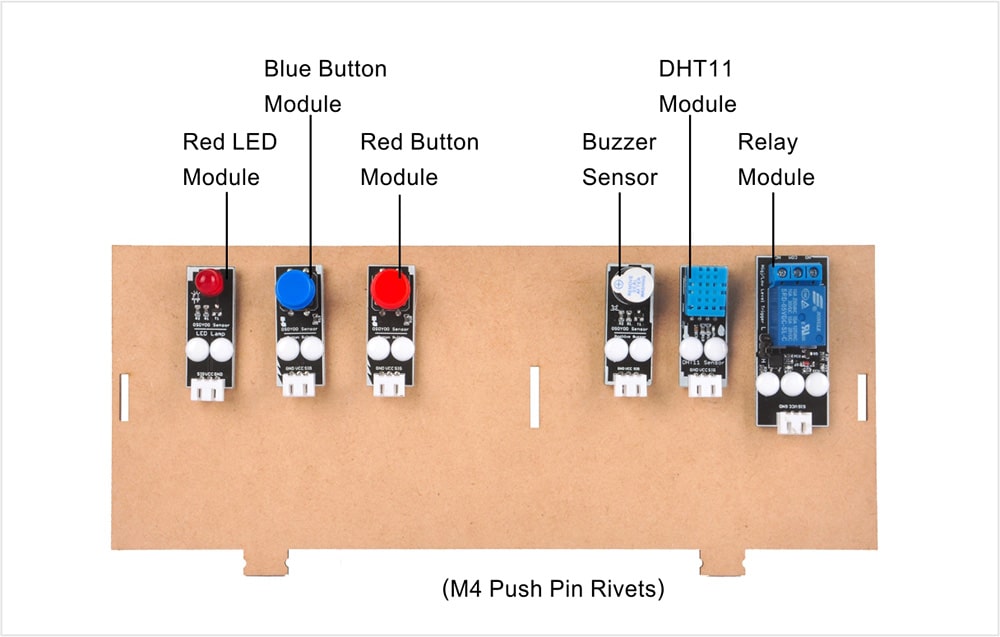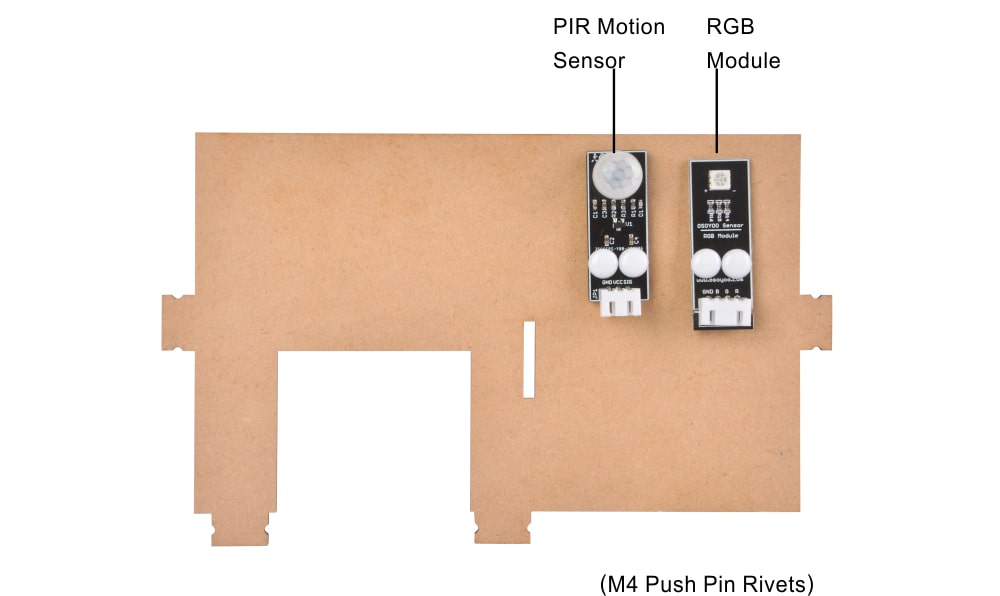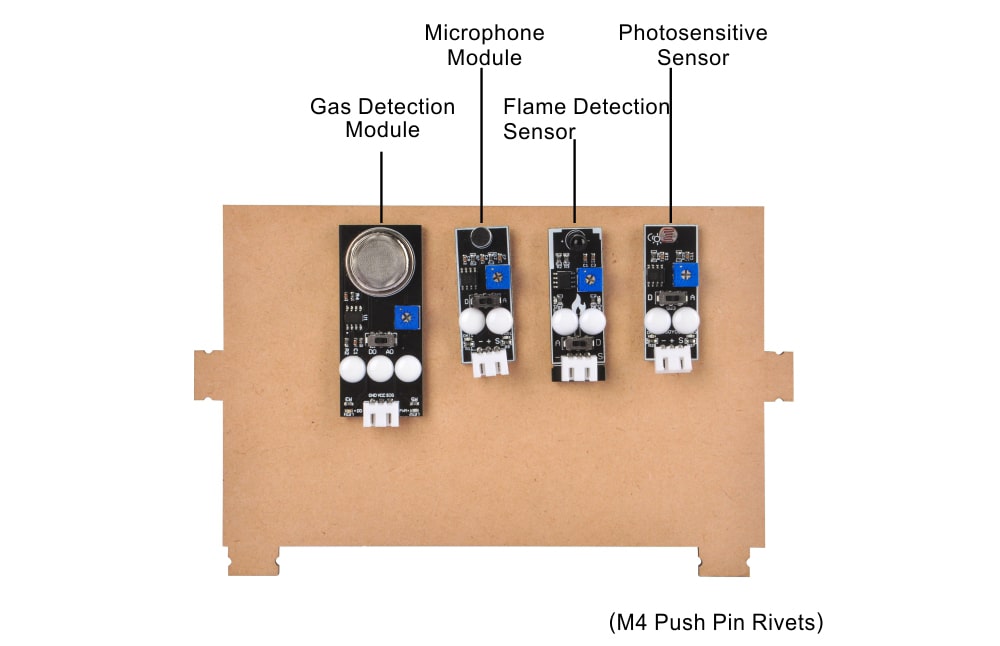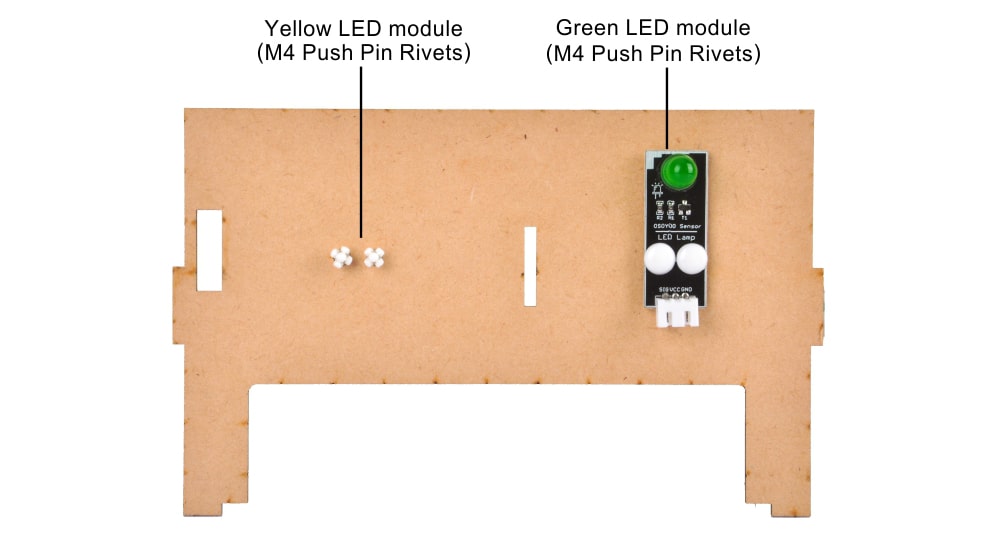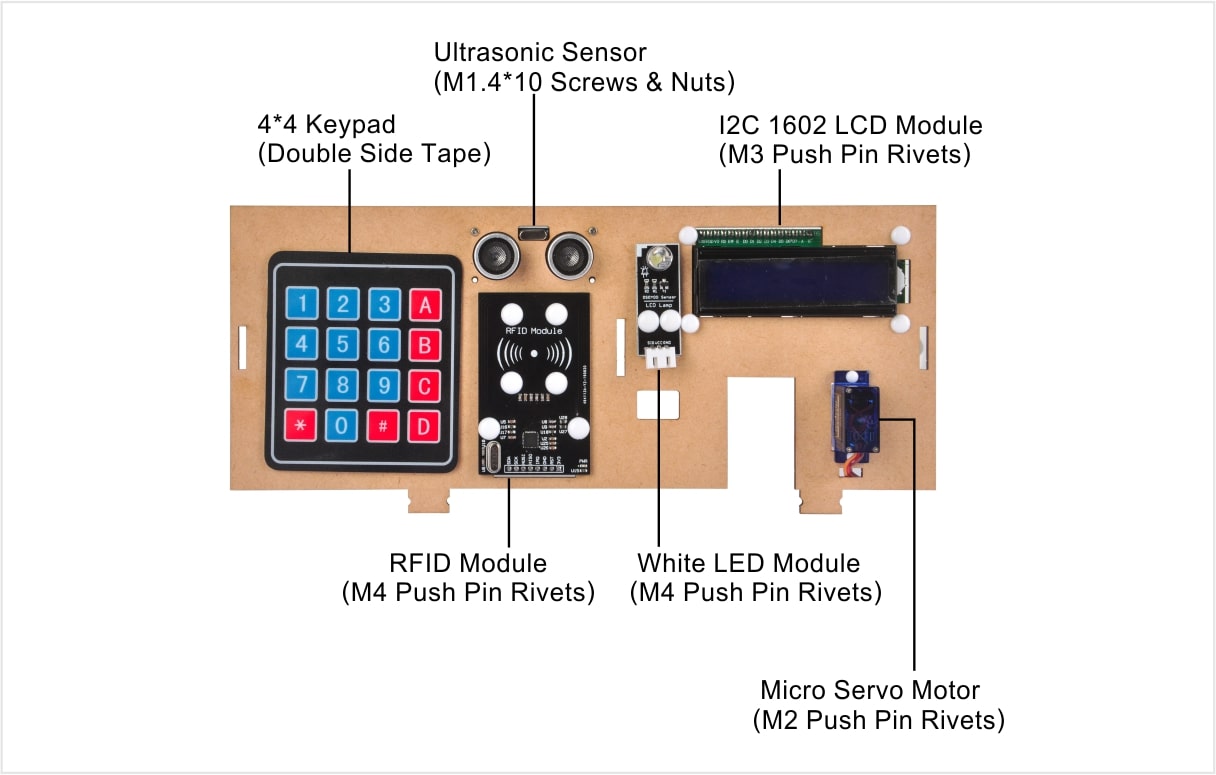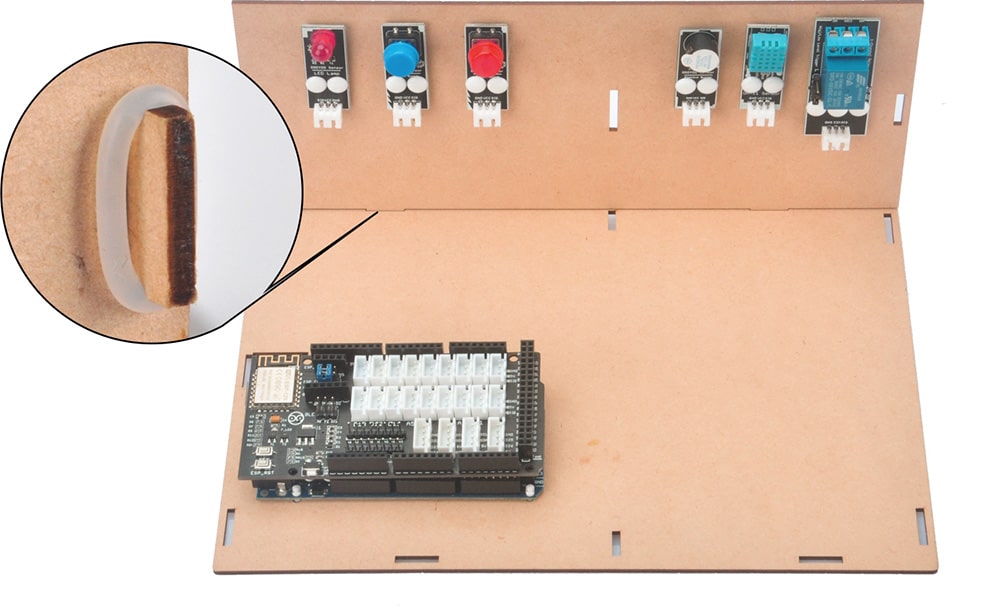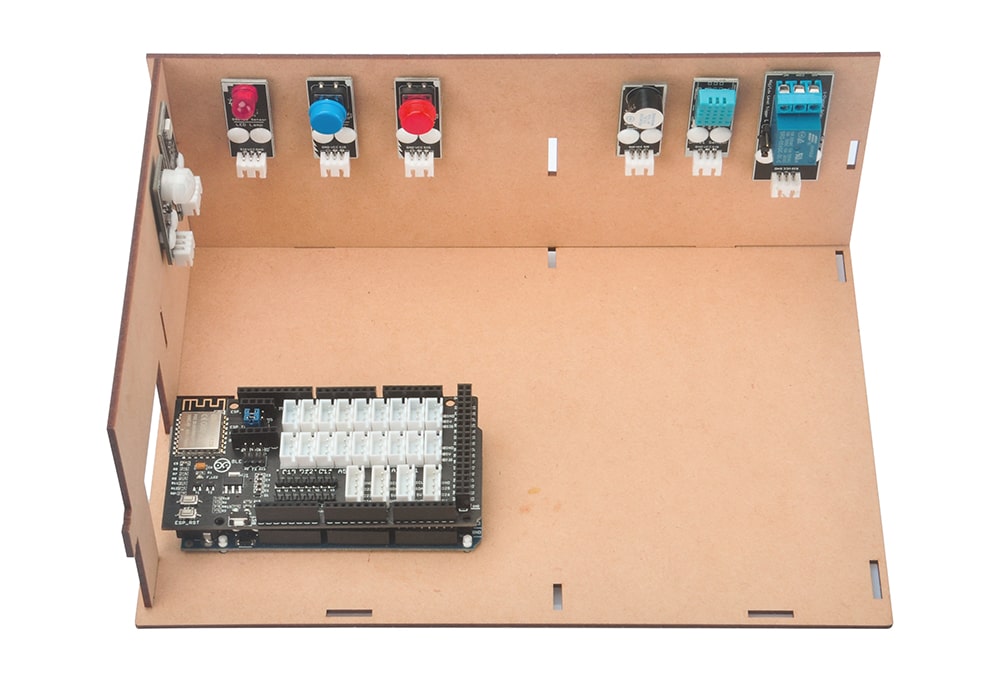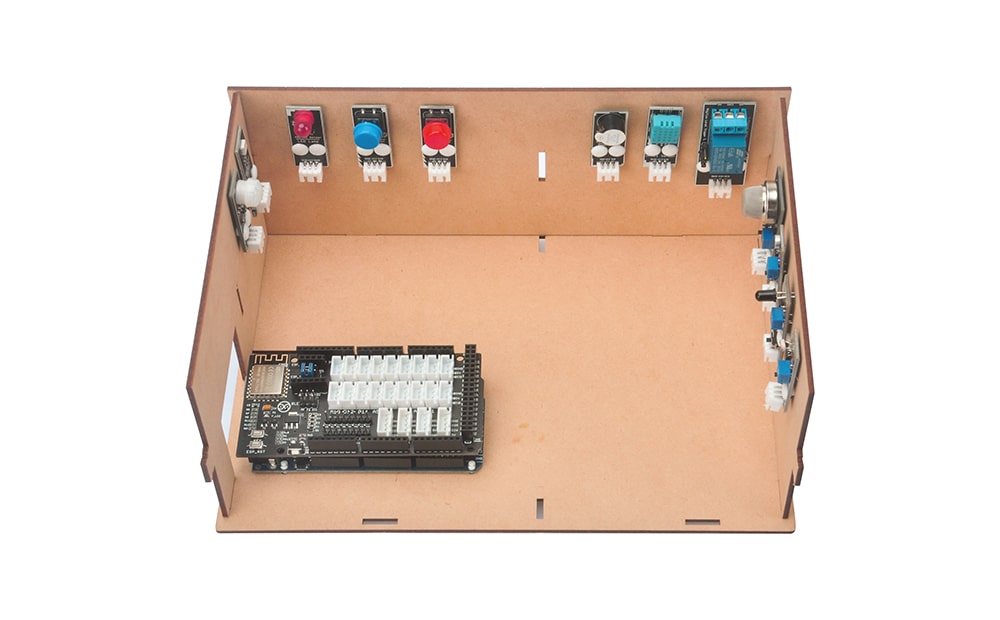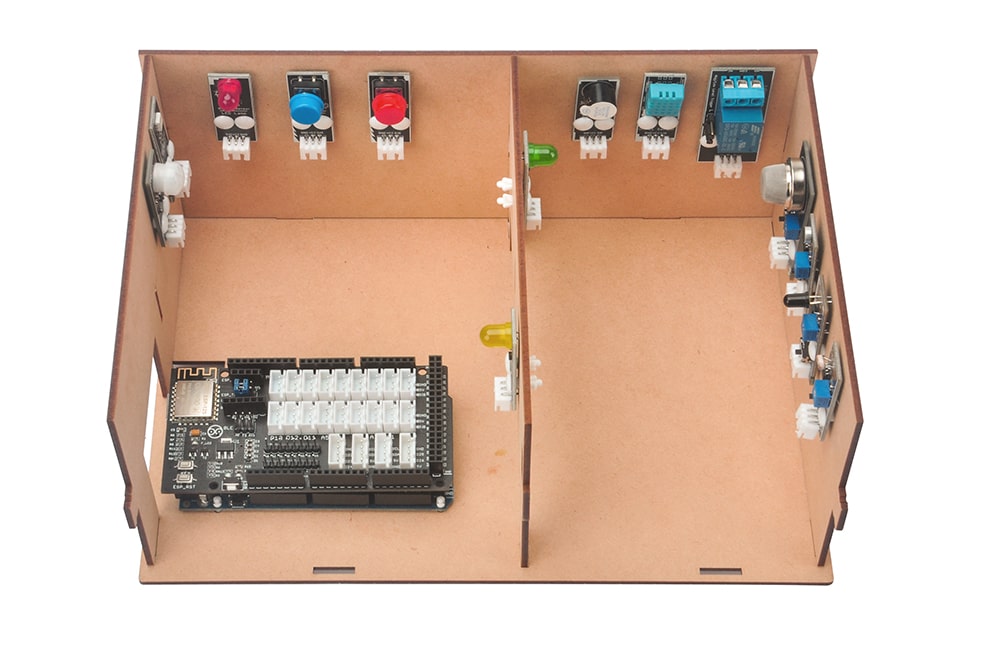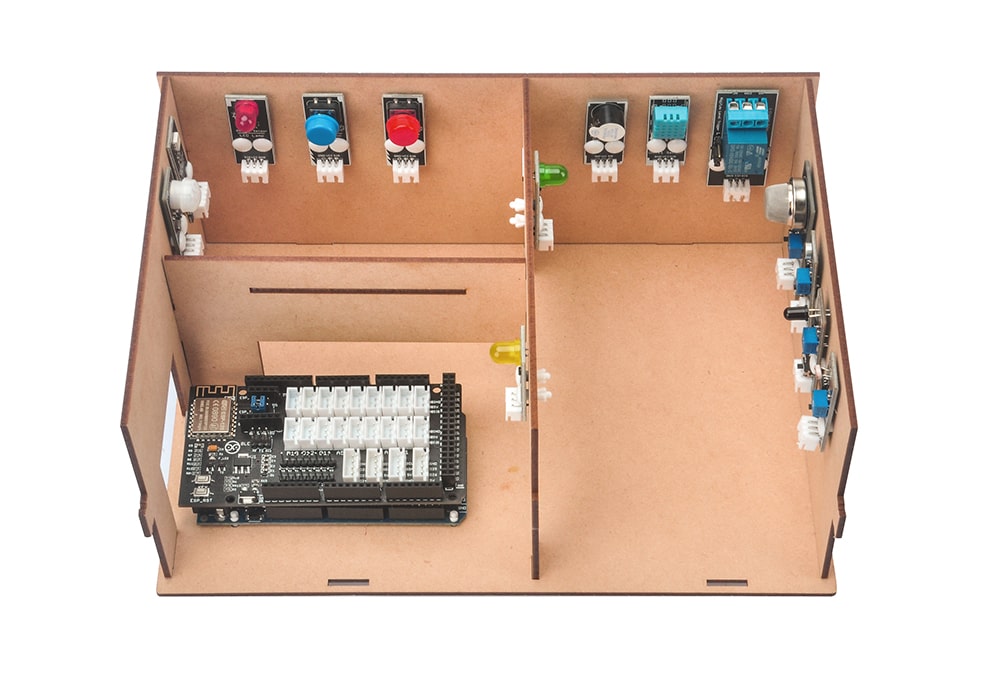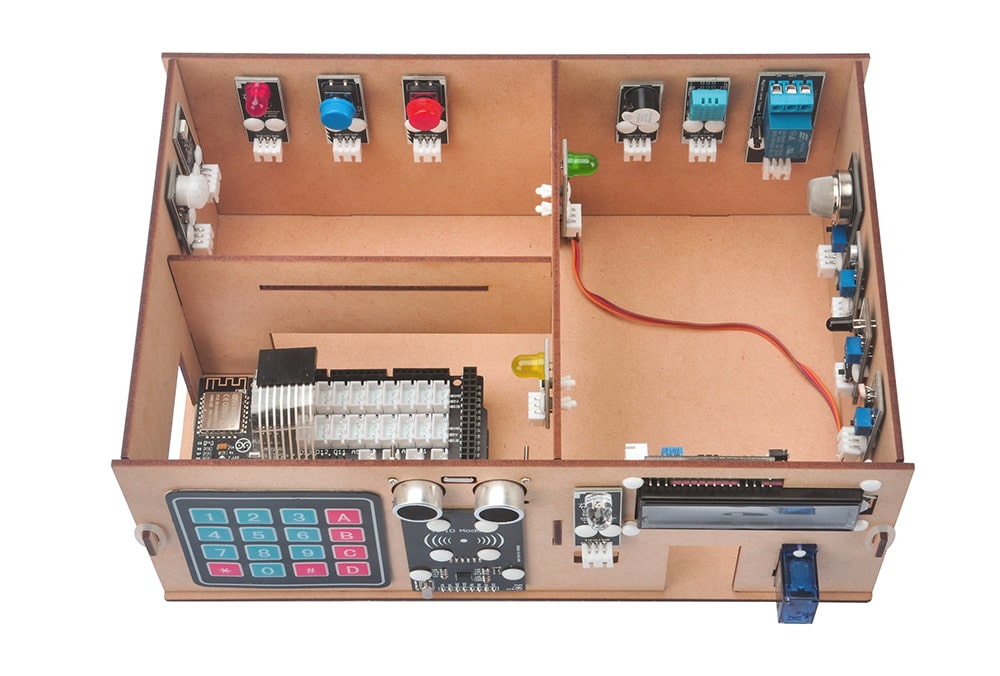| Buy from US |
Buy from UK |
Buy from DE |
Buy from FR |
Buy from IT |
Buy from ES |
ここでご購入を! |
 |
 |
 |
 |
 |
 |
 |

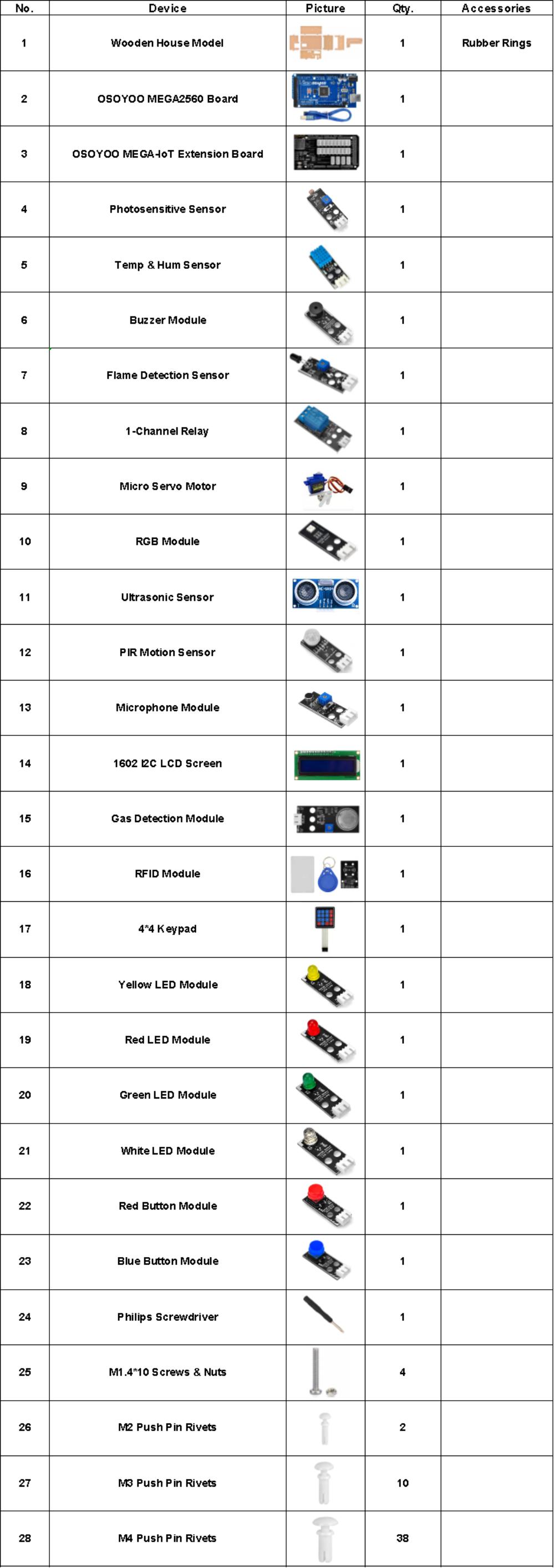

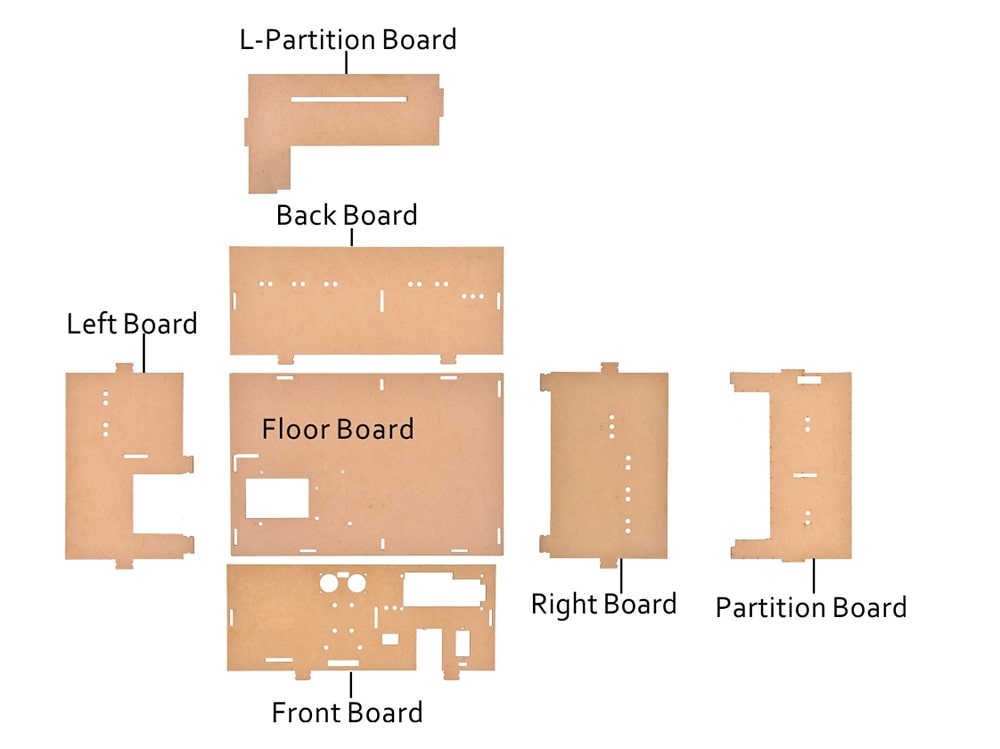
1. FLOOR BOARD
Please plug OSOYOO MEGA-IoT Extension Board in OSOYOO Mega2560 board.
(If the extension board has been plugged, please keep it. )
Then use M3 Rivets to install OSOYOO Mega2560 board on the wooden floor board.
Notice: Please install the M3 rivets from the back side of the floor board.
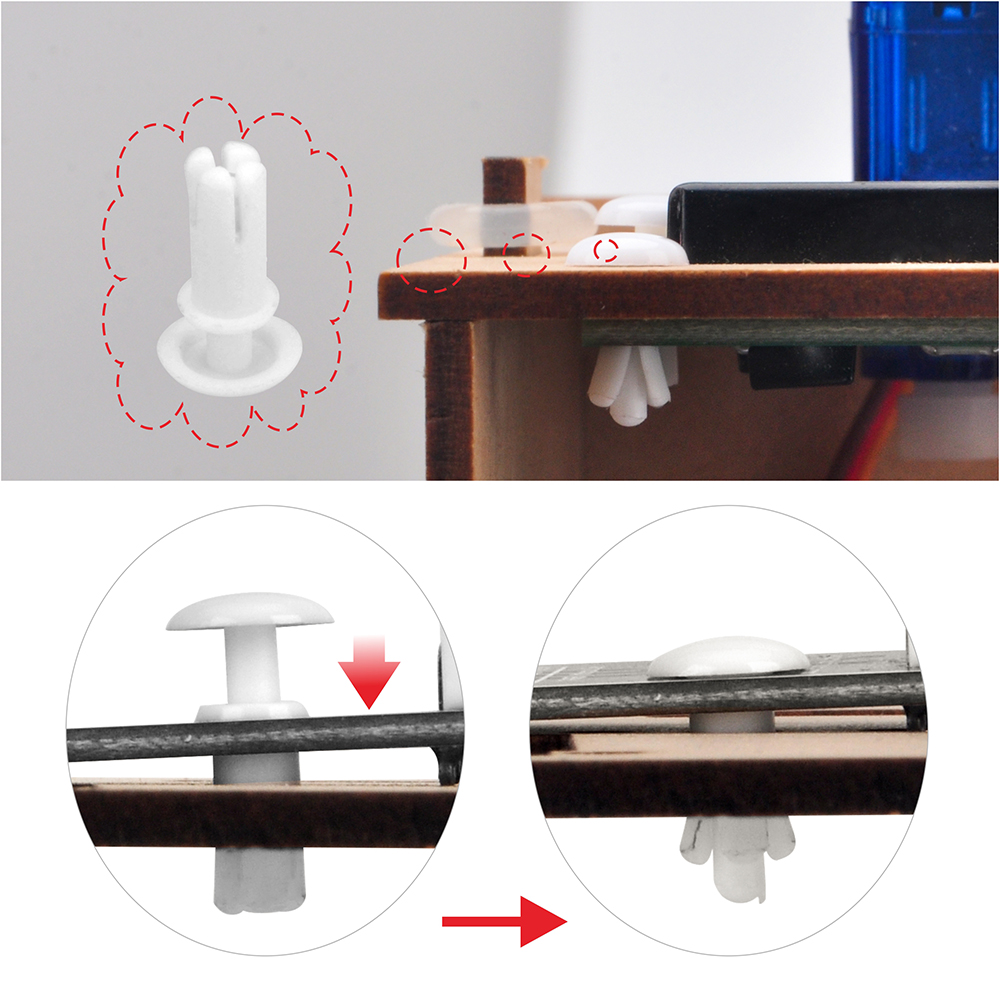
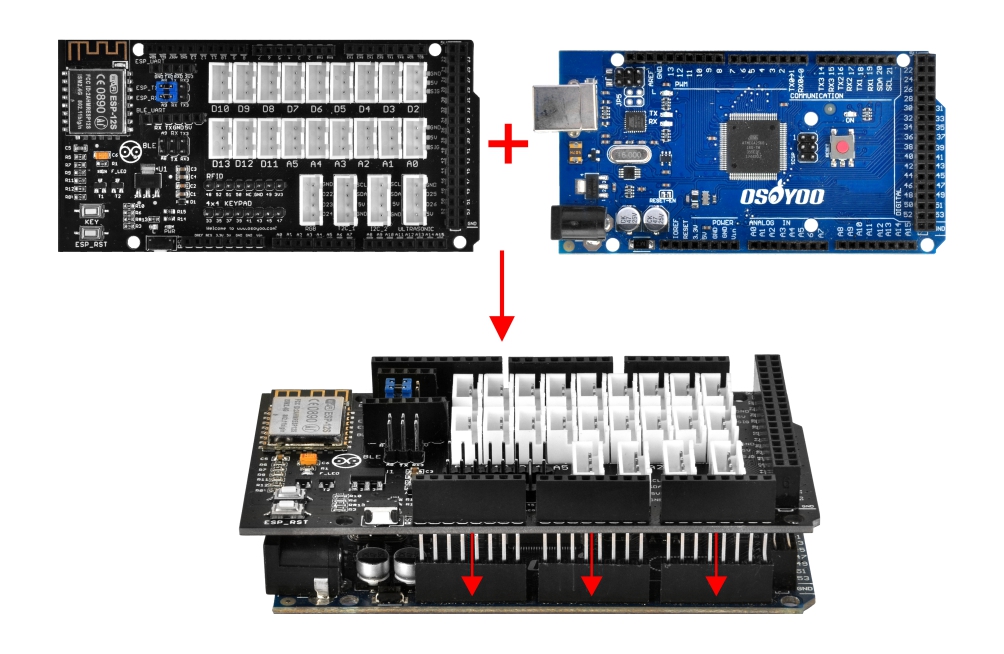
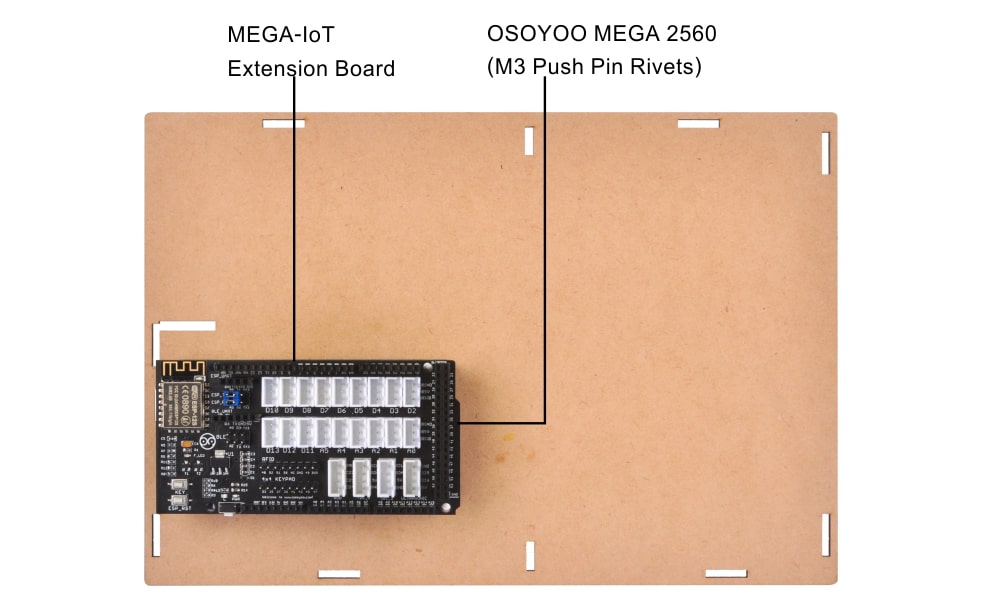
2 BACK BOARD
Use M4 rivets to install the following modules on the back board(wall):
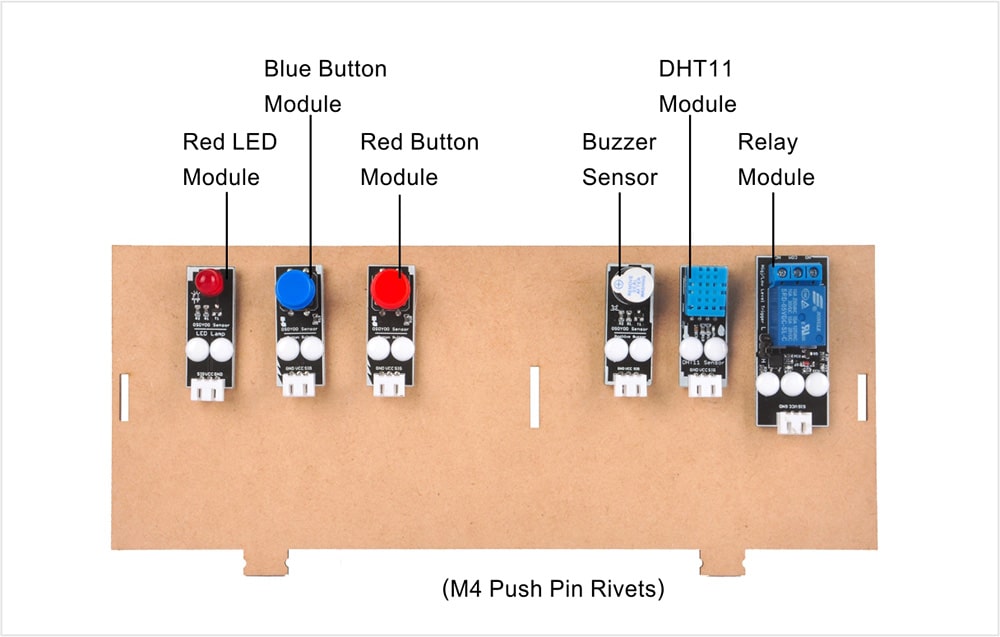
3 LEFT BOARD
Use M4 rivets to install the following modules on the left board(wall):
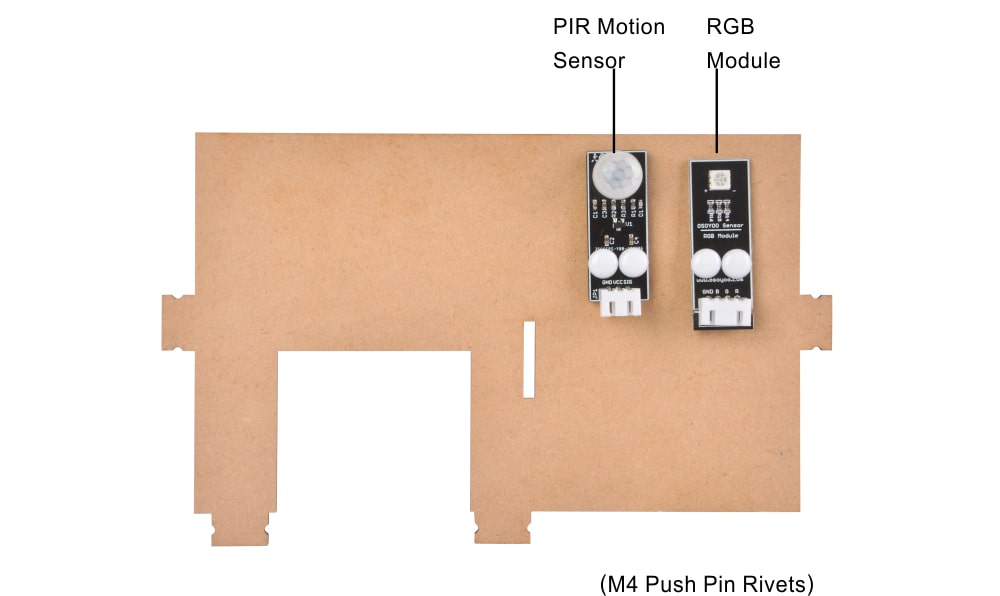
4 RIGHT BOARD
Use M4 rivets to install the following modules on the right board(wall)):
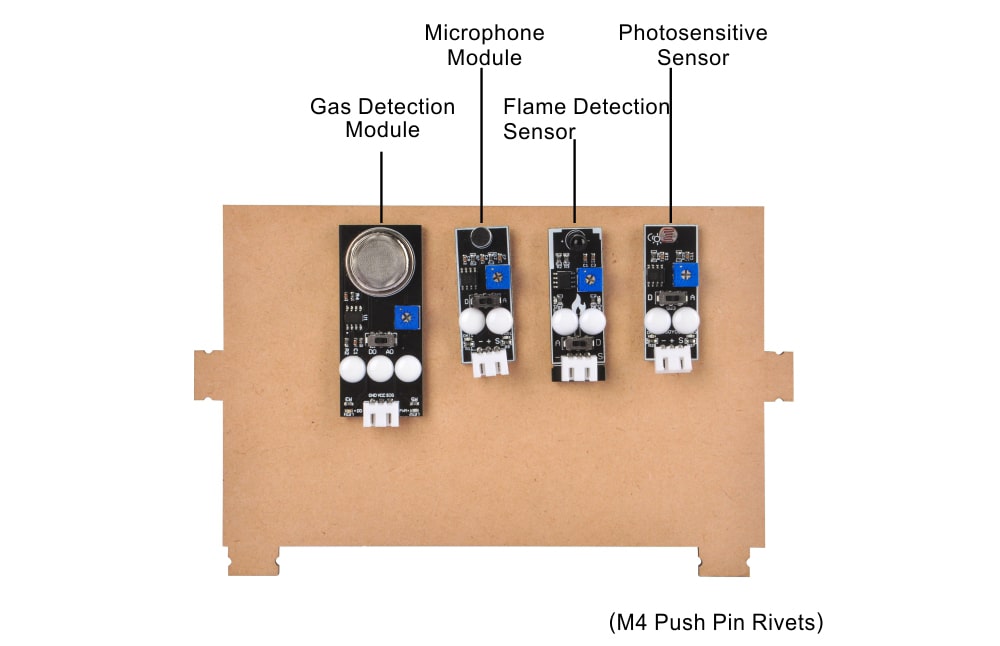
5 PARTITION BOARD
Use M4 rivets to install the following modules on the partition board(wall):
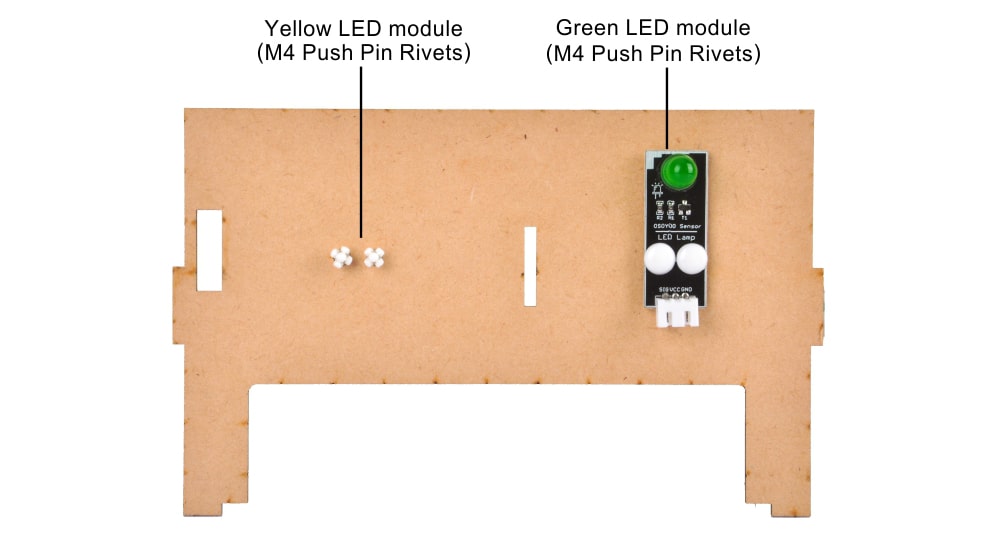
6 FRONT BOARD
Install the following modules on the partition board (wall):
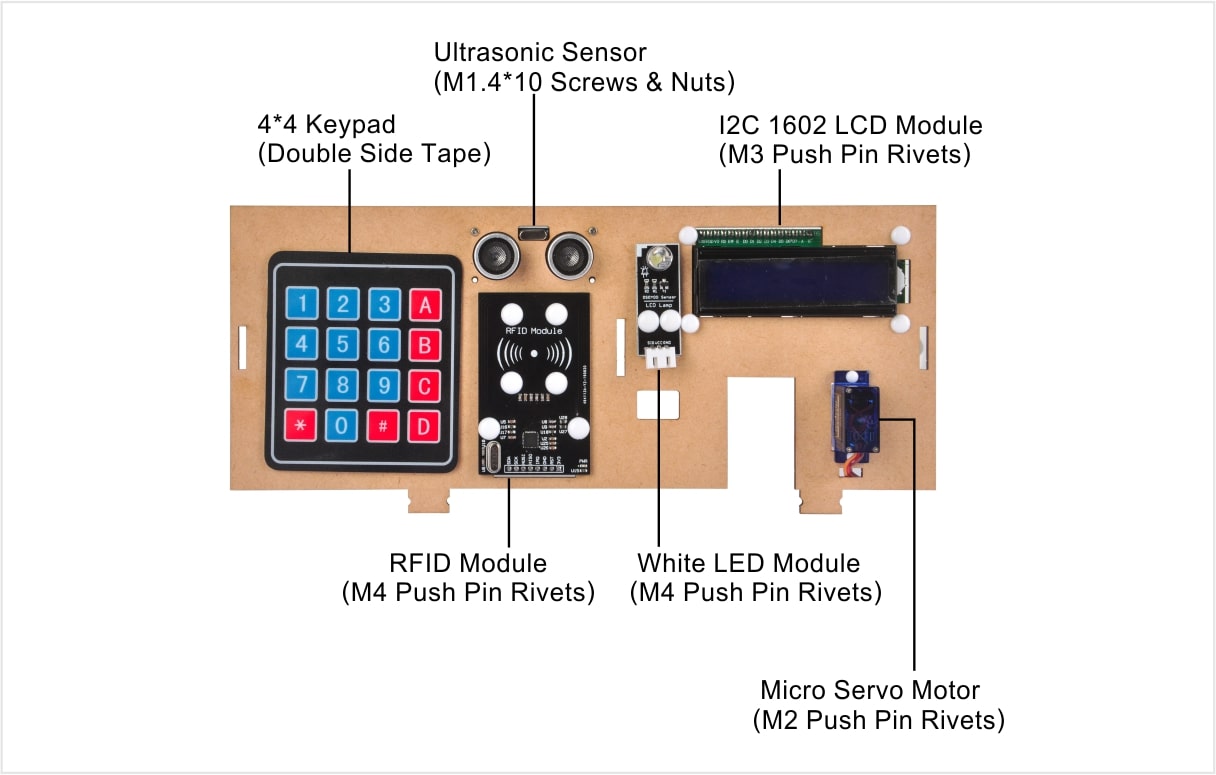
7 ASSEMBLE
Step1: Insert the Back Board into Floor Board and fasten it with rubber rings (see picture).
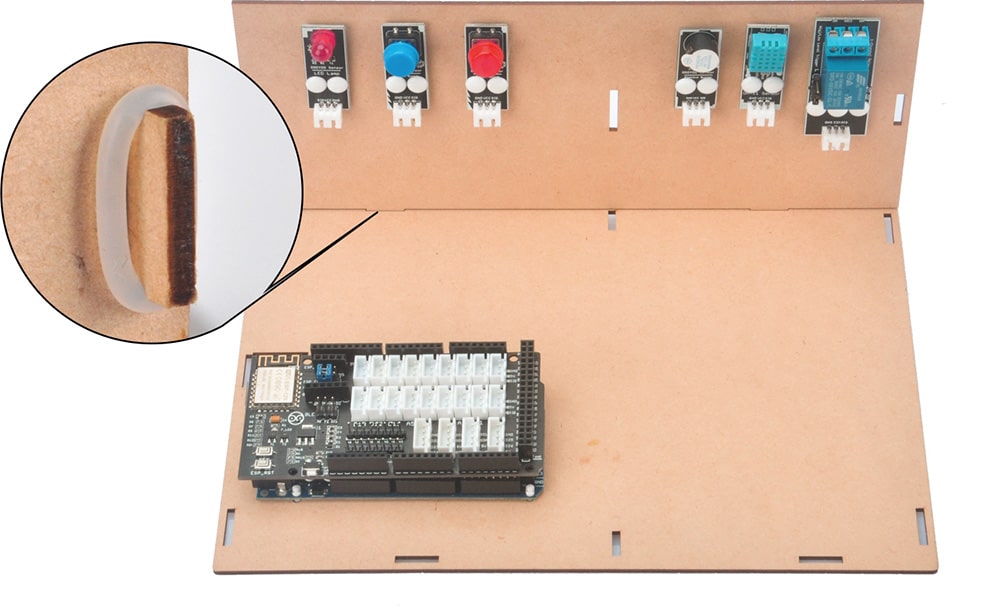
Step2: Insert the Left Board into Floor Board and fasten it with rubber rings.
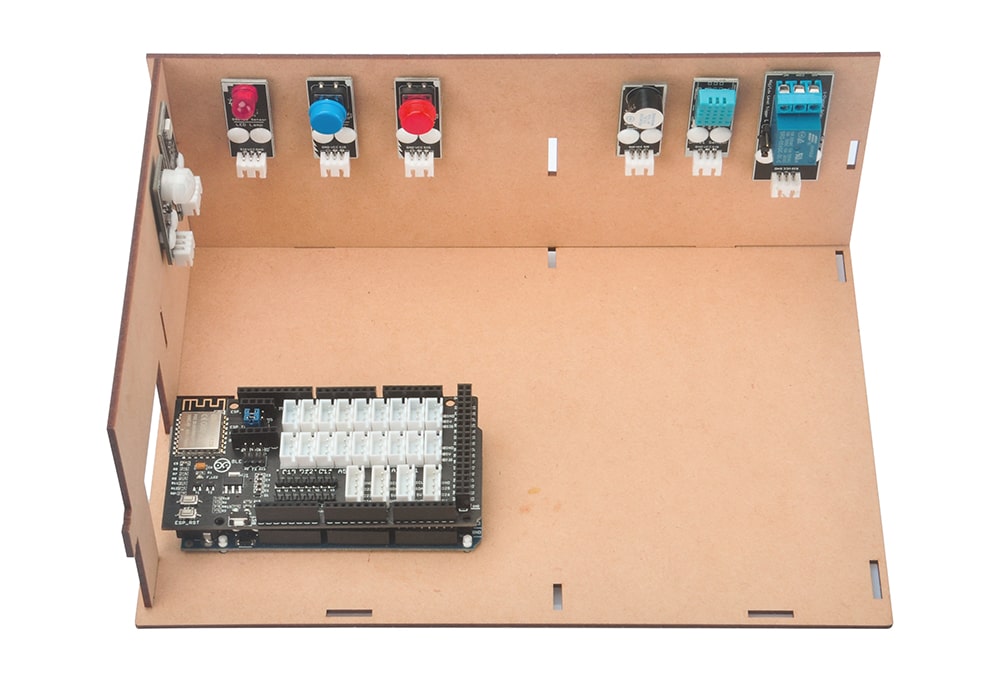
Step3: Insert the Right Board into Floor Board and fasten it with rubber rings.
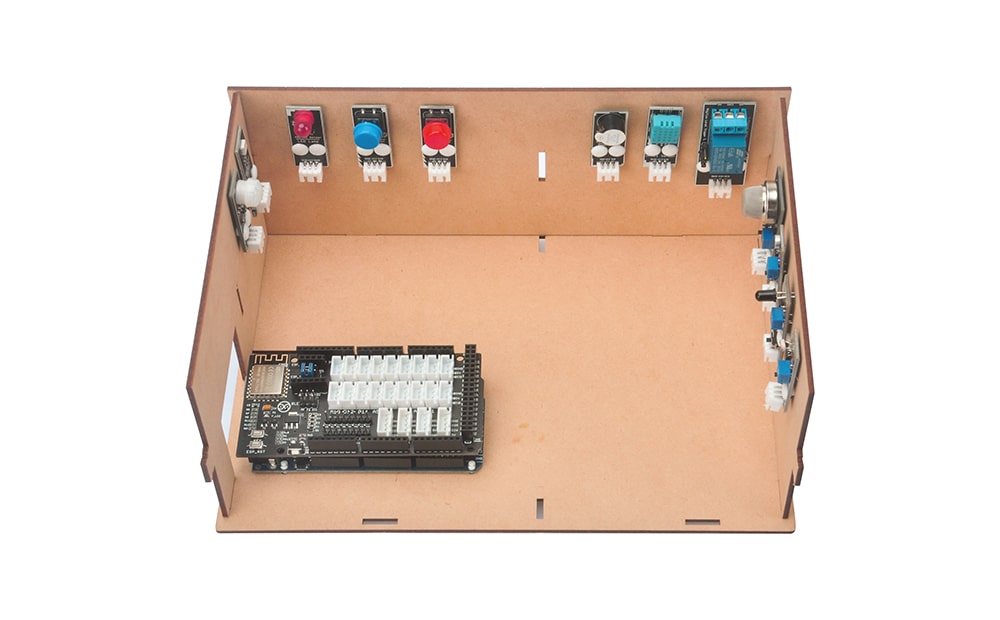
Step4: Insert the Partition Board into middle of Floor Board.
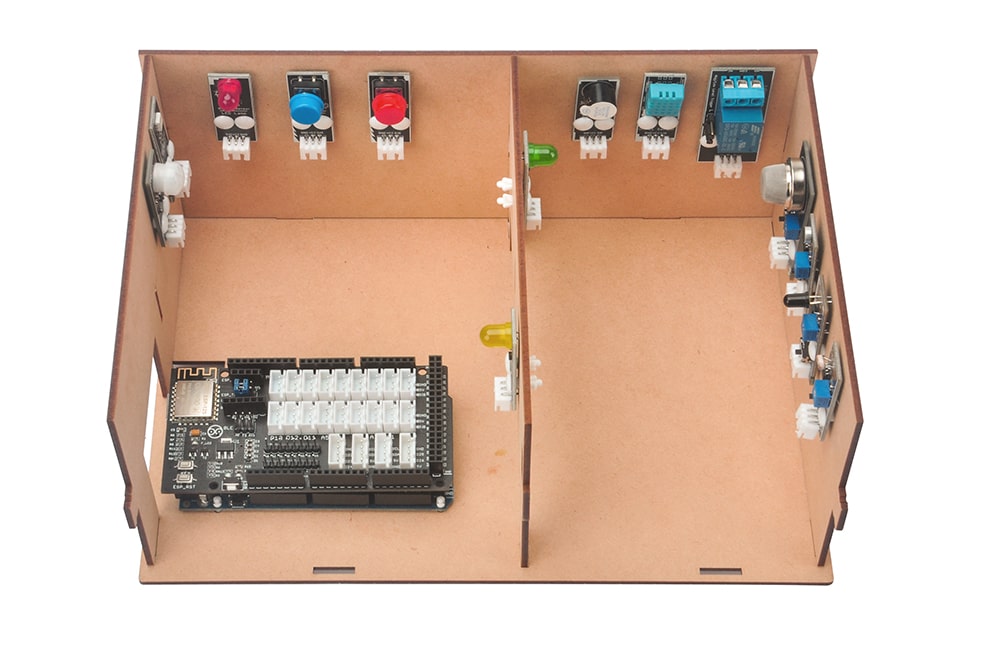
Step5: Insert the L-Partition Board between Left Board and Partition Board.
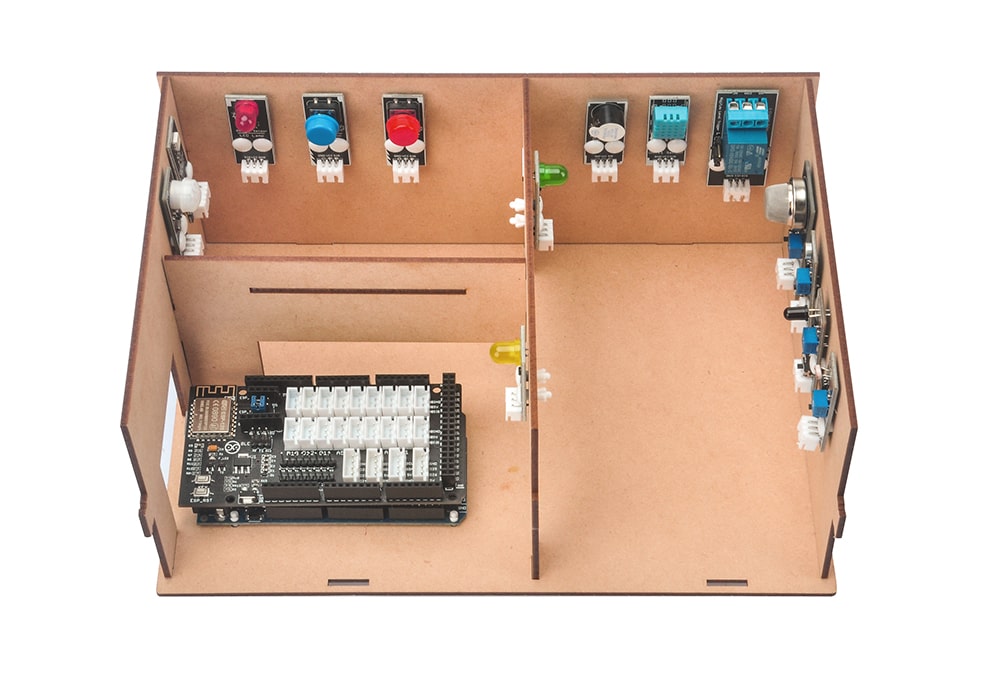
Step6: Insert the Front Board into Floor Board and fasten it with rubber rings.
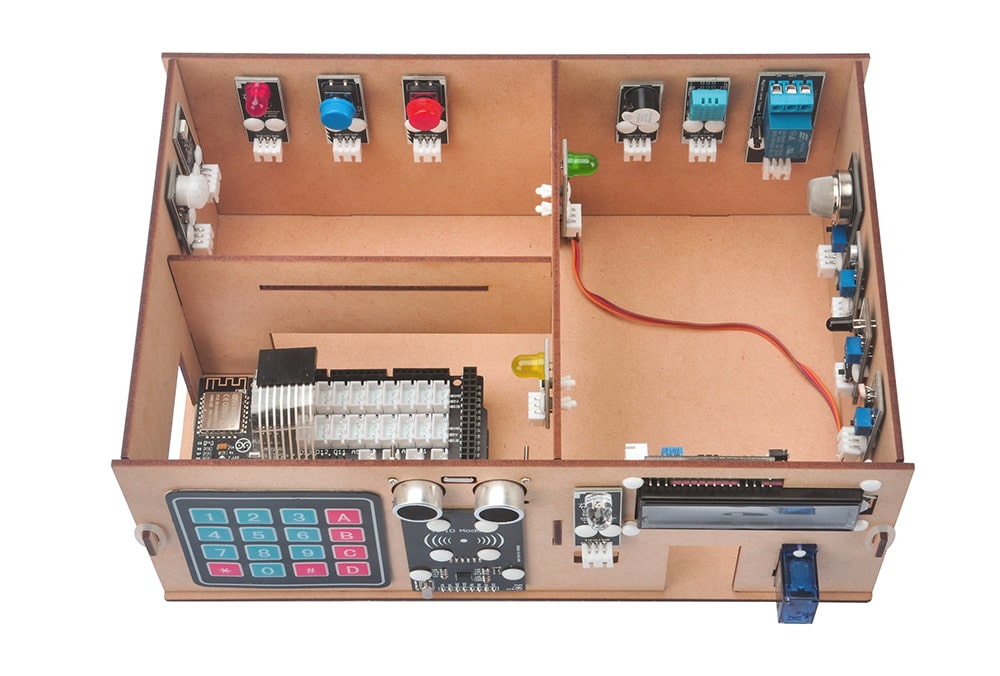
The model installation is completed, the wire connection and projects please view the subsequent lessons of OSOYOO Smart Home IoT Learning Kit with MEGA2560.