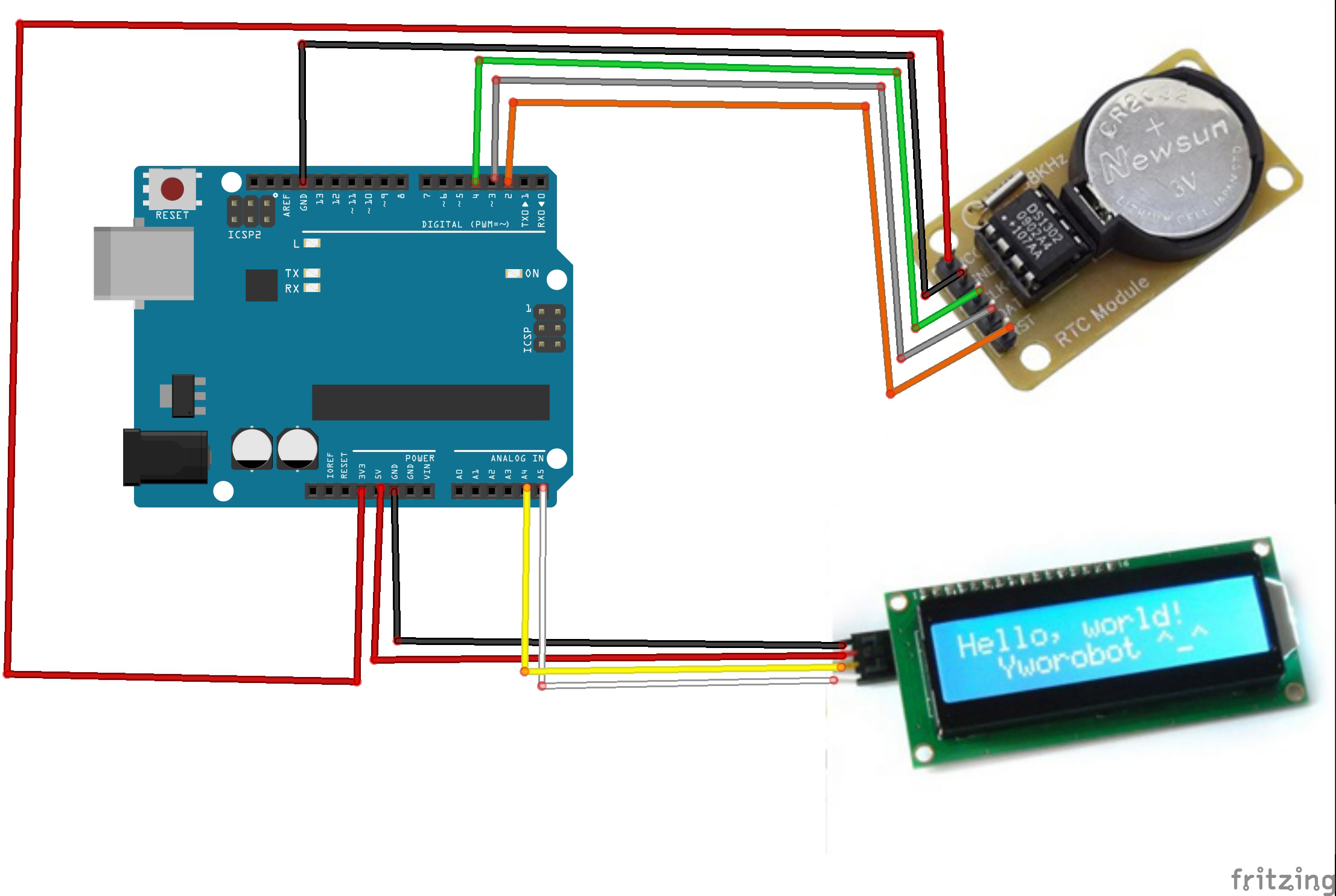Note: ALL OSOYOO Products for Arduino are Third Party Board which is fully compatitable with Arduino
1)Objective
DS1302 clock module has an inner clock and 31 bytes memory which can communicate with Arduino through serial port. This project will use Arduino to drive DS1302 clock module, get date/time and display it into I2C LCD screen.
2)Parts and devices:
1 x OSOYOO Basic board
1 x DS1302 clock module
1 x IIC 1602 LCD display
1 x USB cable
jumper wires
3)Circuit graph:
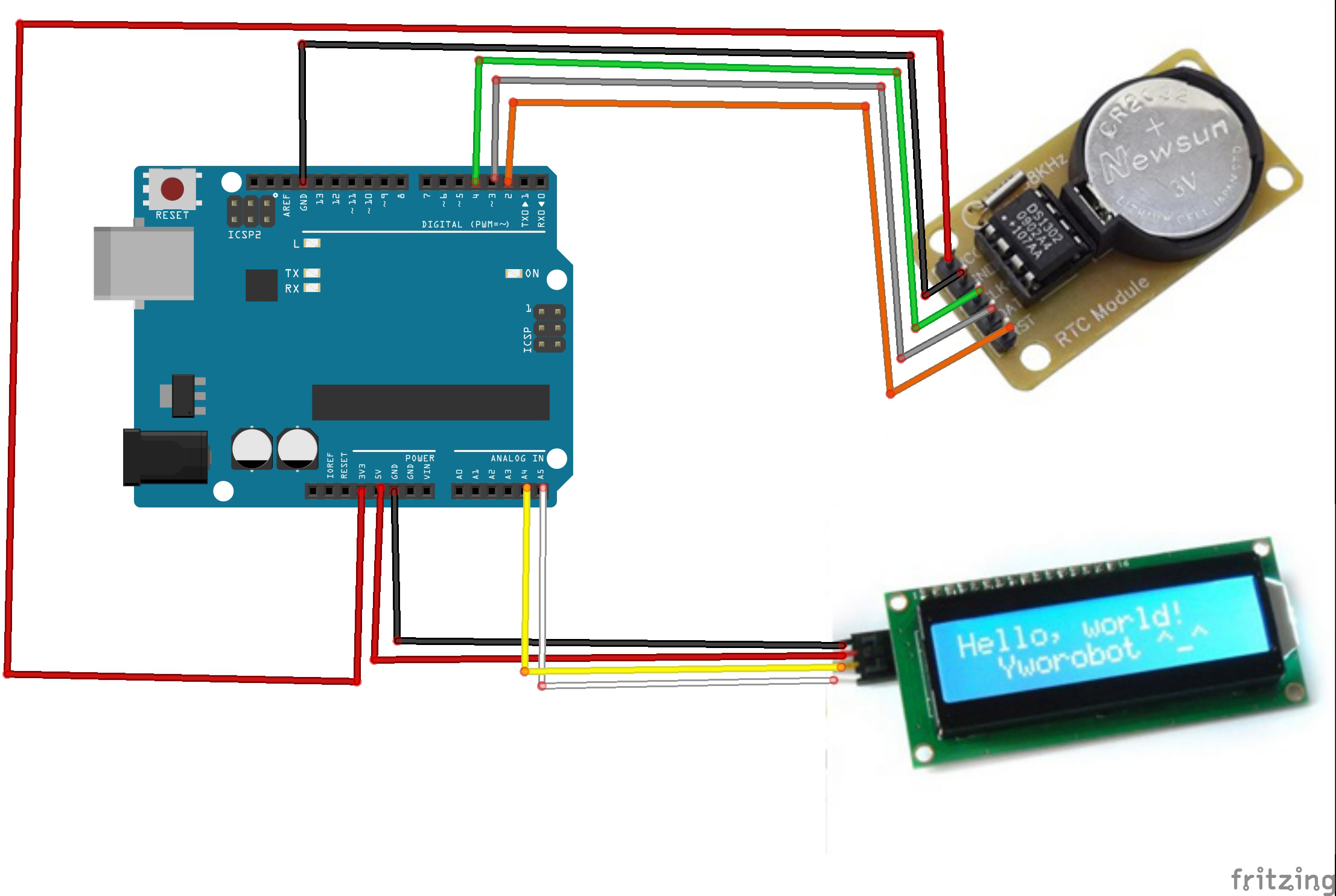
4)Software download and installation:
First you need Download i2c LCD driver and DS1302 driver from following links:
LiquidCrystal_I2C download
DS1302 download link
Unzip above two files and move the unzipped library folder to Arduino IDE library folder.
Then download DS1302 running code from following link:
DS1302_test.ino download link
, load above code into Arduino.
If your LCD does not display anything, your LCD’s I2C address might be different from our code. Read the article https://osoyoo.com/2014/12/07/16×2-i2c-liquidcrystal-displaylcd/ and find correct I2C address, then change the address 0x27 in DS1302_test.INO file to correct address(another very common address is 0x3f).
5)Result
After load DS1302_test.ino file into Arduino IDE, you should see your current date like “27/07/2016 Wed”, see following pictures: