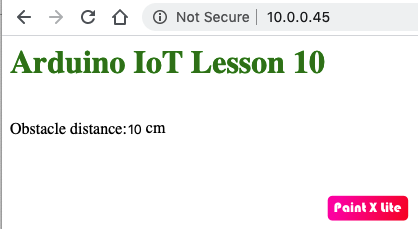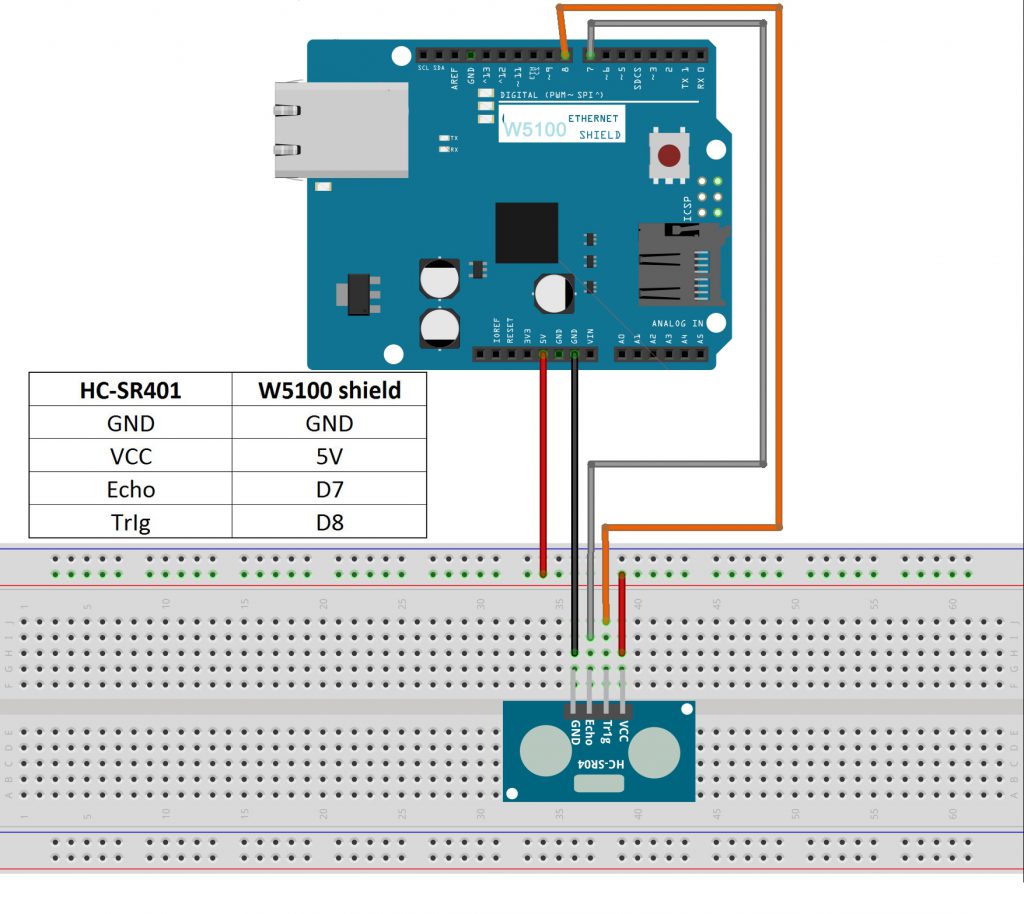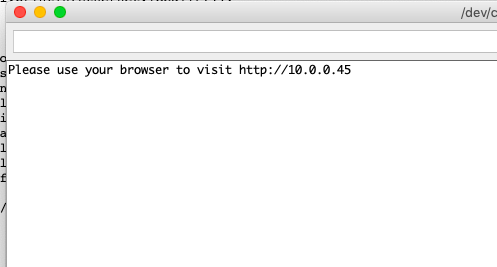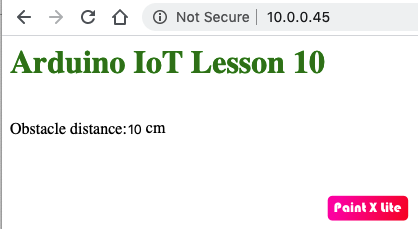Authorized Online Retailers:
| Buy from US |
Buy from UK |
Buy from DE |
Buy from IT |
Buy from FR |
Buy from ES |
Buy from JP |
 |
 |
 |
 |
 |
 |
 |
Authorized Online Retailers:
1 Overview
In this lesson, we’ll learn how to use HC-SR04 Ultrasonic sensor to measure distances and send data to remote browser.
2 Hardware Preparation
|
Quantity |
| OSOYOO Basic board |
1 |
| Ethernet Shield W5100 |
1 |
| USB Cable |
1 |
| HC-SR04 Ultrasonic sensor module |
1 |
| Jumper wires |
Several |
| Breadboard(Optional) |
1 |
3 Hardware connection
Connect the HC-SR04 with OSOYOO Basic board as following diagram:
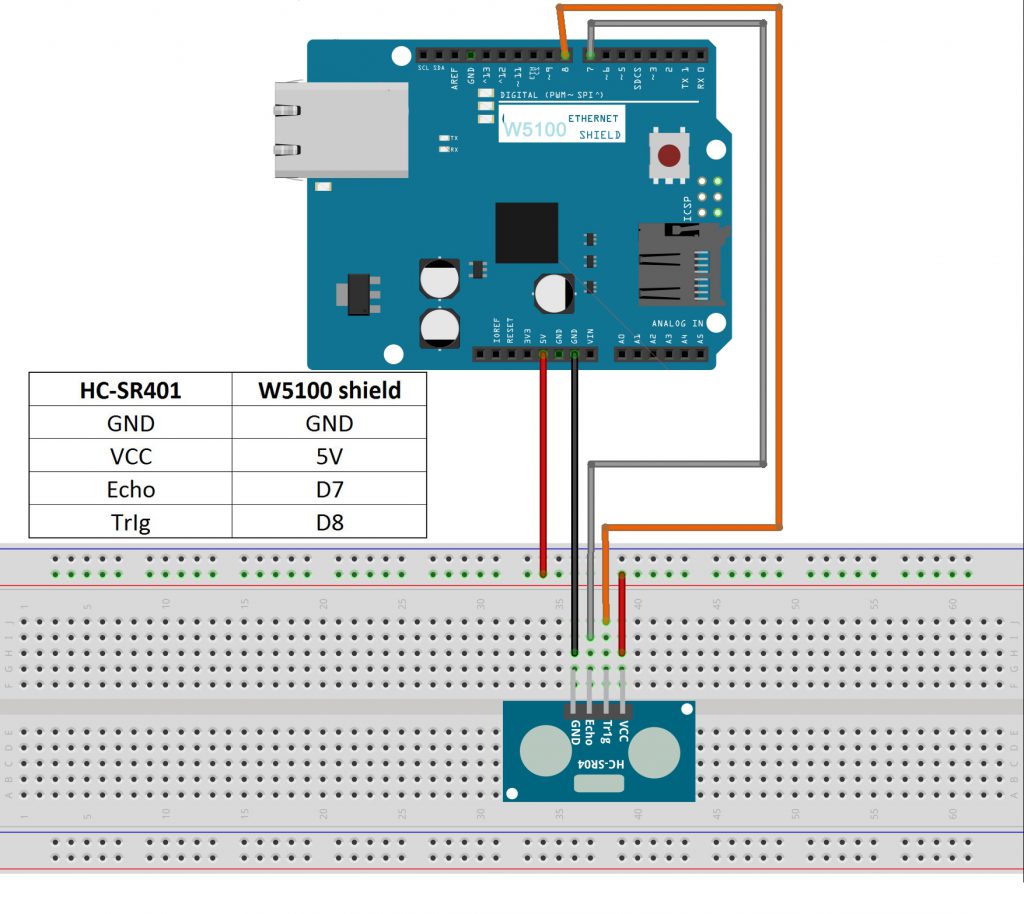
4)Software Installation
Download the sketch file from https://osoyoo.com/driver/ethernet_iot/lesson10/w5100-lesson10.zip
unzip the file and double click the w5100-lesson10.ino file, load the sketch into IDE.
Open your Serial Monitor, you can see your router will assign an IP address to your IDE as following:
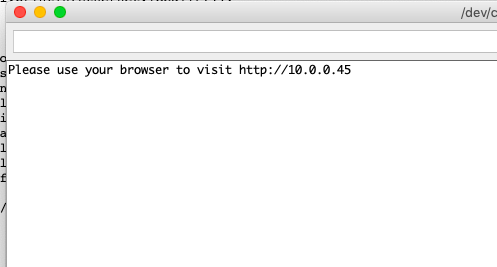
In above example, 10.0.0.45 is the IP address of my mainboard.
Now put an obstacle in front of the sensor and use another computer or your cell phone’s browser to visit url : http://10.0.0.45
Your browser will show following result which tells you the distance between sensor and obstacle: