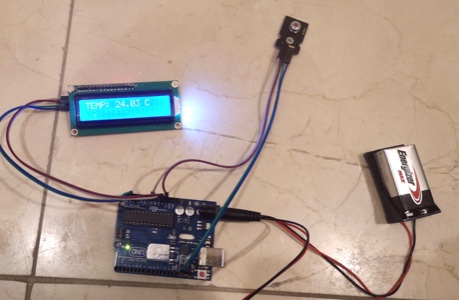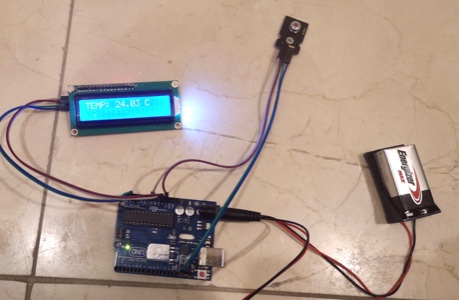Coronavirus is spreading very fast around the world. Now many people feel difficulty to buy a Non-Touch Thermometer to test human temperature.
In this project, we will tell you how to make a simple No Touch Thermometer with Arduino and MLX90614 Infrared temperature sensor.
Parts and Accessories:
- OSOYOO Basic board (any of UNO, Nano, Mega2560 compatible board) x 1 pc
- MLX90614 Infrared temperature sensor.
- OSOYOO I2C 16×2 LCD
- 9V battery holder(optional)
Hardware connection:
MLX90614 Infrared temperature sensor and I2C 16×2 LCD all exchange data with Arduino through I2C bus.
I2C data line has two pins SDA and SCL.
In UNO and MEGA2560 board, SCL is leftmost pin in the digital pin rows (the fourth pin left of D13), and SDA is just beside SCL pin (third pin left of D13). In UNO , A4 is also SDA pin and A5 also is SCL pin.
| MLX90614 |
Basic board |
| SDA |
SDA |
| SCL |
SCL |
| VCC |
3V |
| GND |
GND |
| 16×2 LCD |
Basic board |
| SDA |
A4 |
| SCL |
A5 |
| VCC |
5V |
| GND |
GND |
Software Installation:
Step 1) Download LiquidCrystal I2C library from https://osoyoo.com/wp-content/uploads/samplecode/LiquidCrystal_I2C.zip
Then in IDE top menu->Sketch ->Include Library -> Add .Zip library , add above file into IDE library.
Step 2) Add Adafruit_MLX90614 Library
In IDE top menu->Sketch ->Include Library ->Manager Libraries , then in search keywords “Adafruit_MLX90614” , you will find Adafruit_MLX90614 library, click “Install” to load this library into your IDE.
Step 3) Download your sample sketch from https://osoyoo.com/driver/diythermometer.ino
Load above sketch into your Basic board.
Now your 1602 LCD will show the temperature of the object which is in front of MLX90614 sensor.
See following picture;