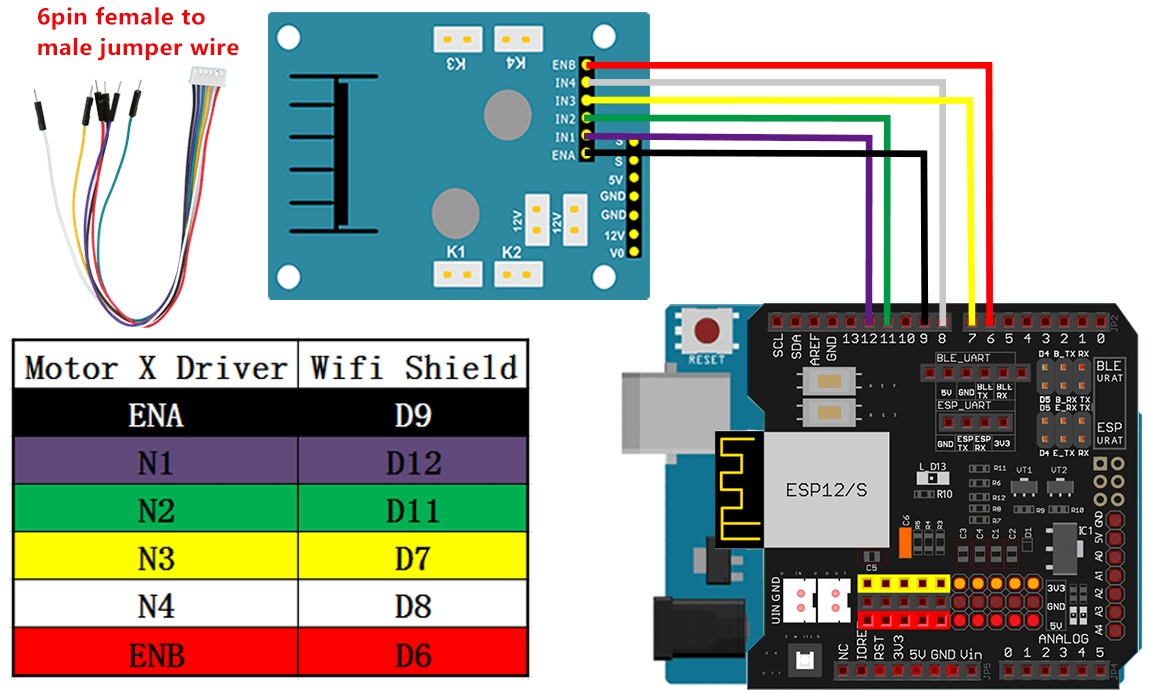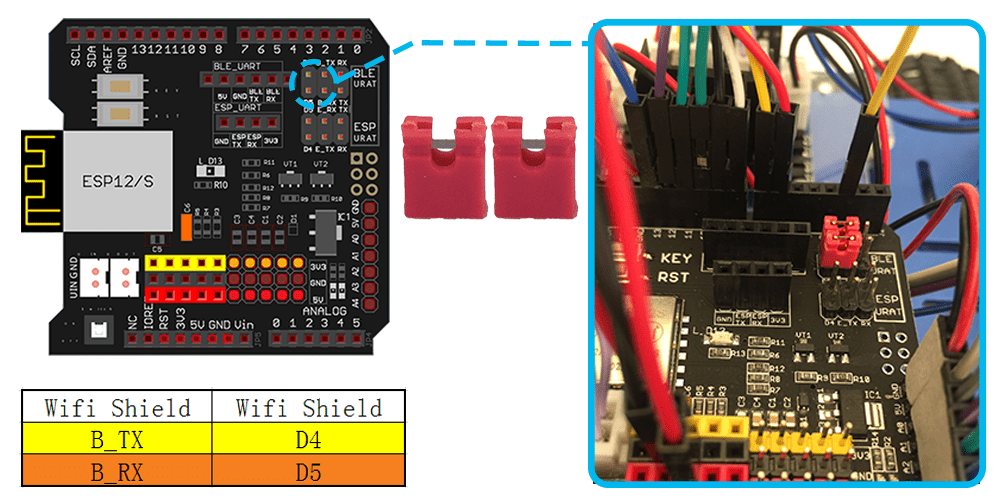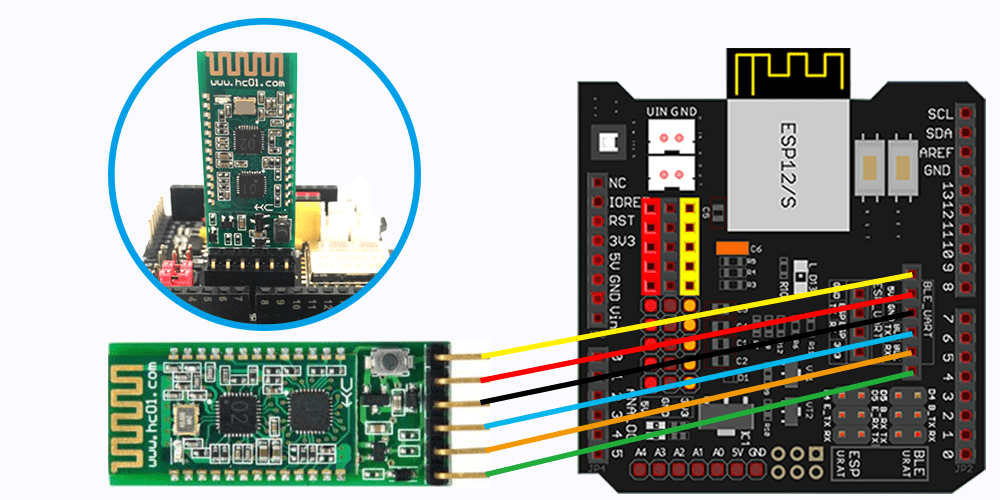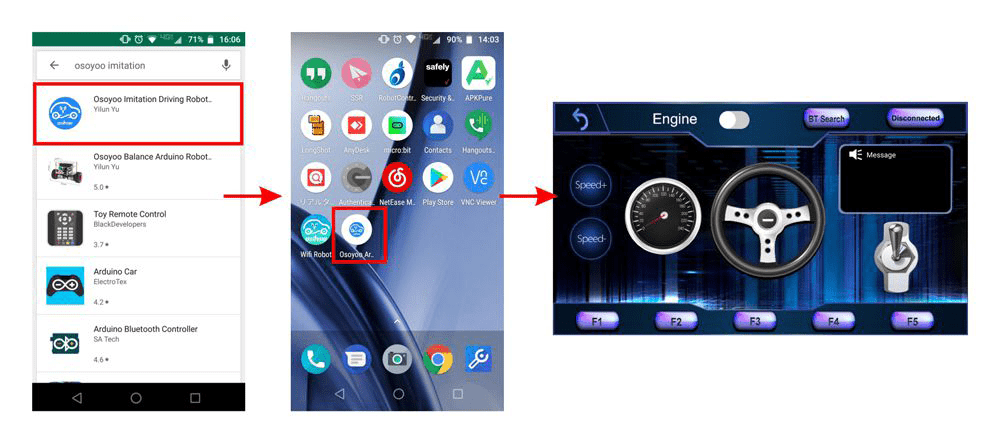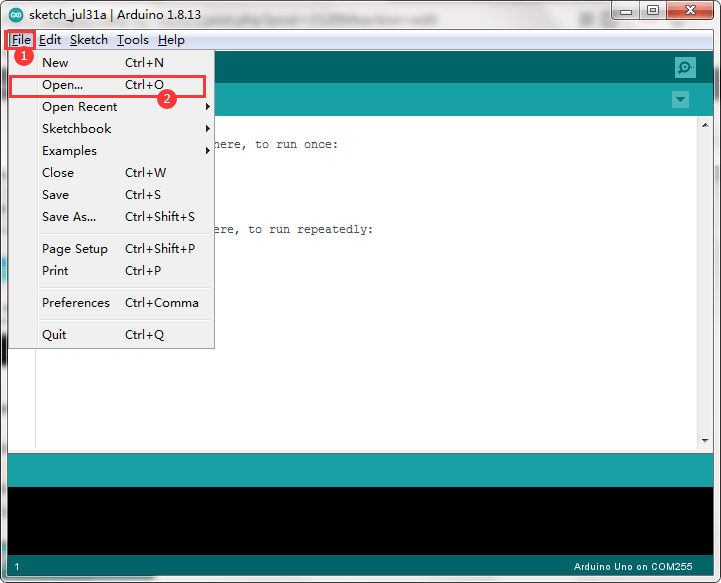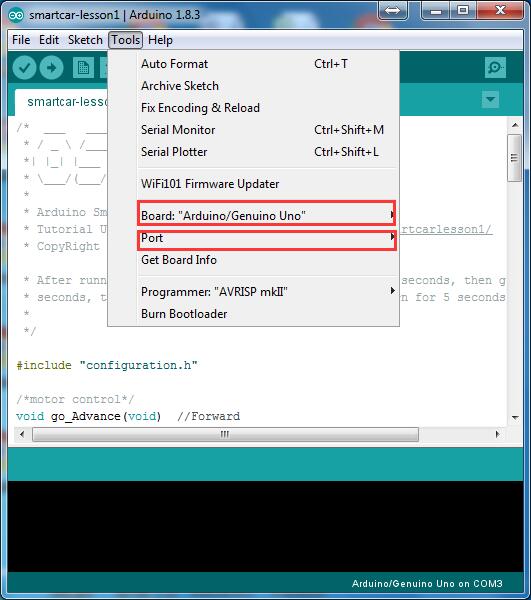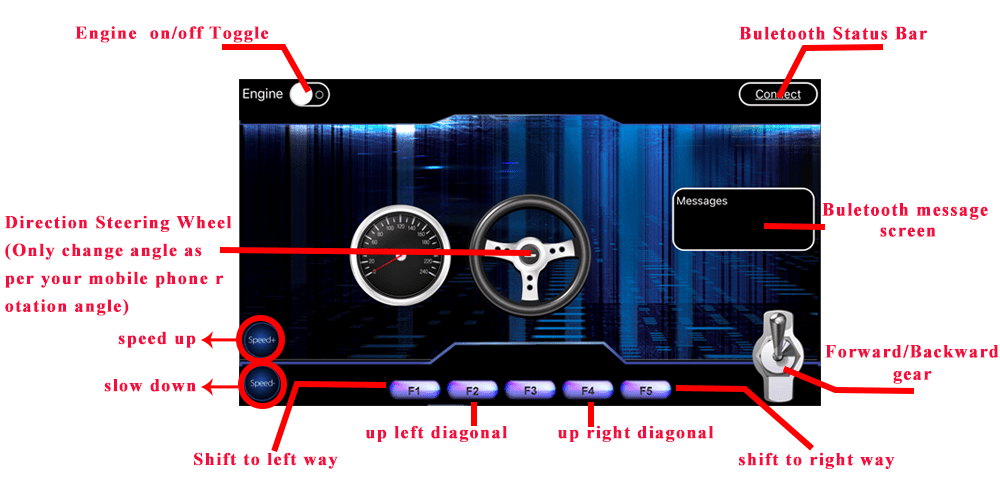Robot Tank Car Chassis
| Buy from US |
Buy from UK |
Buy from DE |
Buy from IT |
Buy from FR |
Buy from ES |
 |
 |
 |
 |
 |
 |
Robot Tank Car Electronic Parts Kit
| Buy from US |
Buy from UK |
Buy from DE |
Buy from IT |
Buy from FR |
Buy from ES |
 |
 |
 |
 |
 |
 |
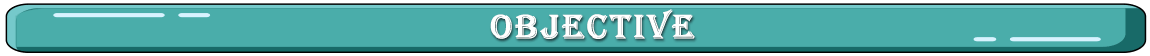
In this lesson, we will use Mobile to control our robot car and make an imitation driving. Since is a mock driving, we will use a virtual steering wheel and gear in our APP to imitate their counterparts in real car.
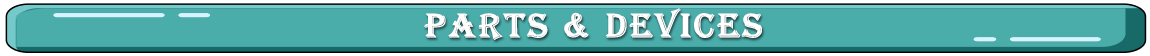
TR300 tank car chassis x1 +Acrylic board chassis x1
OSOYOO UNO R3 board fully compatible with Arduino x1
OSOYOO V1.3 WIFI shield x1
OSOYOO Model X motor driver x1
OSOYOO Battery box x 1
OSOYOO Voltage meter x1
OSOYOO Bluetooth Module x1
18650 batteries(3.7V) x 2
some screws and jumper wires

Remember following tips restore your motor control system to lesson 1:
- If your last project is lesson 1,2,3,4, your motor control system is same as Lesson 1, no need do anything.
- If your last project is lesson 5,6, you need change ENA wire from D3 to D9, keep wiring in D6,D7,D8,D11,D12 at same position.
I suggest you run the sketch code in Lesson 1 and make sure motor connection is correct. This is very important for next steps.
Step 1: Connect the Uno board, model X motor driver board according below connection diagram.
Connect ENA wire from D3 to D9, keep wiring in D6,D7,D8,D11,D12 at the same position.
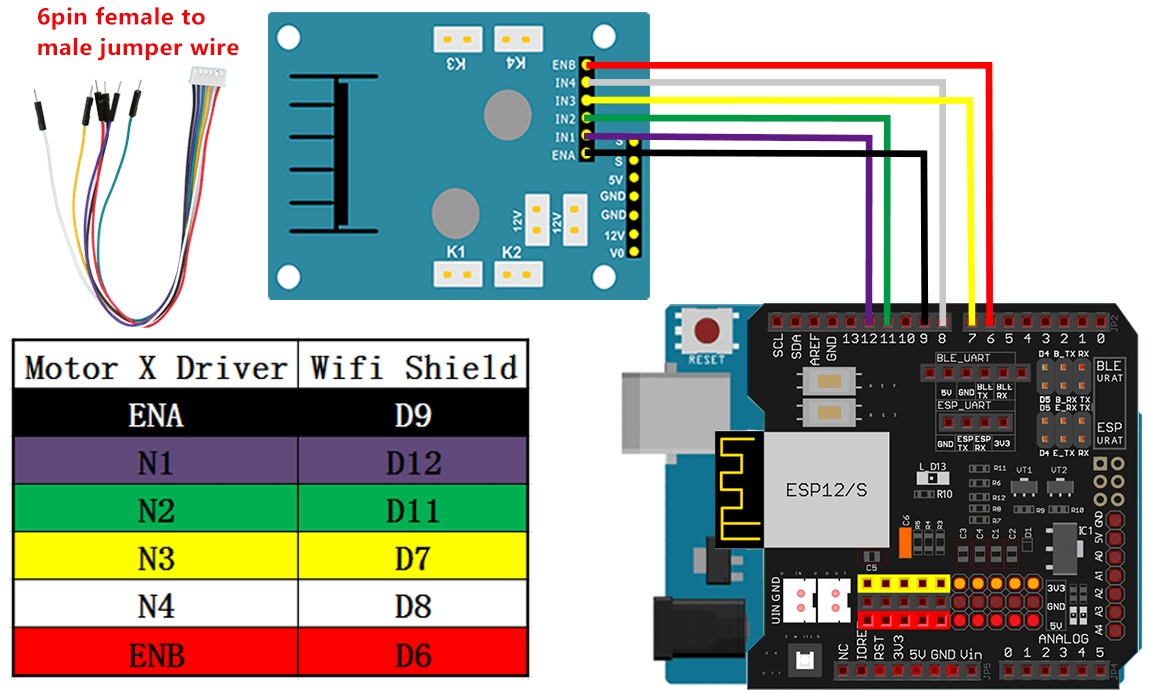
Step 2: Connect B_TX (in wifi shield)to D4 (in Arduino) and and B_RX(in wifi shield) to D5 (in Arduino) as per following picture.
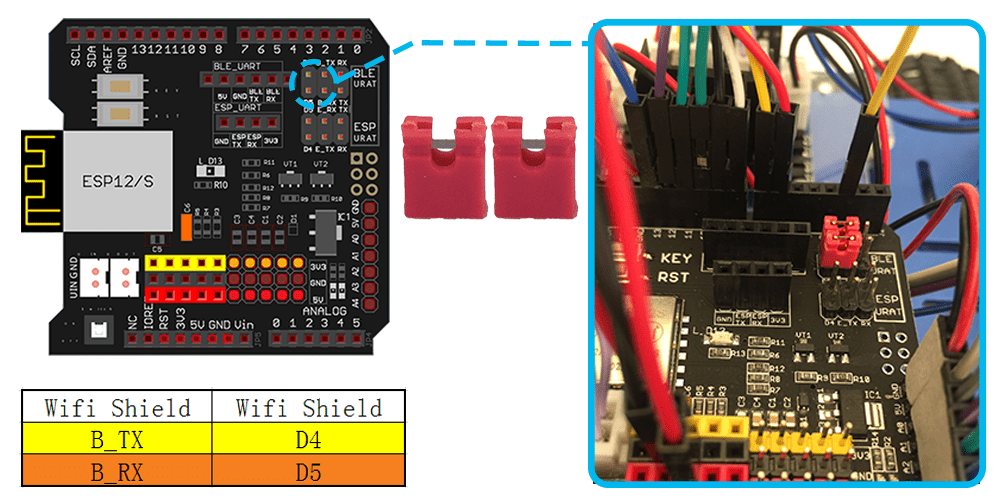
Step 3: Insert Bluetooth Module into Osoyoo WIFI Shield Bluetooth slot as following graph.
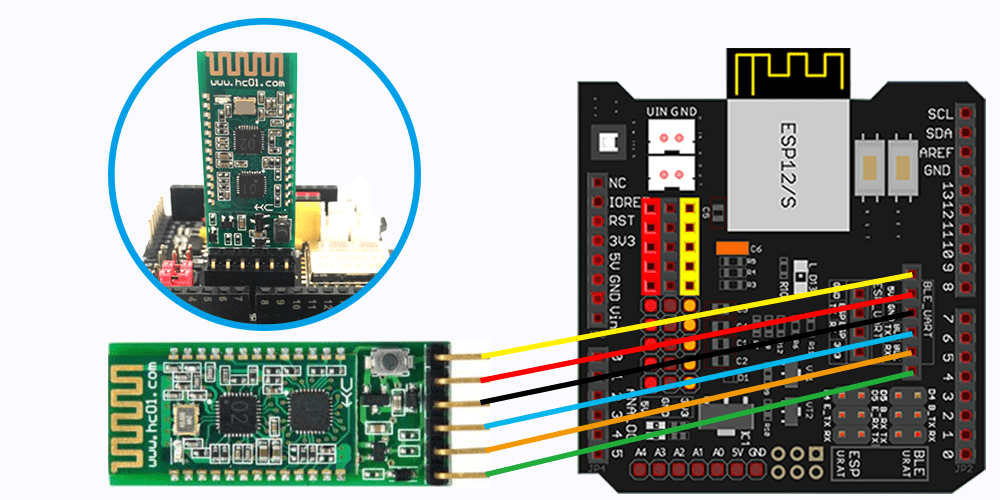

Step 1: Install APP into your mobile phone:
Go to your Apple APP store and search APP name “OSOYOO imitation driving”, Download the APP as following and install it in your smart phone.
If you are using Android cell phone, please Download the APP from following link :
https://osoyoo.com/driver/v1car.apk.
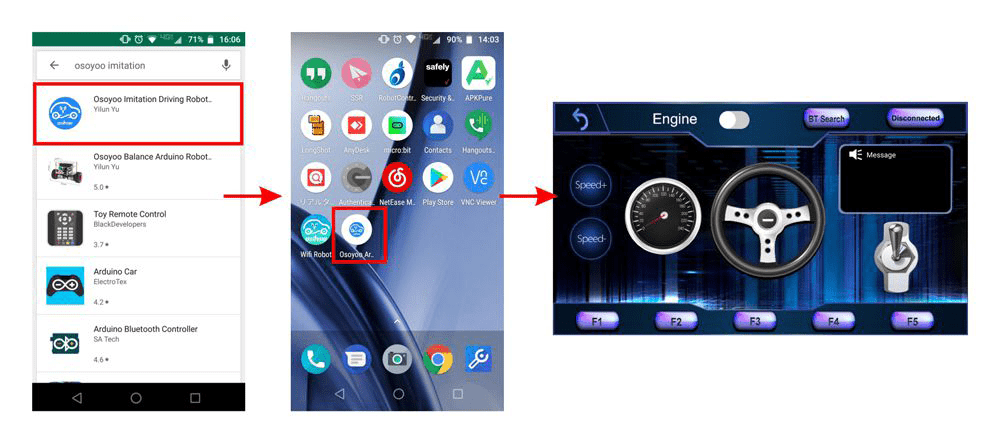
Step 2: Please download sketch from following link: https://osoyoo.com/driver/TR300_tank/arduino_tank_carV2.0/tankcarV2.0-lesson7.zip ,Unzip the file and you will see a folder named tankcarV2.0-lesson7, then load the tankcarV2.0-lesson7.ino code into Arduino. (Notice: Shut off your battery or Unplug your power adapter when upload sketch code to Arduino.)
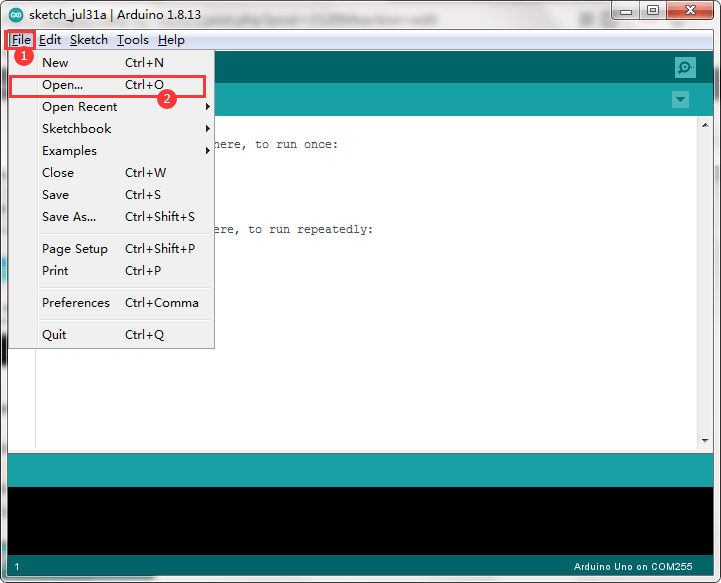
Step 4: Choose corresponding board/port for your project, upload the sketch to the board.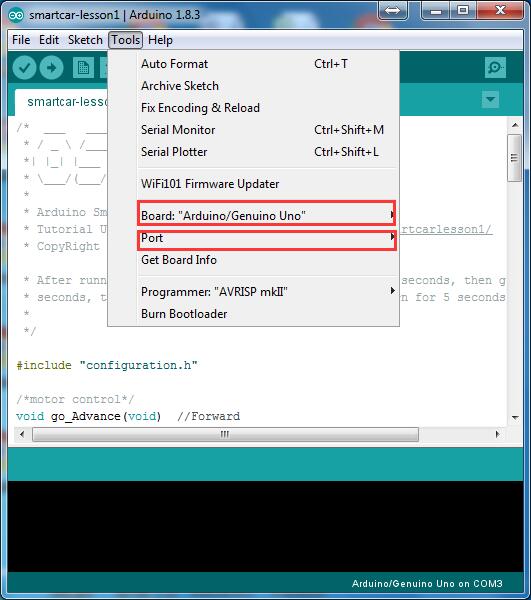

Drive your Robot Car
Now you have installed your hardware and software for this lesson, let’s drive our car!
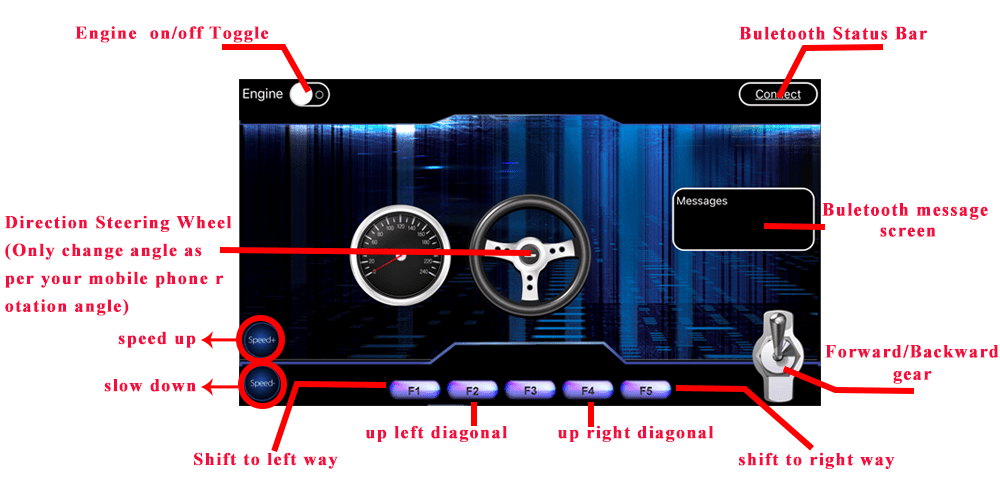
- Connect HC-02 bluetooth in Android phone. There is a BT Search button in Android APP: When click this button, you will see a Bluetooth device list which has been paired with your APP. Select HC-02 device to connect the car. Once HC-02 is connected, Bluetooth Status will change from Disconnected to Connected. You can only control your car when Bluetooth is connected.
- Connect HC-02 bluetooth in iPhone/iPad , simply click Connect button, a HC-02 device will show up in a pop-up list. Click that HC-02 device to connect Bluetooth module to your iPhone. Then the Connect button will change name to Disconnect.
- Engine toggle : When Engine toggle is set to OFF(white), car will stop and all buttons in the APP will be disabled. When Engine toggle is set to ON(red), car will start to move. All other movement control buttons will active.
- Forward/Backward gear switch: This gear switch can control the car is moving ahead or reverse like real car gear.
- F1,F2,F3,F4,F5 customized button. In this lesson, we only use F5 which pause the the car movement. The difference between F5 and Engine OFF button is that Engine OFF button when touched, all other buttons will be disabled. You should toggle Engine button again to enable other button. On the other hand, when F5 is clicked, the car will stop but all other buttons is still active. Even you do not touch any button just change your cell phone angle position(like you move the steering wheel), the car will move again.
- Direction Steering Wheel : When you rotate your mobile phone angle, the steering wheel will change angle as per your mobile phone rotation angle. This will make your car change direction. For example, when steering wheel make clockwise rotation, car will move to left. Remember, the steering and Forward/Backward gear should work together same as you are driving a real car. For example, when you want back your car to a right side packing lot, you need set Gear to R position and rotate your steer to count-clockwise direction.
Step 1)Put your robot car onto the ground and turn on the battery switch.
Step 2)Go to your mobile phone ->Setting ->Bluetooth setting and search a Bluetooth device called HC-02, pair it with code 1234
Step 3)Open OSOYOO imitation driving Robot APP, Click BT Search button and find the bluetooth you have paired
Step 4)Turn on Engine toggle, and When you rotate your mobile phone angle, your car will change direction.
Enjoy your driving!