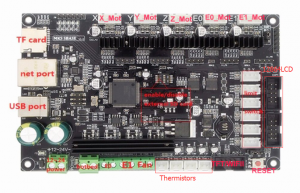1 Overview

Authorized Online Retailers:
MKS SBase advantage over 2560 control board:
|
SBase |
2560 |
| CPU |
Cortex M3 LPC1768 |
ATMEGA2560 |
| CPUfrequency |
100MHz |
16MHz |
| CPU bits |
32 bits CPU |
8 bits CPU |
| firmware |
Smoothieware |
Marlin |
| Motor driver |
DRV8825 |
A4988 |
| Support RJ45 network port |
Yes |
No |
| Current adjustment |
by software |
by potentiometer |
| Control method |
1)12864 LCD screen2)MKS TFT2.8(3.2) touch screen3)PC GUI4)Web page GUI |
1)2004 or 12864 LCD2)MKS TFT2.8(3.2)touch screen3)PC GUI |
2. Connection Graph
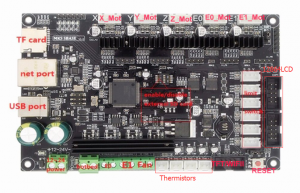
3.Prerequisite for running
1)Download firemware from :https://osoyoo.com/driver/smoothieware.rar
2)hardware:Besides this control board, you also need 42-step motor,stop-switch,heat-sensor,12V/24V power adapter
3)Memory Card: MicroSD /TF memory card
4.Configuration:
1)After download and unzip the firmware, copy firmware.bin into TF card root folder.
2) If you use Delta printer, you need find the config-mks-delta.txt under /config folder, copy it to TF card root folder and change its name to config.txt
If you use regular printer, please find config-mks-xyz.txt under /config folder,copy it to TF card root folder and change its name to config.txt
5.Connection
1) Connect the hardware as per Connection Graph above
2)insert TF card(with firmware and config.txt and 3D module file inside) into board
3) Turn on the power
6.Printing control
If you want to use 12864 LCD or MKS TFT2.8/mega2560 touch screen or to control the printer, please search our related article in osoyoo.com. Here we only introduce control method through PC GUI and Web page:
Use PC USB port to control printer:
1)Install USB driver:connect board to PC USB port, windows will ask you to update driver, please use the file under firmware TF card /driver folder to update the driver.
2) After driver is installed, you will see a new COM port
3) Run Printrun and select correct COM port
You can download Printrun from :https://osoyoo.com/driver/Pronterface.rar
7.WebPage control
You can config the IP address in config.txt file. After you have assigned IP to printer board. you can use browser to visit that IP.
For example , if you assigned board IP to 192.168.0.222, use a browser(recommend google chrome) to visit http://192.168.0.222
You will see web gui to control printer.