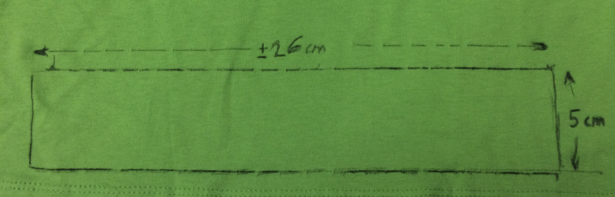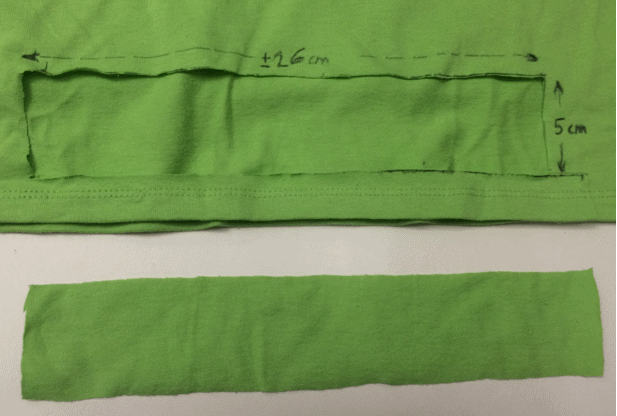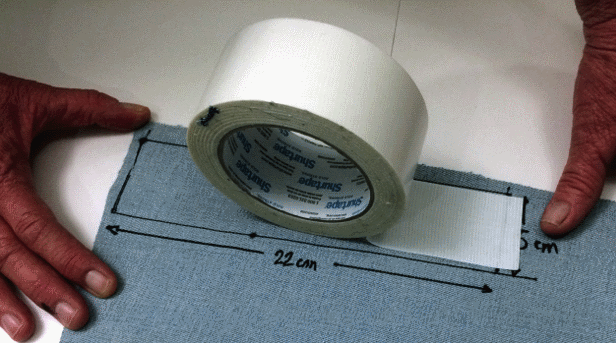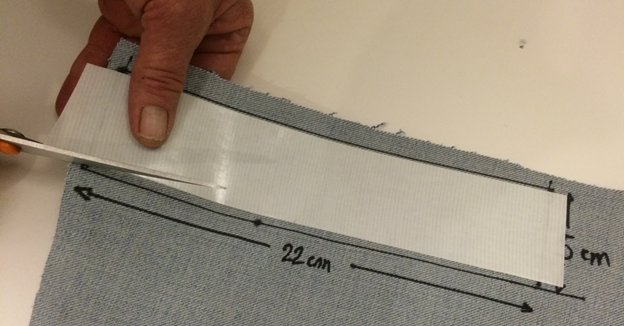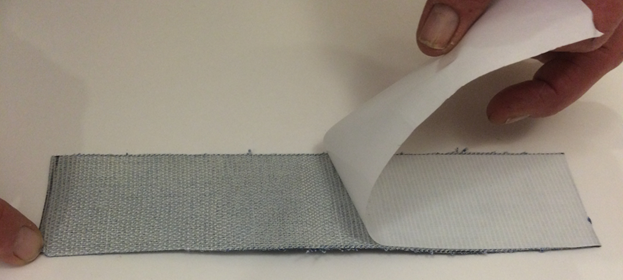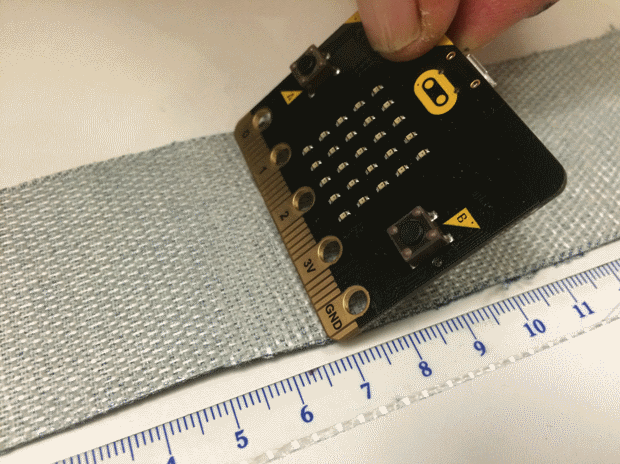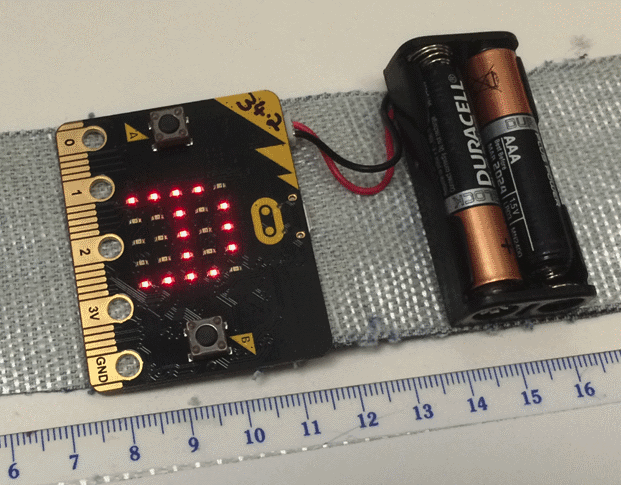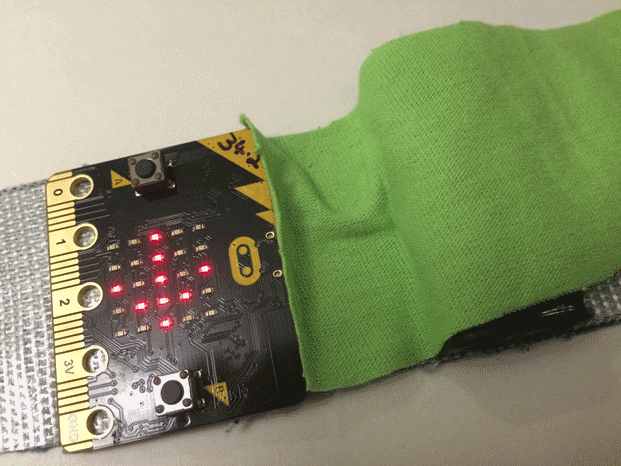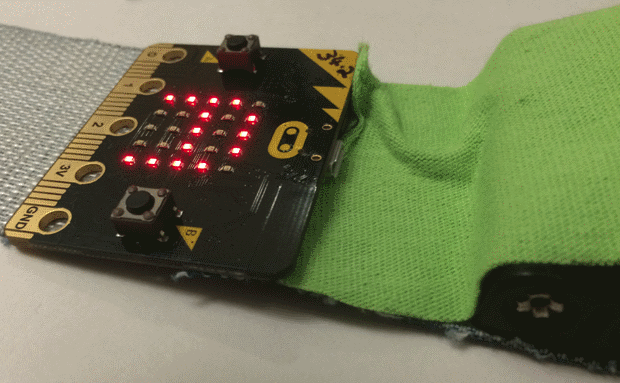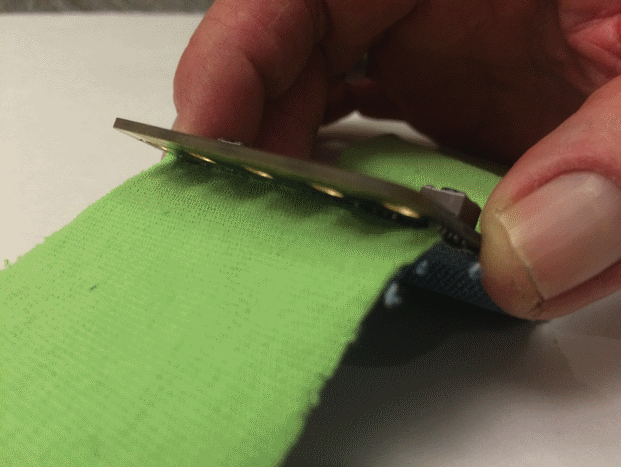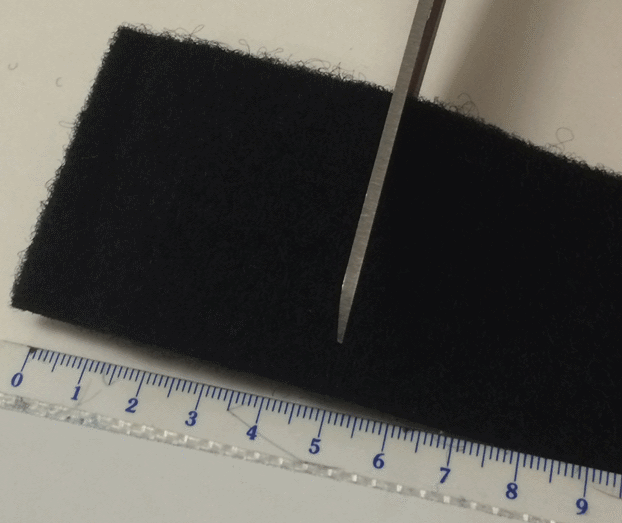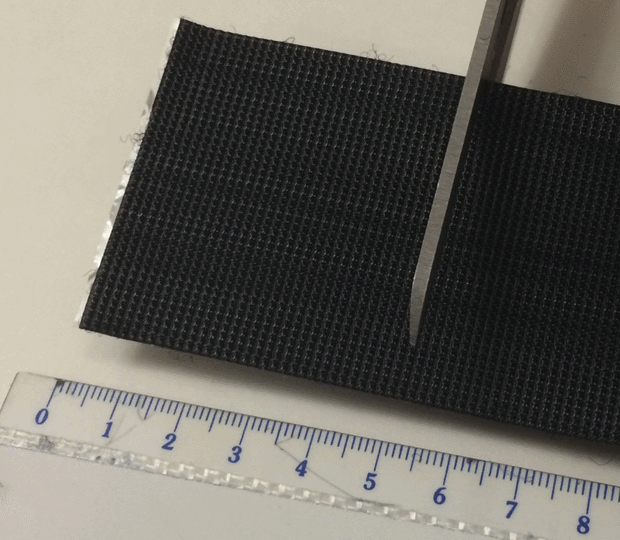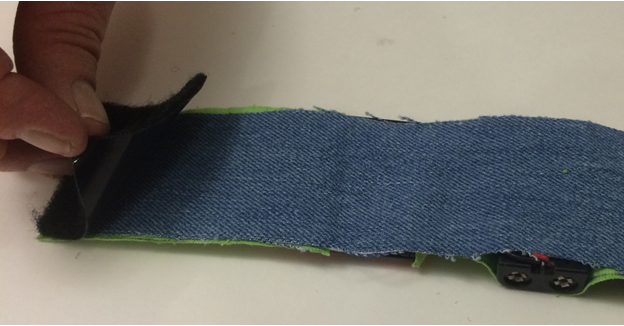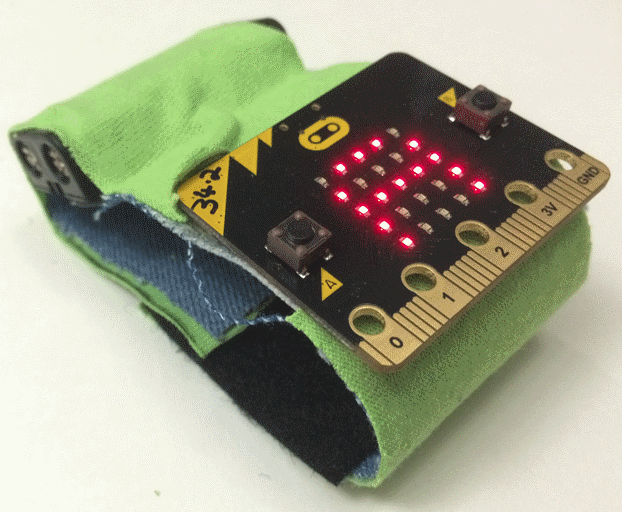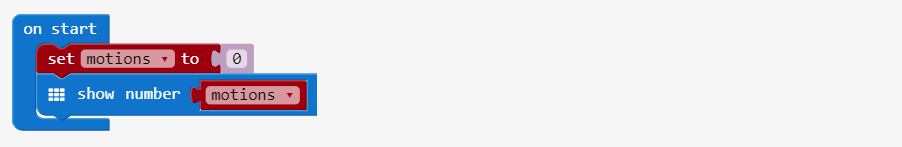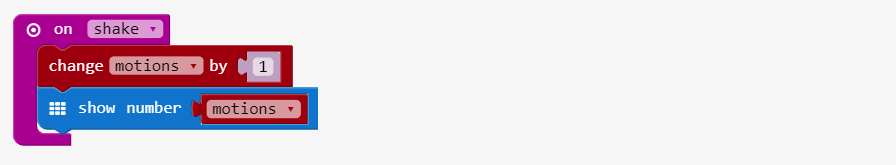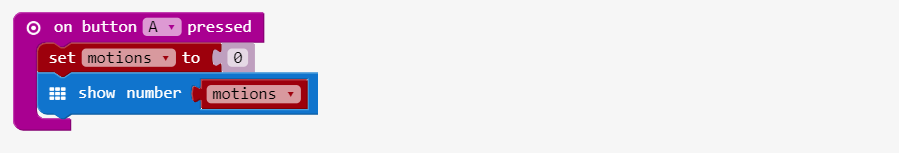The Watch
Build your own micro:bit watch from an old pair of jeans and T-shirt!

Materials
- micro:bit, battery holder and 2 AAA batteries
- Old T-shirt
- Old Jeans
- Velcro with sticky back – 5cm x 5cm
- Double-sided tape – 22cm x 5cm. You can find carpet tape in your local hardware shop
- Ruler and pen
- Scissors
Activities
The Watch – Make
Make a watch for your micro:bit.
Duration: ~30 minutes
Materials
- micro:bit, battery holder and 2 AAA batteries
- Old T-shirt
- Old Jeans
- Velcro with sticky back – 5cm x 5cm
- Double-sided tape – 22cm x 5cm. You can find carpet tape in your local hardware shop
- Ruler and pen
- Scissors
Steps
STEP 1
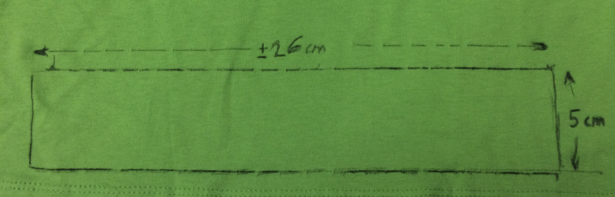
Using the ruler and pen, mark a rectangle of more or less 26cm x 5cm on the T-shirt. Don’t worry if you don’t get it quite right, we’ll tidy things up later on.
STEP 2
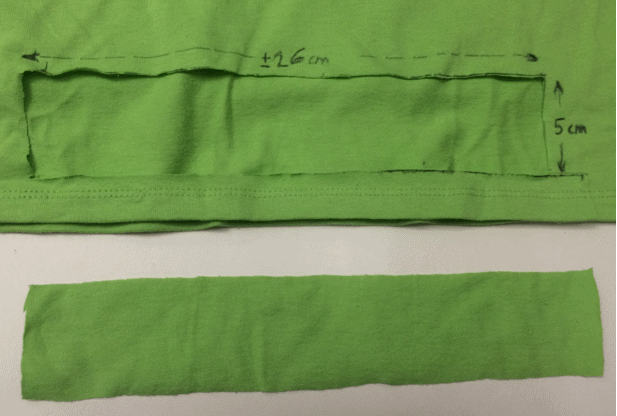
Cut the rectangle using the scissors. Don’t worry about the quality of the cut, we’ll trim it later on.
STEP 3

Cut a piece of cloth from the pair of jeans. Cut straight by the seam.

STEP 4

Using the ruler and pen, mark a rectangle of 22cm x 5cm (adults should use 24cm x 5cm) on the jeans cloth.
STEP 5
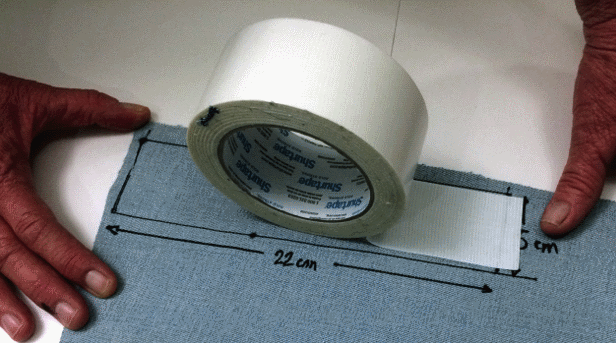
Stretch the cloth using your hands and apply the double-side tape on the rectangle marked on the jeans. You might need the help of a friend to achieve this step. Don’t worry if the tape is larger than the rectangle, we will trim it later. Make sure to apply pressure to the tape to secure it firmly.
STEP 6
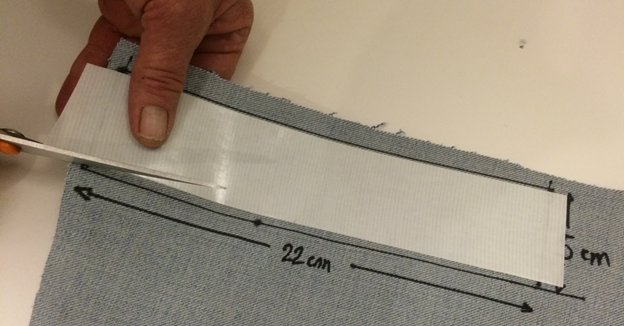
Using the scissors, cut the rectangle of jeans.
STEP 7
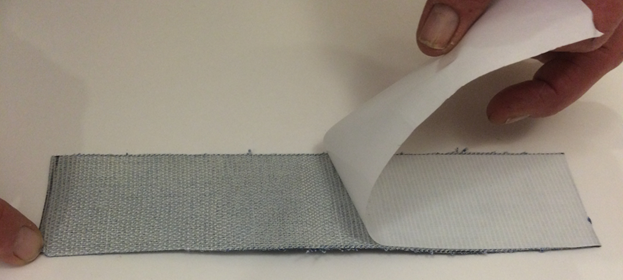
Peal the tape protective layer from the rectangle.
STEP 8
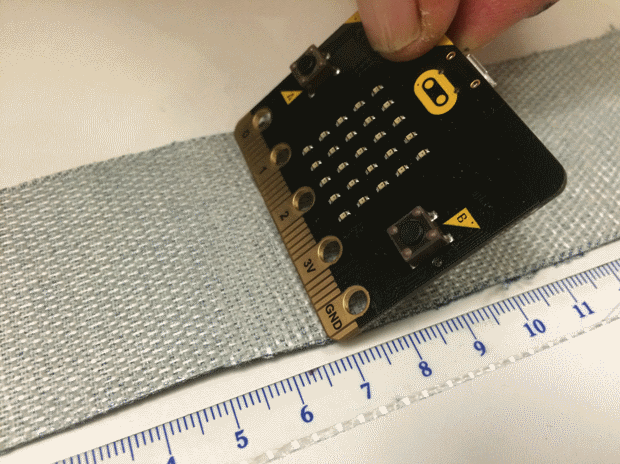
Place the micro:bit pins on the tape at more or less 7 cm from the left border. Then lower the micro:bit on the tape and press gently.
STEP 9
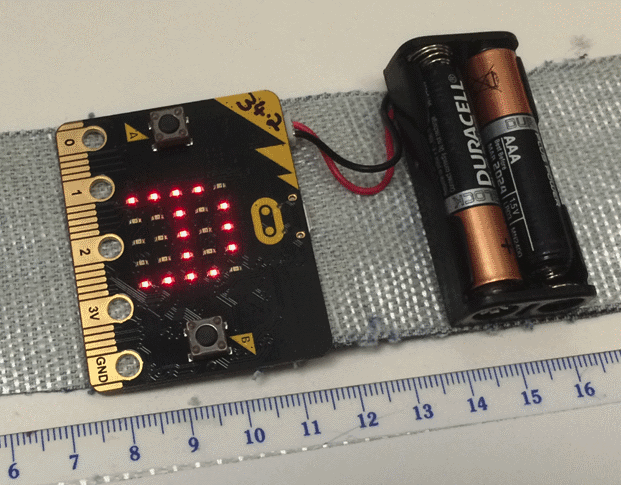
Connect the battery holder and place it on the right of the micro:bit. Tuck the cables away on the tape to protect them.
STEP 10
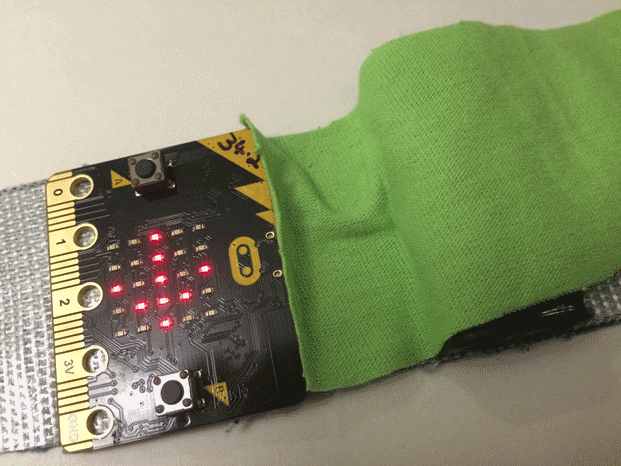
Stick the T-shirt rectangle from the top of the micro:bit, over the battery cables.
STEP 11
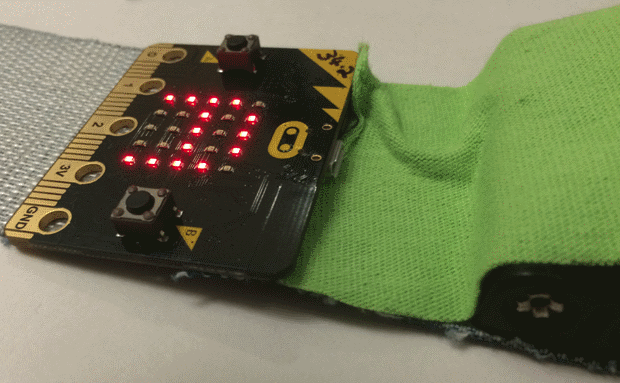
Use your fingers to push the T-shirt cloth under the micro:bit to give access to the micro-USB plug.
STEP 12

Place the T-shirt over the battery holder and stick it up to the end.
STEP 13

Turn over the watch and cut the extra T-shirt material.
STEP 14
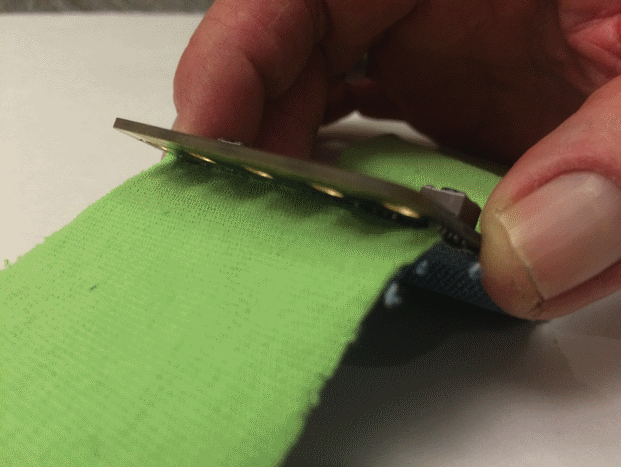
Stick the T-shirt cloth on the other side of the watch. Lift the micro:bit pins to slide the cloth under and leave them free from the tape.
STEP 15

Turn over the watch and cut left over T-shirt cloth.
STEP 16
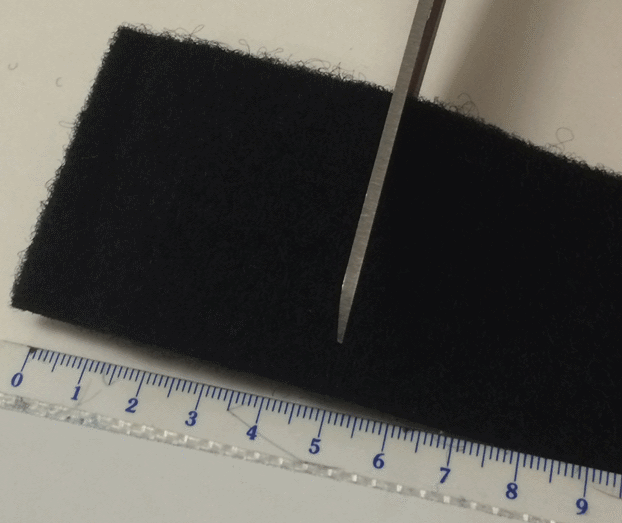
Cut a 5cm x 5cm square of Velcro loops.
STEP 17
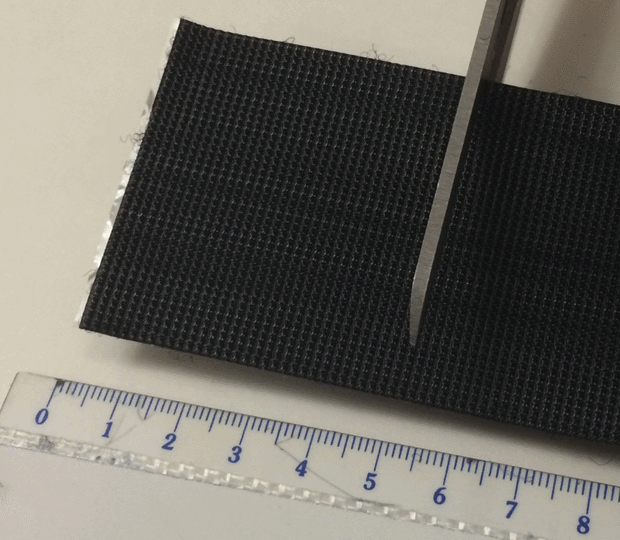
Cut a 5cm x 5cm square of Velcro hooks.
STEP 18

Stick the Velcro hooks on the right side of the battery holder on the T-shirt cloth.
STEP 19
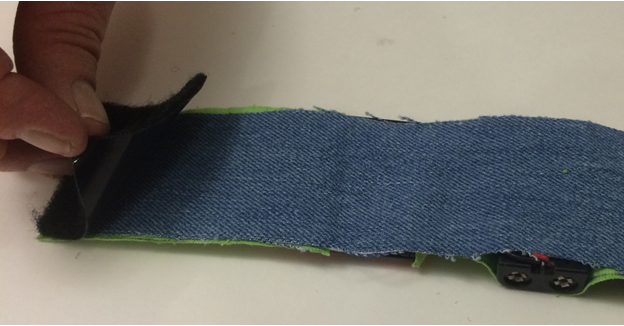
Stick the Velcro loops on the other end on the jeans fabric.
STEP 20
Trim any leftover fabric, threads or tape.
STEP 21
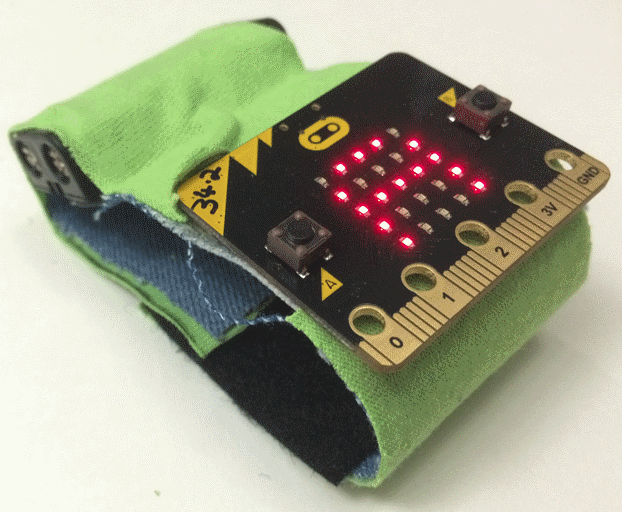
Your watch is ready! We’ll now add code to the micro:bit to make it keep time for real!
Code
Let’s make a counter for your watch to remember all the motions you make when you walk or move your arm.
Duration: ~5 minutes
Make a count variable
We need a variable to keep track of how many motions you make.
- Go into Basic in the toolbox and pull an
on start on to the workspace.
- Ok, in Variables click on
Make a Variable. Name the variable as motions. Drag out a set to block and change the name with the dropdown to motions. Place the variable into the on start block.
- Let’s show that there are no motions counted yet. Get a
show number from Basic and put it after the variable. Now, change the 0 to the motions variable from the Variablescategory in the toolbox.
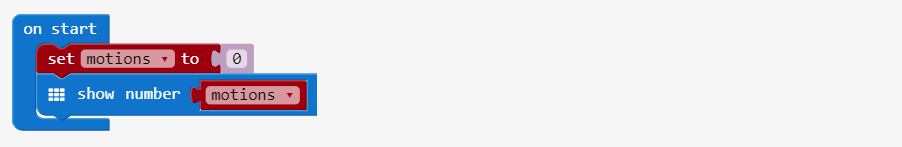
Link: https://makecode.microbit.org/_KgsJbE2e35up
Count your movements
Ok, now we’ll count and show all of your movements.
- Get an
on shake block from Input and place it in the workspace.
- To count each of your movements, get a
change by and place it in the on shake. Change the variable from item to motions.
- Grab another
show number and put it at the bottom of the on shake. Find motions again back over in Variables and replace the 0 with it.
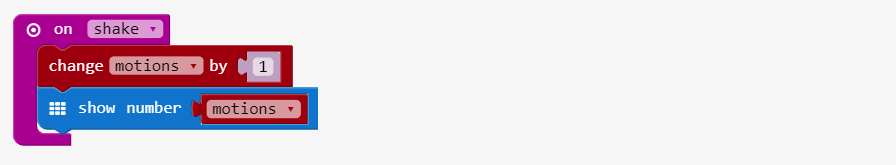
Link: https://makecode.microbit.org/_H92U8JYPAgrU
Reset!
If we want to start over from zero, then we need to have a way to reset the motion count. Let’s use one of the buttons to do it.
- Go over to Input and get an
on button pressed. Place a set to inside. Change the variable name to motions.
- Grab another
show number and change the 0 to the a motions variable.
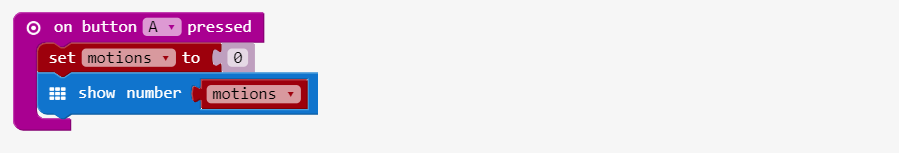
Link: https://makecode.microbit.org/_WLoMUXMqwJkD
Finished!
Yeah! You’re ready to count your movements. Press the Download button to move the code to the micro:bit. Walk around, move you arm, and watch it count! Press the A button if you want to start over.
More watch coding projects
Are you up for a bigger challenge? How about making your watch turn into a countdown timer or even a real digital watch? Take a look at some other coding projects for the micro:bit watch:
- Countdown timer
- Digital watch
Acknowledgements
Artistic design by Melinda Hoeneisen.