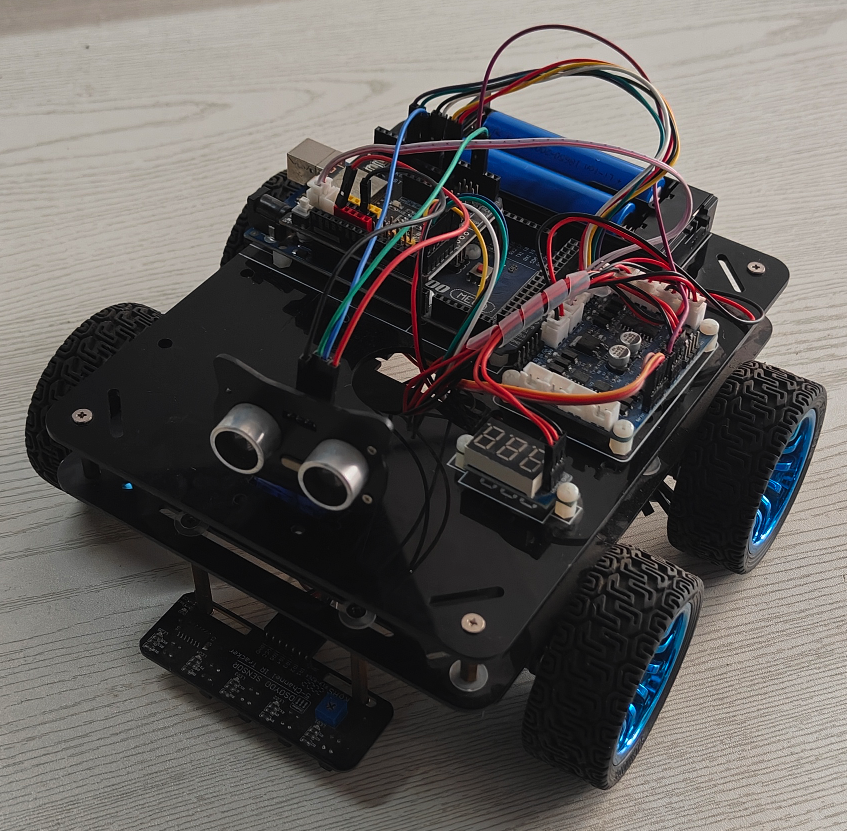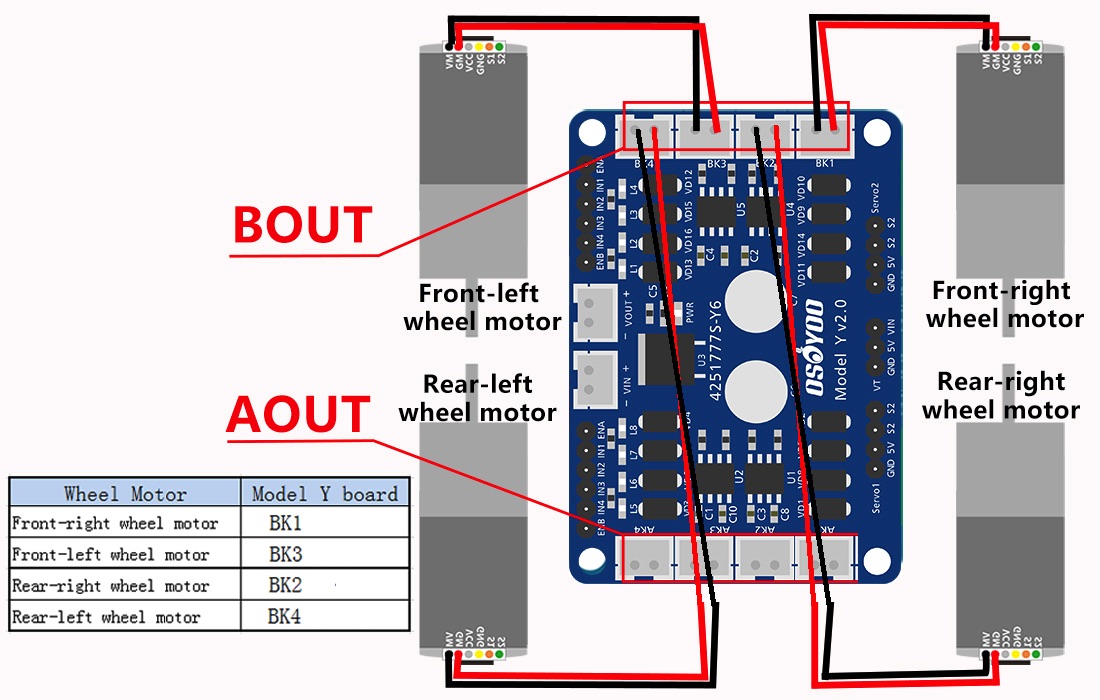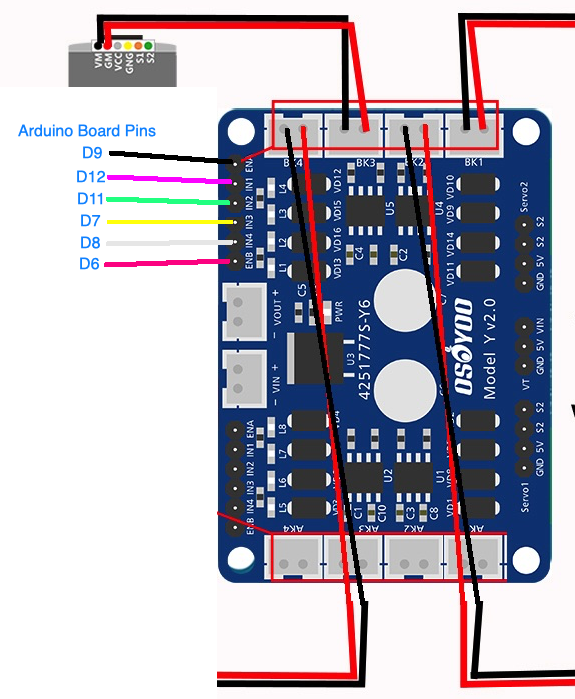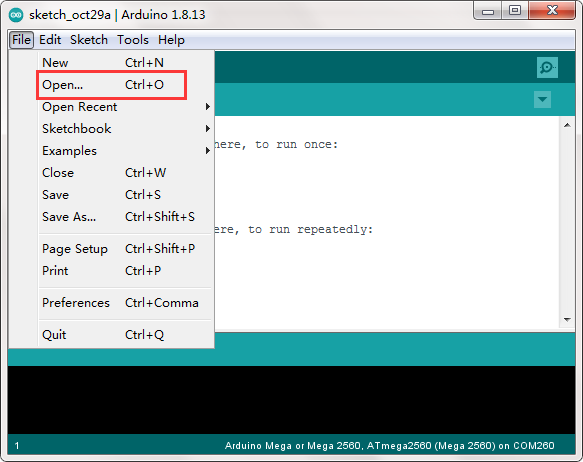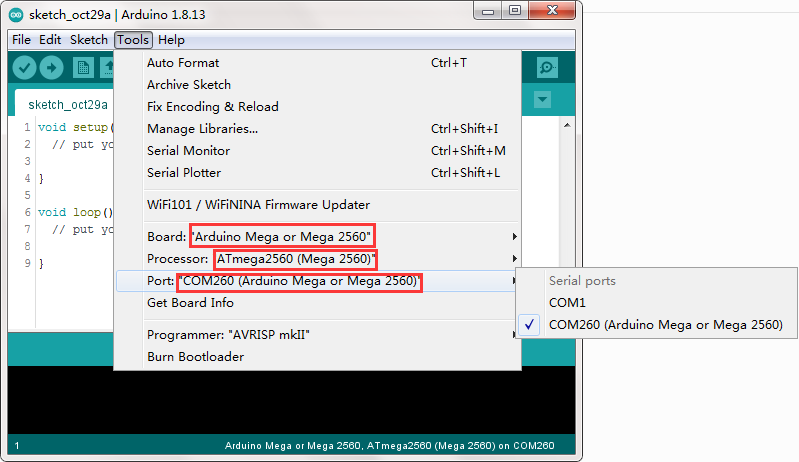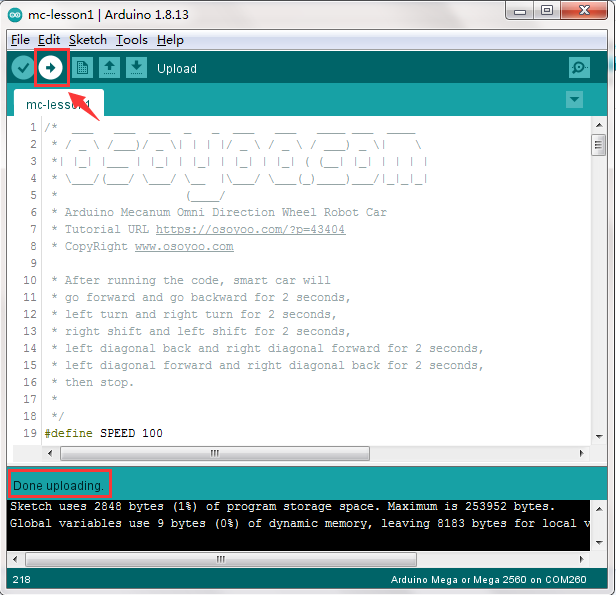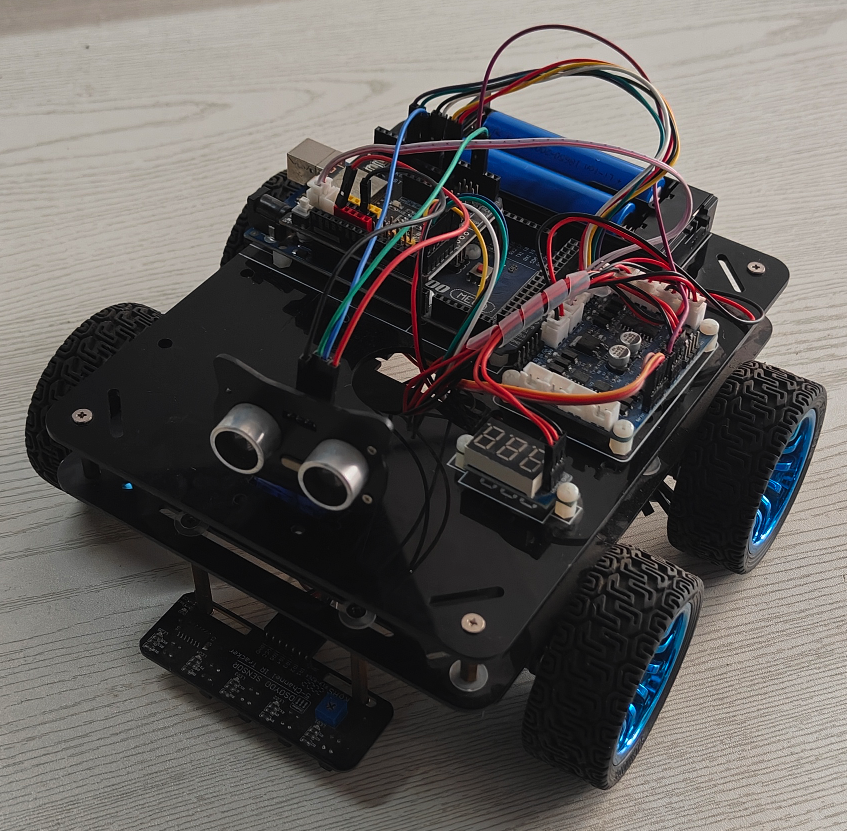

Motor Connection:
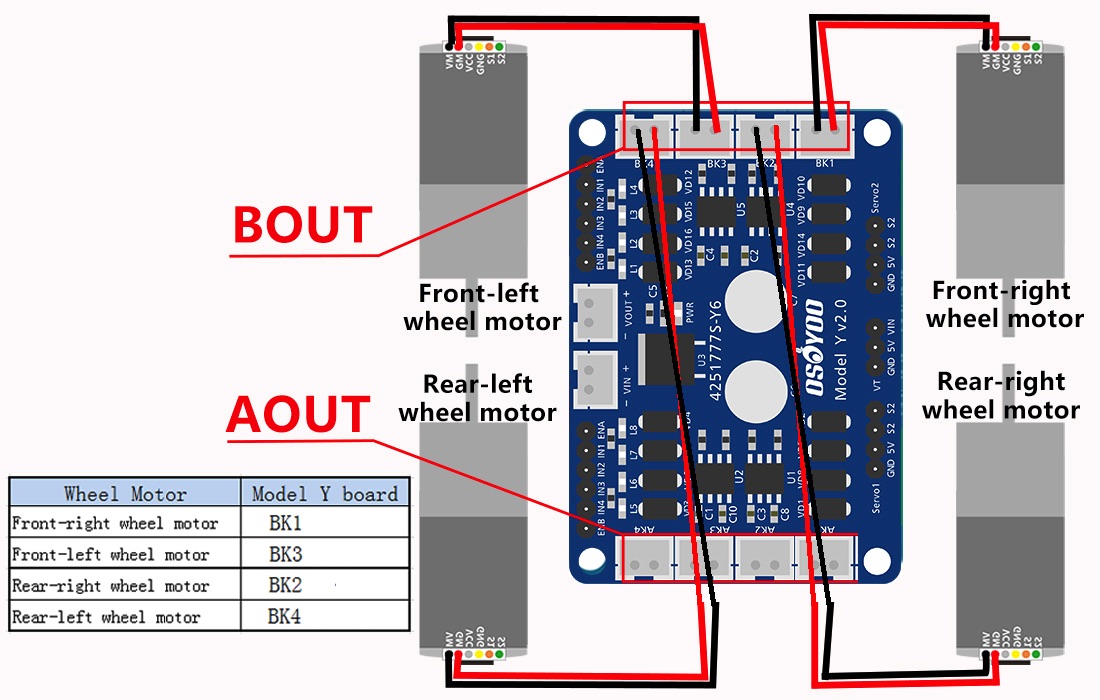
Arduino to Model Y Connection:
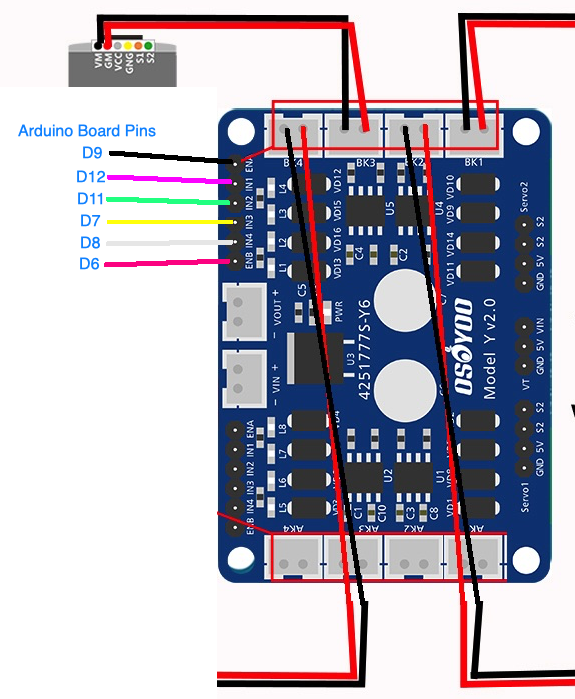

Step 1: Install latest Arduino IDE (If you have Arduino IDE version after 1.1.16, please skip this step). Download Arduino IDE from https://www.arduino.cc/en/Main/Software?setlang=en , then install the software.
Step 2: Download https://osoyoo.com/driver/v5car/v5car-basic.zip, unzip the download zip file mc-lesson1.zip, you will see a folder called v5car-basic .
Step 3: Connect MEGA2560 board to PC with USB cable, Open Arduino IDE -> click file -> click Open -> choose code “v5car-basic.ino” in the folder, upload the code into Arduino.
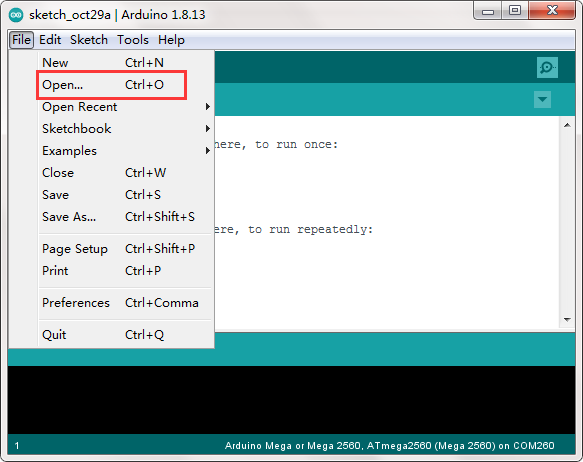
Step 4: Choose the corresponding board/port for your project, upload the sketch to the board.
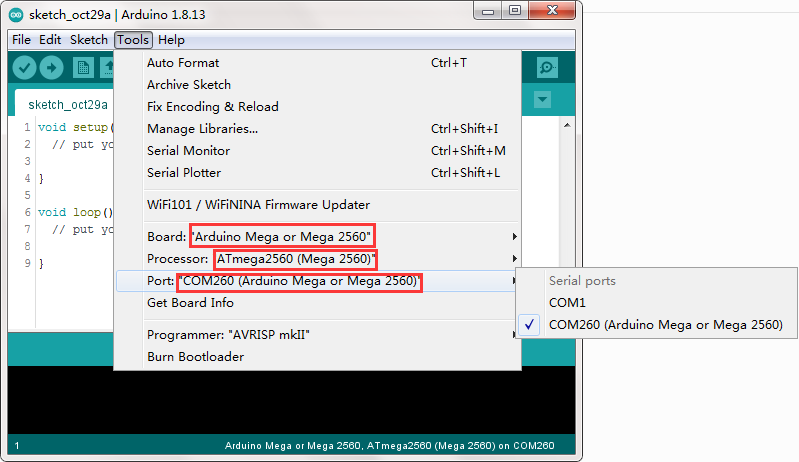
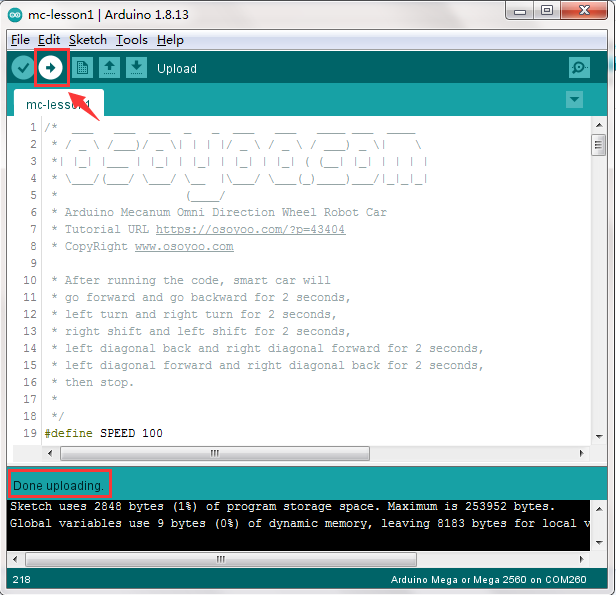
Note: If the car runs from USB (ie wheels turn when off the ground) but it does not work when the USB is disconnected and the batteries are correctly inserted, check the double driver Y board switch – it was probably knocked and is up. It can be pushed down with a screwdriver without taking the top and bottom apart.

Disconnect Arduino from PC, put battery into battery box. When you put the car on the ground and turn on the switch on battery box.
The car should Forward→Backward→Left turn→Right turn→, finally stop.