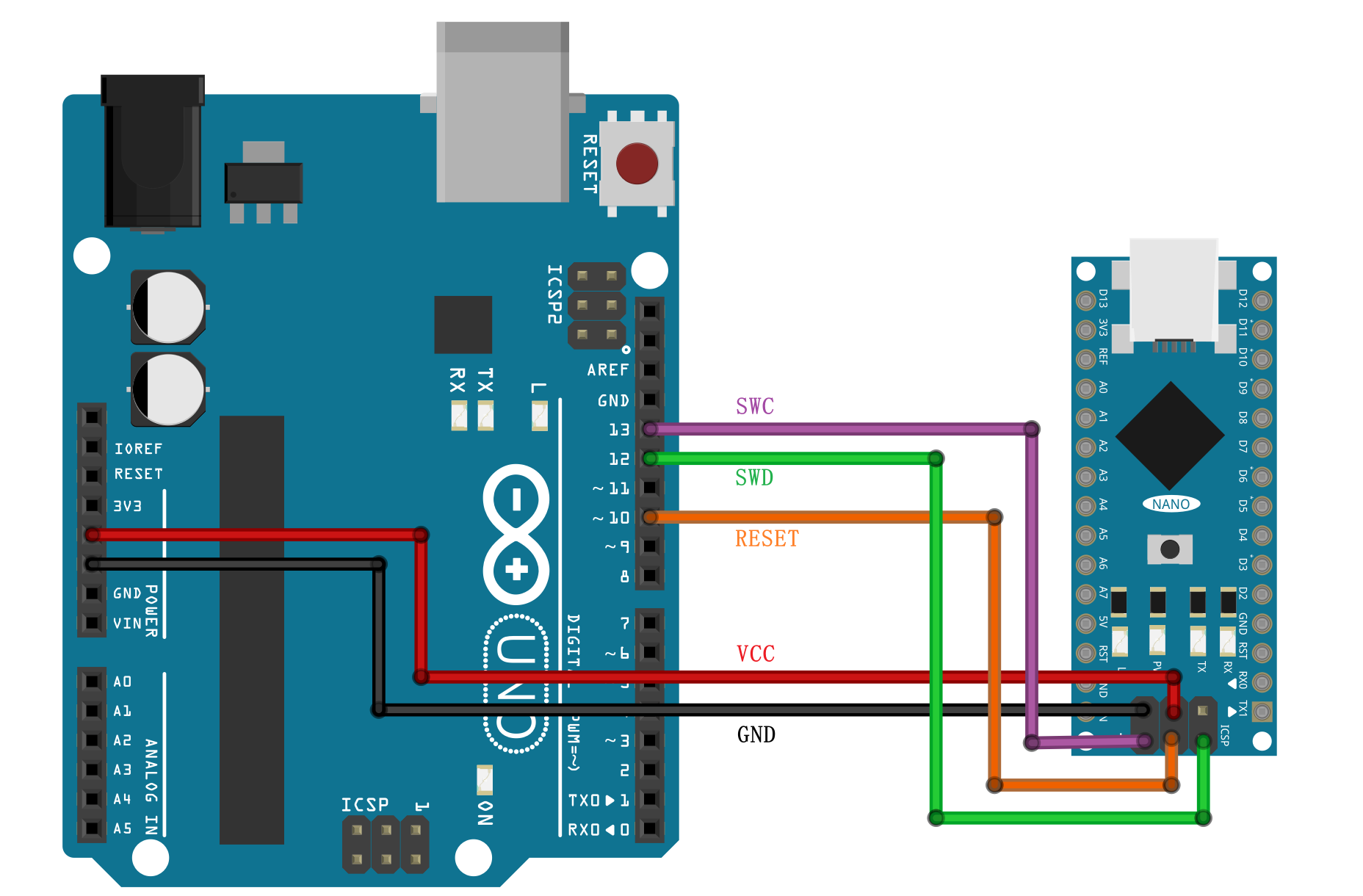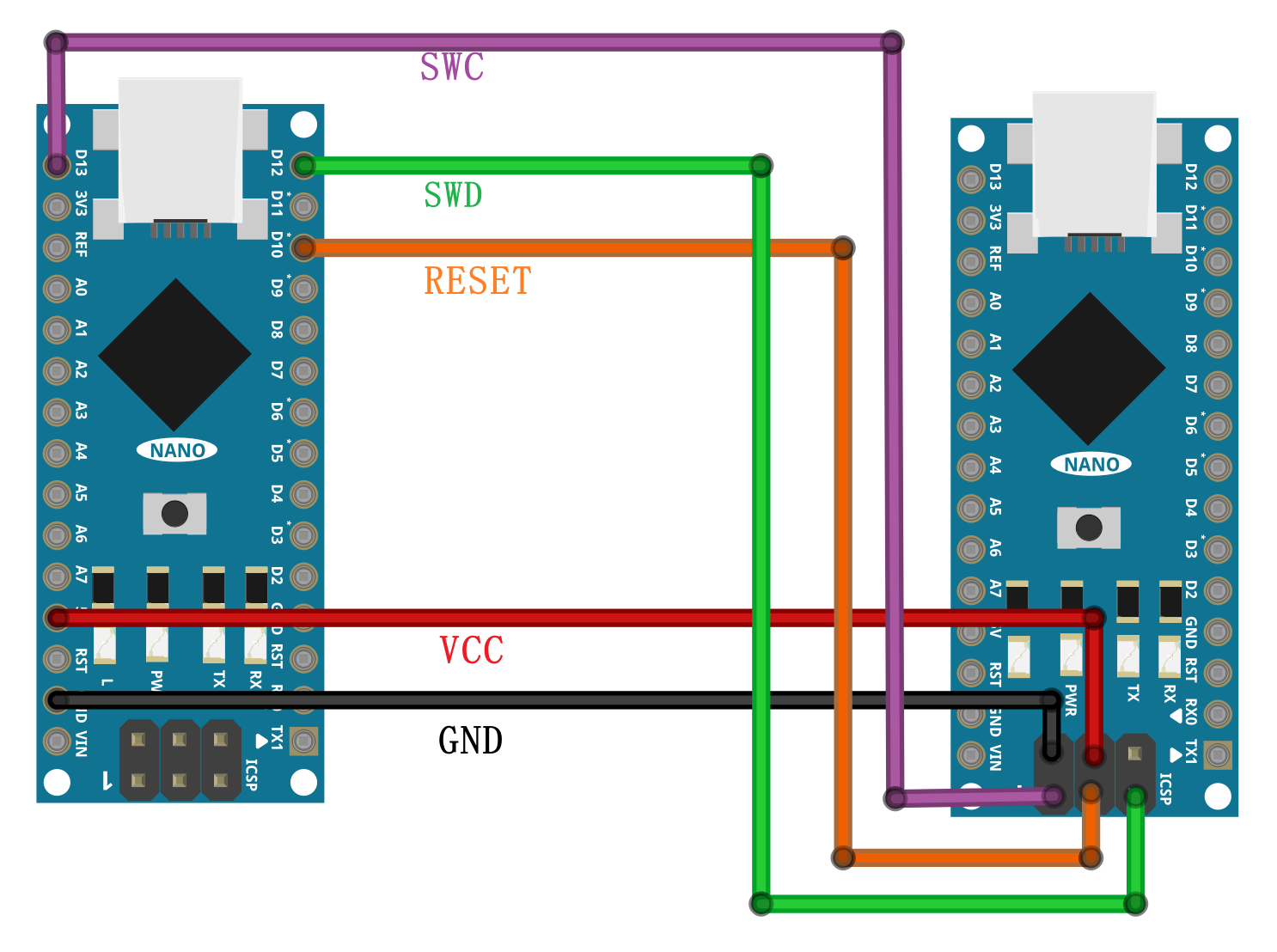| Buy from US |
Buy from UK |
Buy from DE |
Buy from IT |
Buy from FR |
Buy from ES |
ここでご購入を! |
 |
 |
 |
 |
 |
 |
 |



 During the development process, in the event of short circuit, overvoltage, misoperation of flash, etc., the Arduino Bootloader will have a very low probability of being damaged or lost, resulting in the failure to upload the program using the Arduino IDE.At this time, we need some tools and methods to Reburn the bootloader. This document details two methods to download bootloader for LGT8F328P chip. You can use the official Arduino Uno board or LGT-Nano board (based on lgt328p) as the ISP (programmer) to burn the bootloader for the LGT8F328P chip, or directly use the LGT8F328P dedicated ISP downloader to burn the bootloader.
During the development process, in the event of short circuit, overvoltage, misoperation of flash, etc., the Arduino Bootloader will have a very low probability of being damaged or lost, resulting in the failure to upload the program using the Arduino IDE.At this time, we need some tools and methods to Reburn the bootloader. This document details two methods to download bootloader for LGT8F328P chip. You can use the official Arduino Uno board or LGT-Nano board (based on lgt328p) as the ISP (programmer) to burn the bootloader for the LGT8F328P chip, or directly use the LGT8F328P dedicated ISP downloader to burn the bootloader.
Arduino IDE (Recommend version 1.8.x or lower
Note: For LGT-Nano Board V1.0, you cannot directly connect it to your computer or cell phone with TYPE C to TYPE C cable, you need to use OTG cable to perform related operations.
I、Using the Arduino Uno to burn the bootloader for the LGT-Nano
Use Arduino Uno (Atmega328P main chip) to make ISP
-
- 1.Install Arduino IDE for lgt328p
- 2.Open the sketch**Lgt328P_ISP.ino** (Choose the board type OSOYOO LGT-Nano, then open File->Examples->Lgt328P_ISP)
- 2.Tool->Board Type->Board Manager->Arduino AVR Boards->Arduino Uno, last upload the sketch to the Arduino Uno
- 3.Wiring as below:
| Arduino Uno(Atmega328P) |
|
OSOYOO LGT-Nano(LGT8F328P) |
| D13 |
-> |
SWC |
| D12 |
-> |
SWD |
| D10 |
-> |
RST |
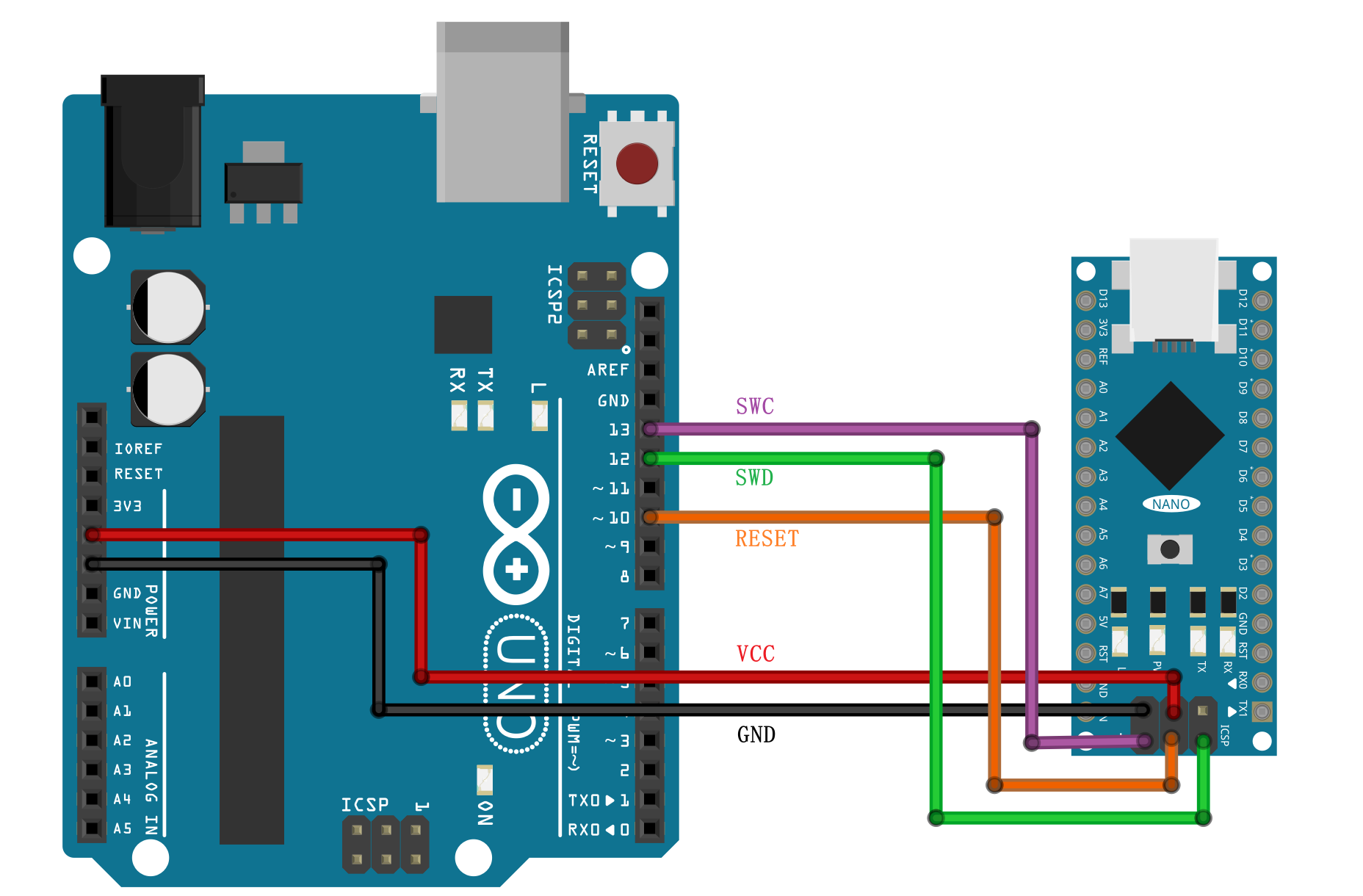
2、Burn Bootloader to LGT8Fx8P via Arduino Uno:
- 1.Select the development board: Tools -> Board Type -> Board Manager->OSOYOO AVR Compatible Boards->OSOYOO LGT-Nano
- 2.Select burner:Tool->Programmer->Arduino/OSOYOO as ISP(LGT328P)
- 3.Click Tool->Burn the bootloader
If burning OK try flash scketch from arduino IDE, Have Fun!
II、Using the LGT-Nano(LGT8F328P) to burn the bootloader Instructions
1、Make the LGT-NANO as ISP:
- 1.Install Arduino IDE for lgt328p
- 2.Open the sketch**Lgt328P_ISP.ino** (Choose the board type OSOYOO LGT-Nano, then open File->Examples->Lgt328P_ISP)
- 2.Tool->Board Type->Board Manager->Arduino AVR Boards->Arduino Uno, last upload the sketch to the LGT-NANO
- 3.Wiring as below:
| LGT-Nano boards |
|
(LGT-Nano)LGT8F328P |
| D13 |
-> |
SWC |
| D12 |
-> |
SWD |
| D10 |
-> |
RST |
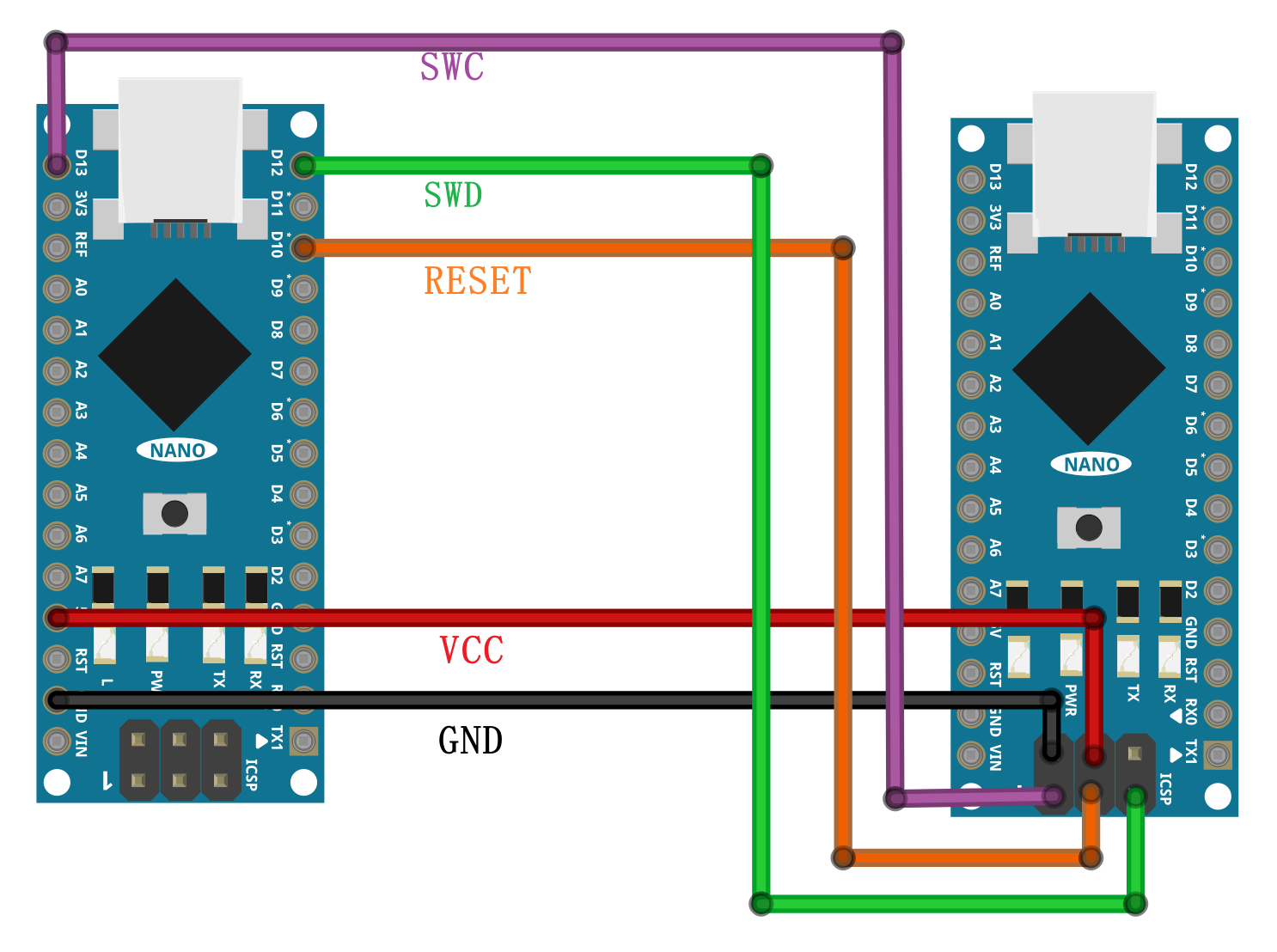
2、Burn Bootloader to LGT8Fx8P via LGT-NANO:
- 1.Select the development board: Tools -> Board Type -> Board Manager->OSOYOO AVR Compatible Boards->OSOYOO LGT-Nano
- 2.Select burner:Tool->Programmer->Arduino/OSOYOO as ISP(LGT328P)
- 3.Click Tool->Burn the bootloader
If burning OK try flash scketch from arduino IDE, Have Fun!
Docs & links
Introduction of OSOYOO LGT-NANO
Install the CH340 Driver for Arduino Compatible Board
Quick Start of OSOYOO LGT-Nano
How to download bootloader for LGT-NANO
Arduino Hardware Support Package for LGT-NANO
Schematic Digram
Datasheet of LGT8FX8P
Datasheet (English) LGT8FX8P_databook_V1.05 By Watterrott
To explore more information about LGT8F328P, please click here, thanks to dbuezas for organizing and contributing