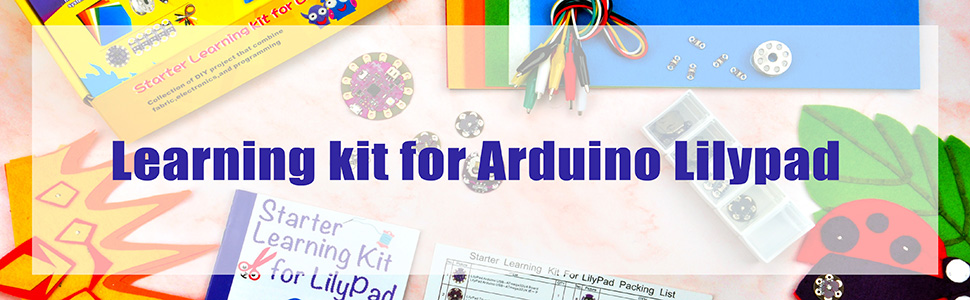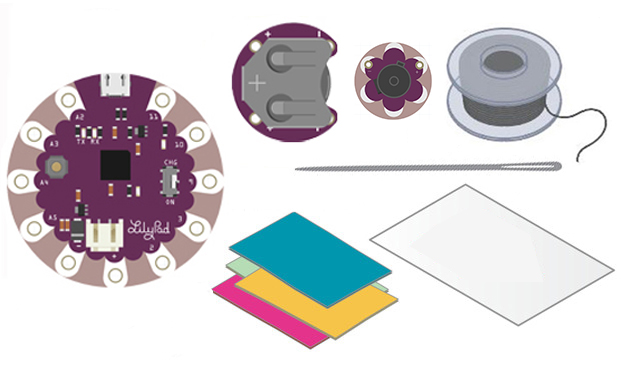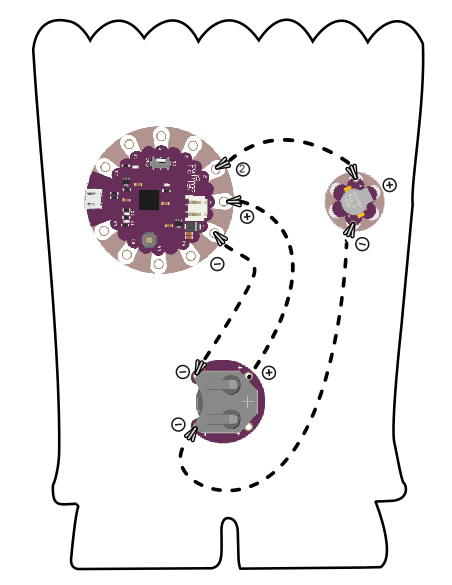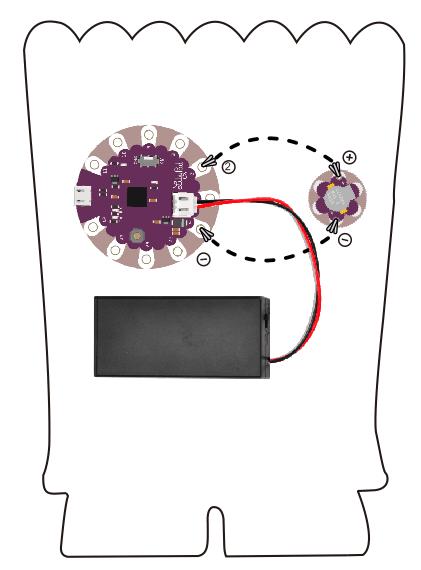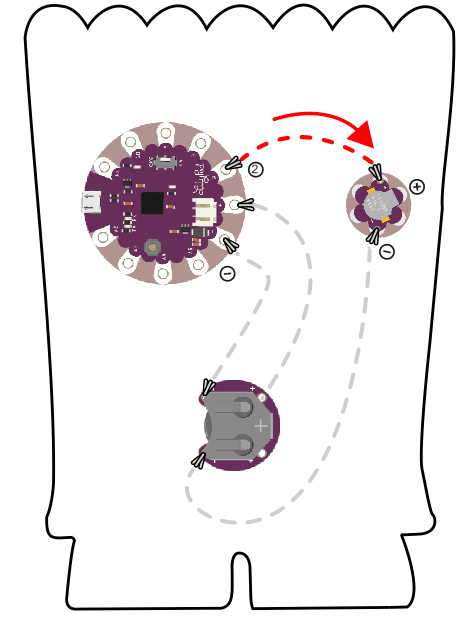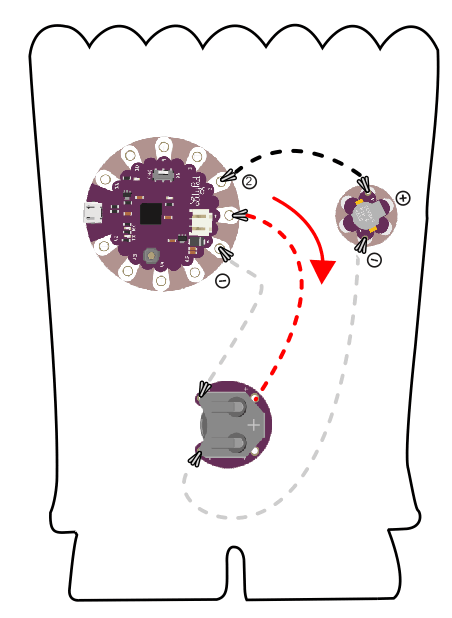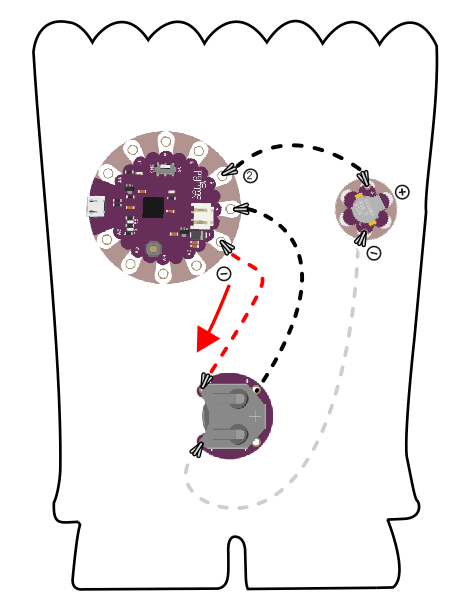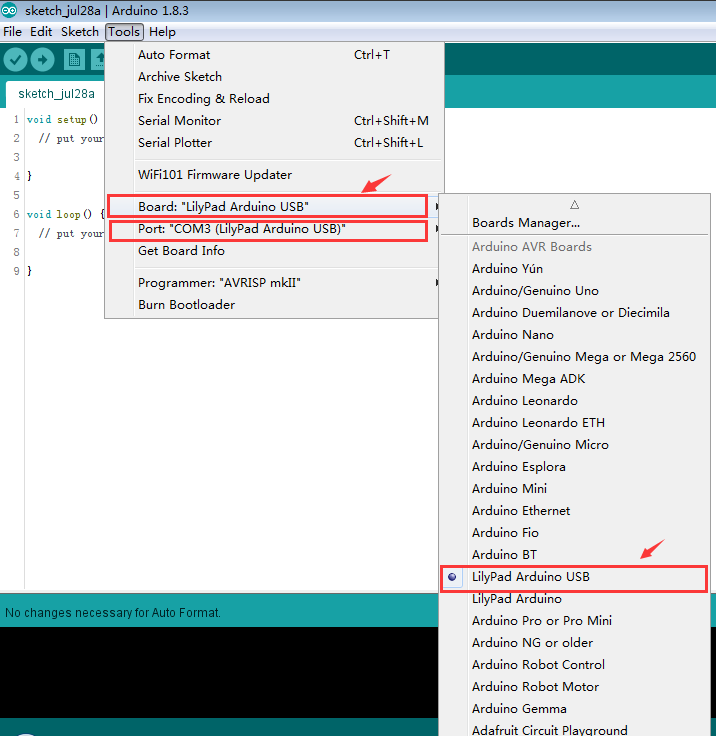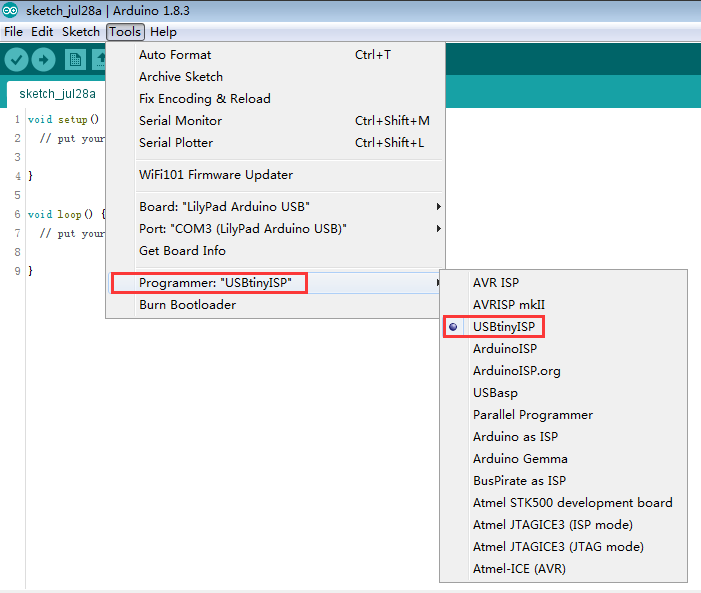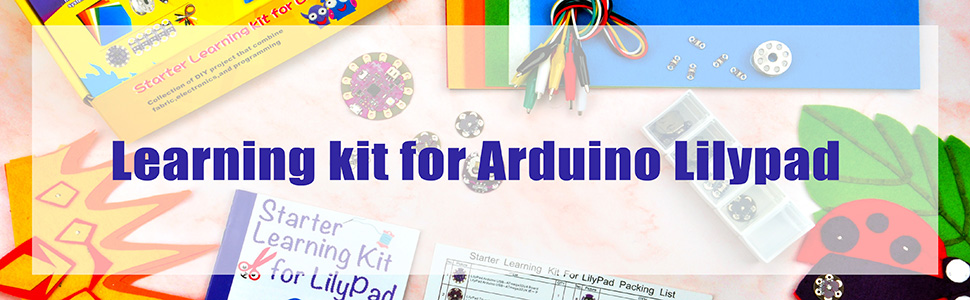







| Buy from US |
Buy from UK |
Buy from DE |
Buy from IT |
Buy from FR |
Buy from ES |
ここでご購入を! |
 |
 |
 |
 |
 |
 |
 |
~~~~~~~~~~~~~~~~~~~~~~~~~~~~~~~~~~~~~~~~~~~~~~~~~~~~~~~~~~~~~~~~~~~~~~~~~~~
Introductinon
In this project we’ll make musical melodies using lilypad usb board and lilypad buzzer.You need to programma the code into lilypad usb board, We’ll sew the LilyPad components on a felt and customize the theme and decoration.
Materials and Tools
•1x LilyPad USB Board
• 1x LilyPad Buzzer
• 1x Lilypad Battery Holder or Battery Box with Connector
• Conductive Thread and Needle
• Music Buzzer Template
• Felt (use scraps of felt to add decorations)
• Embroidery or Sewing Thread
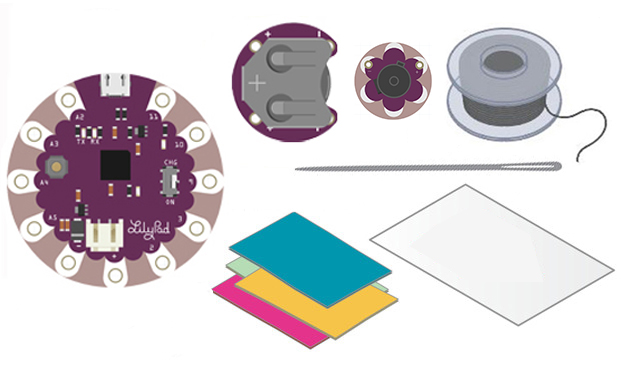
How to Make
Planning Your Project
For this project, we’ll be using the lilypad music buzzer template.Download and print the provided template on our website (http://osoyoo.com/?p=13940).
Inside the buzzer is a coil of wire and a small magnet. When current flows through this coil, it becomes magnetized and pulls towards the magnet, which makes a tiny “click”. When done thousands of times per second, the clicks create tones. We can use commands in Arduino to click the buzzer at specific frequencies, which we hear as different pitches.
Understanding Your Circuit
In this project, you will need three LilyPad pieces: the LilyPad USB board, LilyPad buzzer and a LilyPad Coin Cell Battery holder or AAA battery box.
As the lilypad USB board can also powered by little LiPo battery or AAA battery box with JST XH Connector. If you don’t want to sew battery holder in this project, you can plug the AAA or AA battery box’s white connector into the LilyPad USB board white connector. Make sure you match up the notch on the battery’s connector, with the inverted notch on the board’s connector.
Stitching It Together
Step 1:
We’ll begin by stitching tab (2) on the LilyPad to the tab(+) on the lilypad buzzer with three loops at each tab. Tie and cut;
With a new piece of conductive thread, sewing three loops around tab(+) on lilypad USB Board to the tab (+) on lilypad battery holder with three loops at each tab. Tie and cut;
Step 2:
Next, we’ll continue stitching to connect Tab (-) of the Lilypad USB board to tab(-) of the battery holder, Tie and cut.
With a new piece of thread, Sewing three to four loops around Tab (-) of the LilyPad battery holder, and then continue stitching to connect Tab (-) of the lilypad buzzer. Tie and cut.
Uploading an Arduino Sketch
STEP 1: Open Arduino IDE
In lesson 4, you have installed software Arduino IDE in your computer, click the desktop icon and open up an Arduino window.

STEP 2: Connect to LilyPad Board
When you connect LilyPad Arduino USB board to you computer via the usb data cable. When the switch in the ON position, the microcontroller receives power and the board runs.

Before you can upload code, there are a few settings to make. Notice that “Board” is correctly set as “LilyPad ArduinoUSB”,“Port” is set as “LilyPad Arduino USB”. Then Select “USBtinyISP” from the Tools > Programmer.
STEP 3: Upload The Code
Download the example code we’ll be using in the tutorial. Open it, and then uploading the code, by clicking the right-pointing-arrow-icon button. Give Arduino few seconds to compile the code, and then a few more to upload. The following code is for your reference.
Click here to download:Project5_music_buzzer.zip
Installing Your Battery and Testing
Insert the coin cell battery into the LilyPad USB Board’s battery holder with the positive (+) side facing up. Press the power button on the LilyPad USB Board, the lilypad buzzer will play a simple song. If so, remove the battery and continue to the Finishing Touches section.

Finishing Touches
After checking the function of the circuit, it’s time to customize your big eye Eva. Adding felt over the lilypad pieces can hide the boards. Using non-conductive sewing or embroidery thread cover all but 2 inches at the right and left of the big eye circle; we will plug battery box or usb cable in this two opening.