Introduction:
MKS-TFT28 and MKS-TFT32 color display Touch screen is designed to control RepRap Open source 3D printer. It can work with MKS Base, MKS GEN and MKS MINI series 3D control board.
Notice:
1) Pls check the MKS Base V1.4/V1.5 or Gen V1.4 3D printer board Marlin firmware installation guide
2) Pls check the MKS Mini V1.2 3D printer board Marlin firmware installation guide
MKS-TFT28 and MKS-TFT32 connection pictures:
| MKS-TFT28 and MKS-TFT32 connect to MKS GEN printer driver board |
 |
| MKS-TFT28 and MKS-TFT32 connect to MKS Base printer driver board |
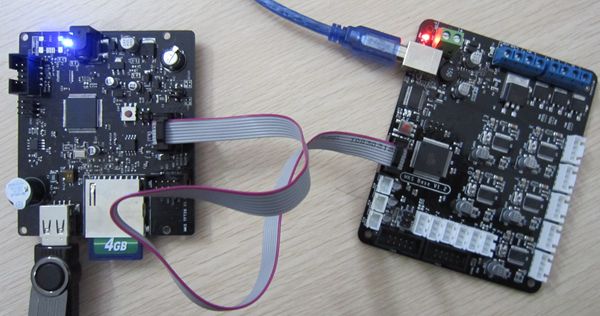 |
| MKS-TFT28 and MKS-TFT32 connect to MKS MIINI printer driver board |
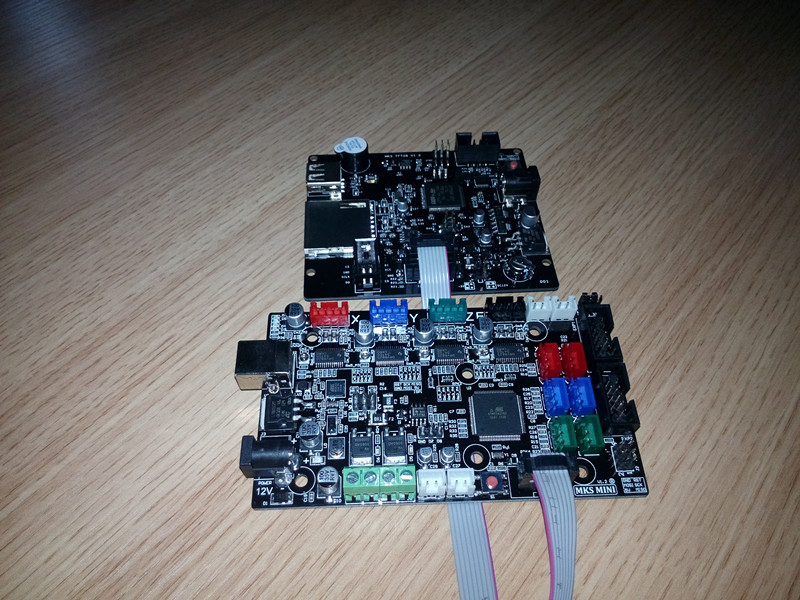 |
Features:
1) 2.8 and 3.2 inch color display touch screen,support USB storage and SD card;
2) Support Wifi,can be used to control 3D printer remotely;
3)Support power-black-out data saving. 3D printer can continue print previous job after power is back;
4) Start-up Logo and UI can be customized.
MKS-TFT28 and MKS-TFT32 configuration(if you have already configurated the MKS-TFT28 or MKS-TFT32, please skip these steps):
1) MKS-TFT28 or MKS-TFT32 Pls download MKS-TFT_V2.0.0English.zip file from following link:https://osoyoo.com/driver/MKS-TFT_V2.0.0English.zip
2) Unzip the files and copy mks_pic, mks_config and mkstft28.bin files into a USB storage or SD Card.
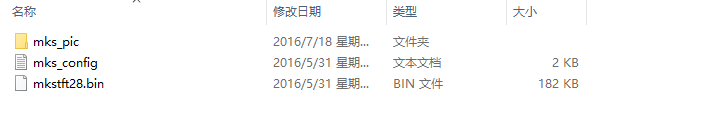
3) Turn on power, the screen will show updating messages as per following pictures, as the following pictures:
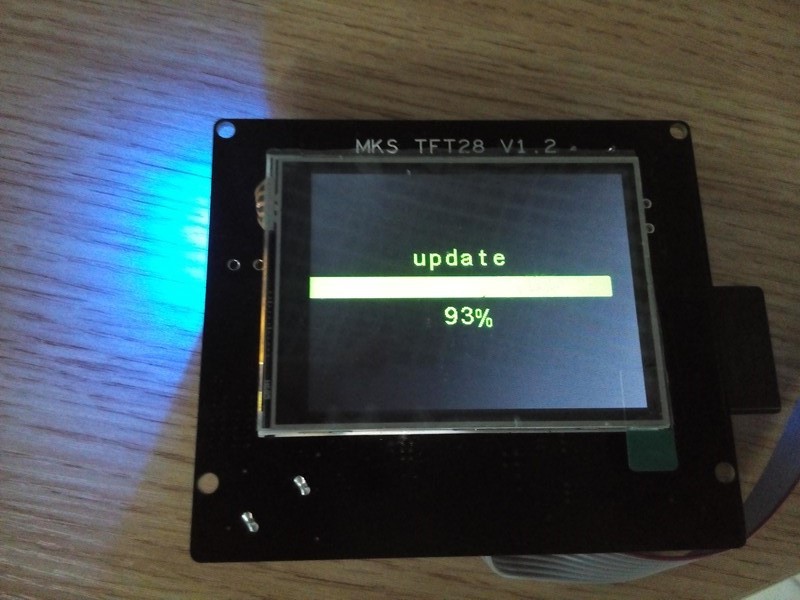

4) You may need to change baud rate to match printer board. Normally the rate should be set to 115200. If this does not work, try other rates.
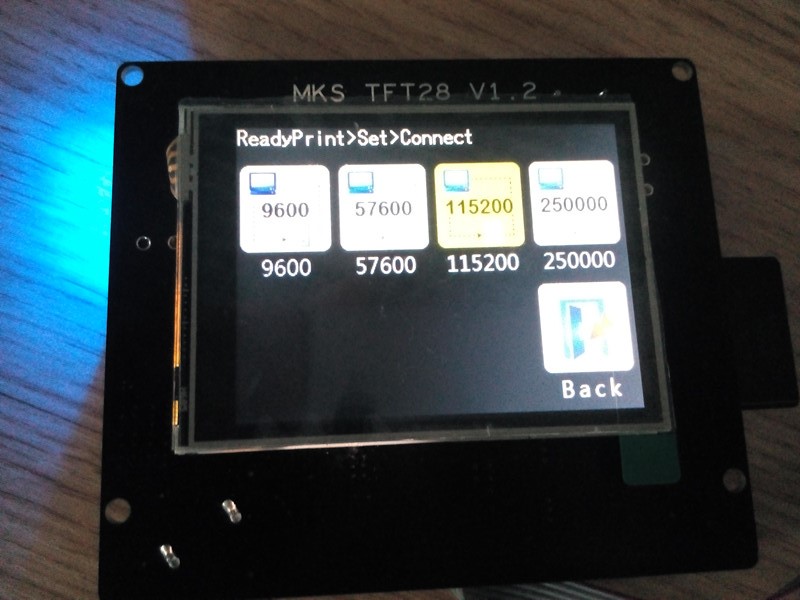
5) Printing:Put your 3d module data file into the USB storage or SD card and put it into MKS-TFT28 or MKS-TFT32 , your 3D printer will start printing shortly.

To learn more detail about MKS-TFT28 MKS-TFT32, please read following two articles:
MKS-TFT-Protocol
MKS-TFT28 DataSheet
MKS TFT photo of description.pdf











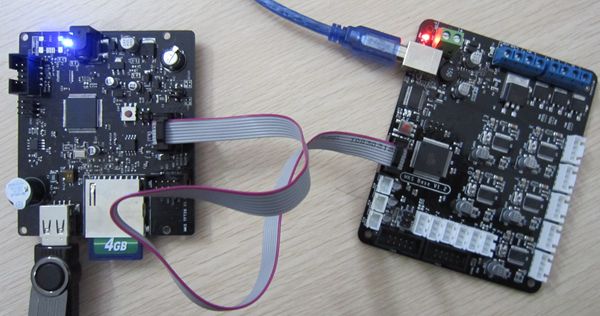
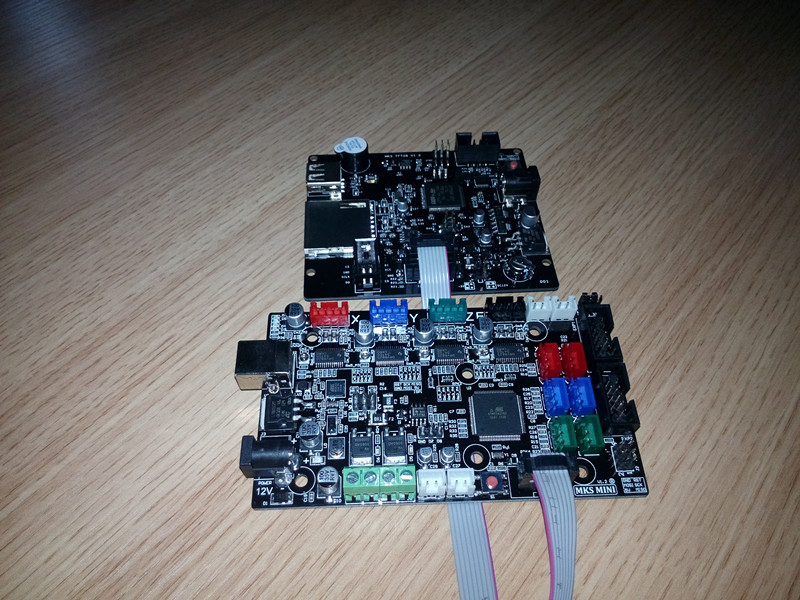
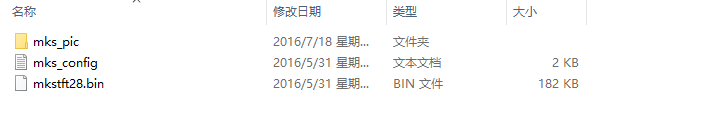
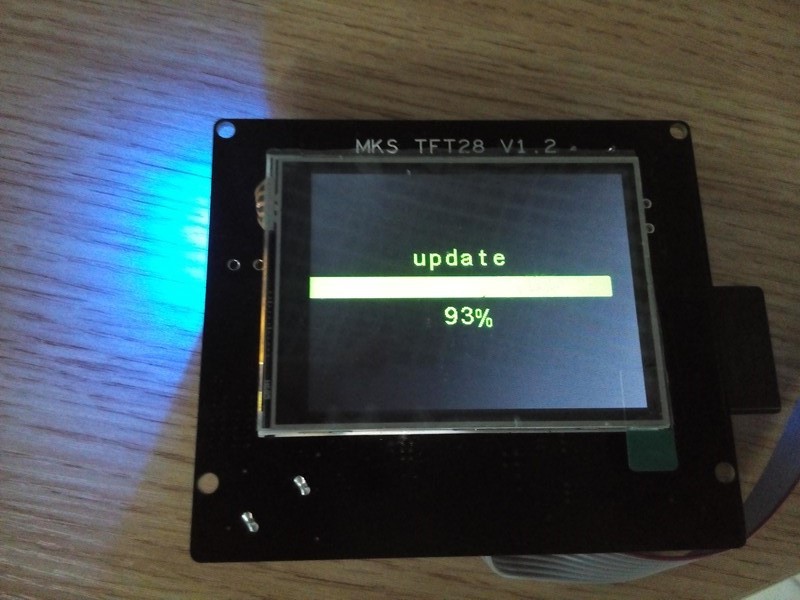

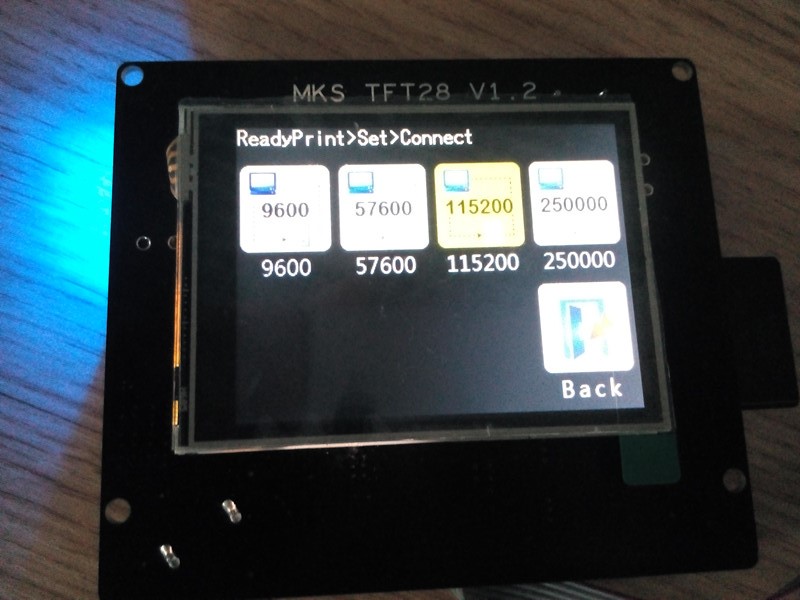


Hi,
is it possible to connect MKS TFT32 to a RAMPS 1.4 ?
certain sellers say it’s not possible, they say it’s only possible with MKS TFT28
So, could you help me please ? i don’t know witch TFT to buy
thanks for you help
Hi, yes, the MKS TFT can’t be compatible with ramps 1.4, but the MKS TFT28 can be work with ramps1.4
Hi The Marlin firmware for the MKS-TFT32 on a MKS Gen v1.4 board will not compile. Can you please check your file and post the correct working version
Cheers.
Please download the Arduino IDE version 1.5.X to test the board.
please download Arduino IDE from https://www.arduino.cc/en/Main/OldSoftwareReleases#previous
What are the changes in the configuration for the the MKS-TFT32 display? I am using the latest version of Marlin 1.1 RC8 and I want to keep using that version.
Bobby
MKS-TFT32 configuration
1) Pls download picture_English.rar file from following link: osoyoo.com/wp-content/uploads/2016/07/MKSTFT_Firmware_English_V1.1.5.rar
2) Unzip the files and copy mks_pic, mks_config and mkstft28.bin files into a USB storage or SD Card.
3) Turn on power, the screen will show updating messages as per following pictures
I did that and it appeared to apply properly and I recompiled Marlin with the #define REPRAP_DISCOUNT_FULL_GRAPHIC_SMART_CONTROLLER uncommented. I uploaded Marlin but it is still not working. Any other settings?
Do you install the marlin according to the link:
1) check the MKS Base V1.4/V1.5 or Gen V1.4 3D printer board Marlin firmware installation guide:
https://osoyoo.com/2016/06/30/mks-1-4-3d-printer-board-marlin-firmware-installation-guide/
2) check the MKS Mini V1.2 3D printer board Marlin firmware installation guide:
https://osoyoo.com/2016/09/21/mks-mini-v1-2-3d-printer-board-circuit-connection-graph-and-firmware-installation-guide/
Which board do you use?
Are you willing to provide the Marlin Marlin 1.1 RC8 to me and we’ll test the marlin?
Which configuration do you want to change?
I installed the MKSTFT_Firmware_English_V1.1.5.rar on my MKS TFT 2.8″ but all the buttons are the same weird image. The screen can be seen here
https://drive.google.com/file/d/0B4ggwceAIaTvQmk2MHpGNkNXRzg/view?usp=sharing
Pls formate the SD card and install the marlin and MKSTFT_Firmware again.
I reinstalled Marlin and the LCD drivers twice. Still the exact same problem. Could my board be defective?
We have tested the board and find may be you use wrong interface to connect with board. You can know more about connection on the link: https://www.amazon.com/OSOYOO-Controller-Combination-MEGA2560-RAMPS1-4/dp/B01J9ZVPZU/ref=sr_1_32?ie=UTF8&qid=1484033807&sr=8-32&keywords=Arduino%2B3D%2Bprinter&th=1.
That link is just the Amazon listing. What exactly were you trying to tell me?
I’m using the latest Arduino IDE and Marlin 1.1.0 RC8 if that helps.
It seems to make a difference if you use Mac or Windows to format the card and copy the files. I used a Windows machine and things worked.
I use an iMac and had the same problem with the weird icons. I found that the problem has to do with the filetype .bin which is copied in a specific way on a Mac. In the end I copied the files to the sd-card via the terminal command “cp -X” (https://developer.mbed.org/users/takuo/notebook/copying-bin-files-to-frdm-kl25z46z-using-cpmv-comm/). Worked for me!
I think The problem isn’t about the sofeware. Pls confirm you insert the mainboard interface, not the SD card interface
Same here. I got sent v1.3 of the tft28 display. I turned it on without the sd card and it says “printready” with a bunch of blank icons. I am doing everything right. The SD card is set to fat32 with the 3 files in place. I have tried firmware 1.1.5 and 1.2. Both firmwares will update, but right after, it just says “spi loader PID Erasing”
There are two interface at the back of LCD, Pls confirm you connect with motherboard interface.
About the marlin, pls try it from our link: osoyoo.com/driver/Marlin-mks12864.rar
Using windows rather than mac to tranfer the files solved the issue. I don’t know how that fixes it, but whatever works.
I just wanted to add that I was having this issue and following this step solved it, at least for me. I had tried to update the MKS-TFT28 firmware before installing Marlin, and that’s when the odd images showed. I installed Marlin and then reinstalled the MKS-TFT28 firmware and all is back to normal.
Do you copy the MKS-TFT28 firmware in a SD card and a USB disk and insert it in the TFT28 LCD?
Hello, i’m using TFT28 on RAMPS 1.4 , it
Hello, i’m using TFT28 on RAMPS 1.4 , is there any way to make it work when i print from computer ? to display temperatures and other info like 12864 graphic LCD does ?
Pls follow the instruction: https://osoyoo.com/2016/12/18/ramps1-4-mks-tft-2-8-user-guide/
i’m not sure if you understand, the TFT28 works fine if i print from SD card.
but if i print from COMPUTER through USB the TFT28 remain in main screen, does not show temperatures , fan speed or progress of printing like other lcd displays.
is this a limitation of TFT28 or a defect ? what can i do ?
never mind… there is no status screen, is an very expensive and useless piece of c**p, i’m very dissappointed but i hope in the future they will add this very important feature
Wow. That is disappointing.
Hi. I’m using the MKS BASE V1.5 with an FLSUN Delta printer.
is there marlin firmware for this board that is configured for a delta printer?
I can be emailed at [email protected] if someone happens to have working config files. 🙂
MKS 1.5 with TFT2.8
any help appreciated! thanks!
Pls follow the link to intall the marlin: https://osoyoo.com/2016/06/30/mks-1-4-3d-printer-board-marlin-firmware-installation-guide/
Elaine,
I have followed the instrucitons and the printer was working fine. Then i added the second extruder and for the life of me I can’t get it to see the temp of the second extruder. I changed the pin out to try another pin and it still didn’t work. I can change the Bed temp Pin and it will read it. So i know the board is good. I just need to figure out what i need for that second extruder
Do you config the Z anix according to the instruction?
MKS-TFT32 configuration with the 1.5 board
All seems to be working but the z travels 3cm instead of 10 mm and the x and y don’t travel far enough. please help.
Thank you
Pls change the code in configuration.h.
In line 286, it says #define HOMING_FEEDRATE {50*60,50*60,4*60}
You can change the 4*60 to change the Z axis speed
Hi I got the mks 1.5 board and the touch screen 3.2. Evey thing seems to work, till i go to print from the usb. Then the printer just sits there. I can move all axis I can pre heat and home all axis. and i can print from computer but stand alone cant print. Any ideals whats wrong
Thanks Tom
You need to adjust the appropriate distance between the extruder and level.
one more thing is there a auto leveling firmware up grade
thanks
I have a MK Gen board, a TFT28 and a WIFI module. When the wifi module is plugged into the TFT28 and power is applied to the Gen board nothing happens. Without the wifi the Gen and the TFT power up no problem. Is this a firmware problem? Or a power problem. Right now I am on the bench using USB cable to power everything.
Hello, I am new at this but I’m interested in getting this board. The bed I want to use is 24 volts, and I know the board can accept 24 volts however, I was wondering if the Watts mattered in this instance? I was also wondering if I was putting in 24 volts then would the extruder also be getting the 24 volts or would it bring it down to 12?
The board accept 15A as max currency.
mks base tft 32 Support smoothieboard?
Do you mean the MSK base/GEN/SBASE board?
If so, yes.
but The MKS tft32 LCD can’t support ramps board.
Yes
mks base tft 32 Support smoothieboard v1 board Support?
hi mks base tft 32 Support Azteeg X5 GT
Hello. I purchased MKS SBASE V1.3 + MKS TFT32 3.2” LCD Touch Display. Please help me to connect the display to the base. Menu is working, but info from the base not receive.
Pls confirm the braud of the LCD is the same as the board
I have the MKS SBASE V1.3 & MKS TFT32 3.2″.After updating the firmware I noticed there no long has the ‘Set>Connect’ icon. How do I change the baud rate now? Or even see what it is set to.
This entire set up has been nothing short of a nightmare! I haven’t seen this screen preform a single task yet. Literally nothing outside of changing the icons and removing menus.
Other icons shows on display?
It’s your firmware (the newest). Just forget it! After reading all these comments it is painfully obvious that you never answer any questions with useful information. All the answers have come from either people who figured out there own problem or customers answering customers. I’m just going to return this piece of junk and buy and actual Smoothieboard. At least they have customer service and documentation for their own products.
I’m sorry. As we need to know more details about the issue and to test with our 3D printer.
We have updated the firmware last week, are you willing to try it again?
Elaine,
I have had my parts in and working well for some time now but the controller developed a problem with the 12 volt output recently. I finished one print and set it to start another and walked away while it was warming up, but when I came back a little later and noticed it still wasn’t running I checked and neither the hot-end or the bed was heating up.
Whipped out the voltmeter and there was 12 v. in but no 12 volt coming out to the heater or the extruder.
What is the process for warranty replacement?
Which board do you use, MKS BASE V1.5 or GEN, Or SBASE?
mks base tft 32 Support duetwifi board Support?
Today I got a MKS TFT 3.2 in a bundle with a MKS sbase. I connected it with the AUX1 ports on both devices and plugged the board into an USB port. The board seems to work, but the TFT is just dead. On pictures in the internet I can see that there should at least light up a LED on the backside, but there is nothing.
What have I to do to get it working?
Hi, TFT 32 can be powered from AUX1 port by MKS SBASE, but MKS SBASE should be powered 12V.
I just noticed that the TFT gets its 5V not from the USB but from the 12V that I had not connected to this time. I had the impression from some picture in the internet that the display would work with just USB power from the board too. Now with 12V attached it works.
Will the TFT28 work with a RUMBA board to replace the GLCD display?
I think it can’t
Can be added in the future firmwares the “motion” menu?
I would like to use a sketch of Marklin from another source. What is different about your version? Can you provide the code and where it goes so I can put it into another version? I am using the tft 3.2 controller. Many thanks!
the newest marlin version is https://github.com/MarlinFirmware/Marlin.
You can research marlin firmware on github.
Sorry, forgot to add that it is on an MKS gen 1.4 board.
Elaine,
Where can I safely download a copy of the Image 2 LCD program?
I have found some sites but they have malware on them
I’m confused with your word.
Do you mean you want the firmware for the 2.8″ LCD?
If so, you can follow the instruction and download the firmware for this.
If you want the marlin for the 3D printer, you need to according to your 3D printer and config the marlin.
Hi Elaine,
I found it here this evening..
https://github.com/makerbase-mks/MKS-TFT/tree/master/UI
Hi my TFT32 dose not seem to communicate with my mks sbase 1.3 connections are all OK firmware is updated to v2. however when you press on any of the icons nothing happens any ideas
You may need to change baud rate to match printer board. Normally the rate should be set to 115200. If this does not work, try other rates
Hi,
Earlier this year, I ordered an MKS SBase v1.3, but I was sent an MKS Base v1.5
I just assumed it was an upgraded version, but now I’m reading that they are completely different boards. I ordered the SBASE because I wanted to run smoothieware. Am I correct to assume that I can not install smoothieware on the MKS BASE v1.5?
Additionally, when I ordered the v1.3, I also ordered the MKS-32TFT. Can I use this LCD with the v1.5? This is so confusing.
Hi, please follow the instruction for MKS BASE V1.5 board to install firmware: https://osoyoo.com/2016/06/30/mks-1-4-3d-printer-board-marlin-firmware-installation-guide/
The MKS-32TFT can work with BASE V1.5.
Do you mean you get the wrong board or you order the wrong board?
Are you willing to provide the tracking number?
Elaine, I should clarify that I ordered the SBASE v1.3 from a seller on Amazon 4 months ago, but received the wrong board. I haven’t had a chance to start setting it up until now. Is it still true that the 32TFT in not compatible with RAMPS 1.4? If it’s not compatible with RAMPS 1.4, then can I install Smoothieware on the BASE v1.5, or can you tell me what my other options are?
Thank you!
My new mks tft32 touch screen is only showing one extruder.I have a tevo tarantula with dual extruders.Is there any way to show both extruders on the screen please?
Yes, you can change the mks_config.txt, change:
#extruder number(one:1; dual:2)
>cfg_sprayer_counter:2
I’ve just done that,and it still shows 1 extruder on the screen.
It’s okay,sorted now. Thankyou
When I bought this screen it said it was easy to install—-IT IS NOT.Sometimes it manages to “home”,but it will not print anything.
Why can’t you put up complete,EASY TO FOLLOW INSTRUCTIONS? Not some complicated routine that some of us cannot understand
Hello,
is him possible to connect version2.8 on a card megatronics V3?
Thank you
I’m sorry I can’t test with this board. But I find it is samilar with the board of MKS Gen which works with the 2.8 LCD.
Hello,
On the board MKS Base 1.5, can we use both the MKS TFT 3.2″ & the original Anet A6 12864 lcd ?
No
Hi, I’m using a MKS SBASE v1.3 to control a CNC, not a 3D printer.
Is the source code of the TFT32 available somewhere? Because most of the current menus are useless to me and I need to reconfigure my TFT32 to more useful functions for my CNC.
Thank you.
Good day
How can I set up to show 4 extruder. I am running the kraken on my machine which uses 4 extruders.
Thank you
Hi. I just got a new FLSun Cube printer with the TFT32 screen and the mks gen l v1.0 main board. When I changed the custom loading graphic from the standard RepRap logo to my own graphic following the instructions in the guide, I get an FLSun logo overlayed in the middle of my graphic. Where is this logo coming from?
how do you get 3 extruder on the screen and to work? when you can only choose 2 in the config file? please help
I purchased 2 of these. One to use on a Smoothieware board and the other to use on a Rambo 1.1 printer. I didn’t realize this had different connectors than those on the Rambo. Is there an adapter which will permit me to use the KINGPRINT 3D Printer Controller Board MKS TFT32 with a Rambo 1.1 board?
I have an annoying issue – in Arduino ide when trying to compile it on my card (board mks sbase 1.3) i’m getting an error,
looks to me like in the ide I have to choose an Arduino vers. – which one should i choose from the Arduino list?