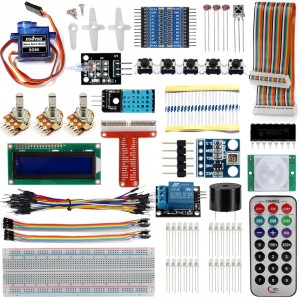
This is a great starter kit for raspberry pi 3 (2016 version). Unlike Arduino and other micro-computer board which works on 5V voltage, New 2016 Raspberry Pi 3 CPU and I/O ports work on 3.3V voltage and very sensitive to current change and overheat. In order to best protect your pi 3, you’better to connect the component with 3.3V GPIO (Note: For some sample projects, you need to connect 5V GPIO, pls follow our sample project to test your component.)
We also includes many common hardware components which are often used in Raspberry Pi/Arduino related DIY project.
To help beginners to easily study the Raspberry Pi hardware controlling, we designed many straight forward sample projects. All parts in these sample projects are in this kit which can save user a lot of money and time to do research. Each project has circuit graph, free sample code and video which can be easily understood.
Authorized Sellers:


Sample Projects List:
The Kit Package includes:
| Item Photo |
Item Title |
Sample Project |
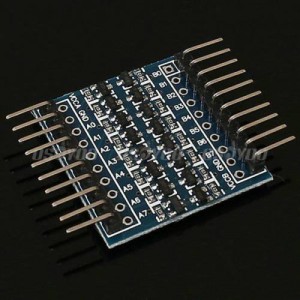 |
1 x Raspberry Pi/Arduino 8-Channel TTL Logic Level Converter |
|
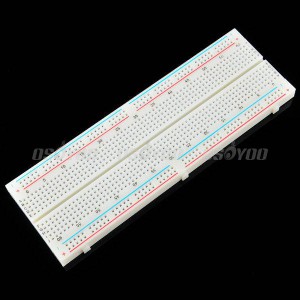 |
1 x Solderless Prototype Breadboard |
|
 |
1 x GPIO to Breadboard 40-pin breakout interface |
|
 |
40pin jumper wires (male to male 15cm) |
|
 |
2 x 8pin Jumper Wires (female to female 20cm) |
|
 |
5 x push buttons |
|
Recommend raspberry pi 3 kit for testing and learning











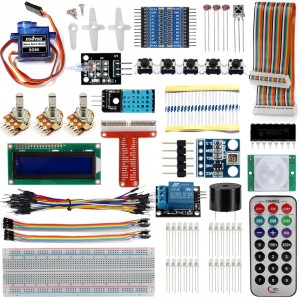


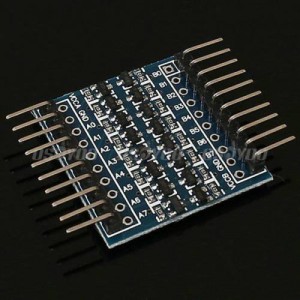
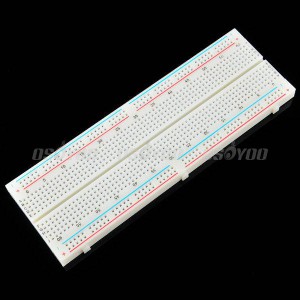








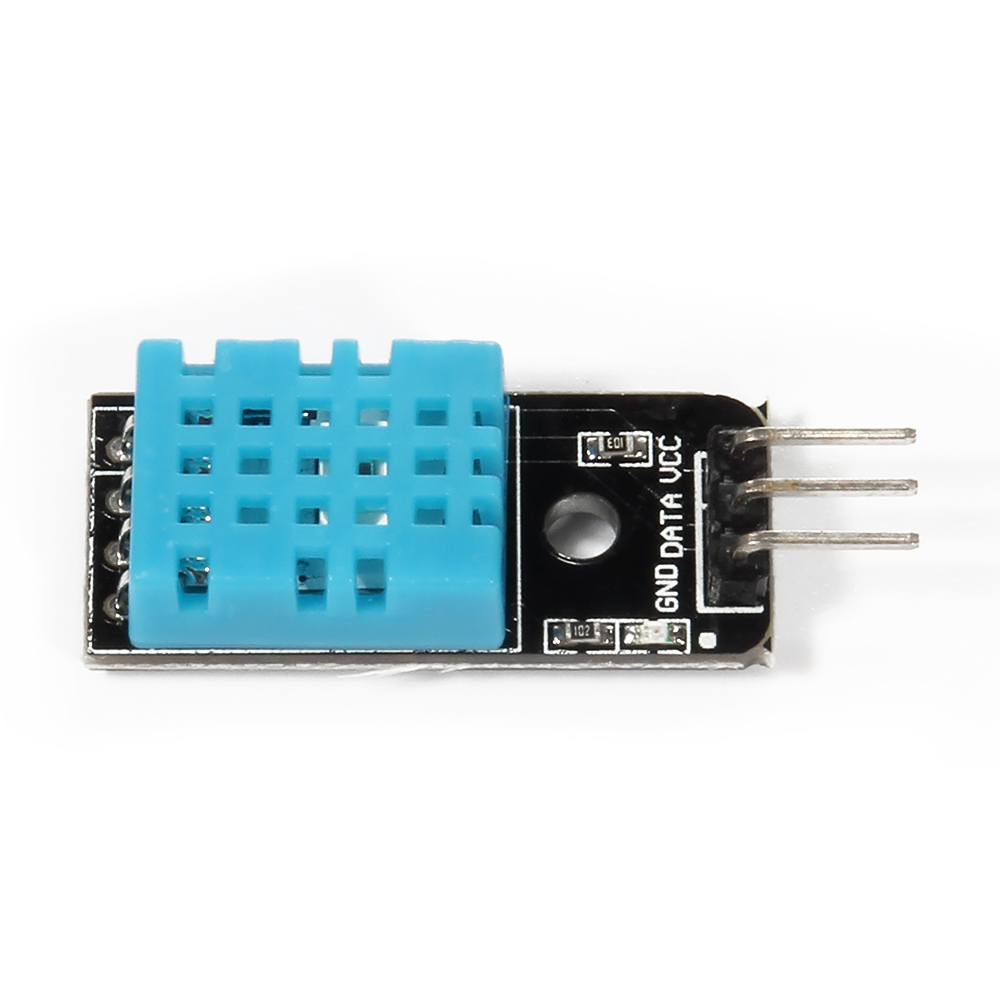

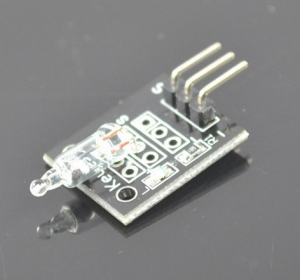



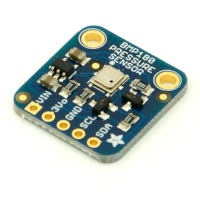
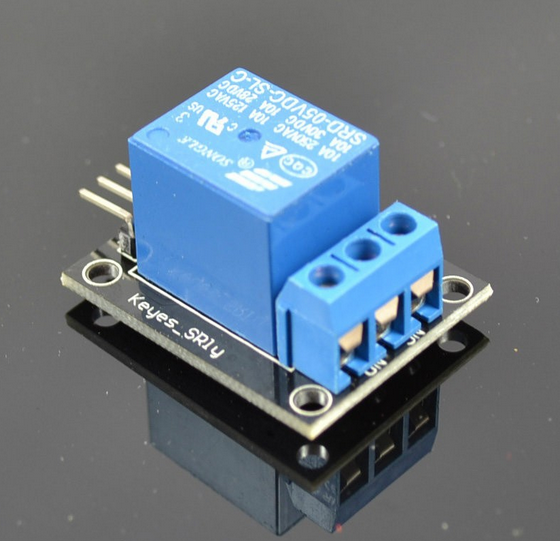



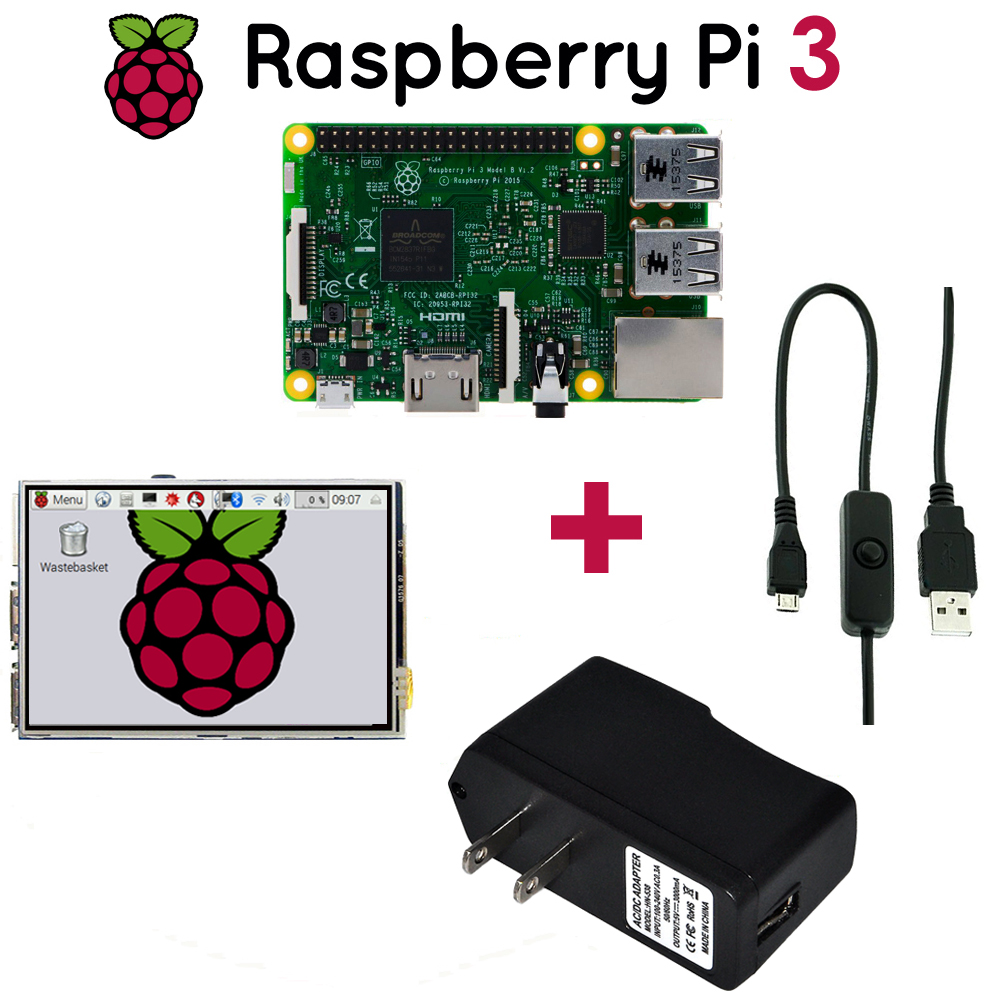


There’s some info apparently missing at the end of the first paragraph on the page. The last sentence is truncated. It reads, “In order to best protect your pi 3….”
What are we supposed to do to best protect our pi 3?
thx for your notice.
In order to best protect your pi 3, you’better to connect the component with 3.3V GPIO (Note: For some sample projects, you need to connect 5V GPIO, pls follow our sample project to test your component.)
Why did my kit contain 200ohm resistors instead of 220ohm that the projects call for?
We have changed the package of the Resistors.
Hi, do you have the datasheet for the photo resistor or its code? Thanks
Do you mean you need resistor color code: https://osoyoo.com/2014/12/08/how-to-read-resistor-color-code/
No, I mean the photoresistor used in this project
https://osoyoo.com/2016/12/16/raspberrypi-photoresistor/
I would like to convert the readings to actual lux.
Thanks
Type: 5516,
Maximum Voltage: 100 (VDC),
Maximum Power:90 (mW),
Spectral Peak:540(nm),
Light Resistance (10Lux):5~10(kOhm),
Dark Resistance:0.2(MQ / MOhm)
Sensitivity:0.6(min)
Response Time (rose and Drop):30 and 40(ms)
Thanks!
Raspberry Pi/Arduino 8-チャンネル TTLロジックレベル変換器の使い方を教えていただけないでしょうか?
サンプルプロジェクトも無く行き詰っています。
・これは双方向ではなく、一方向(A to B)の変換のみであっていますでしょうか?
・変換機には、VCCAが2ピン、VCCBが2ピン、GNDが4ピン存在します。
これは全て接続する必要がありますか?
sorry, i don’t know how to write Japanese. I use English to reply your question.
1)The TTL Logic Level Converter showed in this kit is bi-directional. That means you can convert both from 3.3V signal to 5V signal and reversely from 5v to 3.3V
2)please connect VCCA to 3.3V and VCCB to 5V, all A pins connect 3.3V devices and B pins to 5V devices.
Hope this is clear
日本語で説明します:
1)このキットでのTTLロジックレベル変換器は双方向の物です。3.3vから5vへ変更できるし、5vから3.3vへ変更も大丈夫です。
2)VCCAと3.3V、VCCBと5Vを接続してください。すべてのAピンと3.3V設備を接続し、すべてのBピンと5V設備を接続してくださいませ。
丁寧なご回答ありがとうございました。
説明のとおり接続したところ、3.3Vから5Vへ変換できることが確認できました。
勉強になりました。