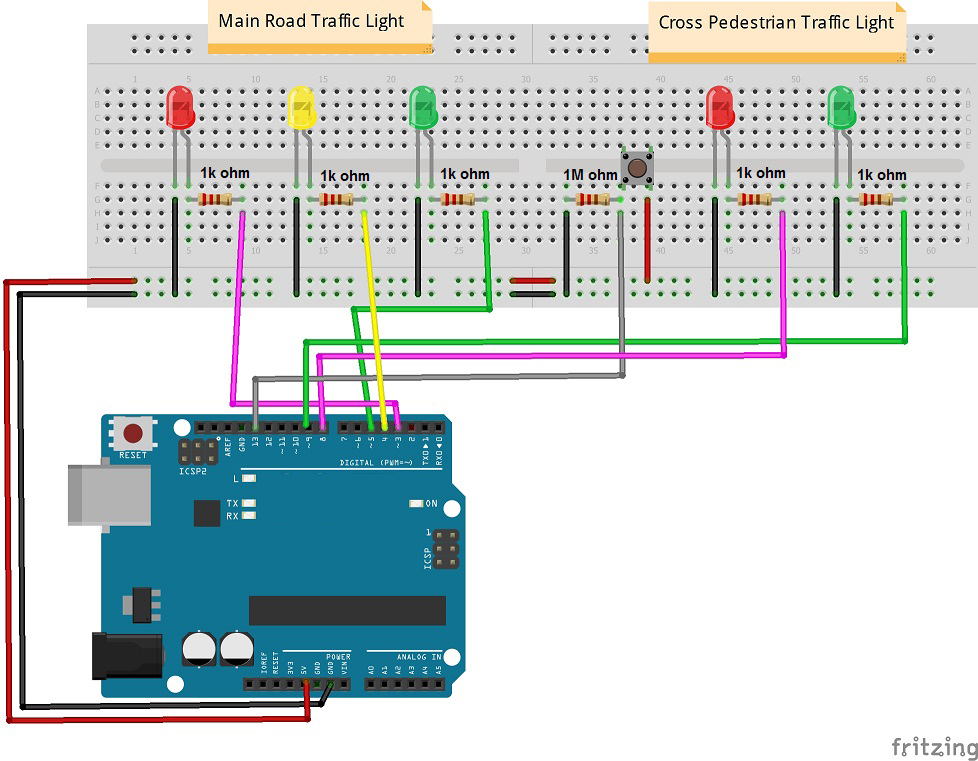Note: ALL OSOYOO Products for Arduino are Third Party Board which is fully compatitable with Arduino
This project will imitate cross pedestrian traffic light control with push button switch. We will use three LEDs(RED,YELLOW,GREEN) to imitate traffic lights in main road, use two LEDs(GREEN,RED) to imitate pedestrian cross light, use a push button to imitate pedestrian cross button. When push button is pressed, the GREEN light in main road will turn off and Yellow light will turn on for 2 seconds,then RED light will turn on, then GREEN pedestrian light will turn on. After 4 seconds, the Green pedestrian light will become flashing for 5 seconds and turn off. Red pedestrian will on and Main Road Red light will off and Main road green light will on.
Step 1 – Connect board with LEDs,resistors and push button as per following grahp:
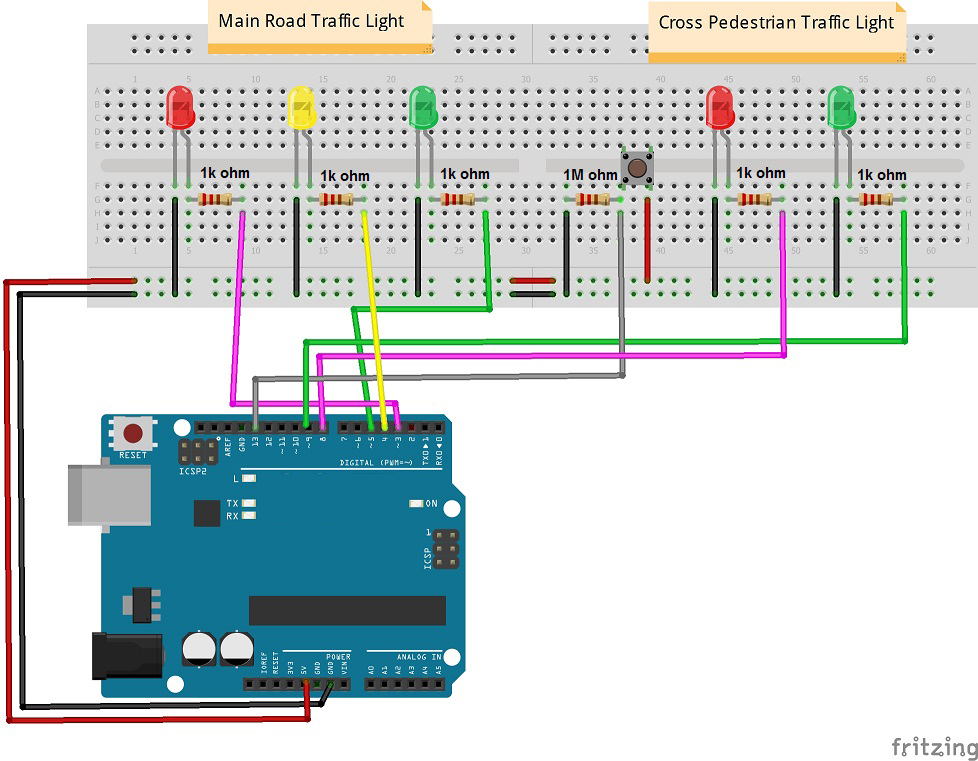
Step 2 – Download crosstrafficlight.ino sketch file and load it into Arduin.
Step 3 – push the button, the main road red traffic light will turn on and pedestrian green light will turn on.
Project Expect Result:
Normal Status: Pedestrian RED light ON, Main Road Green Light ON
Stage 1: Pedestrian push the button
Stage 2: The traffic light in main road will turn YELLOW (this stage last 2 seconds)
Stage 3: Main road Yellow light turn off and Red turn on (this stage last 1 seconds)
Stage 4: pedestrian turn Green.(this stage last 4 seconds)
Stage 5: Pedestrian Green light become flashing (flashing 2.5 seconds)
Stage 6: Pedestrian light turn red, (this stage last 0.1 second)
Stage 7: Pedestrian Red light turn on, Main Road light turn Green, (back to normal status until pedestrian button is pushed again)
Project Demo Video:
公式ストアは下記のリンクをクリック
Amazonですぐ購入!