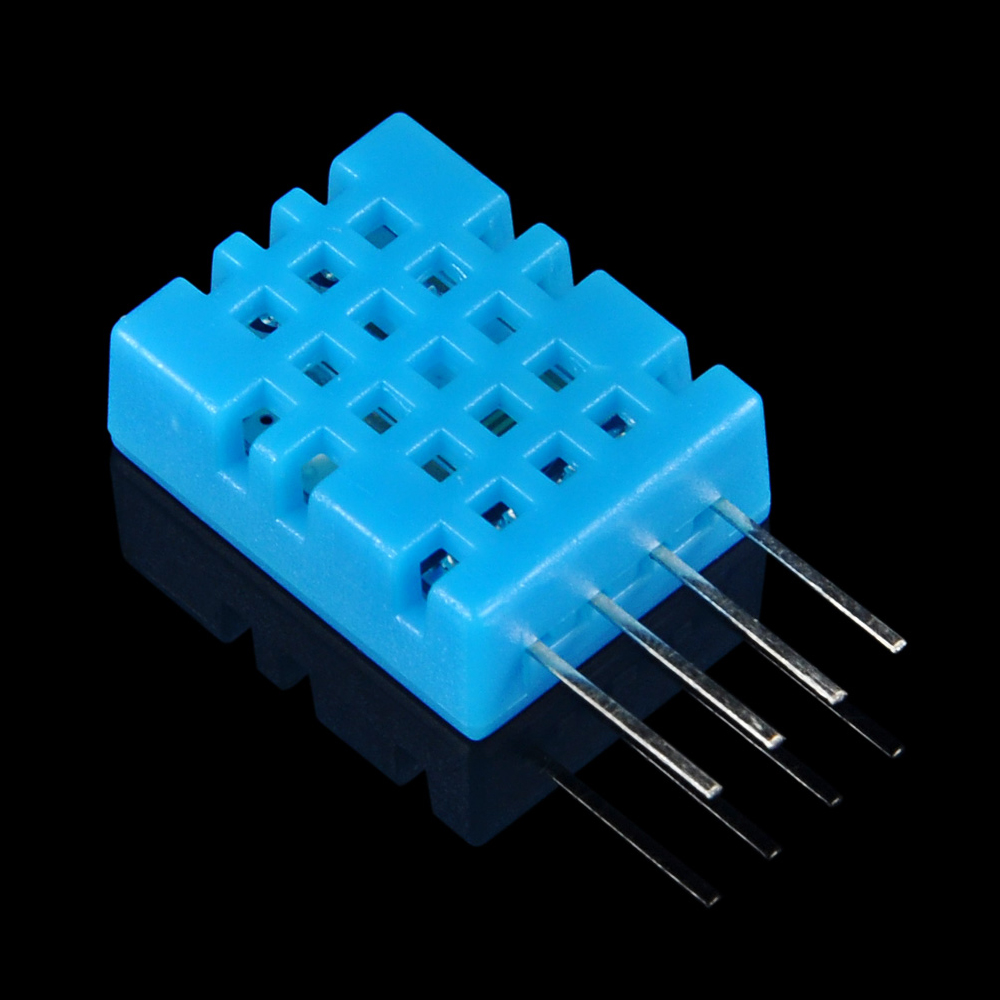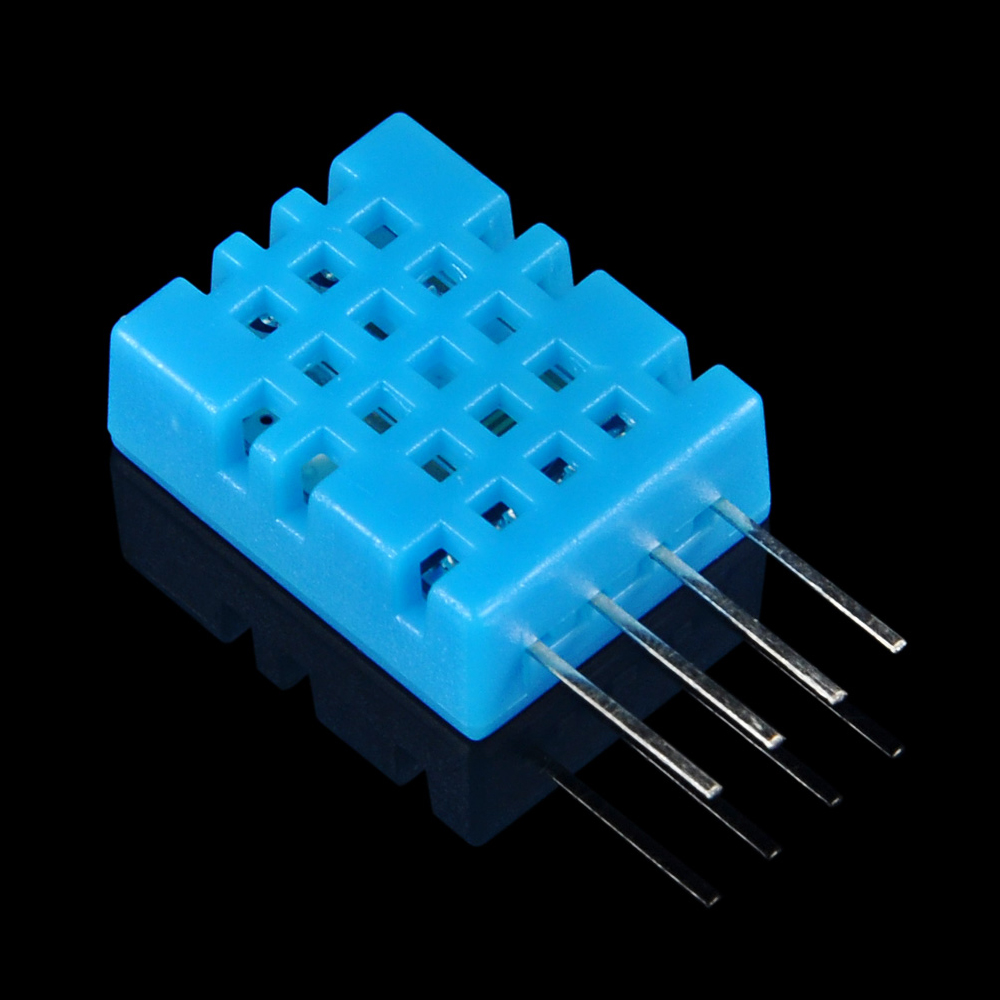
Authorized Online Retailer

Introduction
The DHT11 is a basic, ultra low-cost digital temperature and humidity sensor. It uses a capacitive humidity sensor and a thermistor to measure the surrounding air, and spits out a digital signal on the data pin (no analog input pins needed). Its fairly simple to use, but requires careful timing to grab data. The only real downside of this sensor is you can only get new data from it once every 2 seconds, so when using our library, sensor readings can be up to 2 seconds old.
Specification
| Items |
Conditions |
Min |
Norm |
Max |
Unit |
| VCC |
DC |
3.3 |
5.0 |
5.5 |
Volts |
| Measuring Range |
Humidity |
20% |
– |
90% |
RH |
| Temperature |
0; |
– |
50 |
°C |
| Sensitivity |
Humidity |
– |
– |
±1% |
RH |
| Temperature |
– |
– |
±1 |
°C |
| Signal Collecting Period |
– |
– |
2 |
– |
S |
Interface

Typical Connection
| MCU |
DHT11 sensor |
| 3.3v |
VCC |
| D3 |
DATA |
| GND |
Ground |

Note:3Pin–Null;MCU=Micro-computerUniteorsinglechipComputer .When the connecting cable is shorter than 20 metres, a 5K pull-up resistor is recommended; when the connecting cable is longer than 20 metres, choose a appropriate pull-up resistor as needed.
Reference:
1. Download the DHT11 library here: https://osoyoo.com/wp-content/uploads/samplecode/DHT.zip Unzip and put it in the libraries file of Arduino IDE by the path: ..\arduino-x.x.x\libraries,then use the Arduino IDE to start your first DHT11 project. [library]
2. DHT11 datasheet: https://osoyoo.com/driver/DHT11-datasheet.pdf [datasheet]
3.” A DHT11 Class for Arduino” on arduino.cc [library & simple examples]
4. Use NodeMCU to send temperature/humidity data to MQTT IOT broker [project]
5. Use the DHT Temperature Sensors in C# code via a C++ Windows Runtime Component to implement a one-wire protocol on Windows 10 and the RPI2.[project]