
Description
Tiny and lightweight with high output power. Servo can rotate approximately 180 degrees(90 in each direction), and works just like the standard kinds but smaller. You can use any servo code, hardware or library to control these servos. Good for beginners who want to make stuff move without building a motor controller with feedback & gear box, especially since it will fit in small places. It comes with a 3 horns (arms) and hardware.
Please note, this servo will ‘hold’ the position even when no signal is sent!
To control with an for Arduino, we suggest connecting the orange control wire to pin 9 or 10 and using the Servo library included with the for Arduino IDE (see here for an example sketch). Position “0” (1.5ms pulse) is middle, “90” (~2ms pulse) is all the way to the right, “-90” (~1ms pulse) is all the way to the left.
TECHNICAL DETAILS
- Operating speed: 0.3second/ 60degree
- Stall Torque : 1.5kg/cm
- Temperature range: 0 ℃ to +55 ℃
- Dead band width: 10usec
- Operating voltage: 4.2V~6V
- Fit for ALL kind of R/C Toys
- Connector Wire Length: 250mm
- Rotation degree: 180 degree
- Dimension: 22.2 x 11.8 x32.2mm
- Weight: 9g
SG90 Servo Motor Size
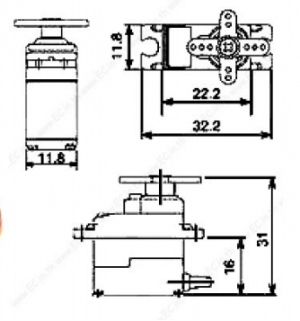
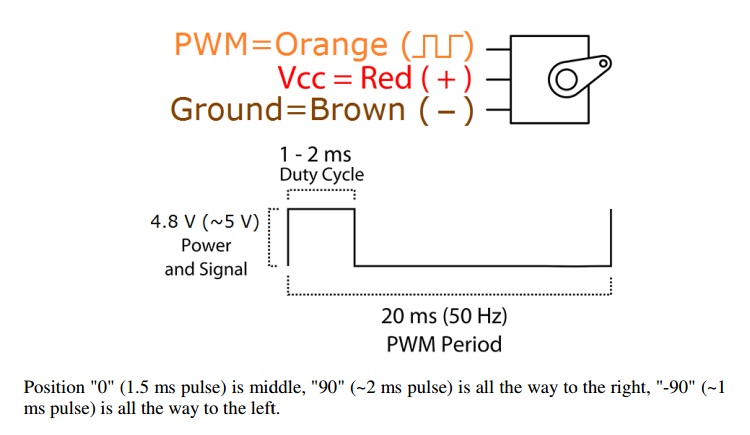
Library
for Arduino library: Servo library
Examples
for Arduino
Servo sweep example
Servo knob example
Servo & MQTT
Remote control a servo motor SG90 through Cayenn IOT Platform
Using RFID/LCD/Servo to make sample security project
For Raspberry Pi
Drive Servo Motor with Raspberry Pi











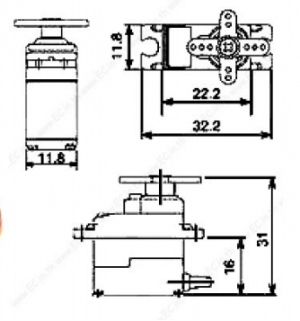
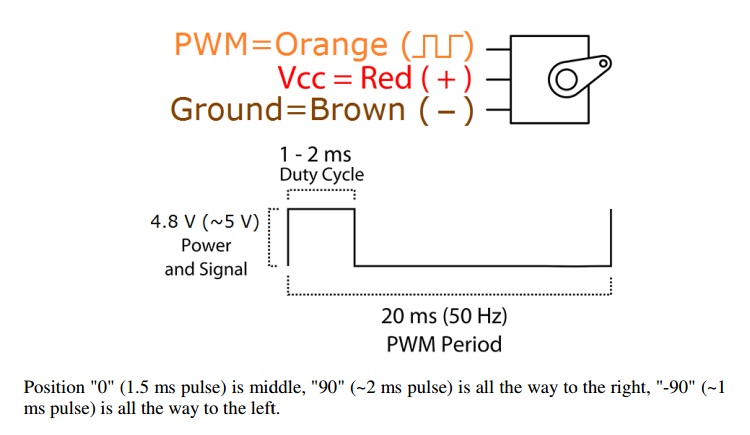

TEST OK
HARDWARE :
Osoyoo UNO Board (Fully compatible with Arduino UNO rev.3) x 1
Breadboard x 1
Servo motor x 1
M/M jumpers
USB Cable x 1
PC x 1
Pin Definitions :
VCC : red 3.3V-5V ⇔ UNO 5V
GND : brown The Ground ⇔ GND
PWM : orange ⇔ PIN 9
Mixly source :
#include
Servo servo_9;
void setup()
{
servo_9.attach(9);
}
void loop()
{
for (int i = 0; i = 0; i = i + (-1)) {
servo_9.write(i);
delay(15);
}
}