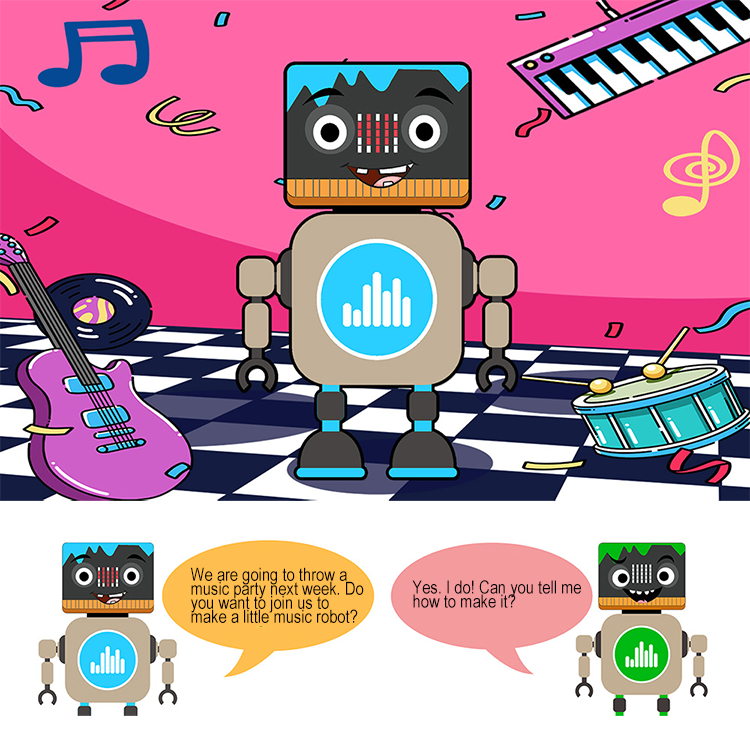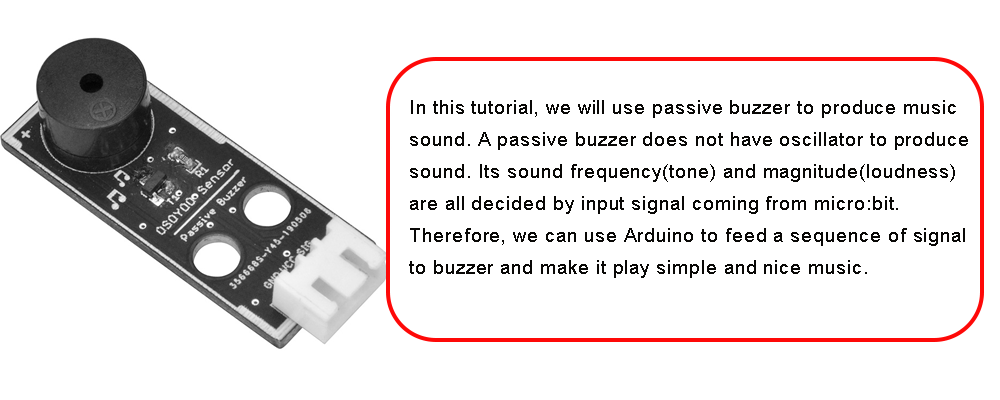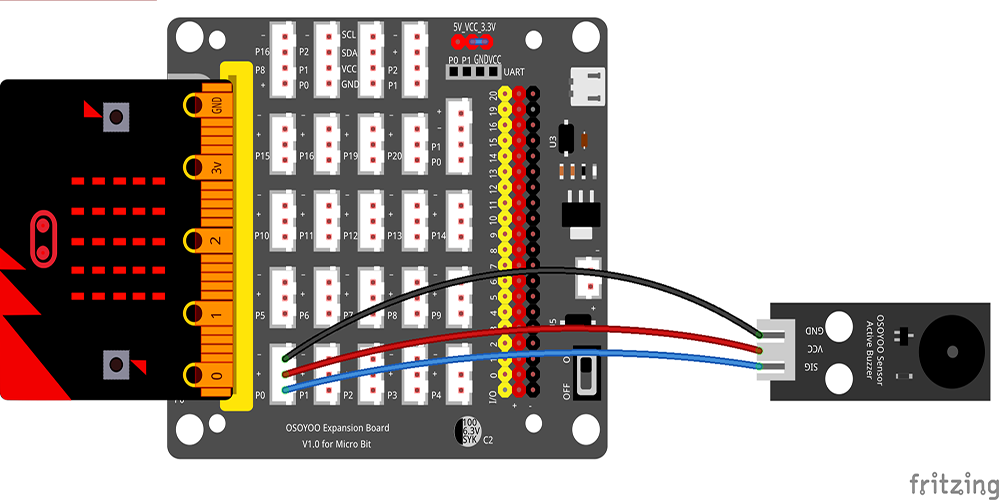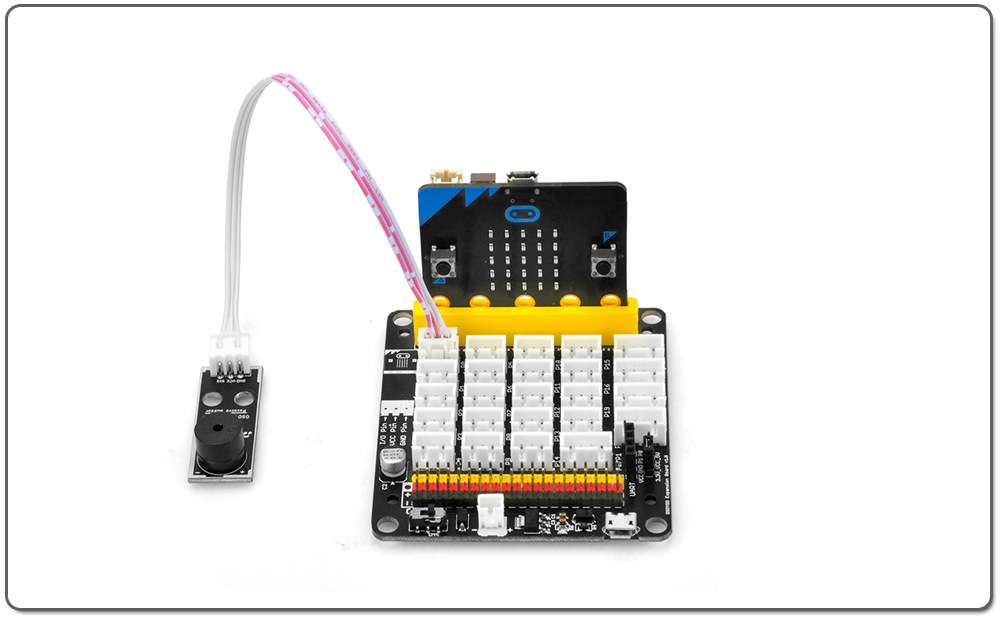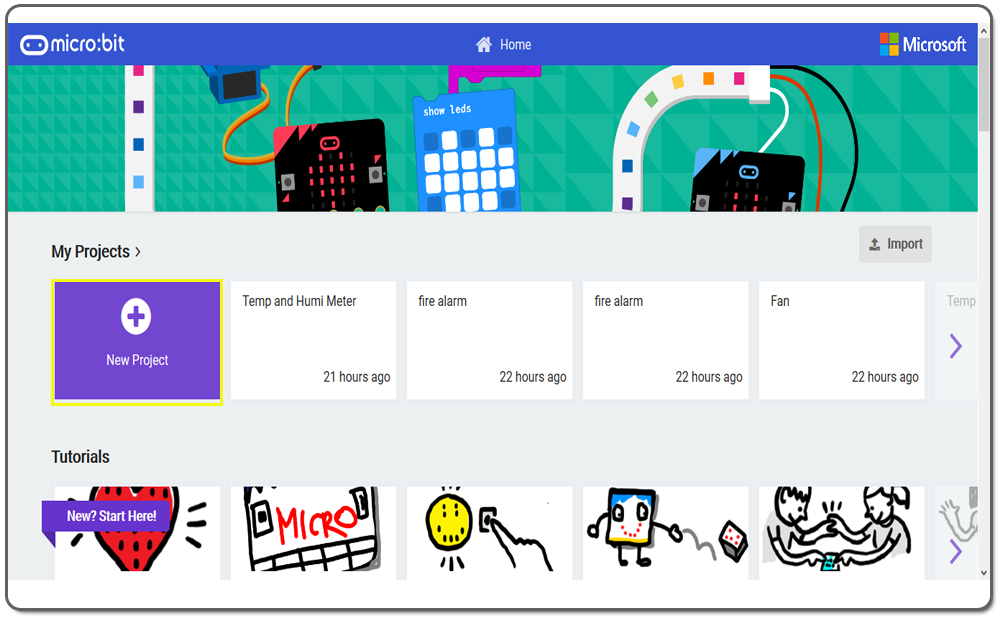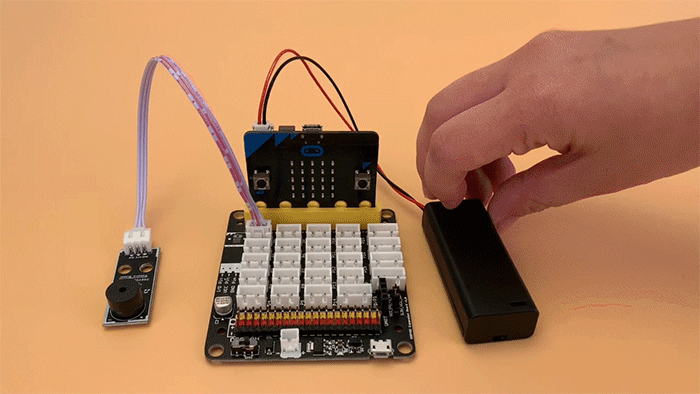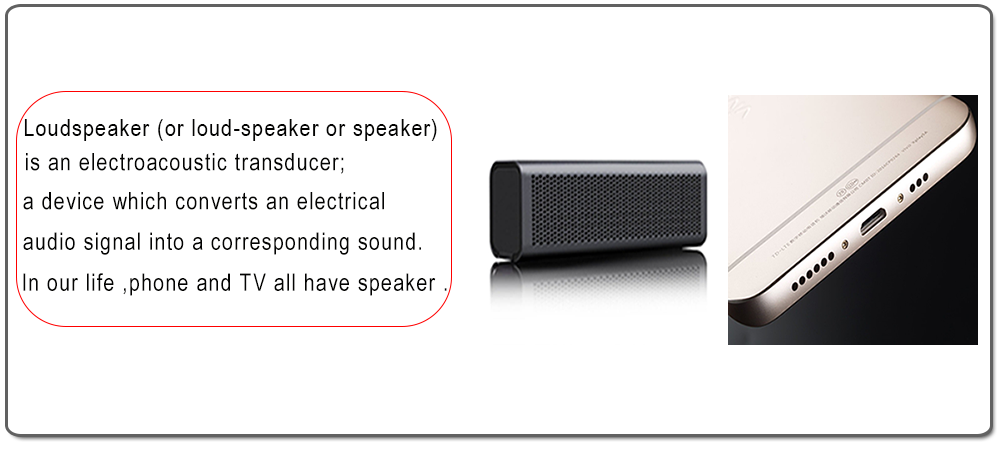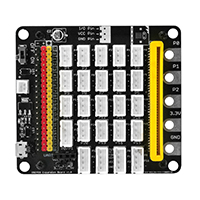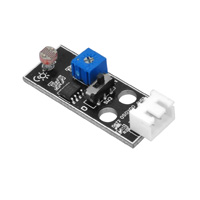| Kaufen Sie in den USA |
Kaufen Sie in Großbritannien |
Kaufen Sie bei DE |
Kaufen Sie bei der IT |
Kaufen Sie bei FR |
Kaufen Sie bei ES |
ここでご購入を! |
 |
 |
 |
 |
 |
 |
 |
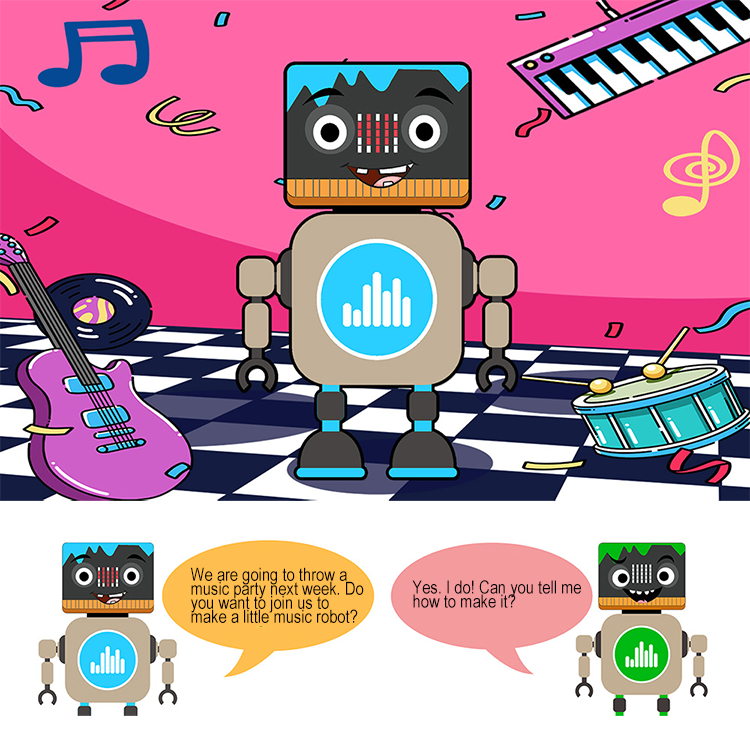

- BBC micro:bit Board x 1
- OSOYOO Plug&Play ( PnP ) Board für micro:bit x 1
- OSOYOO Passives Buzzer-Modul x 1
- OSOYOO 3-poliges PnP-Kabel x 1

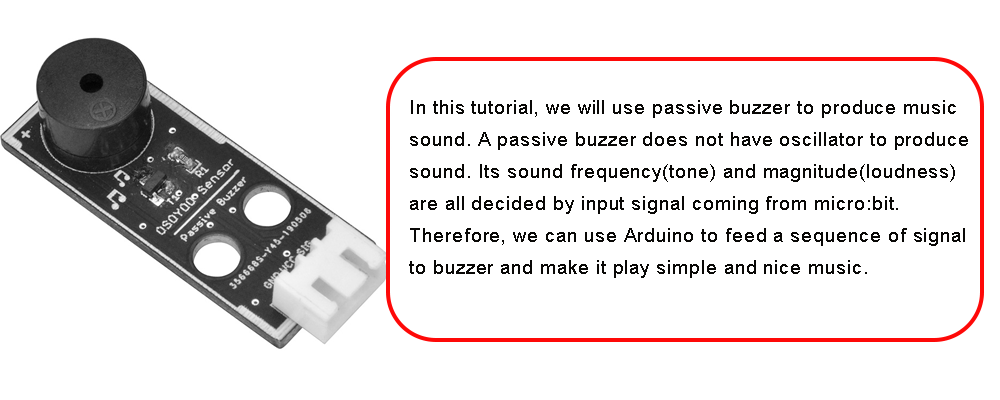

Passives Summermodul mit OSOYOO PnP-Platine für micro:bit P0 mit OSOYOO 3-poligem PnP-Kabel wie folgt verbinden;
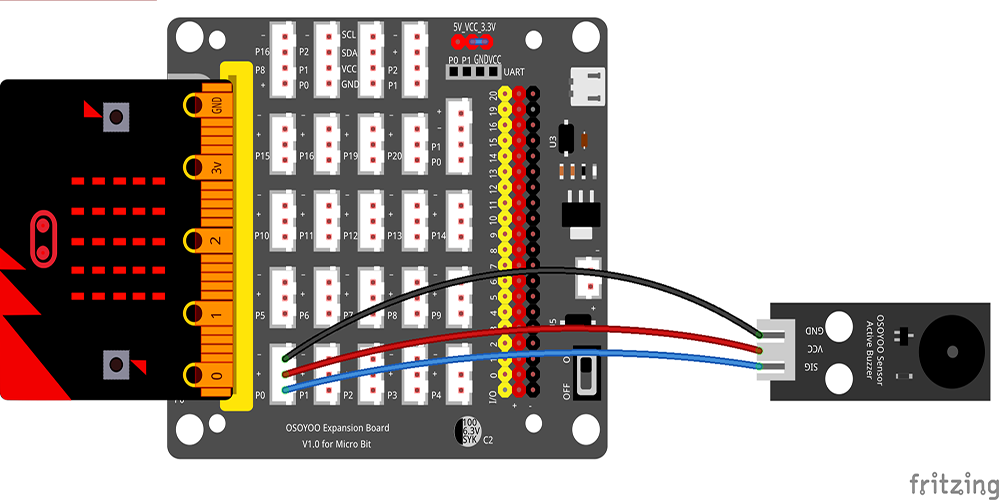
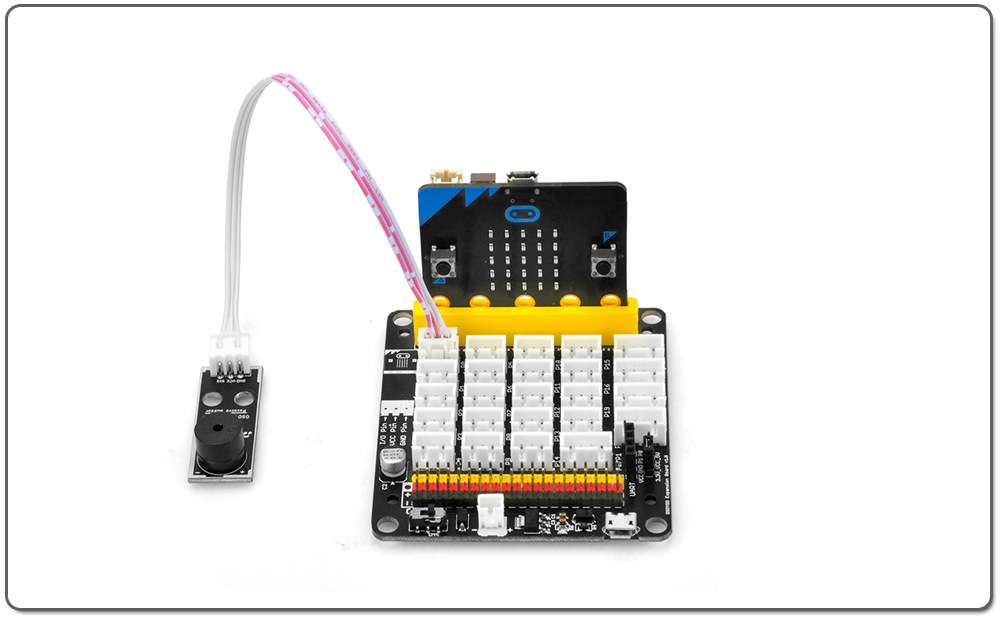
 Schritt 0: Gehen Sie zu url: https://makecode.microbit.org , klicken Sie auf New Project , klicken Sie mit der rechten Maustaste auf Block on start und löschen Sie ihn.
Schritt 0: Gehen Sie zu url: https://makecode.microbit.org , klicken Sie auf New Project , klicken Sie mit der rechten Maustaste auf Block on start und löschen Sie ihn.
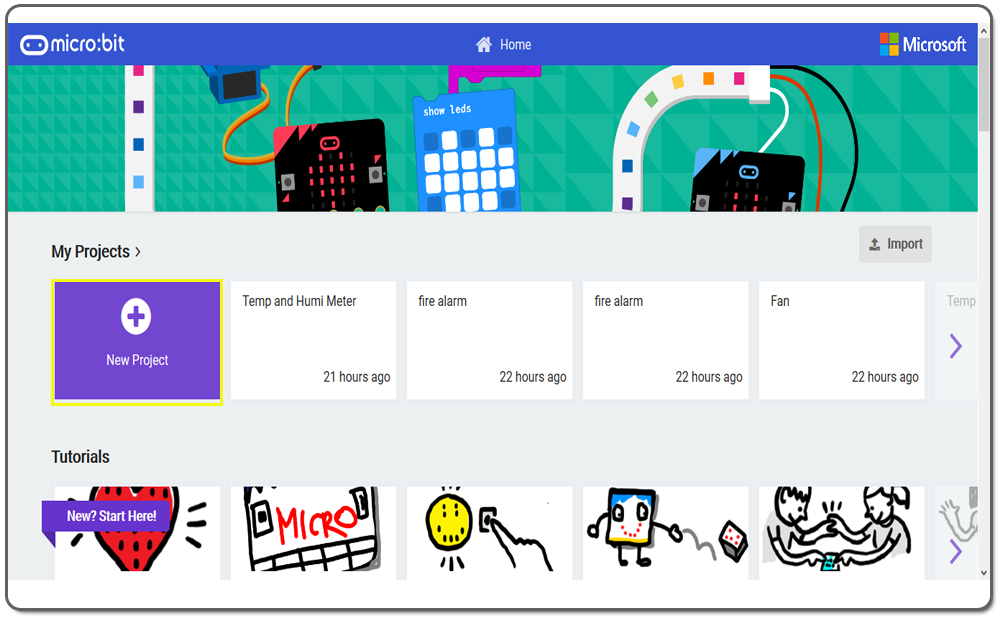
Schritt 1. Klicken Sie in der Toolbox Kategorie auf die Basic Kategorie und dann auf den show icon Block und platzieren Sie ihn innerhalb des on start Blocks. Klicken Sie auf die Musiknotenmuster in den Blockauswahlen wie folgt:

Schritt 2: Klicken Sie auf die Kategorie Music . Ziehen Sie dann den Play tone for beat Block herüber und legen Sie ihn innerhalb des on Start Blocks ab.

Schritt 3:Mit dem Block Play tone (Hz) for beat können Sie einen Ton mit einer bestimmten Frequenz spielen. Die Standardfrequenz des Play tone (Hz) for beat Blocks ist auf 262 Hz (Ton) eingestellt, was dem mittleren C (Note) entspricht. Wenn Sie auf das Parameterfeld des Tonwiedergabeblocks klicken, wird eine visuelle Klaviertastatur mit 21 Tasten angezeigt, auf der Sie eine Note auswählen können.

Wenn Sie eine Note über die visuelle Klaviertastatur auswählen, wird die Frequenz der Note im Parameterfeld des Ruftonblocks (Hz) angezeigt. Wenn Sie die Frequenz der zu spielenden Note kennen, geben Sie sie einfach in das Parameterfeld ein, ohne sie über die visuelle Klaviertastatur auszuwählen. Die Genauigkeit der Frequenz einer Note beträgt ± 1 Hz. Als Beispiel für das mittlere C sind die gültigen Frequenzen 261, 262 und 263 Hz. Die folgende Abbildung zeigt die Notennamen auf der Klaviertastatur mit 21 Tasten und ihre Frequenzen in Hertz.
 Dies ist der Klavierauszug für Ode to Joy :
Dies ist der Klavierauszug für Ode to Joy :

Schritt 4. Nach der Klavierpartitur für Ode to Joy, wählen Sie die Note klicken Sie auf das Parameterfeld des Play tone (Hz) for beat Blocks, dann setzen Sie es unter dem letzten Play tone (Hz) for beat Block.Jede Note in einem Play tone (Hz) for beat Block.Klicken Sie auf die button A, können Sie überprüfen, ob die Musik Note, die Sie tun gut.

Schritt 5. Laden Sie diese “.hex“-Datei herunter und speichern Sie sie auf Ihrer MICROBIT -Diskette Driver wie im folgenden Bild.

Nachfolgend finden Sie die vollständigen Codeblöcke für die grafische Programmierung zur Wiedergabe der Musik von Ode to Joy



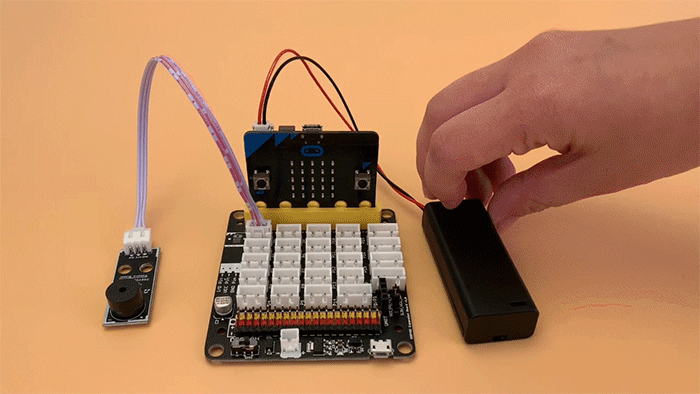

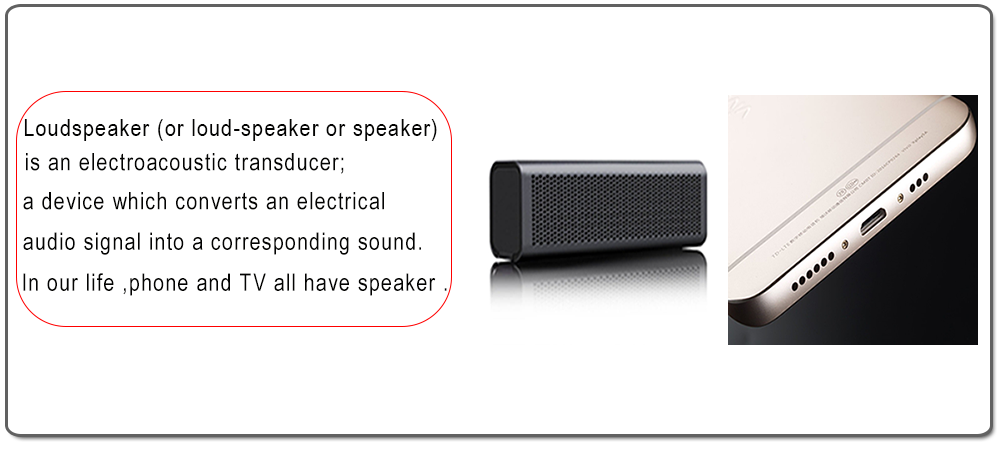
ERFAHREN SIE MEHR ÜBER TEILE