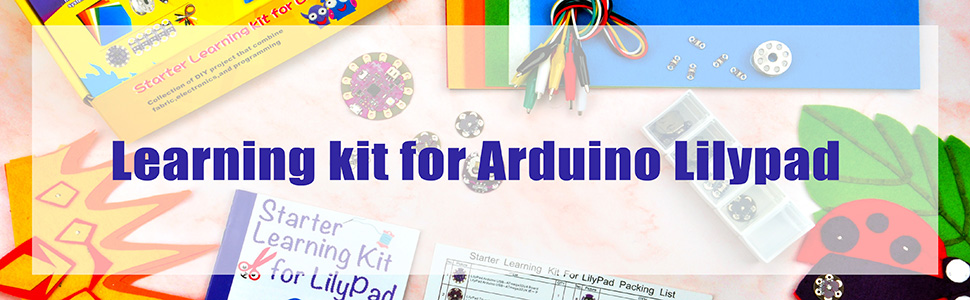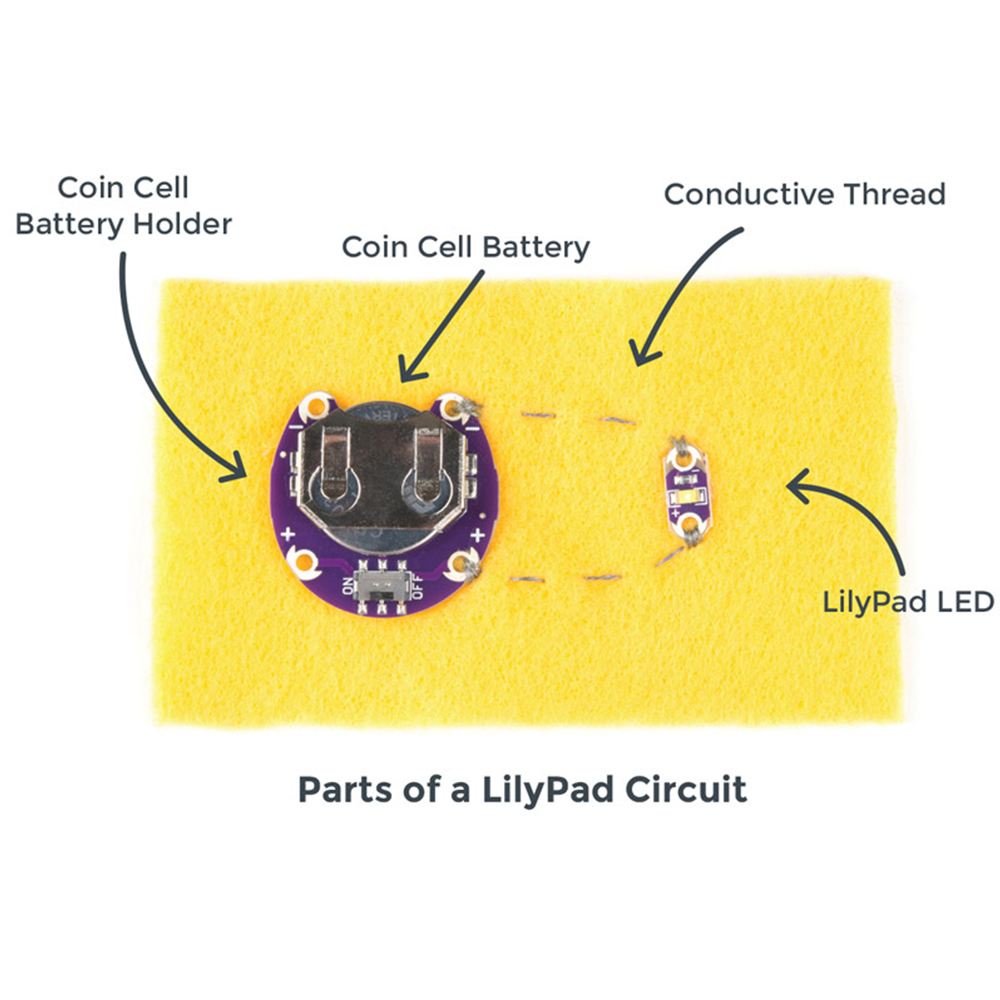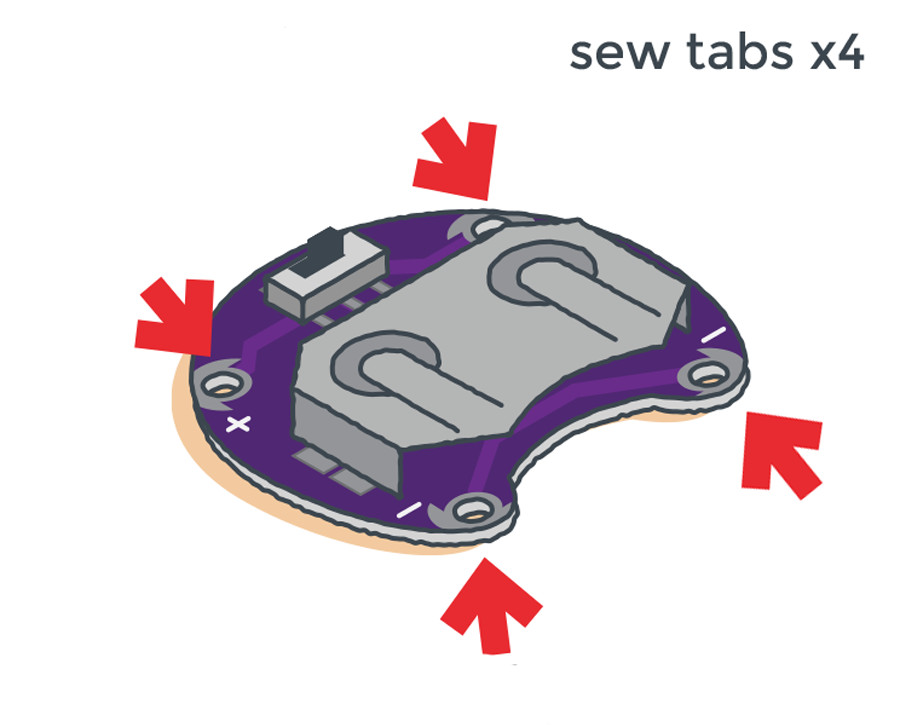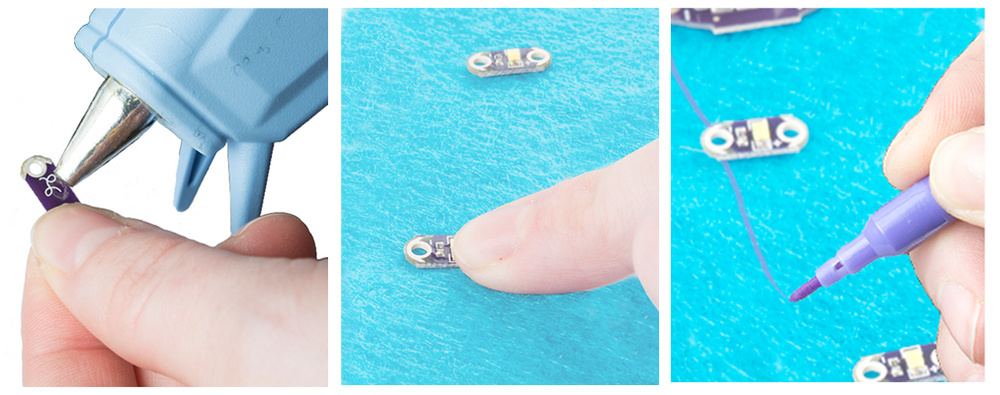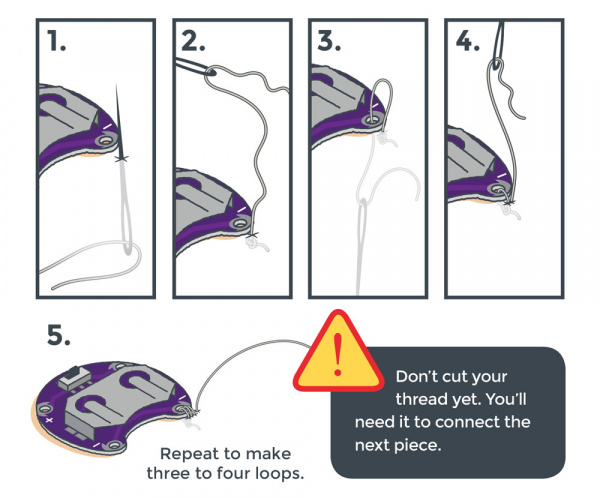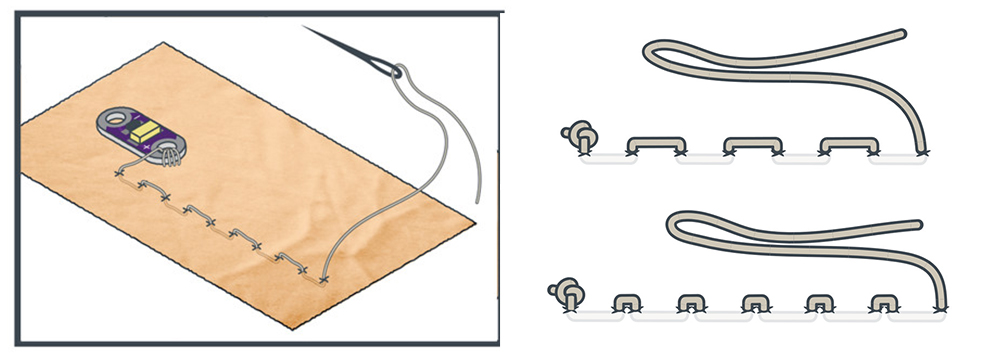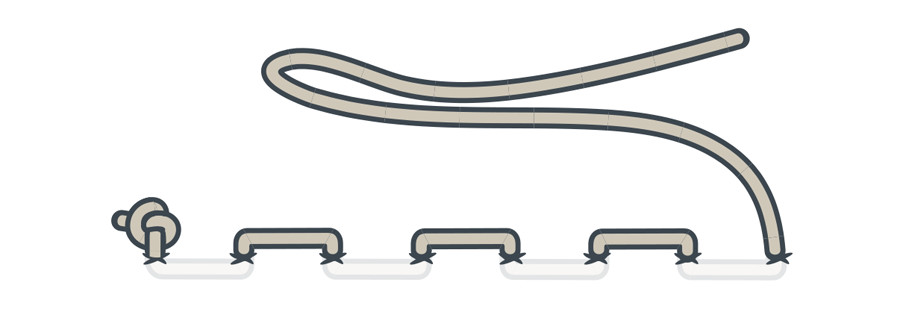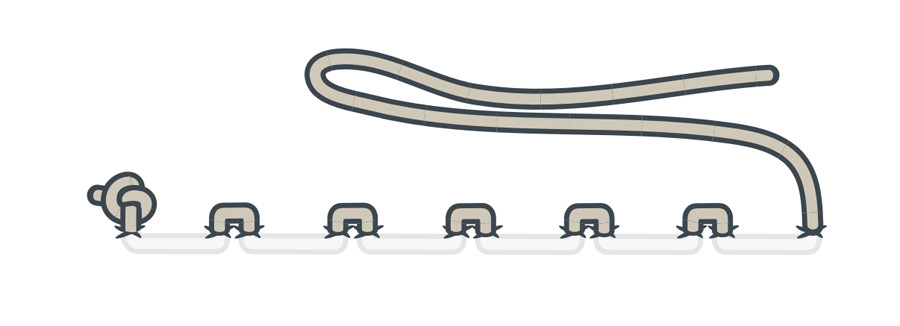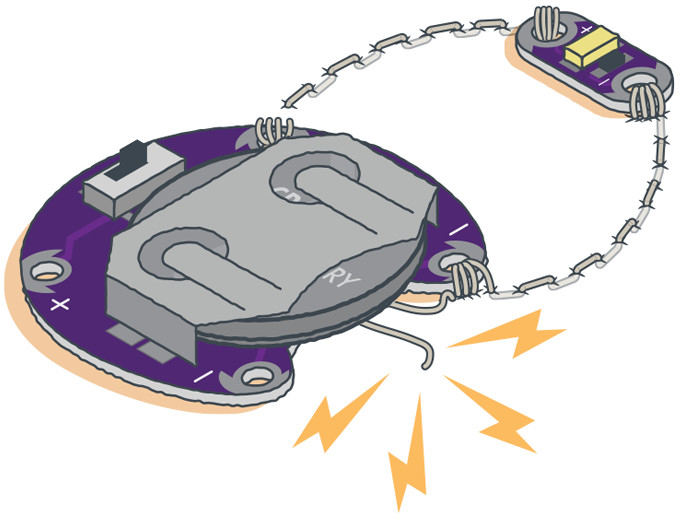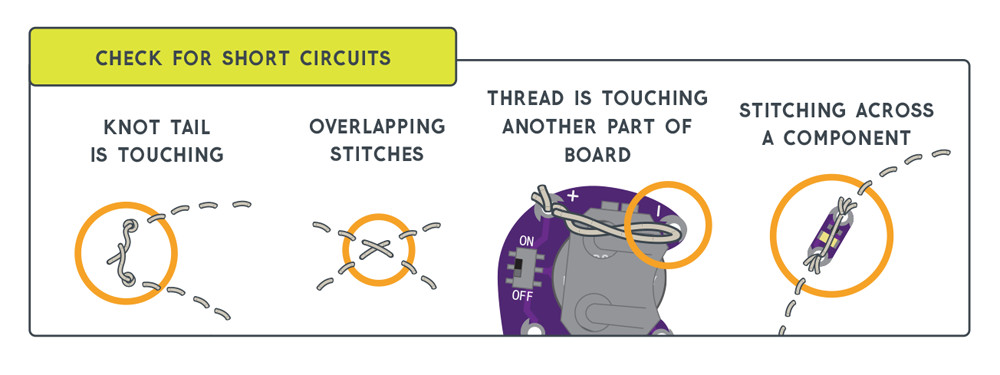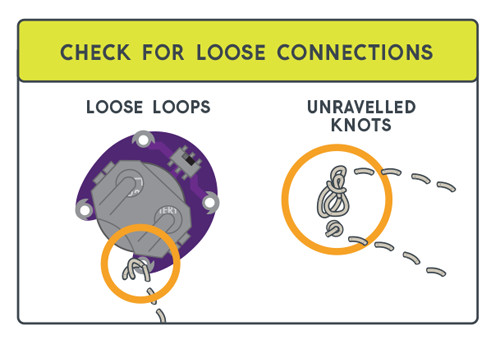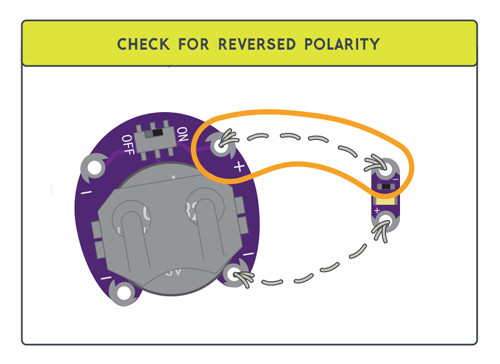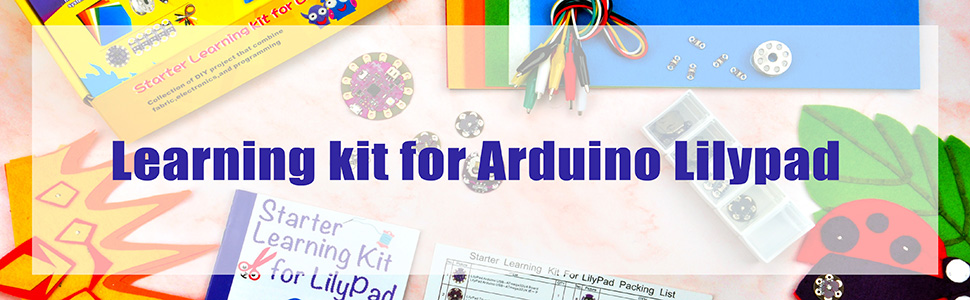






| Buy from US |
Buy from UK |
Buy from DE |
Buy from IT |
Buy from FR |
Buy from ES |
ここでご購入を! |
 |
 |
 |
 |
 |
 |
 |
What Are Sewable Electronics?
Sewable electronics combine traditional craft processes (sewing, fashion design, and textile design) with electrical engineering, computer science, and hardware skills.
With sewable electronics, you can create e-textiles (electronic textiles), which are often wearable, flexible projects that look less like traditional electronics and more like craft and art projects. Many e-textile projects replace wiring with flexible conductive materials such as conductive thread and fabric. For the projects in this guide, we will be sewing circuits together with conductive thread.
What Is LilyPad?
The LilyPad system is a set of sewable electronic pieces designed to help you build soft, sewable, interactive e-textile projects. Using LilyPad pieces is a great way to experiment with electronics through the lens of crafting. Each LilyPad piece has large conductive sew tabs for easy sewing and a rounded shape so as not to snag fabric or cut thread.
What Is Conductive Thread?
Conductive Thread is a specialty thread made with stainless steel fibers. It can be used instead of copper wiring to connect LilyPad (or other e-textile) pieces together to create circuits.
Sewing with Conductive Thread
~~~~~~~~~~~~~~~~~~~~~~~~~~~~~~~~~~~~~~~~~~~~~~~~~~~~~~~~~~~~~~~~~~~~~~~~~~~~~~~~
~~~~~~~~~~~~~~~~~~~~~~~~~~~~~~~~~~~~~~~~~~~~~~~~~~~~~~~~~~~~~~~~~~~~~~~~~~~~~~~~
The examples in this tutorial will walk through creating a conductive thread circuit connecting a LilyPad Coin Cell Battery Holder to LilyPad LEDs. These techniques will be useful for connecting any LilyPad pieces together.
Most LilyPad projects use conductive thread to complete electrical circuits. The following sections will introduce you to some basic sewing techniques as well as a few special pointers for using conductive thread to build working circuits. Even if you’re already familiar with using a needle and thread, this section may still be useful to you, specifically where it pertains to sewing with LilyPad parts.
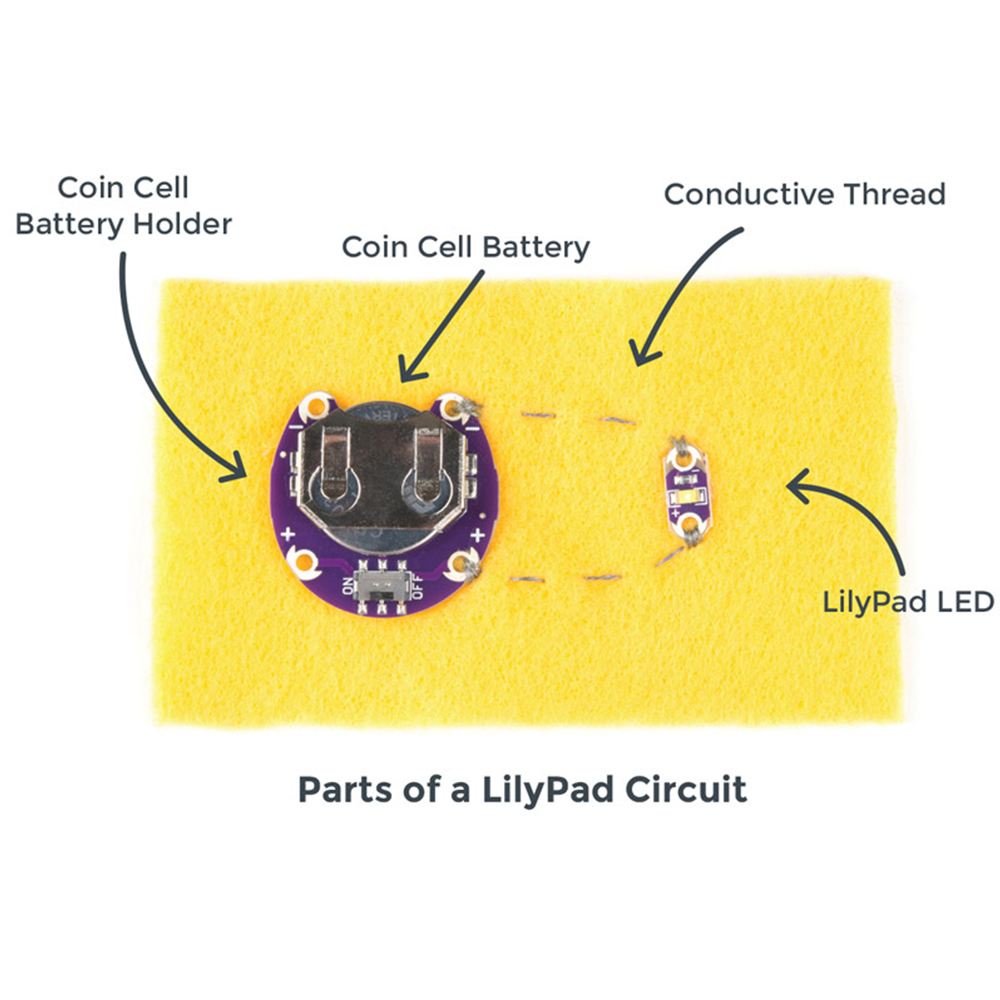
Securing Your Components
Each LilyPad piece has large holes with conductive silver pads called sew tabs. These tabs are designed to give you plenty of room to pass a needle and thread through the hole several times. Before you begin stitching your circuit, identify the sew tabs you would like to connect, and orient them so they are easily accessible in your design. If following along with SparkFun templates, the pieces will have a specific location on the design for both ease of sewing and visual appeal.
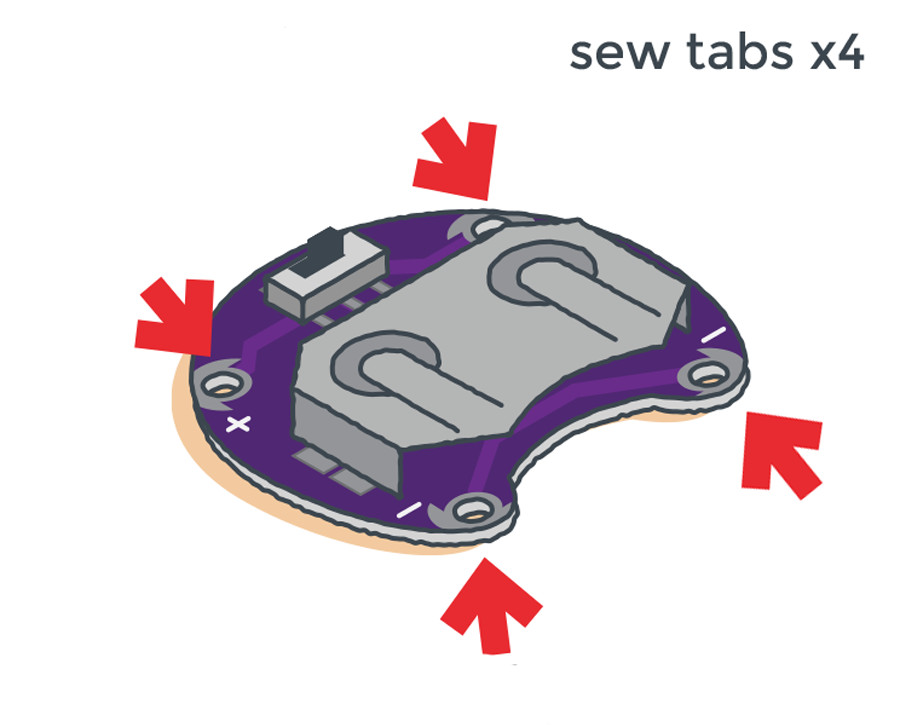
We recommend using a small dot of hot glue (preferred) or fabric glue to attach each LilyPad piece to the fabric to keep it from moving while you sew. Make sure not to accidentally seal up the holes in the sew tabs.
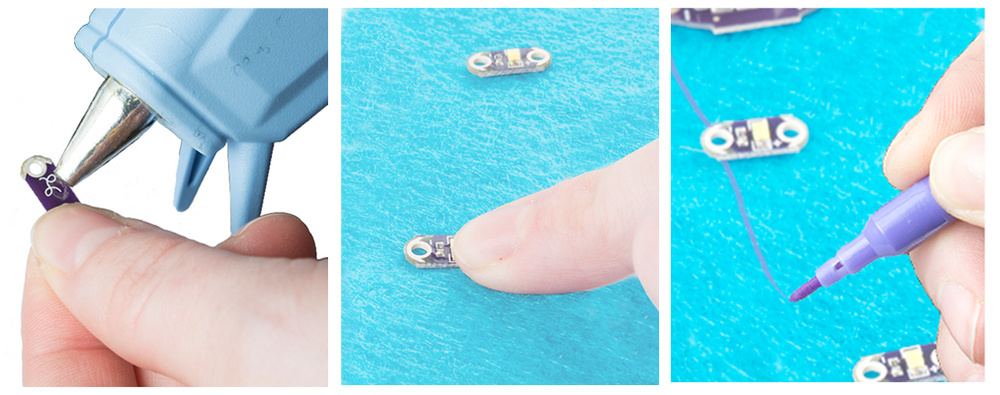
Connecting To LilyPad Sew Tabs
We’ll stitch conductive thread around LilyPad sew tabs in our circuits to connect the pieces together. It’s important that you make three to four loops each time you connect your thread around an empty sew tab and pull the thread snug with each pass. This ensures you have made a strong electrical and physical connection between the thread and the sew tab. Pull loops tight before continuing your stitch.
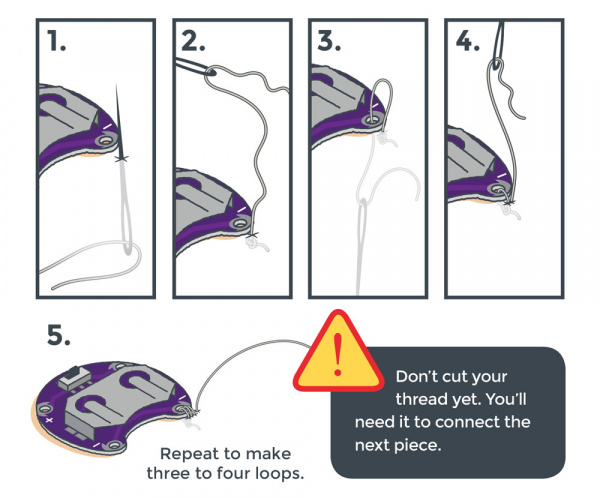
Sewing Basics
After sewing loops around a sew tab, a running stitch will enable you to connect LilyPad pieces together with a continuous length of conductive thread.
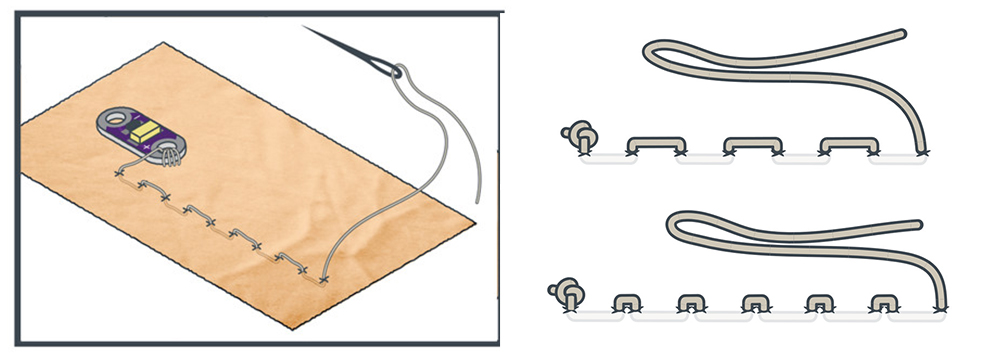
Running vs. Hidden Stitch
In a basic running stitch, the stitching will be even on both sides of the fabric.
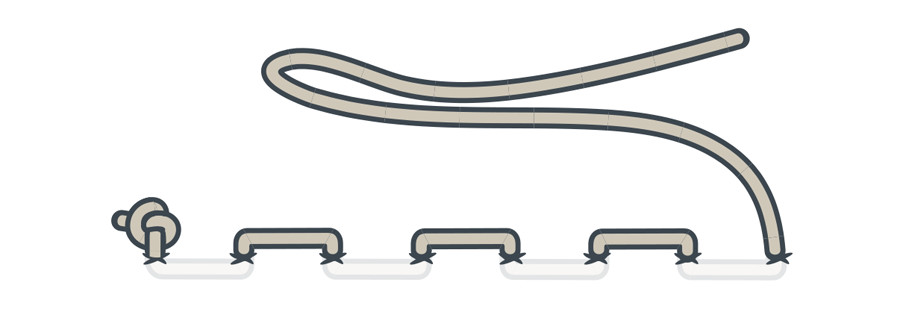
To hide the stitches so that they are not seen on the outside of the project, make a longer stitch on the back of the project and a very small stitch on the front of the project. This method is called a “hidden stitch.”
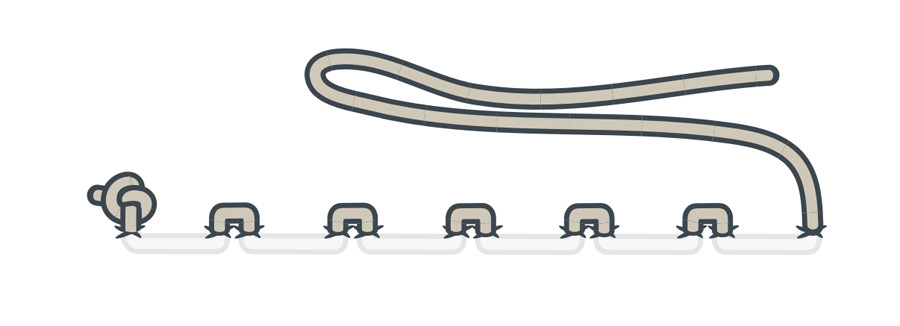
As you sew, flip your fabric over every so often to make sure the conductive thread isn’t getting knotted or tangled. If you are just starting out with sewing, your stitching may take some practice before it feels comfortable or easy. Remember to be patient with yourself and take your time while stitching. If your thread breaks, you can stitch onto existing conductive thread to continue the electrical connection.
Connecting LilyPad Pieces
Both running and hidden stitches will enable you to connect LilyPad components together with a single length of conductive thread. To connect two LilyPad pieces, continue stitching after completing three to four loops around the sew tab. To connect more than two LilyPad pieces, instead of trimming your thread and starting over, continue stitching to the next piece, make three to four loops, and repeat as necessary. There is no need to use a new length of thread if the pieces will share a connection.

Checking for Conductive Thread Short Circuits
Watch out for any loose threads or knot tails in your project. If any piece of the conductive thread from the positive (+) side of your circuit accidentally touches the negative (–) side, it can cause a short circuit. A short circuit connects the battery to itself and bypasses the rest of your project causing an unwanted amount of current draw from the battery. Stitching directly over stitches in another part of the circuit can also cause a short.
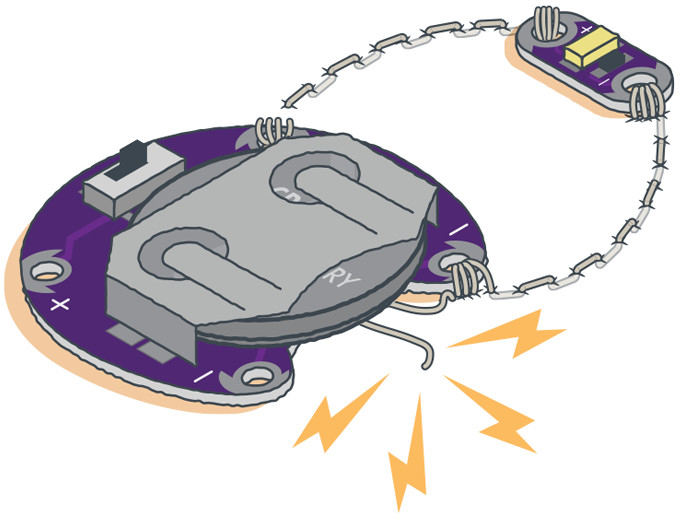
One of the most common short circuits in e-sewing happens when a loose thread tail near the negative tab on the battery holder touches the battery. Always check your stitching before powering your project.
It’s important that your stitches do not cross over each other or touch other parts of the circuit. The batteries used in these projects shouldn’t burn or shock you if they short circuit (although they may heat up), but higher voltage projects or power sources could be dangerous.
Installing Your Battery and Testing Your Finished Circuit
Once all your pieces are connected with conductive thread, your finished circuit needs a power source. Install your coin cell battery, positive (+) side up, into the battery holder. The image below shows how to place a battery in a LilyPad Coin Cell Battery Holder.
Always remove your battery if you need to continue working on your project to avoid damaging your components.
After completing the conductive thread connections, switch your circuit on, and see what it can do! If the circuit fails to work, you may have a short, a loose connection, a reversed component, or even something as simple as a dead battery.
When you turn on the battery holder switch, current flows through the conductive thread to the other parts of your circuit.
Troubleshooting
As you work on e-sewing projects, you may encounter problems such as loose connections that keep LEDs from lighting or cause your circuit to malfunction. Most LilyPad tutorials have a troubleshooting section to help you identify and solve problems with your circuit.
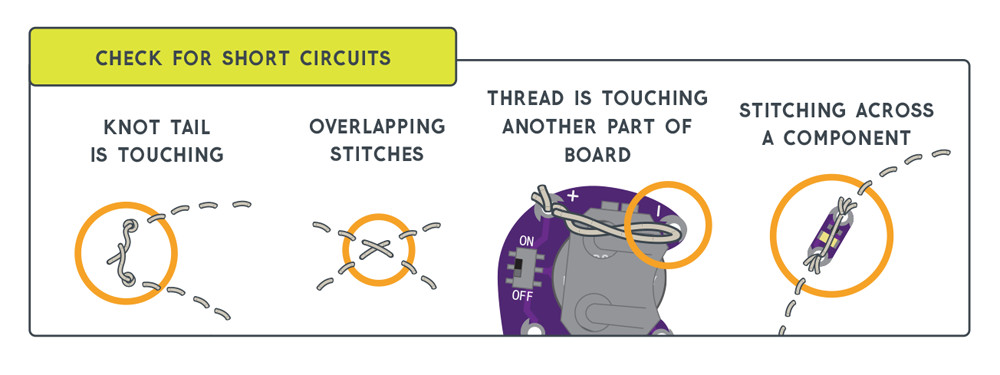
Circuit only working sometimes? Check for loose connections.
If the conductive thread is not making a tight connection to the LilyPad piece’s sew tabs, current will not be able to flow through consistently. If the project moves, the conductive thread may pull away from the sew tab and disconnect the circuit. To fix, pull stitching tight with tweezers or a needle if possible. You may also sew over the top of existing thread to create more tension and hold the thread securely to a sew tab.
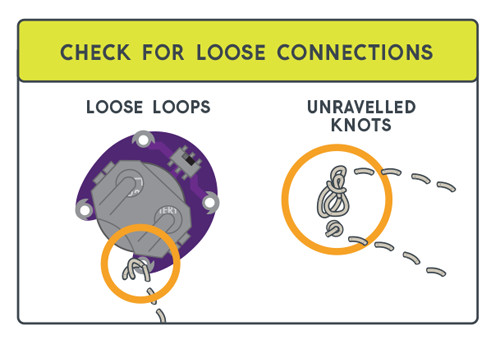
Circuit not working? Double check your polarity.
Some LilyPad components are polarized, meaning electric current can only flow through them in one direction. If sewn into the circuit incorrectly, they will not function. Double check the labeled sew tabs before you stitch to make sure they are oriented correctly.
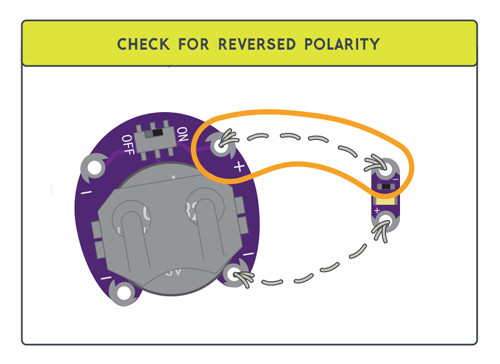
Other issues to check for:
- Make sure the switch on your battery holder is in the ON position.
- Check to see if your battery is dead. You can do so with a multimeter. Try installing a spare battery.
- If following a project template, double check that the components are connected together in the right configuratio.
~~~~~~~~~~~~~~~~~~~~~~~~~~~~~~~~~~~~~~~~~~~~~~~~~~~~~~~~~~~~~~~~~~~~~~~~~~~~~~~~~~~~~~~
Lilypad Sewable Electronics Projects:
~~~~~~~~~~~~~~~~~~~~~~~~~~~~~~~~~~~~~~~~~~~~~~~~~~~~~~~~~~~~~~~~~~~~~~~~~~~~~~~~~~~~~~~