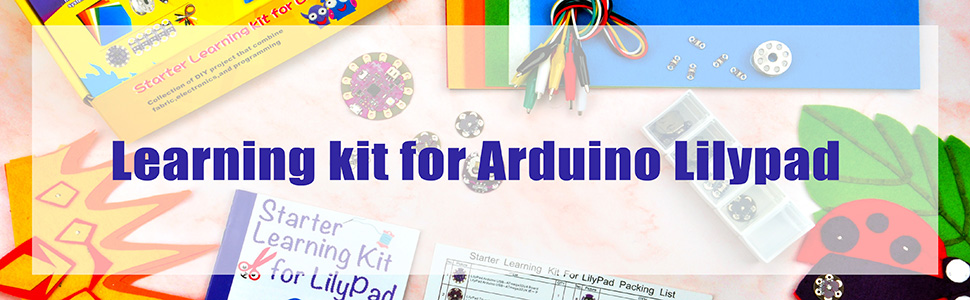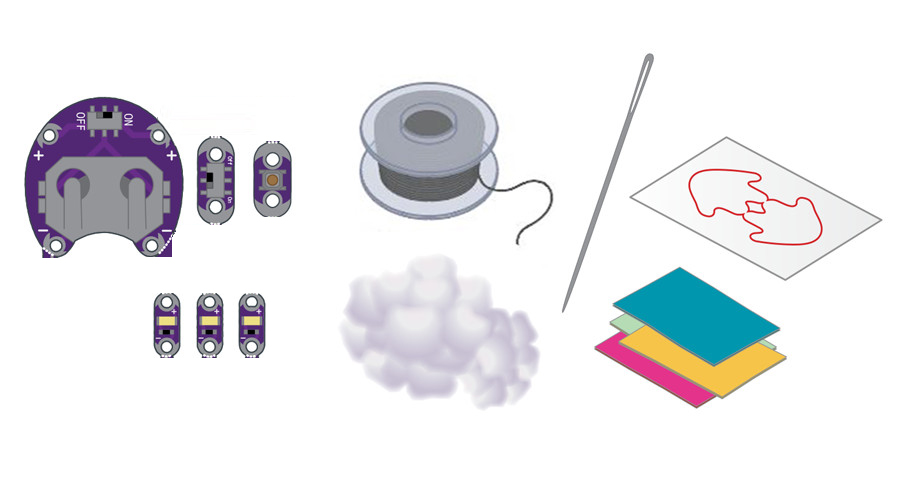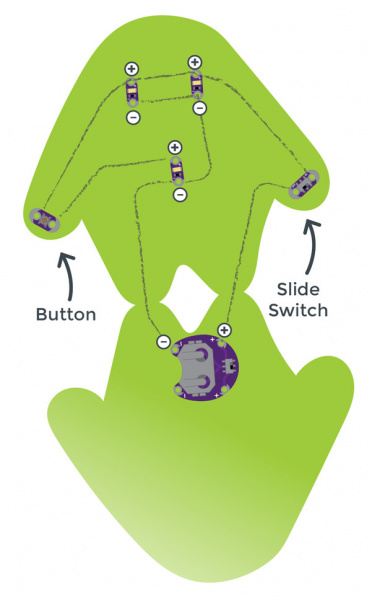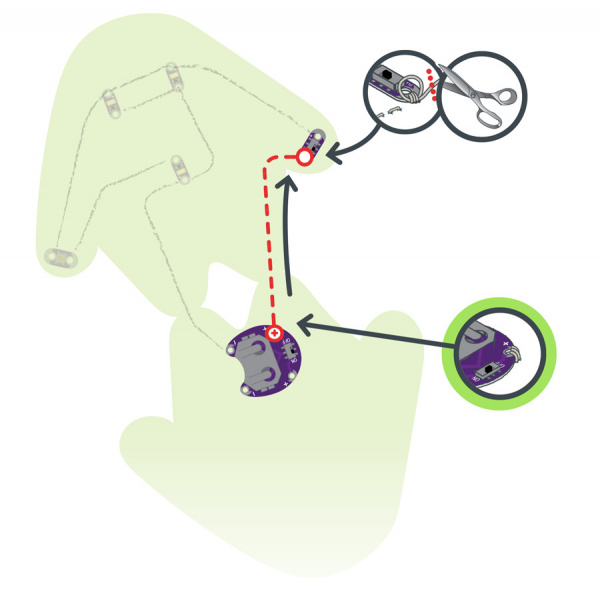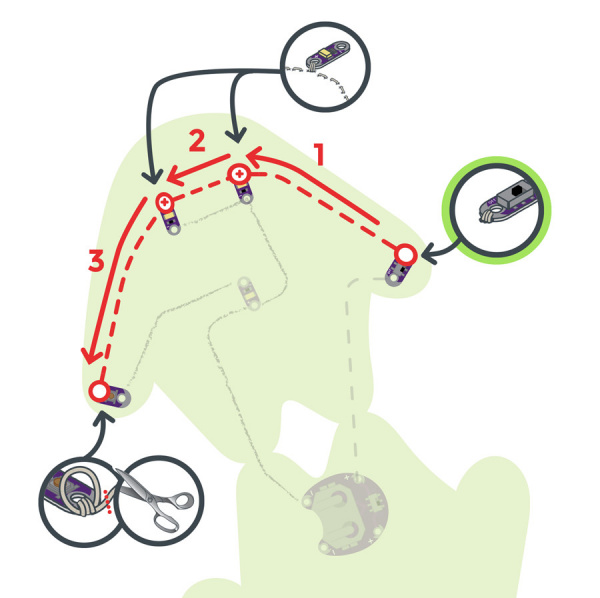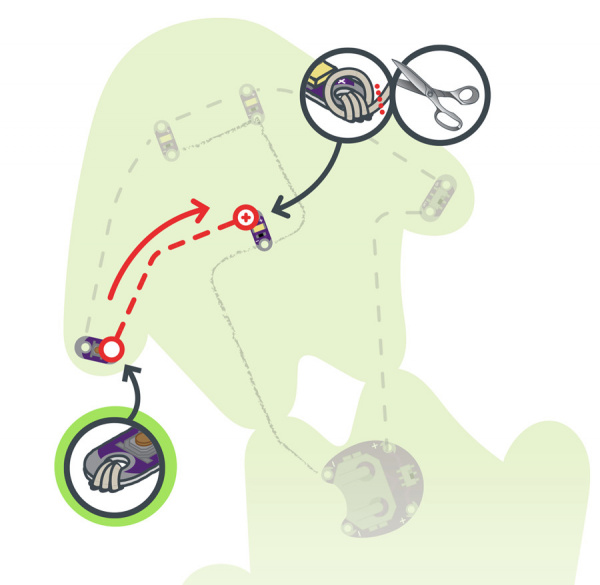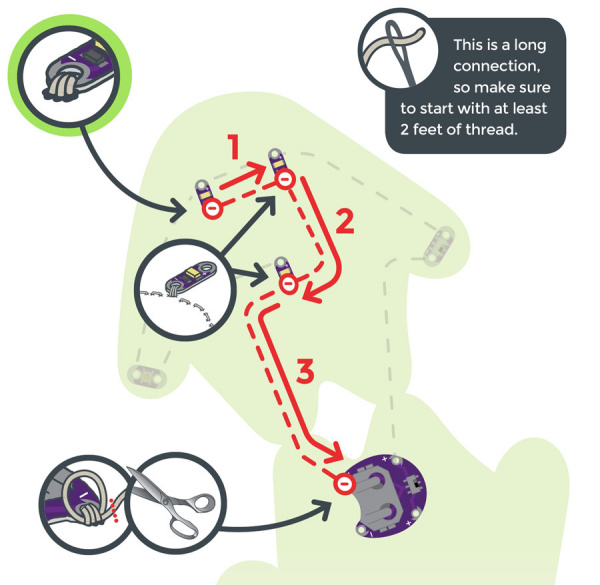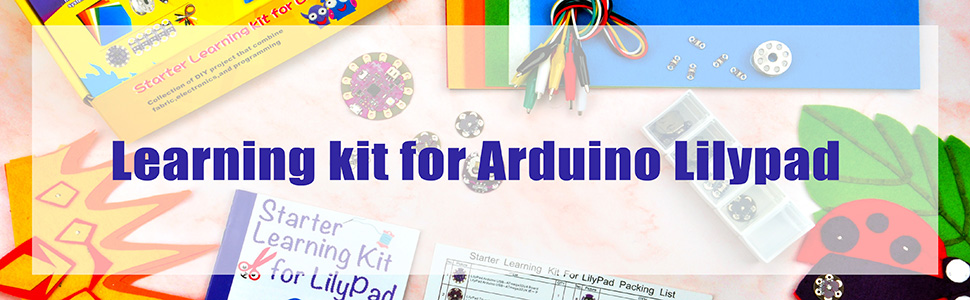







| Buy from US |
Buy from UK |
Buy from DE |
Buy from IT |
Buy from FR |
Buy from ES |
ここでご購入を! |
 |
 |
 |
 |
 |
 |
 |
Introduction
For this project, we’ll try individually controlling the LEDs in an e-textile circuit. We’ll explore two ways of controlling the flow of current to an LED using a button and switch while we craft a creative plush creature.
Materials and Tools
• 1x LilyPad Coin Cell Battery Holder
• 3x LilyPad LEDs
• 1x LilyPad Button Board
• 1x LilyPad Slide Switch
• 1x Coin Cell Battery
• Conductive Thread and Needle
• Plush Templates (1 piece)
• Felt (one 9″x12″ sheet of craft felt will make one plush; use scraps of felt to add decorations)
• Fiberfill Stuffing (not available in our kit)
• Embroidery or Sewing Thread (not available in our kit)
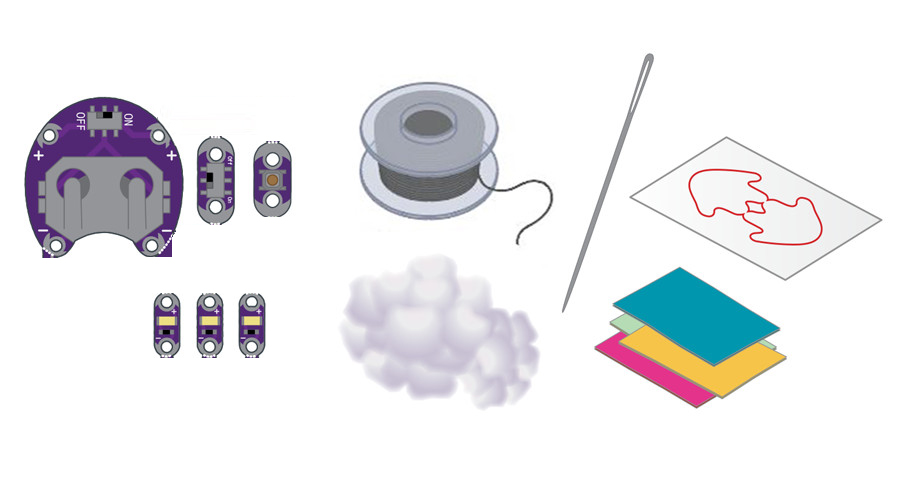
Planning Your Project
For this project, we’ll be using the Light-Up Plush template. For this project, we’ll be using the Light-Up Plush template (download below or use the template included with your kit). If needed, download and print the provided template.
Click here to download:
Note: Please enter the following link directly if you cann’t download the pdf file after click the above links :
https://osoyoo.com/picture/20170052LP-lilypad-kit/download/LightUpPlush_Template_1.pdf
https://osoyoo.com/picture/20170052LP-lilypad-kit/download/LightUpPlush_Template_2.pdf
https://osoyoo.com/picture/20170052LP-lilypad-kit/download/LightUpPlush_Template_3.pdf
Trace and cut out the plush template shape on a piece of felt. To hide your stitches entirely, cut out an extra half-piece of felt (as shown) to place on top of your finished plush.
The two halves of what will become your plush are connected at the “feet” to allow your entire circuit to be on one surface and to make stuffing the project easier. Don’t cut these two halves apart.
Understanding Your Circuit
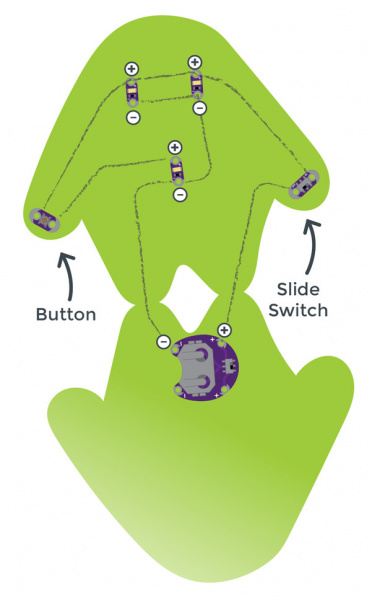
Arrange the pieces on the felt according to the diagram below. Make sure to check the orientation of the LilyPad LEDs before you stitch them together. The positive tabs of the LED connect to the button or switch, and the negative tabs connect to the negative tab on the battery holder. When your circuit design is finalized, use a dab of glue on the back of each component to attach them to the felt.
This project has a lot of stitching. If you want to hide the stitches, use a layer of felt or decorations over the thread after you’ve finished your circuit
Stitching It Together
STEP 1:
Cut a long piece of conductive thread, thread the needle, and tie a knot at the end. Begin sewing at the positive sew tab on the battery holder closest to the fold or “feet” on the felt cutout. Remember to use three to four loops around each tab as you sew.
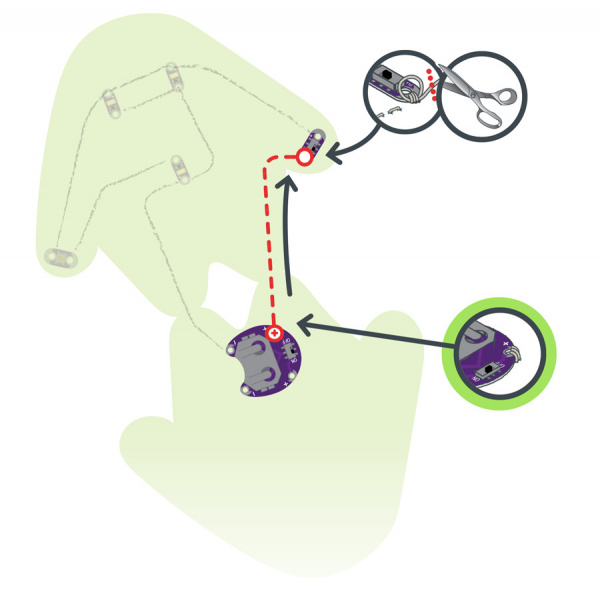
Use a running stitch or hidden stitch to connect the positive sew tab on the battery board to the closest sew tab on the switch. Sew three to four loops around the switch’s sew tab to secure, then tie a knot and cut.
STEP 2:
With a new piece of thread, connect the other side of the switch to the positive sew tabs of the top two LEDs and end with three to four loops on the closest tab of the button. Tie and cut.
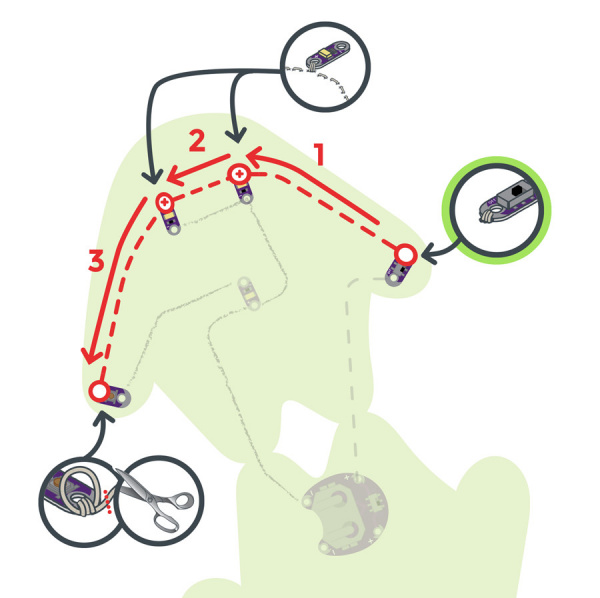
STEP 3:
With a new piece of thread, begin at the other side of the button and stitch three to four loops around the sew tab. Continue stitching to the positive side of the last LED, ending with three to four loops.
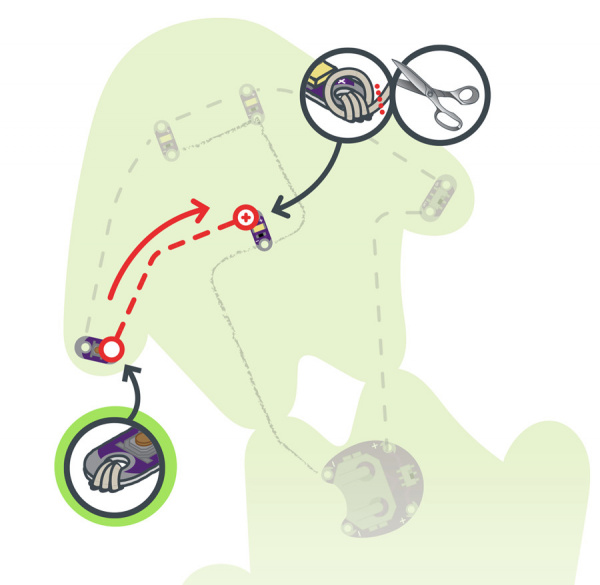
Tie and cut.
STEP 4:
Finally, we’ll stitch all the negative connections. With a new piece of thread, stitch three to four loops on the negative (–) sew tab of the first LED and connect to the negative tabs on the other LEDs, ending at the negative tab of the battery holder as shown. Make sure to loop three to four times on each connection.
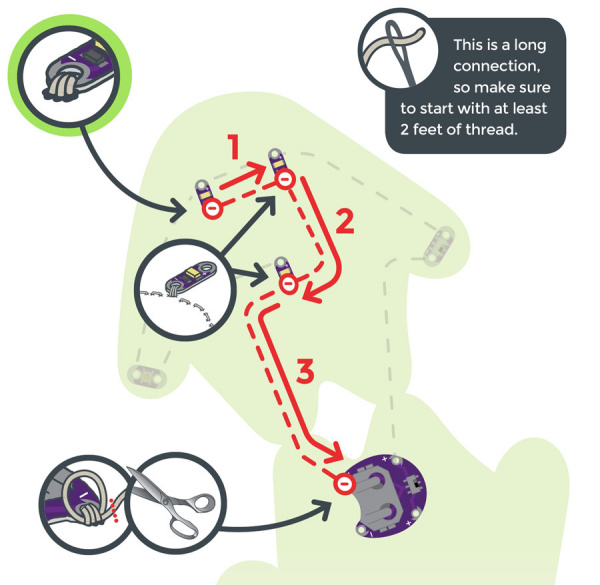
Installing Your Battery and Testing
Insert the coin cell battery into the battery holder with the positive (labeled +) side facing up. Test the button and switch to make sure the LEDs light up. If they do, remove the battery and continue to the Finishing Touches section.
Finishing Touches
Conductive thread can be part of the visual design, or hidden. To hide stitches, add a layer of felt on top with cutouts to allow the LEDs to shine through and to access the button and switch.

Once you’ve finished testing, it’s time to make the plush three-dimensional. Remove the battery, and fold the felt at the connected points (feet) at the bottom so the LilyPad components are on the outside. Using non-conductive sewing or embroidery thread (or a glue gun) seal all but 2 inches at the top of the plush; we will add fiberfill stuffing in this opening.

Push the fiberfill stuffing into the hole to fill the plush. Use your fingers or a pencil to fill up the arms and legs. The stuffing will give the plush its shape in addition to acting as an insulator for the conductive thread stitching on the inside. Stitch the opening closed with embroidery or sewing thread to finish the project.

You can now use craft supplies such as glitter, paint, or other decorative accents to enhance the plush or hide your LEDs and stitching. To protect the battery holder and battery, you can make a small flap of felt to cover the pieces and secure with velcro for easy access.
Here are a few examples of creative decorations on finished plush projects:





~~~~~~~~~~~~~~~~~~~~~~~~~~~~~~~~~~~~~~~~~~~~~~~~~~~~~~~~~~~~~~~~~~~~~~~~~~~
Lilypad Sewable Electronics Projects:
~~~~~~~~~~~~~~~~~~~~~~~~~~~~~~~~~~~~~~~~~~~~~~~~~~~~~~~~~~~~~~~~~~~~~~~~~~~