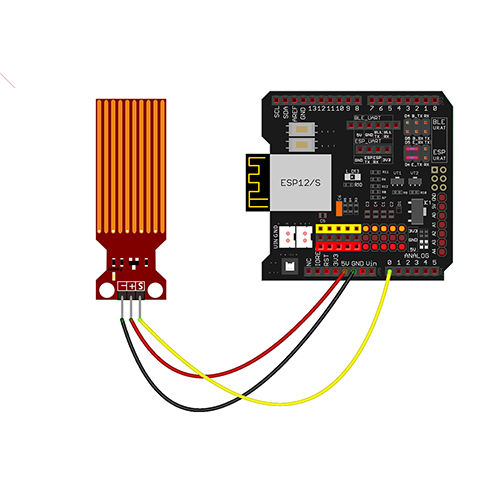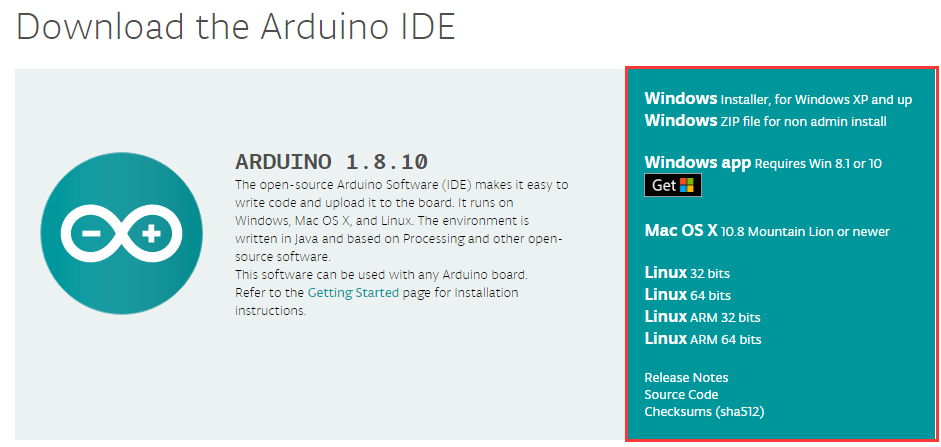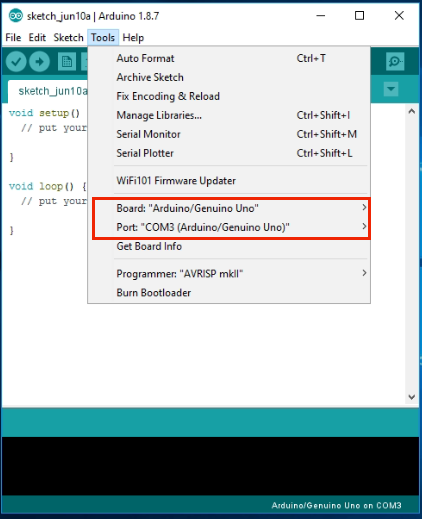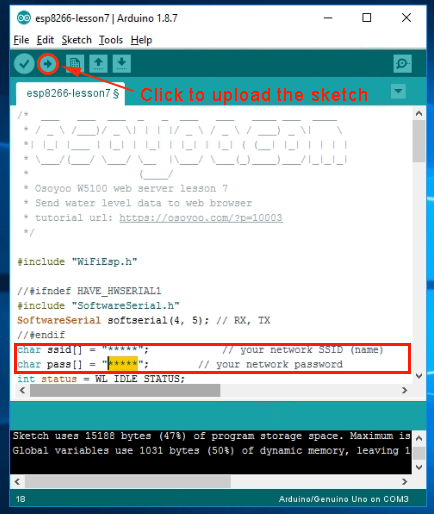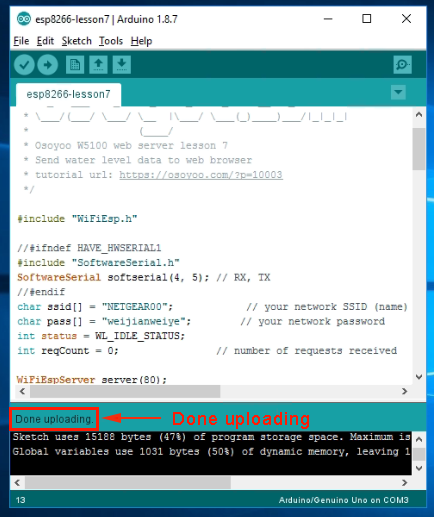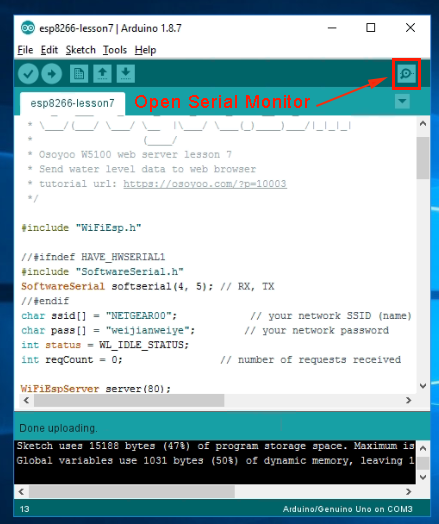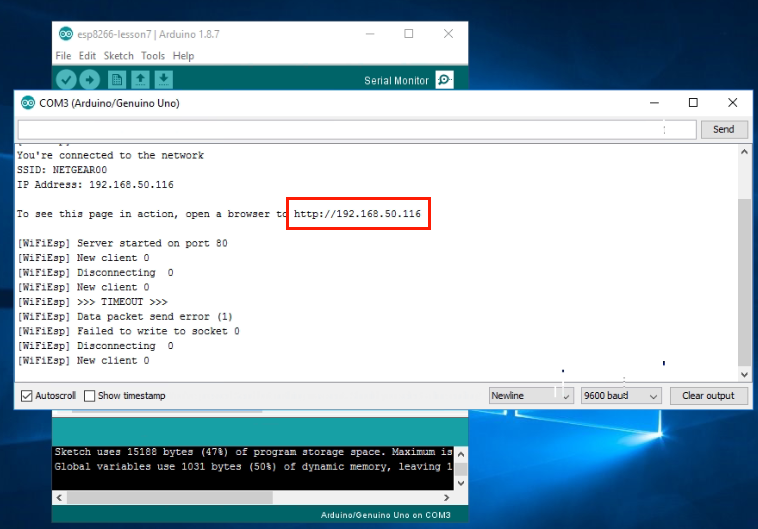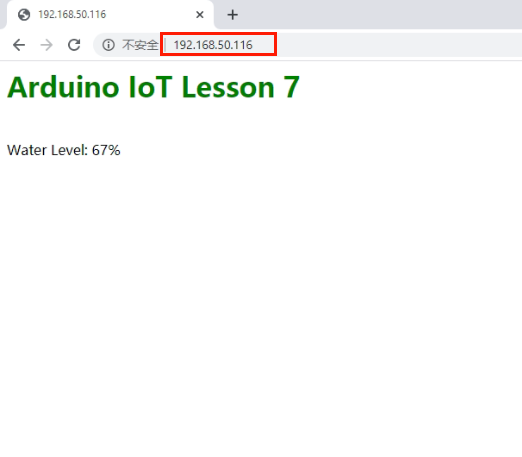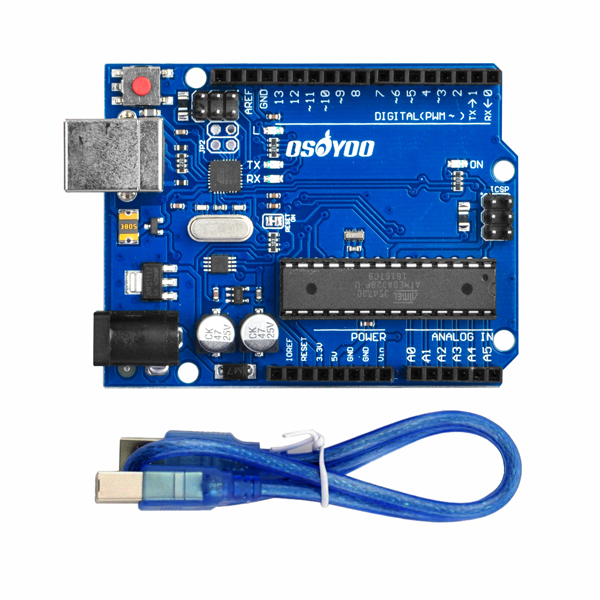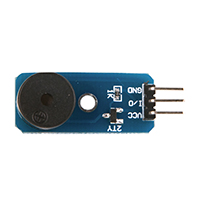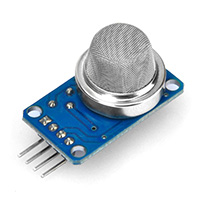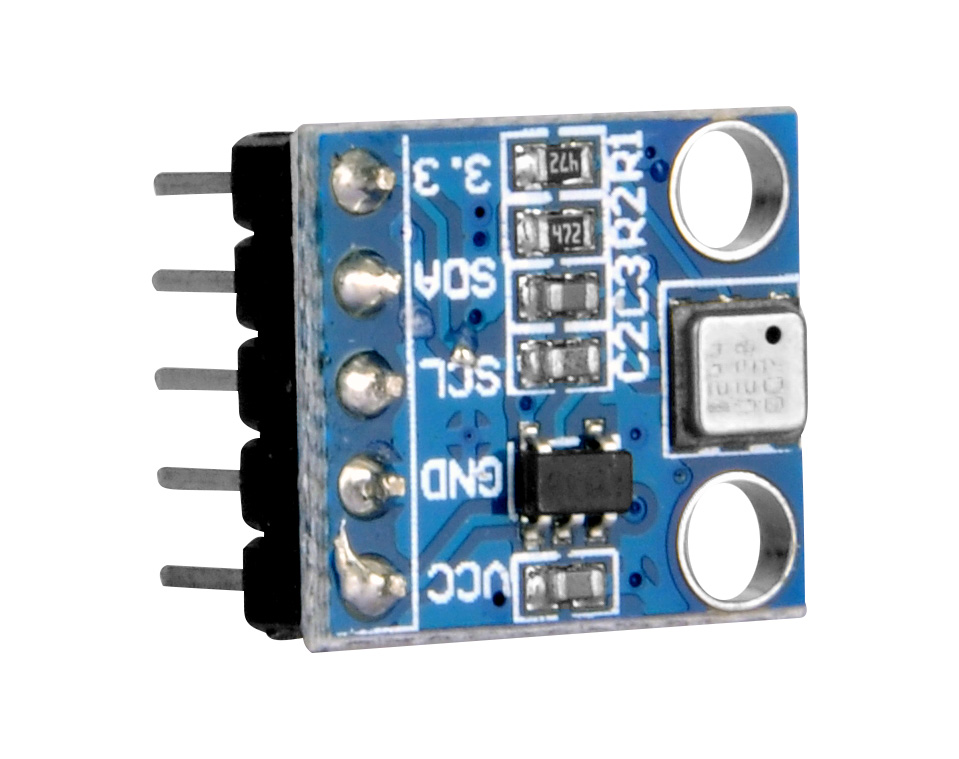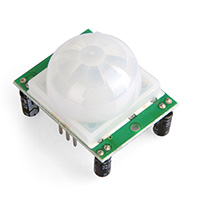Make sure jumper cap connected E_TX to D4 and E_RX to D5.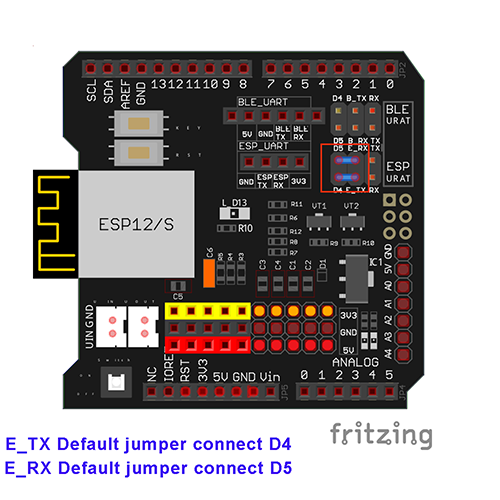 Connect the water sensor module with UNO as following diagram.
Connect the water sensor module with UNO as following diagram.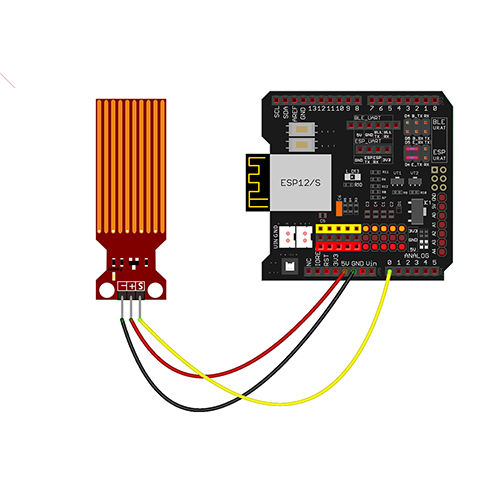
| UNO Board |
water sensor module |
| A0 |
S |
| GND |
– |
| 5V |
+ |

Software Installation:
Step A)Install latest Arduino IDE (If you have Arduino IDE version after 1.1.16, please skip this step).Download Arduino IDE from https://www.arduino.cc/en/Main/Software?setlang=en, then install the software.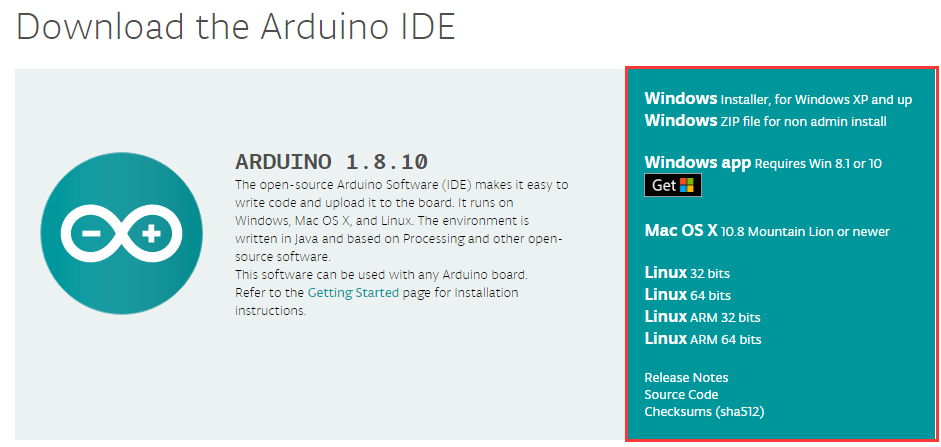
Step B) Connect the Arduino UNO board to computer via USB cable,
Step C) Open the Arduino IDE and choose corresponding board type and port type for you project.
- Board:”Arduino/Genuino UNO”
- Port: Choose your own Serial Port for your UNO board
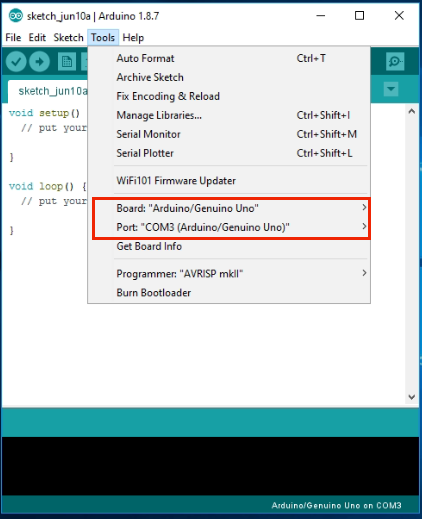
Step D) Download the sketch file from :
https://osoyoo.com/driver/Esp8266_Arduino_IOT/lesson7/esp8266-lesson7.zip
Unzip the file and double click the esp8266-lesson7new.ino file, find following lines:
char ssid[] = "******"; // your network SSID (name)
char pass[] = "******"; // your network password
please replace the ****** with your correct wifi SSID and password, otherwise your project can
not connect to Internet.
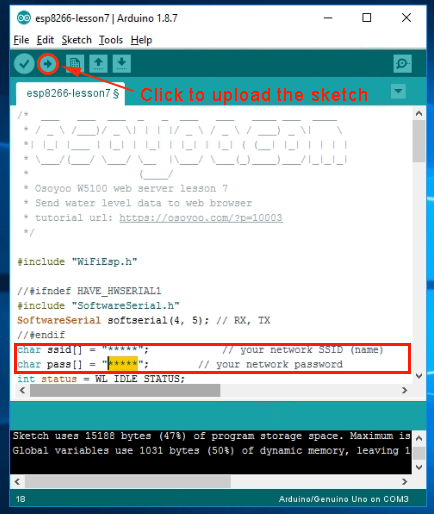
Step E) After change above lines, load the sketch into Arduino IDE.
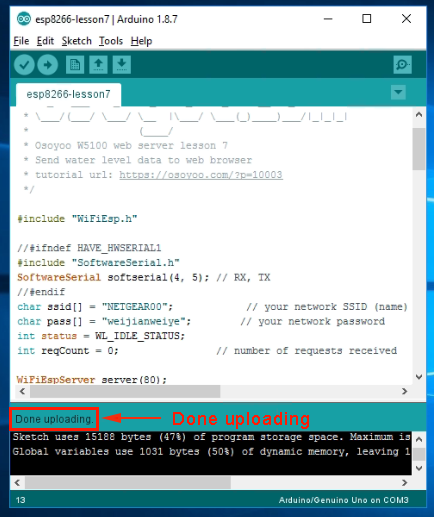

Open your Serial Monitor, you can see your router will assign an IP address to your Arduino as following:
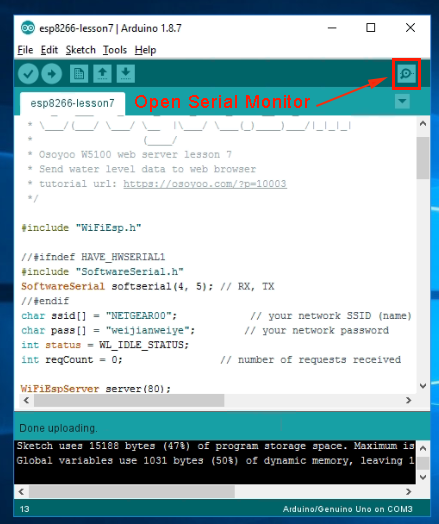
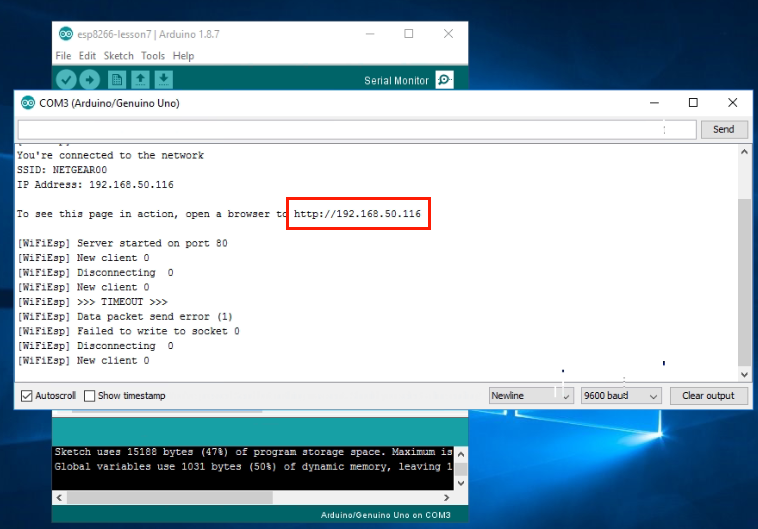
In above example, 192.168.50.116 is the IP address of my Arduino.
Now use another computer or your cell phone’s browser to visit url : http://192.168.50.116
Your browser will show following result:
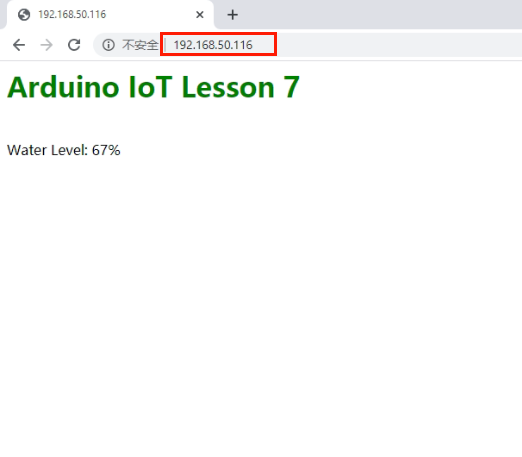
Learn More about parts

















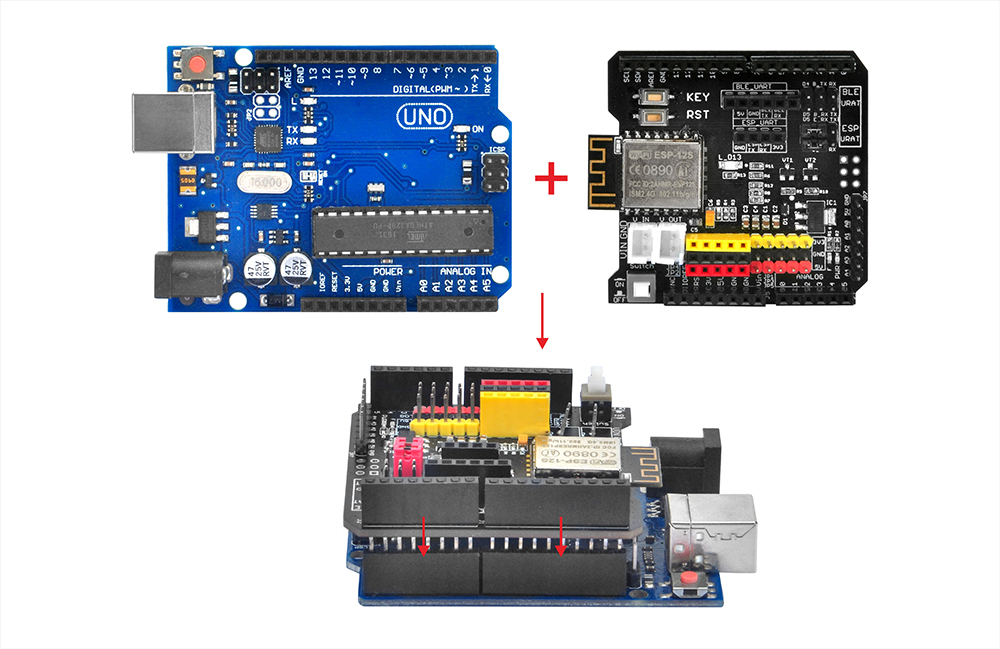
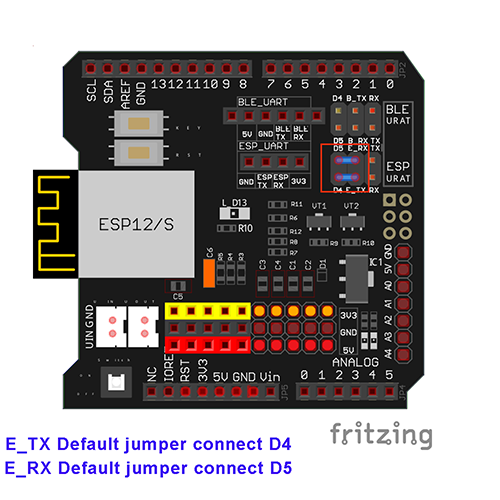 Connect the water sensor module with UNO as following diagram.
Connect the water sensor module with UNO as following diagram.