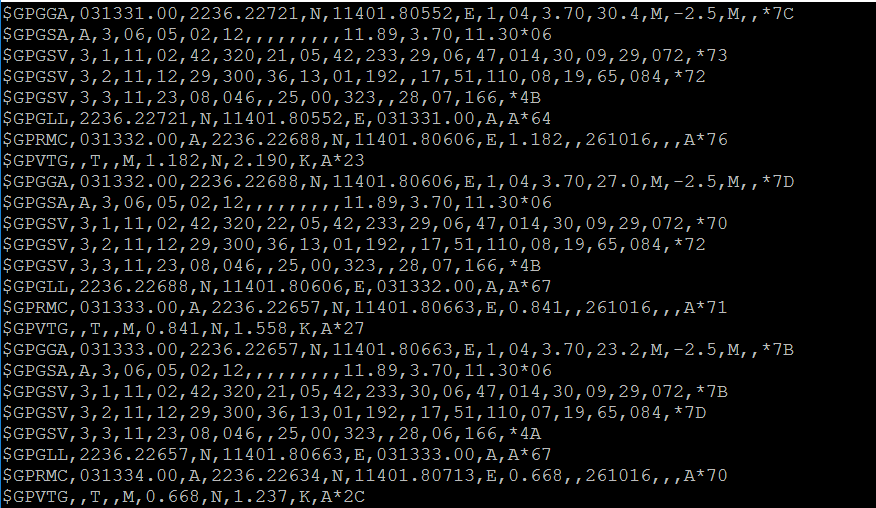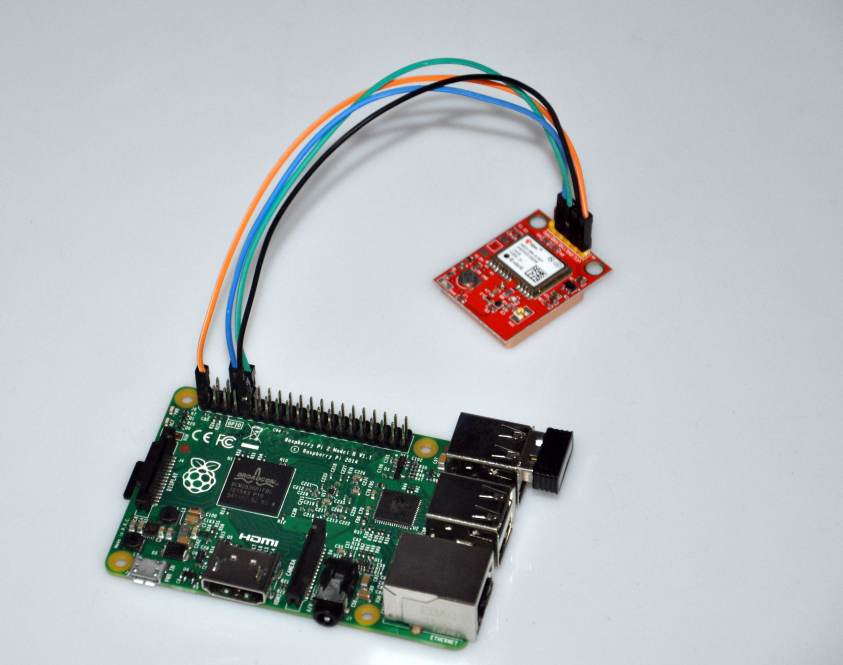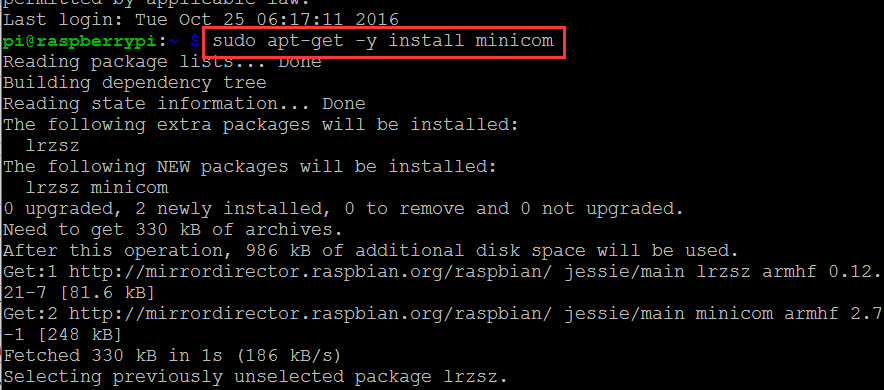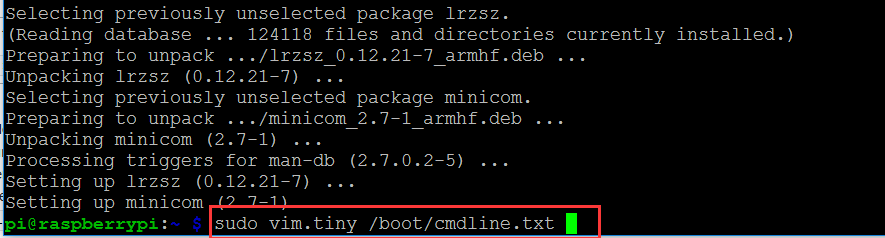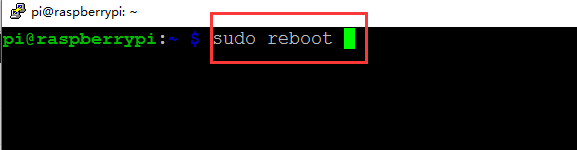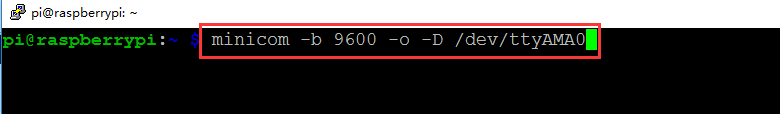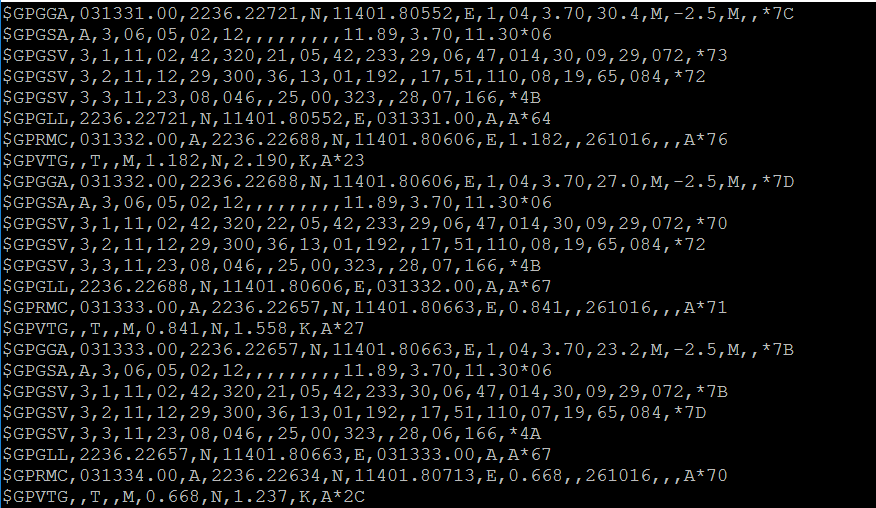Objective:
In this project, we will use raspberry Pi2 to drive U-BLOX NEO-6M GPS module to get latitude, longitude, altitude,speed etc. U-BLOX NEO-6M GPS module does not support Pi3 , for more info about U-BLOX NEO-6M , read https://osoyoo.com/2016/10/25/use-mega2560-to-drive-gps/
Connection
| Raspberry Pi |
GPS Module |
| 3.3V |
VCC |
| GND |
GND |
| GPIO15 (RXD) |
TXD |
| GPIO14 (TXD) |
RXD |
raspberry pi GPIOmap

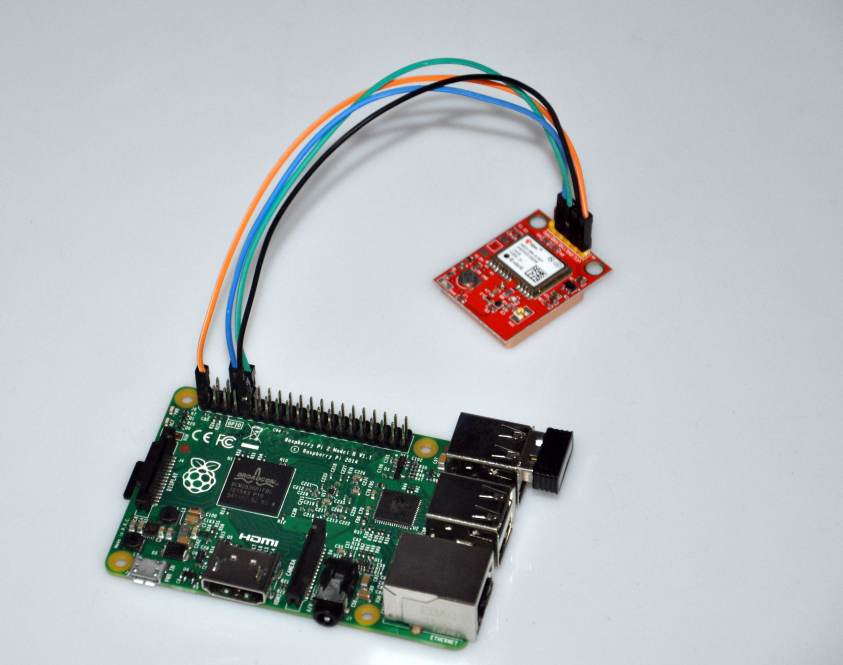
Install minicom by running following command in Raspberry Pi terminal:
sudo apt-get -y install minicom
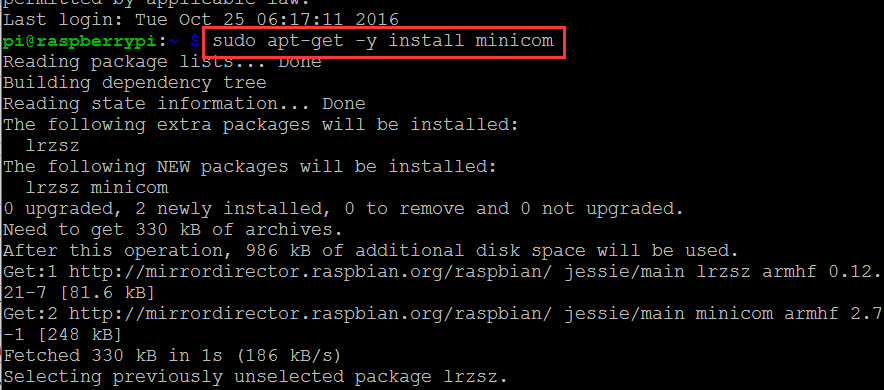
2) block Boot Messages
We need to block raspberry pi sending debug information through serial com ports as those serial ports will be used by GPS module
sudo vim.tiny /boot/cmdline.txt or sudo nano.tiny /boot/cmdline.txt
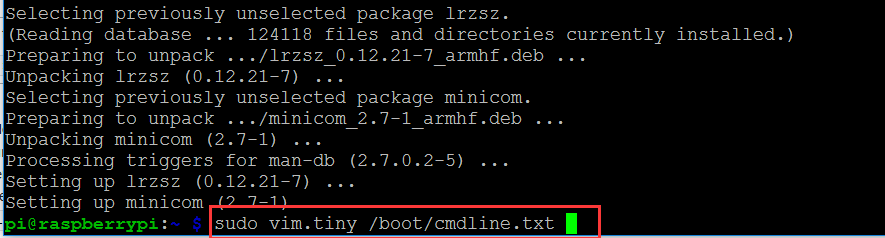
find” dwc_otg.lpm_enable=0 console=ttyAMA0,115200 kgdboc=ttyAMA0,115200 console=tty1 root=/dev/mmcblk0p2 rootfstype=ext4 elevator=deadline rootwait”, remove “console=ttyAMA0,115200 kgdboc=ttyAMA0,115200″ , leave ” dwc_otg.lpm_enable=0 console=tty1 root=/dev/mmcblk0p2 rootfstype=ext4 elevator=deadline rootwait” , save and exit
running following command to edit inittab
sudo vim.tiny /etc/inittab find "T0:23:respawn:/sbin/getty -L ttyAMA0 115200 vt100" ,and # to comments(disable) this line like this "#T0:23:respawn:/sbin/getty -L ttyAMA0 115200 vt100" save and exit
4)restart pi
sudo reboot
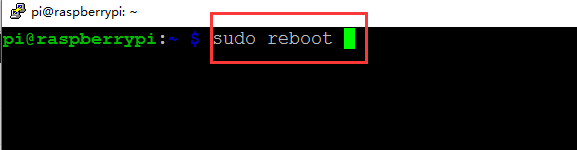
5) run following command
minicom -b 9600 -o -D /dev/ttyAMA0
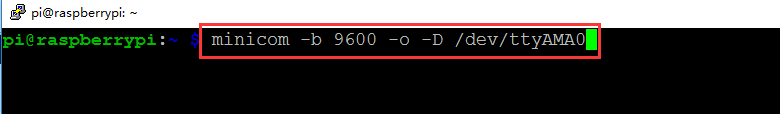
执行改命令后回到窗口输出了GPS数据