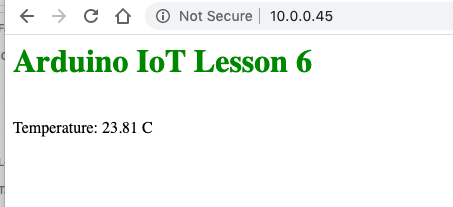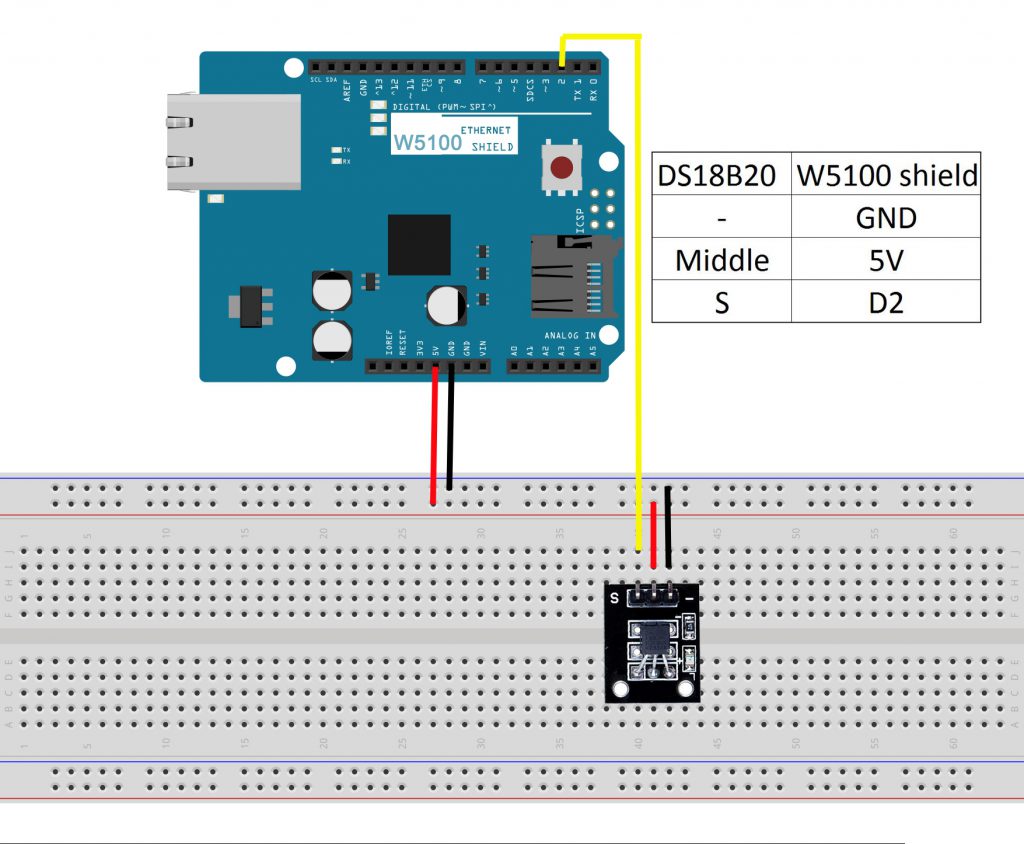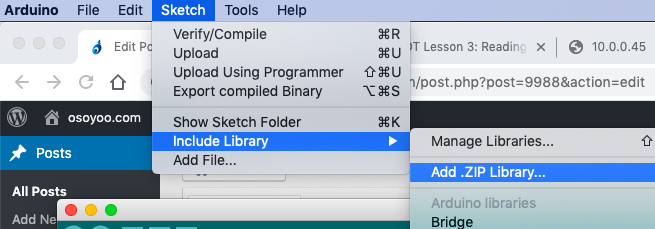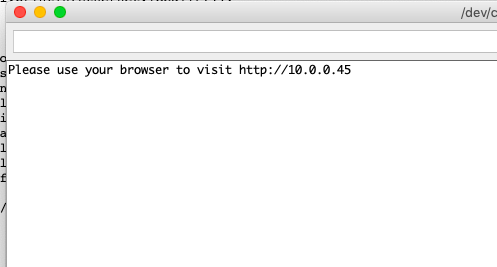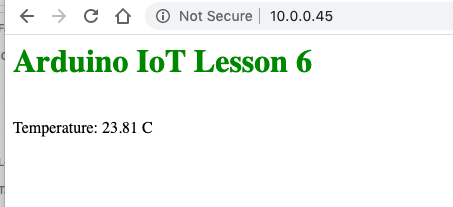Authorized Online Retailers:
| Buy from US |
Buy from UK |
Buy from DE |
Buy from IT |
Buy from FR |
Buy from ES |
Buy from JP |
 |
 |
 |
 |
 |
 |
 |
Authorized Online Retailers:
1)Overview
This lesson, we’ll show how to get environment temperature data fromm DS18b20 temperature sensor from browser or smart phone
2 Hareware Preparation
|
Quantity |
| OSOYOO Basic board |
1 |
| Ethernet Shield W5100 |
1 |
| USB cable |
1 |
| DS18B20 |
1 |
| Jumper wires |
several |
| Breadboard |
1 |
3) Hardware connection
Connect the DS18B20 temperature sensor with OSOYOO Basic board as following diagram:
| OSOYOO Basic board |
DS18B20 |
| GND |
– |
| 5V |
Middle |
| D2 |
S |
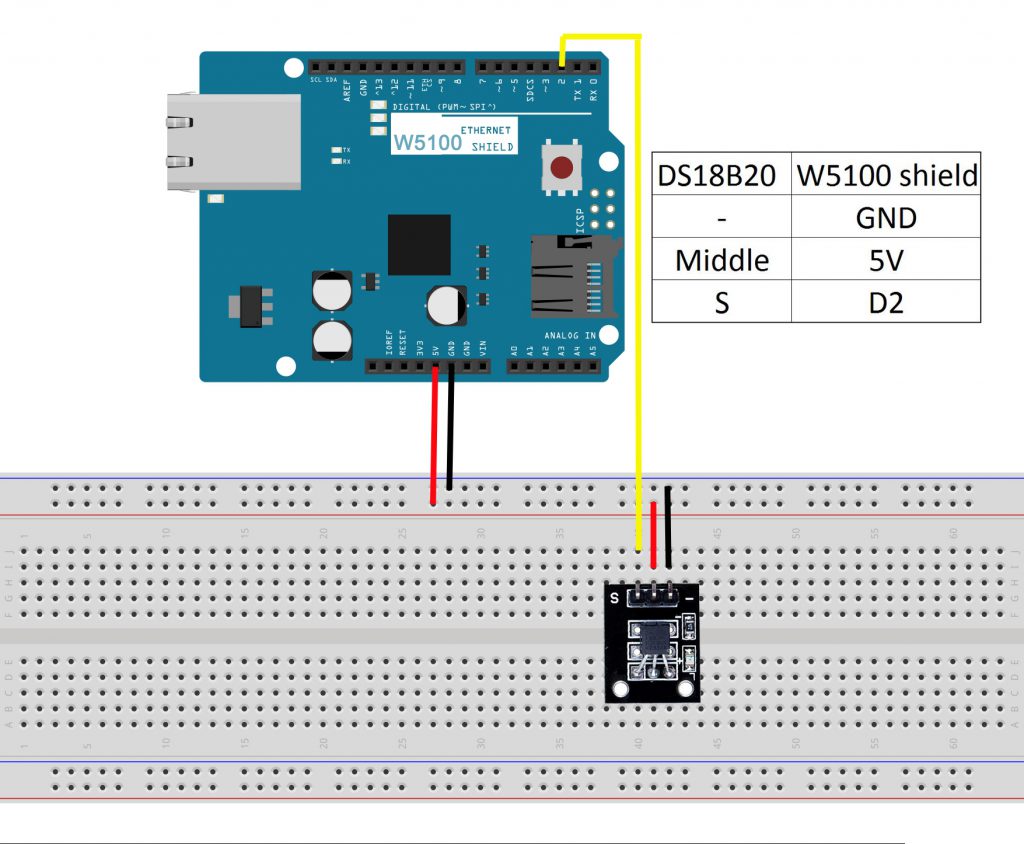
4)Software Installation
Step A)Install library: (if you have installed OneWire library and DallasTemperature Library, please skit this step)
Download these two libraries from:
https://osoyoo.com/wp-content/uploads/samplecode/OneWire.zip
https://osoyoo.com/driver/ethernet_iot/lesson6/Arduino-Temperature-Control-Library-master.zip
Then in your IDE ->Sketch->Include Library->Add .ZIP Library and select these two zip files you just downloaded, and upload it to IDE.
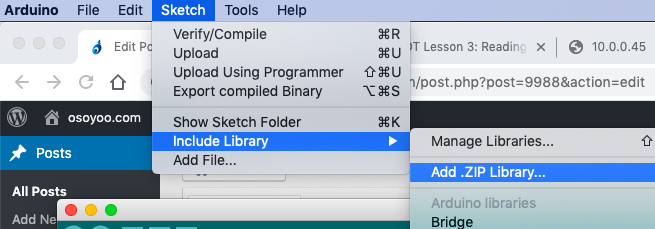
Step B) Download sample code from https://osoyoo.com/driver/ethernet_iot/lesson6/w5100-lesson6.zip, unzip the file and double click the w5100-lesson5.ino file, load the sketch into IDE.
Open your Serial Monitor, you can see your router will assign an IP address to your mainboard as following:
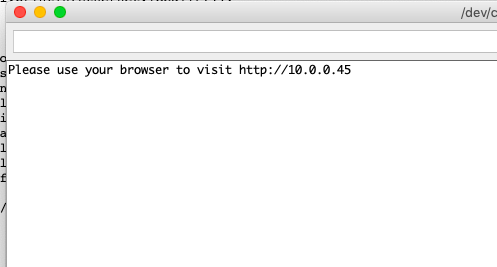
In above example, 10.0.0.45 is the IP address of my mainboard.
Now use another computer or your cell phone’s browser to visit url : http://10.0.0.45
Your browser will show following result: