
| Buy from US |
Buy from UK |
Besorgen DE |
Acquistare IT |
Acheter FR |
Comprar ES |
ここでご購入を! |
 |
 |
 |
 |
 |
 |
 |

(Modell 2021006600)
Mecanum-Räder, auch als Omni-Räder bekannt, bestehen aus einer Nabe mit Rollen, die um 45° zur Drehachse orientiert sind. Die Mecanum-Räder sind Radnaben, die mit integrierten Rollen ausgestattet sind, die passiv und unabhängig voneinander bewegt werden.
Je nachdem, welche Räder in welche Richtung drehen, bewegt sich die Plattform vorwärts, rückwärts, seitwärts, diagonal oder dreht sich an Ort und Stelle. Dieser Bewegungsspielraum ermöglicht es der Omni-Plattform, jeden Raum effizient zu navigieren, insbesondere um enge Ecken, schmale Gassen und komplexe Wege.
Dieses Omni Direction Robot Car Lernset für Arduino wurde von unserem Team aus japanischen und kanadischen Ingenieuren entwickelt. Es verfügt über alle Funktionen, die ein traditionelles Roboterauto für Arduino haben sollte, einschließlich Fernsteuerung über Bluetooth, IoT über Wi-Fi, Linienverfolgung und Hindernisvermeidung mit automatischer Steuerung. Mit Hilfe der leistungsstarken Mecanum-Räder kann das Auto viel komplexere Bewegungen wie seitliches Verschieben und diagonale Bewegungen steuern, die über eine Handy- oder Tablet-App gesteuert werden.
Das Set enthält das OSOYOO Mega2560 Board (vollständig kompatibel mit Arduino Mega2560) und das OSOYOO ESP8266 Wi-Fi Shield. Außerdem haben wir 6 schrittweise Lektionen entwickelt, die Schülern helfen, das Programmieren von Arduino-Robotern von Grund auf zu lernen. Wenn Sie ein erfahrener DIY-Spieler oder Arduino-Programmierer sind, können Sie auch viel Wissen aus diesem Set gewinnen.
OSOYOO Robot car installation video: https://osoyoo.com/manual/2021006600.html
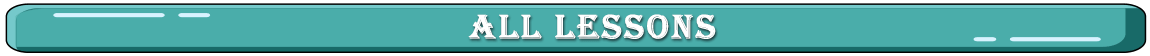
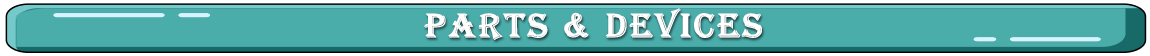
Modell 2021006600
Zubehör für Roboterautos mit Mecanum-Rad (Modell 2021006600):
| No. |
Bild |
Produktname |
Verknüpfung |
| 1 |
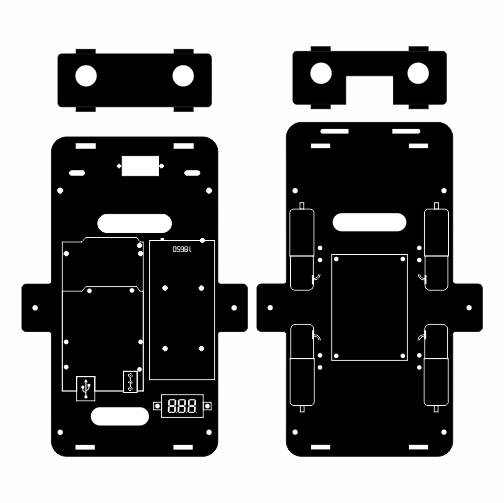 |
Auto-Chassis |
kaufen |
| 2 |
 |
Getriebemotor |
kaufen |
| 3 |
 |
Mecanum-Räder |
kaufen |
| 4 |
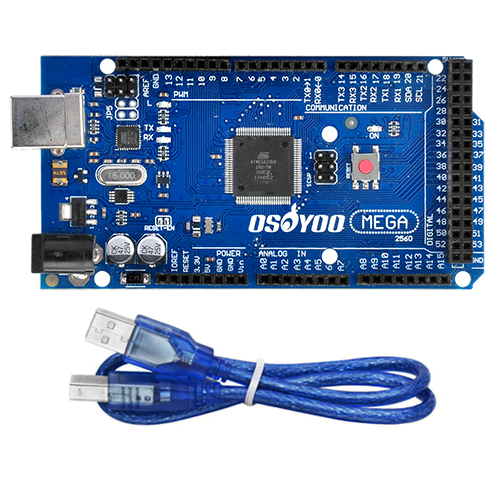 |
Mega2560-Board für Arduino |
kaufen |
| 5 |
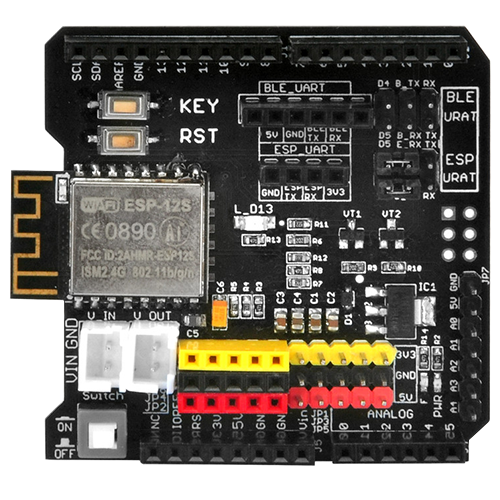 |
OSOYOO Wi-Fi shield v1.3 |
kaufen |
| 6 |
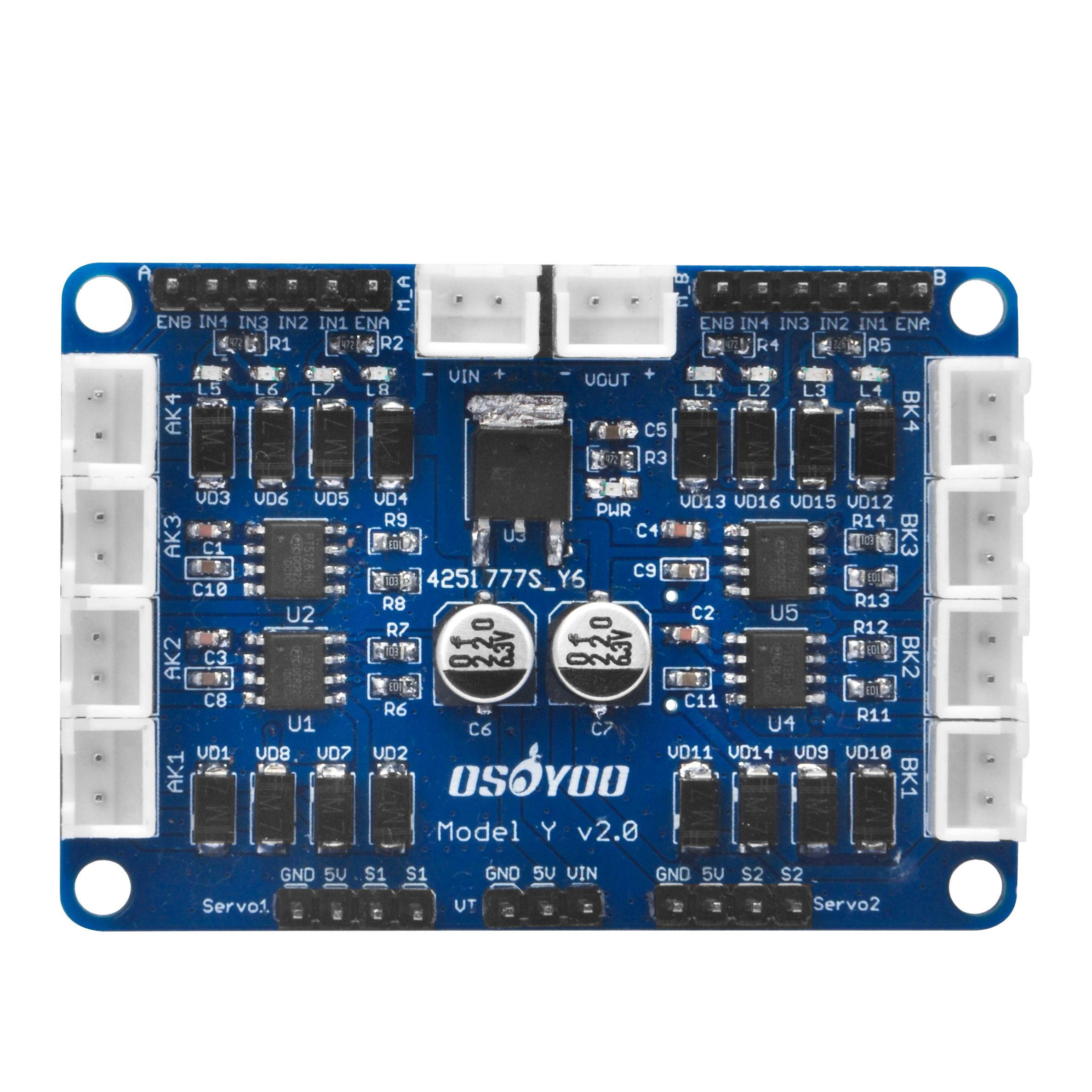 |
OSOYOO Modell Y 2.0 Motortreibermodul |
kaufen |
| 6 |
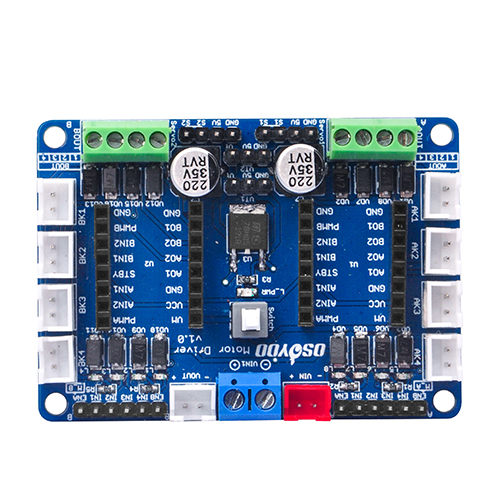 |
OSOYOO Modell-Y 1.0 Motortreibermodul |
kaufen |
| 7 |
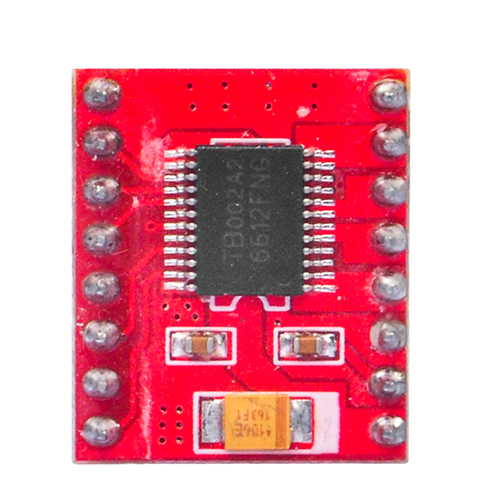 |
TB6612 Motortreiberplatine |
kaufen |
| 8 |
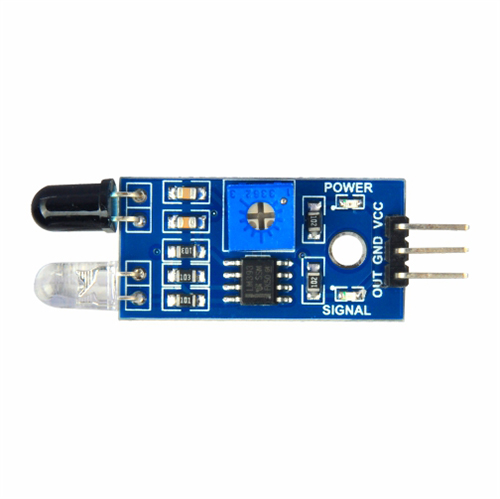 |
IR-Hindernisvermeidungssensor |
kaufen |
| 9 |
 |
Tracking-Sensormodul |
kaufen |
| 10 |
 |
Halterung für Ultraschallsensor |
kaufen |
| 9 |
 |
Ultraschallsensor |
kaufen |
| 10 |
 |
SG90-Servomotor |
kaufen |
| 11 |
 |
Voltmeter |
kaufen |
| 12 |
 |
LED-Licht |
kaufen |
| 13 |
 |
18650 Batteriekasten |
kaufen |
| 14 |
 |
Akkuladegerät |
kaufen |
| 15 |
 |
wiederaufladbare Batterie |
kaufen |










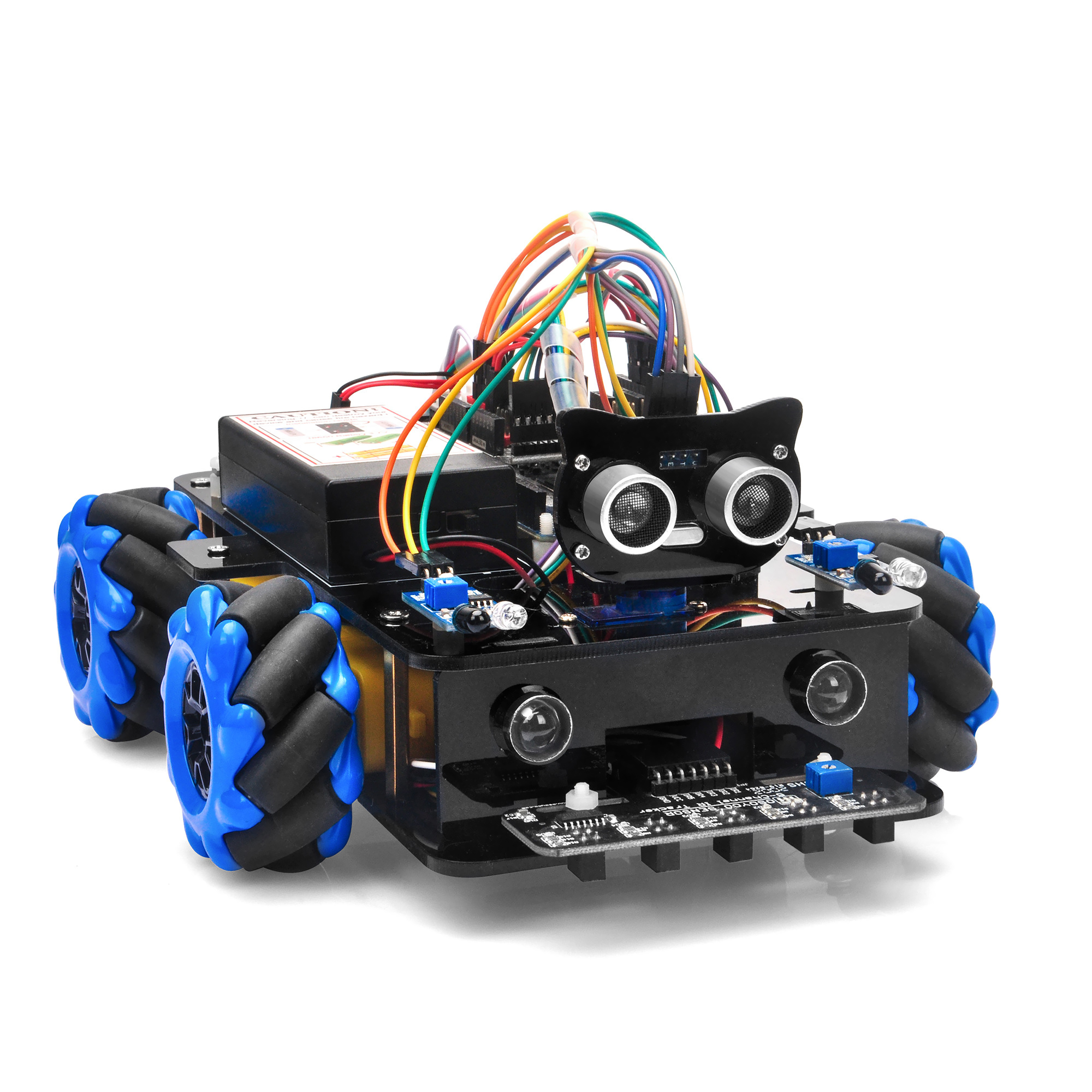
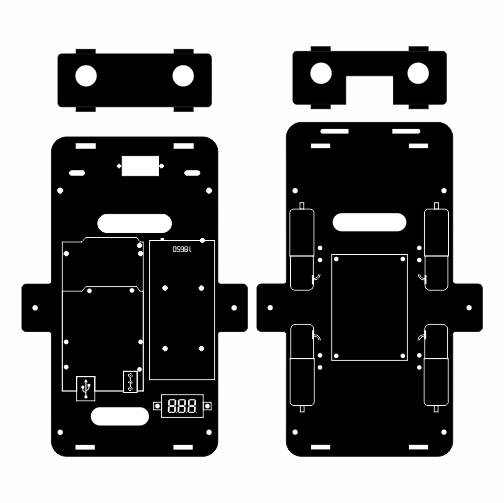


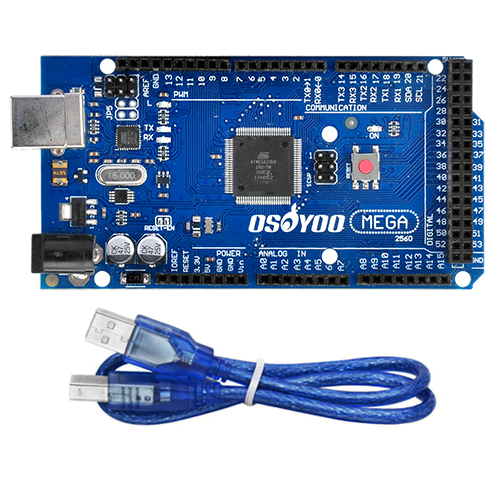
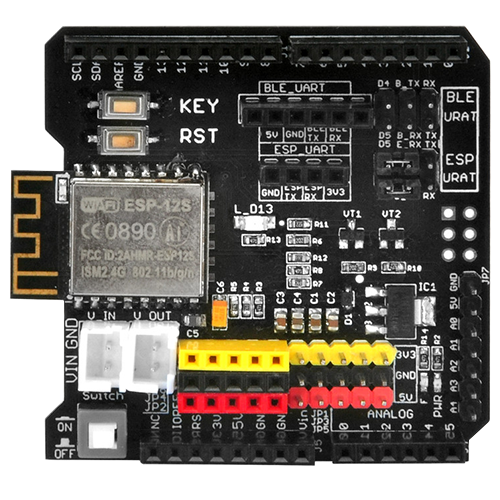
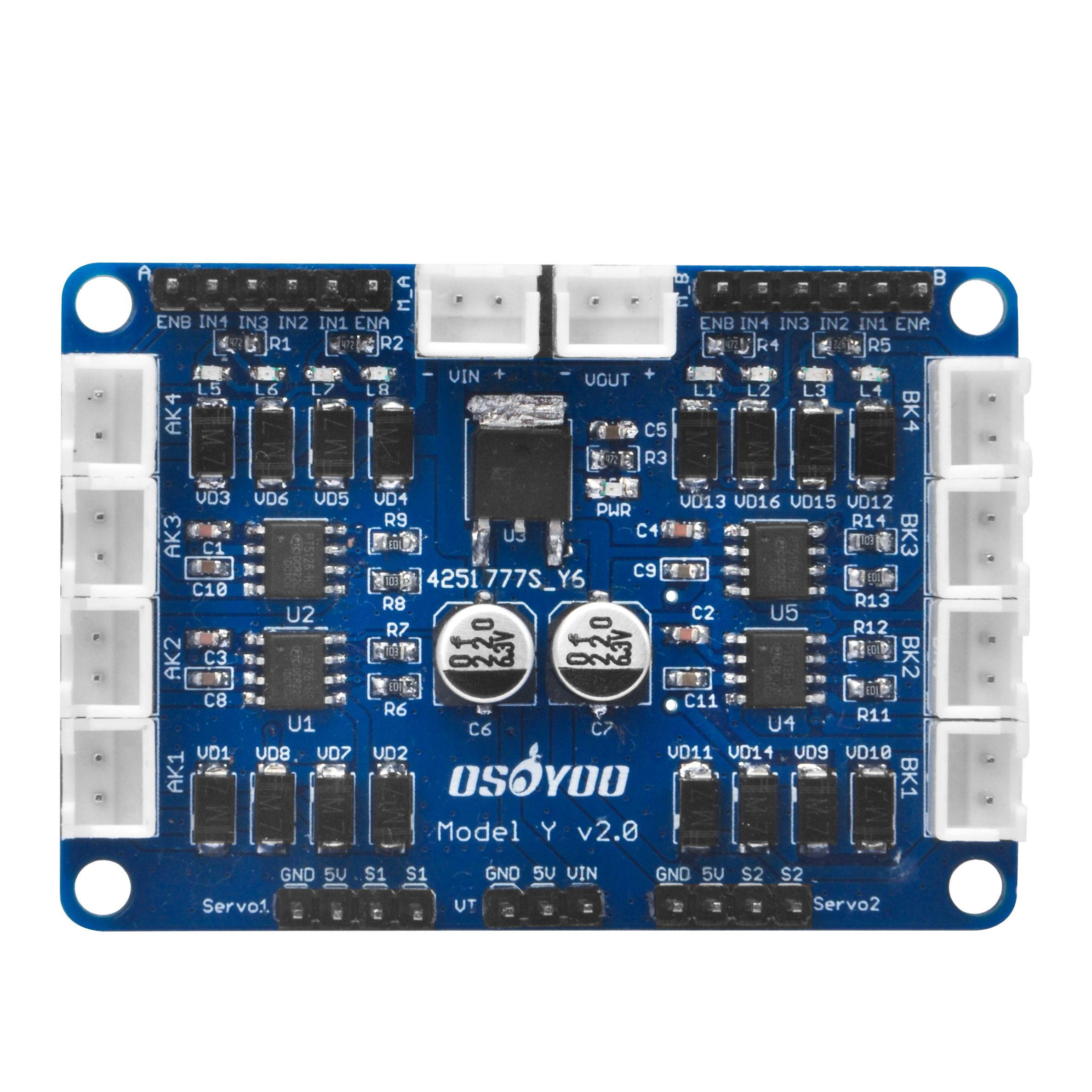
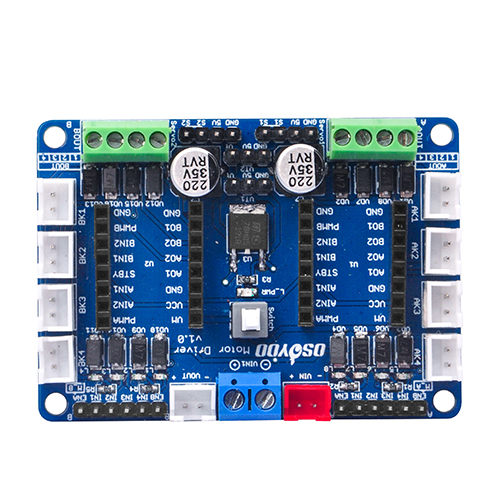
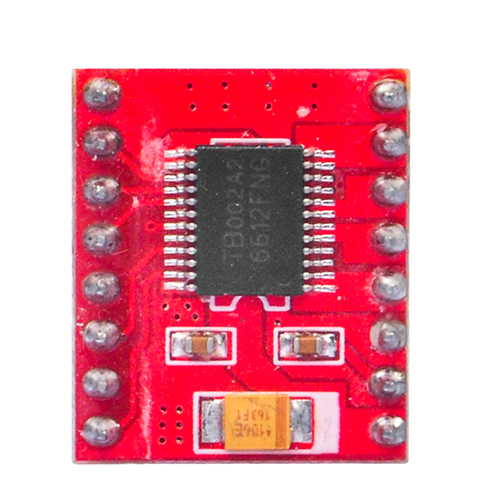
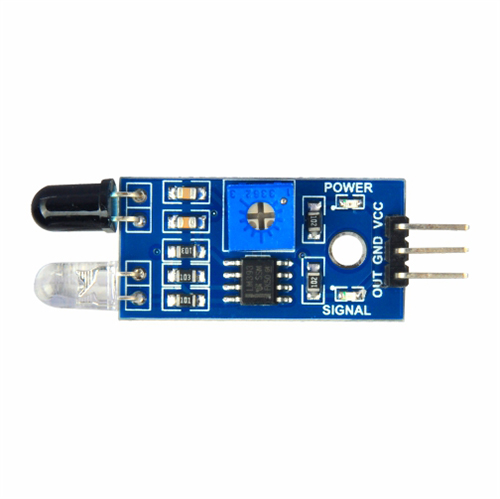









hi my name is Eugen Burca i have a mecanum robotic car and i want to install a camera on this car. What part do i need to order and program routine i need to install?
Thank you
Normally camera should work with Raspberry Pi not Arduino because Arduino does not have Operation System to support video stream.
In order to install Raspberry Pi into this car, you need to buy :
1)A Raspberry Pi board : https://www.raspberrypi.com/products/raspberry-pi-3-model-a-plus/
2)A I/O hat: https://osoyoo.store/collections/parts-for-osoyoo-servo-steering-robot-smart-car-for-raspberry-pi-model-2021004700/products/osoyoo-pwm-hat-for-raspberry-pi-model-2021002800?variant=39853510885487
3)A CSI camera: https://osoyoo.store/collections/osoyoo-robotic-car-for-raspberry-pi-4-3b-3-2-stem-educational-diy-smart-kit-for-science-fair-teens-and-adults-python-programming-iot-ultrasonic-line-follow-web-camera-battery-charger-included/products/webcamera-for-raspberry-pi?variant=32079266971759
4) A Camera Holder: https://osoyoo.store/collections/osoyoo-robotic-car-for-raspberry-pi-4-3b-3-2-stem-educational-diy-smart-kit-for-science-fair-teens-and-adults-python-programming-iot-ultrasonic-line-follow-web-camera-battery-charger-included/products/csi-camera-holder?variant=32079316713583
5)If you don’t have SD card, you also need to buy a microSD card(minimum 16G)
We don’t have Raspberry Pi tutorial for this V2.0 car, we have a similar car tutorial, here is the link:
basic movement control: https://osoyoo.com/2024/02/28/v5-generic-robot-car-for-raspberry-pi-basic-movement-by-raspberry-pi/
Camera Control: https://osoyoo.com/2024/03/23/v5-generic-robot-car-for-raspberry-pi-web-camera-control-through-browser-and-app/
hope this helps.
I can’t control robot with mobile app. I check with Serial1.available() and always receives 0. I think everything connect correctly, the app also shows connected.
hi, Aek,
Are you using Android or iPhone? In addition to pair the HC-02 device in your bluetooth setting, did you click the connect button in the upper right corner of the APP?
Im using galaxy a20 and in the appthe connect button does not click like it is blocked pls help im struggling from 20 days but the chip blows blue but it wont connect
We don’t quite understand your meaning “button does not click like it is blocked”.
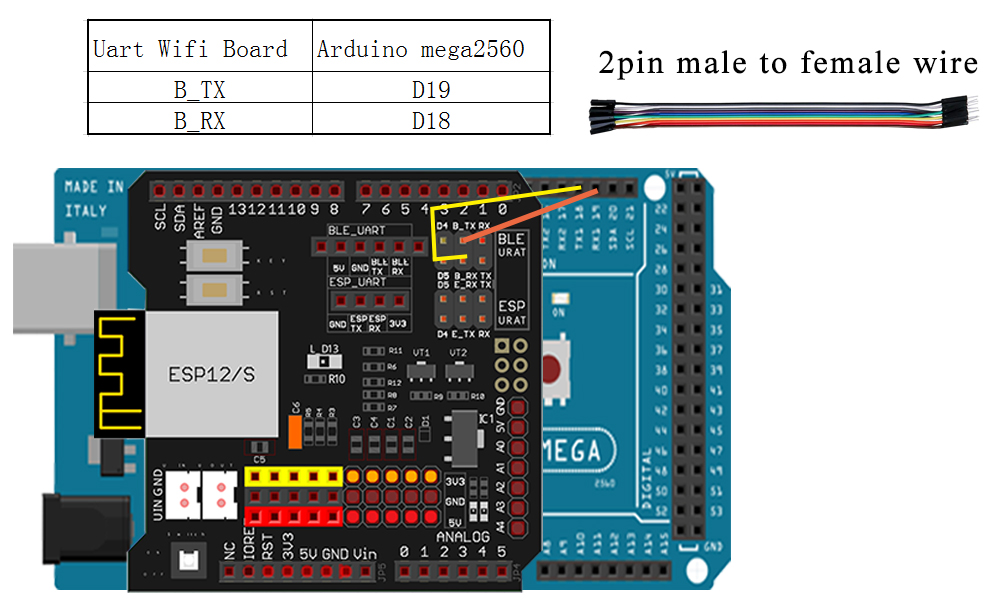
1)You are talking about the Lesson 5 Bluetooth Imitation driving or Lesson 6 Wifi Driving?
2)If you are talking about lesson 5, did you connect the B_TX to D19 and B_RX to D18 as following picture:
So it was all correct untill i arrive at the fifth lesson,i connected the 2 cable ,i connected the chip and i programmed the robot from arduino,now in the app arduino ossoyoo car the button that say disconnect it does not click it is blocked if you want the model of the phone is galaxy a 20
We believe you might have connected the B_TX and B_RX to wrong pins. Please take a picture of your wifi board and show us how you connect B_TX B_RX to D18 D19. Our email is [email protected]
Ok make sure you have connected the B_TX and B_RX pin to the D18,D19 port of Arduino. Check following picture yellow and orange wires:
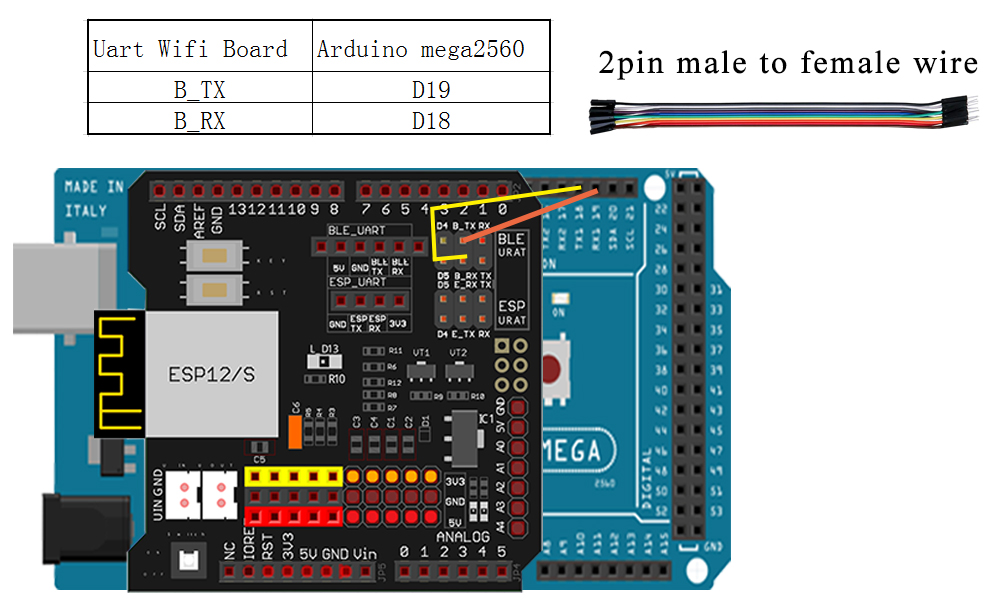
It works now, thank you so much.
Can’t download this one https://osoyoo.com/driver/mecanum_acrylic_chassis_V2/mc-lesson3.zip
you input wrong download link with upper case V2 in the url, correct link is :
https://osoyoo.com/driver/mecanum_acrylic_chassis_v2/mc-lesson3.zip
the v2 in url should be lower case, anyway, please directly click above link to download, don’t try to type the link to your browser, otherwise it will be very easy to make typing mistake.
Hi. I want to use a Jetson AGX Orin instead of the arduino. How do i do so.
Mecanum wheels and omni wheels are not the same!!! they are different, look at difference on google, omni wheels have straight rollers while mecanum have 45 roller and two differnt positioning.