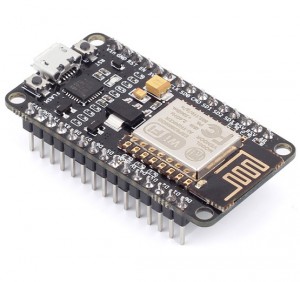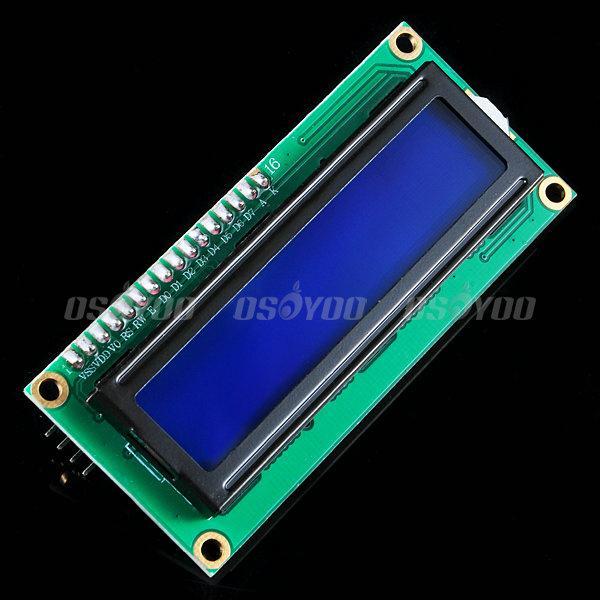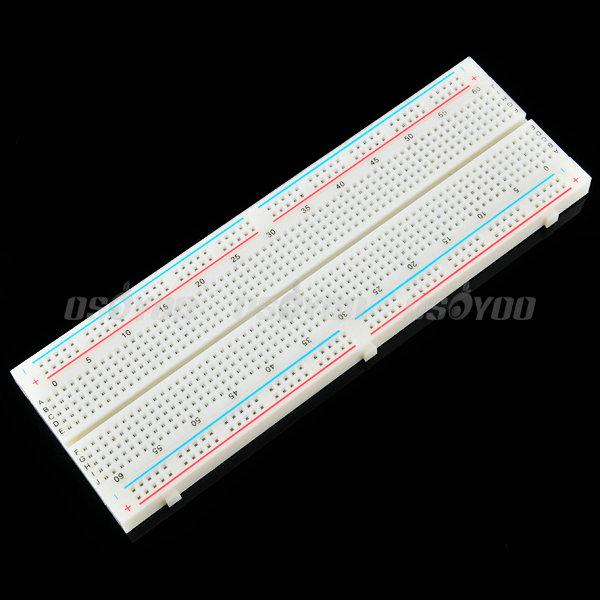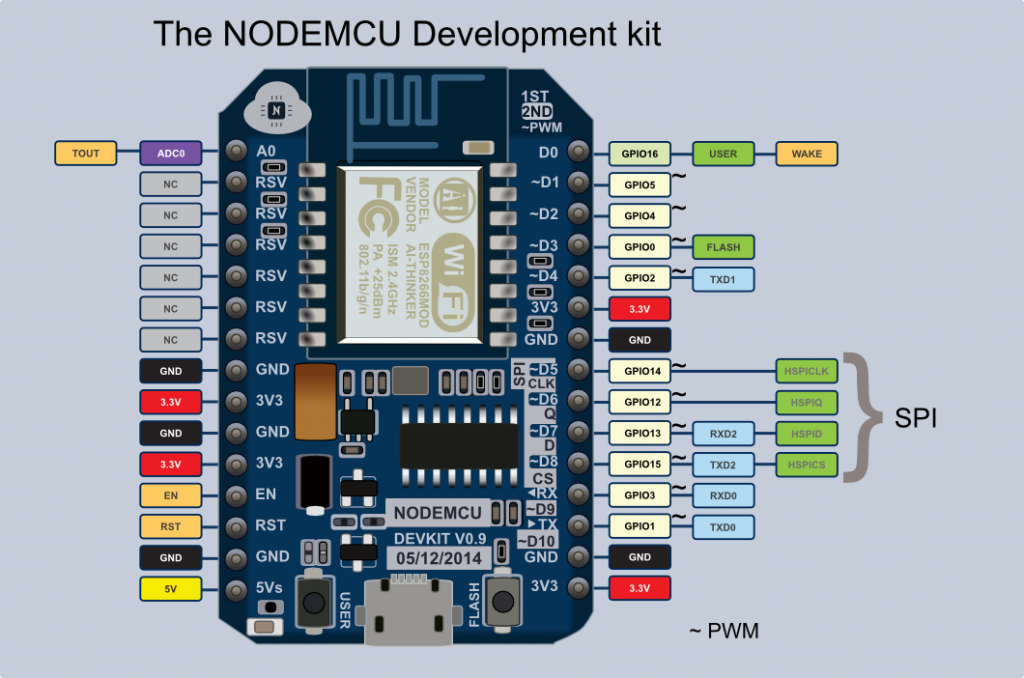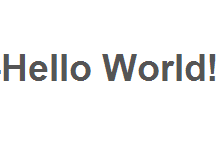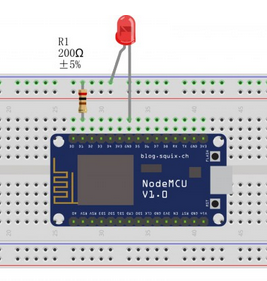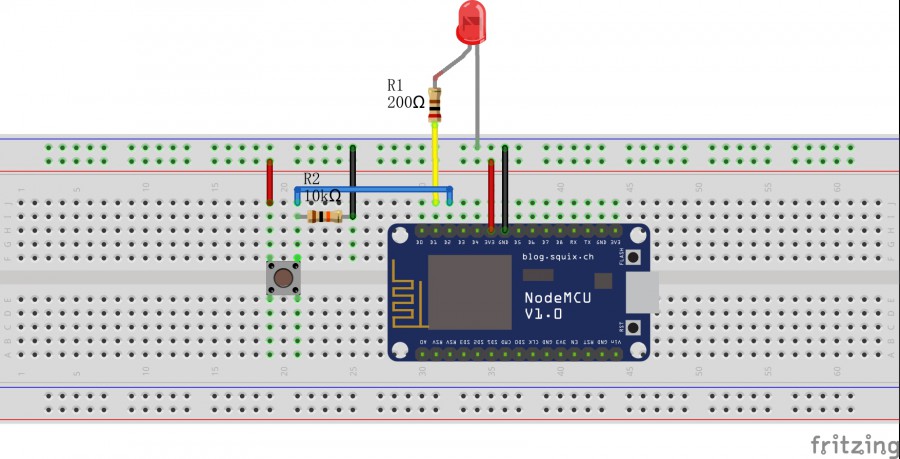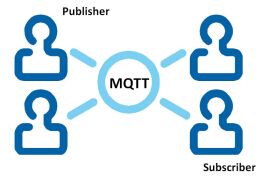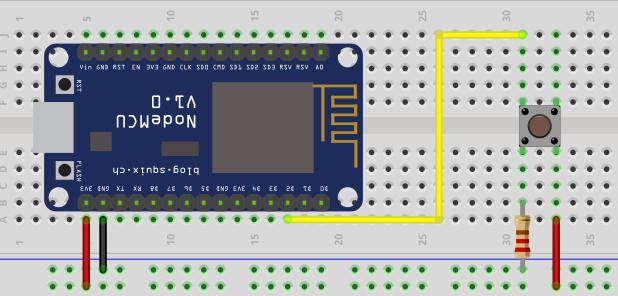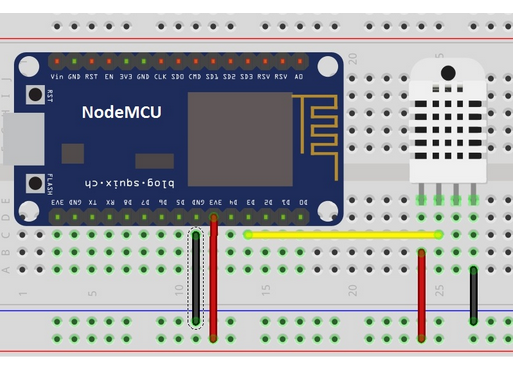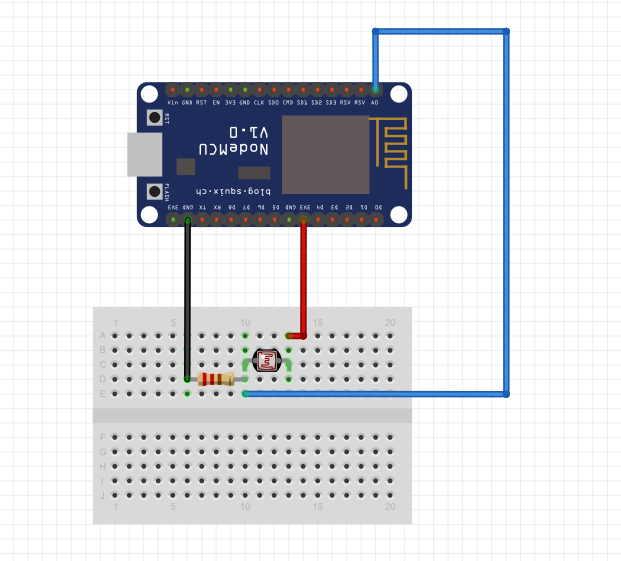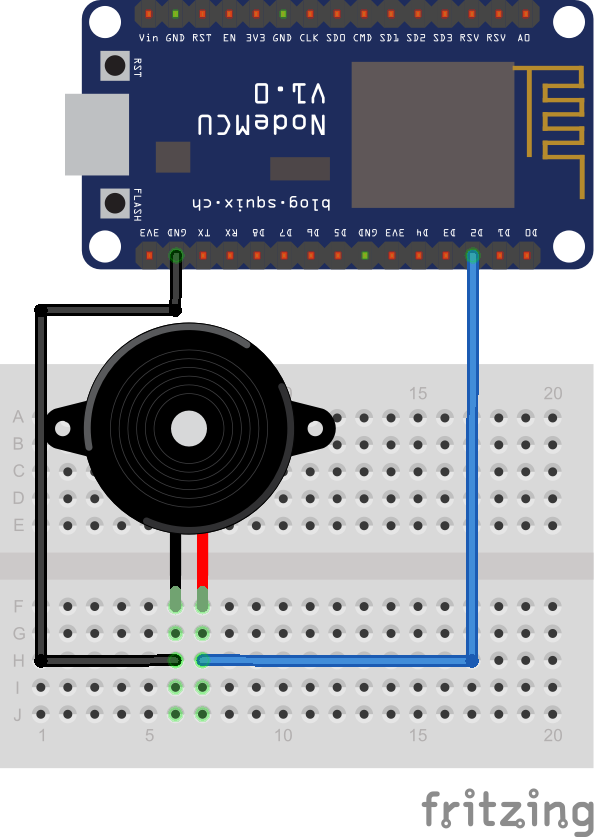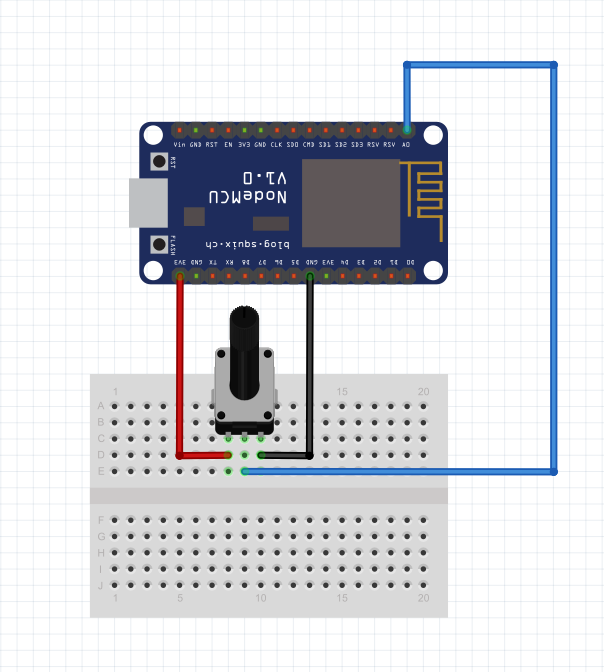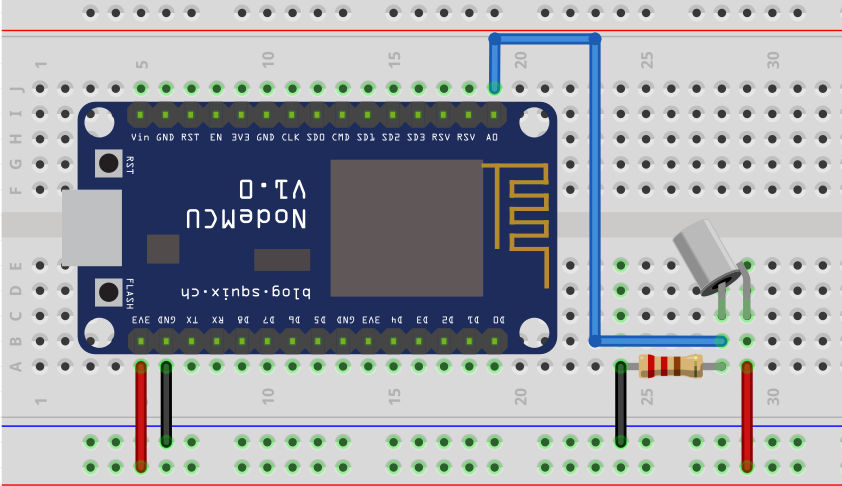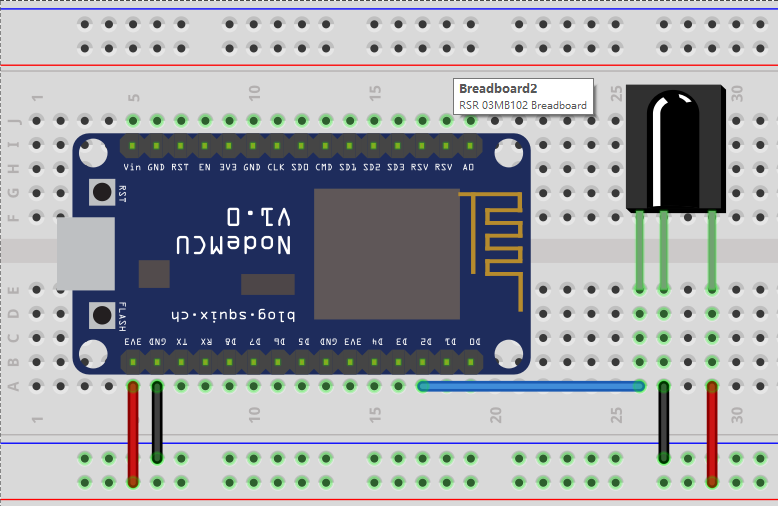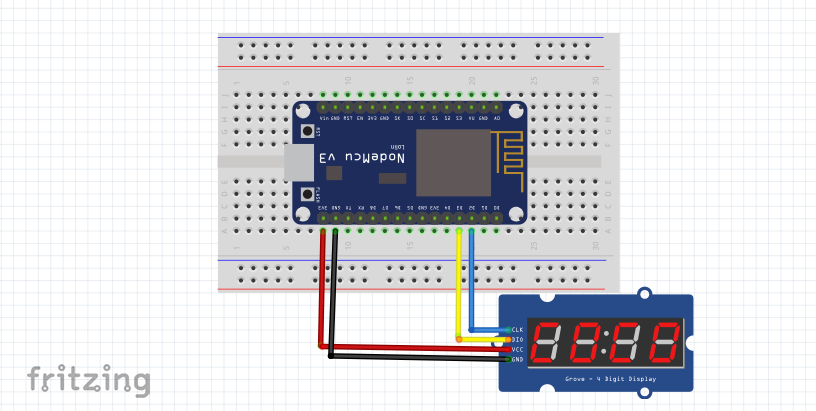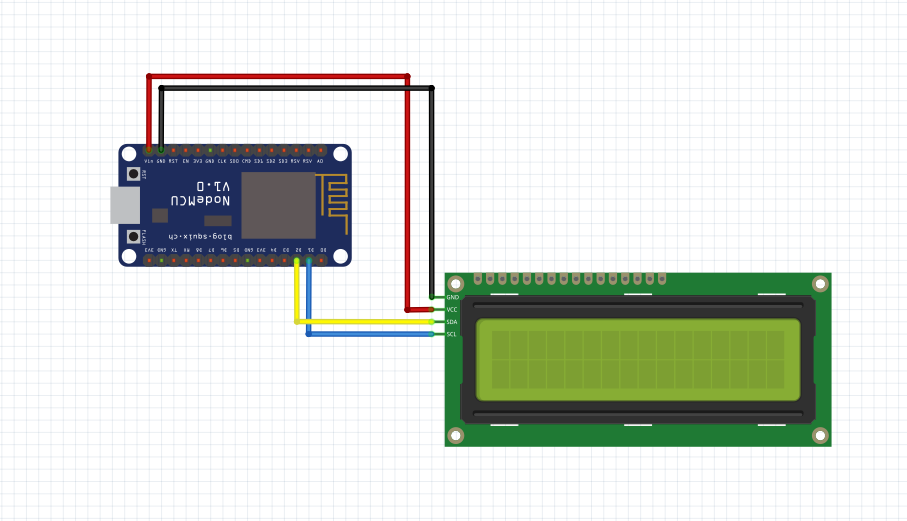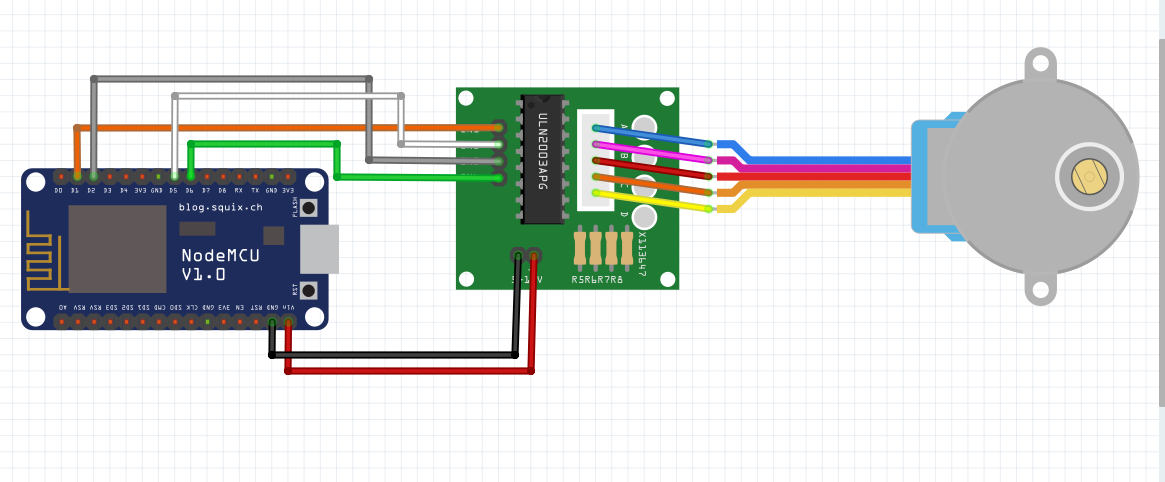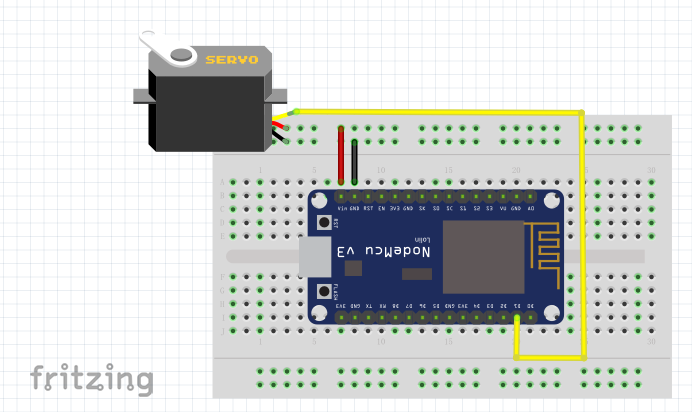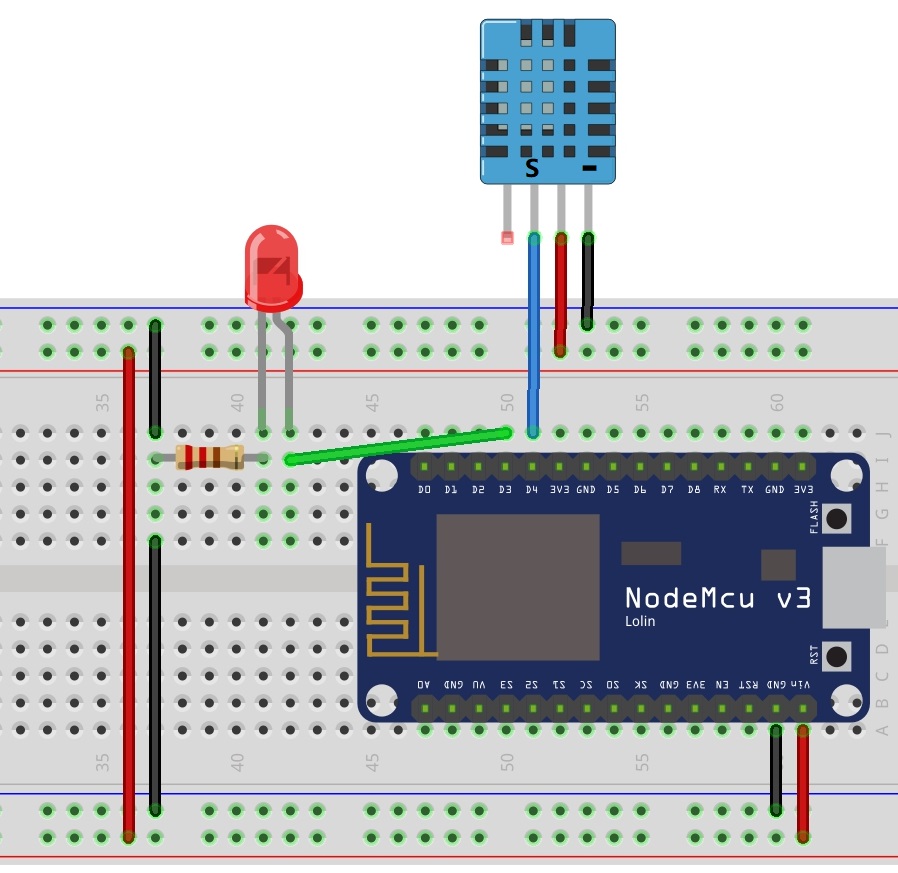| Buy from US |
Buy from UK |
Buy from DE |
Buy from IT |
Buy from FR |
Buy from ES |
ここでご購入を! |
 |
 |
 |
 |
 |
 |
 |
Description
Packing List
Tutorial and sample projects(Arduino IDE)
Description:
If you want to learn how to build something cool and Internet-connected, all you need is this starter kit which will get you going with lots of parts that go very well with our service and are the most common sensors and actuators you may want. Sense light, motion, humidity, temperature, and more, then send it through MQTT broker and light up remote LEDs, make noise, and move a motor when a trigger is detected.
This pack is designed for people who want to use the new low-cost NodeMCU compatiable with Arduino (an ESP8266 WiFi microcontroller). An Arduino or other microcontroller is not required.
We pick up 13 kinds of modules to go with our Osoyoo NodeMCU. All of them could be DIY into a small IoT applications, as you have learned our 15 detail lessons about these modules.The guide book contains step by step instructions of how to achieve the goal function. Full example code is provided and explained and even includes some useful software tools also be provided.
Packing List
Tutorial and sample projects(Arduino IDE)
This tutorial is about how to use the Osoyoo NodeMCU Kit with the Arduino IDE, it is designed to facilitate beginners and developers to quickly learn Arduino and IoT technology. It help users to turn the idea into a practical application and make the Internet of Things a reality.
Note:
If you are not so familiar with Arduino, it’s necessary for you to get more info about how to insatall the Arduino IDE and how to install an additional Arduino libraries before you built your first project.