Authorized seller
Intorduction
All lesson
Parts and Devices

Mecanum Wheel Robot Car Full Package (with batteries)
| Buy from US |
Buy from UK |
Buy from DE |
Buy from IT |
Buy from FR |
Buy from ES |
ここでご購入を! |
 |
 |
 |
 |
 |
 |
 |
Mecanum Wheel Robot Car Kit Metal Chassis
| Buy from US |
Buy from UK |
Buy from DE |
Buy from IT |
Buy from FR |
Buy from ES |
ここでご購入を! |
 |
 |
 |
 |
 |
 |
 |

Model ZZ012318MC
18650 batteries (3.7V) x 2
Battery charger
Above robot cars are controlled by Arduino. if you have raspberry pi board, actually the robot car can also be controlled by Raspberry Pi. You can visit the following link to learn basic movement with raspberry pi.
link- https://osoyoo.com/?p=31428
Download PDF Tutorials:
If you received a black acrylic board and 3-point tracking module, please download the V1.1 manual.
https://osoyoo.com/manual/V1.1metal-mecanum.pdf
If you received a transparent acrylic board, please download the V1.2 manual.
https://osoyoo.com/manual/V1.2metal-mecanum.pdf
If you received a black acrylic board and 5-point tracking module, please download the V1.3 manual.
https://osoyoo.com/manual/V1.3metal-mecanum.pdf
Mecanum wheels, also known as omni wheels or Ilon wheels, consist of a hub with rollers oriented 45° to the axis of rotation.The mecanum wheels are wheel hubs fitted with integrated rollers that move passively and independently.
Depending on which wheels rotate in which direction, the platform will move forward, backward, sideways, diagonally, or spin in place. This range of maneuverability enables the Omni Platform to efficiently navigate any space, particularly around tight corners, narrow lanes, and complex pathways.
This Omini Direction Robot Car learning kit for Arduino is developed our Japan and Canada engineer team. It has all features a traditional Robot car for Arduino should have, including remote control by Bluetooth, IoT through Wifi, Line tracking and Obstacle Avoidance auto driving. With the help of powerful Mecanum wheels, the car can make much more complicated movement such as sideway shifting and digaonally movement controlled by Cell phone APP.
The kit comes with OSOYOO Mega2560 board(fully compatiable with Arduino Mega2560) and OSOYOO ESP8266 WIFI Shield. Besides, we have designed five step by step lessons which help students to learn Arduino robot programming from scratch. If you are an experience DIY player or Arduino programmer, you can also get a lot of knowledge from this kit’s open source code and hardware to make interesting DIY project of your own.
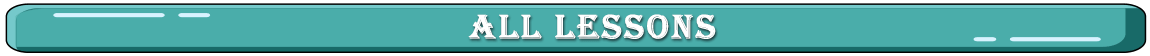
Above robot cars are controlled by Arduino. if you have raspberry pi board, actually the robot car can also be controlled by Raspberry Pi. You can visit the following link to learn basic movement with raspberry pi.
link: https://osoyoo.com/?p=31428
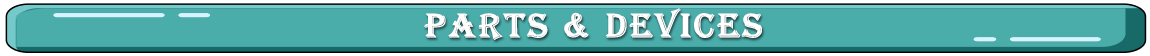
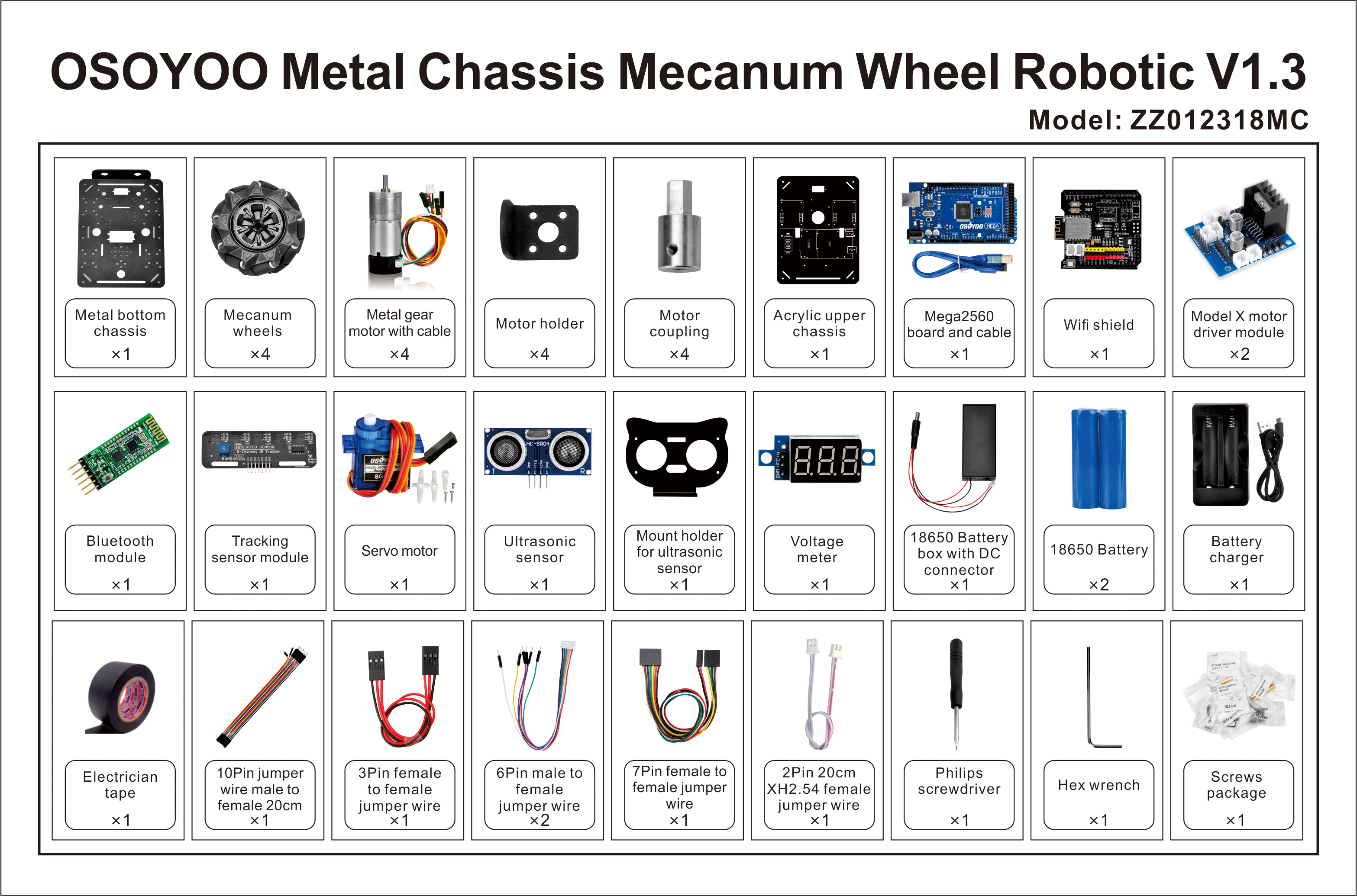
Mecanum Wheel Robotic Car Acessaries:










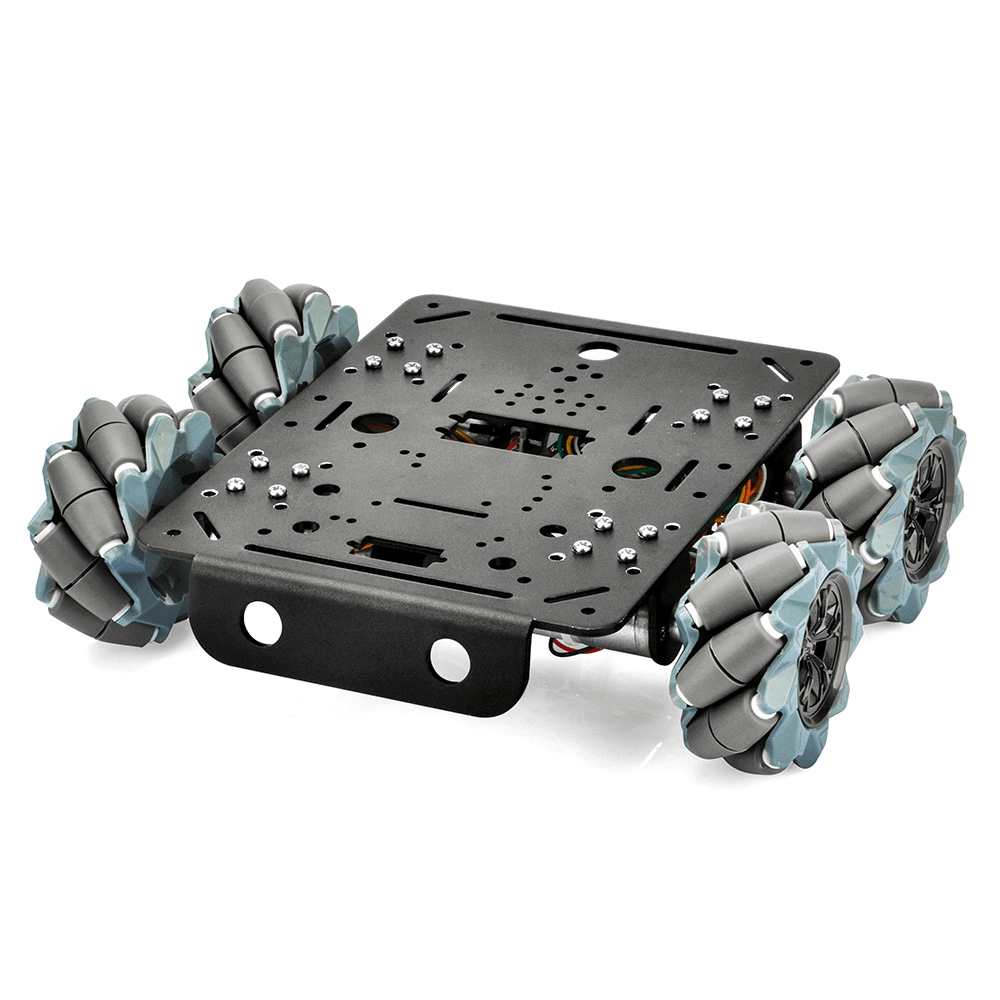
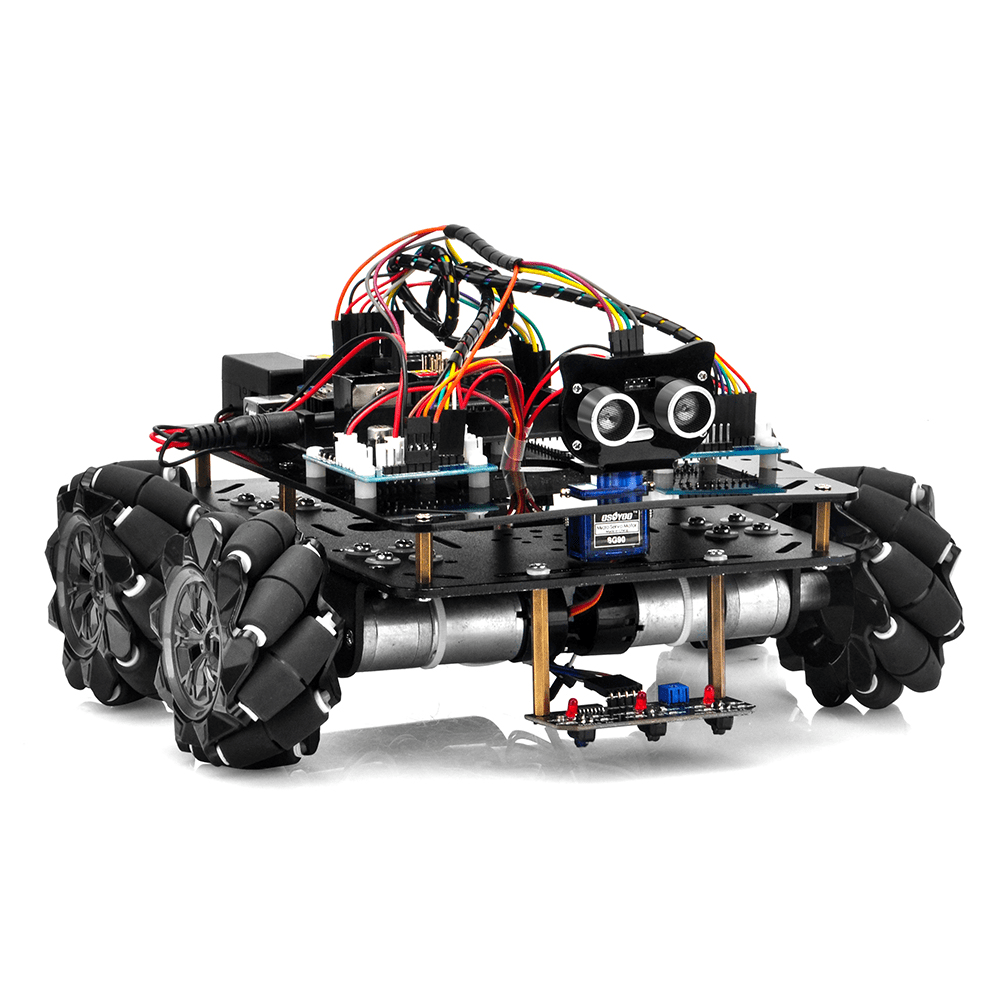
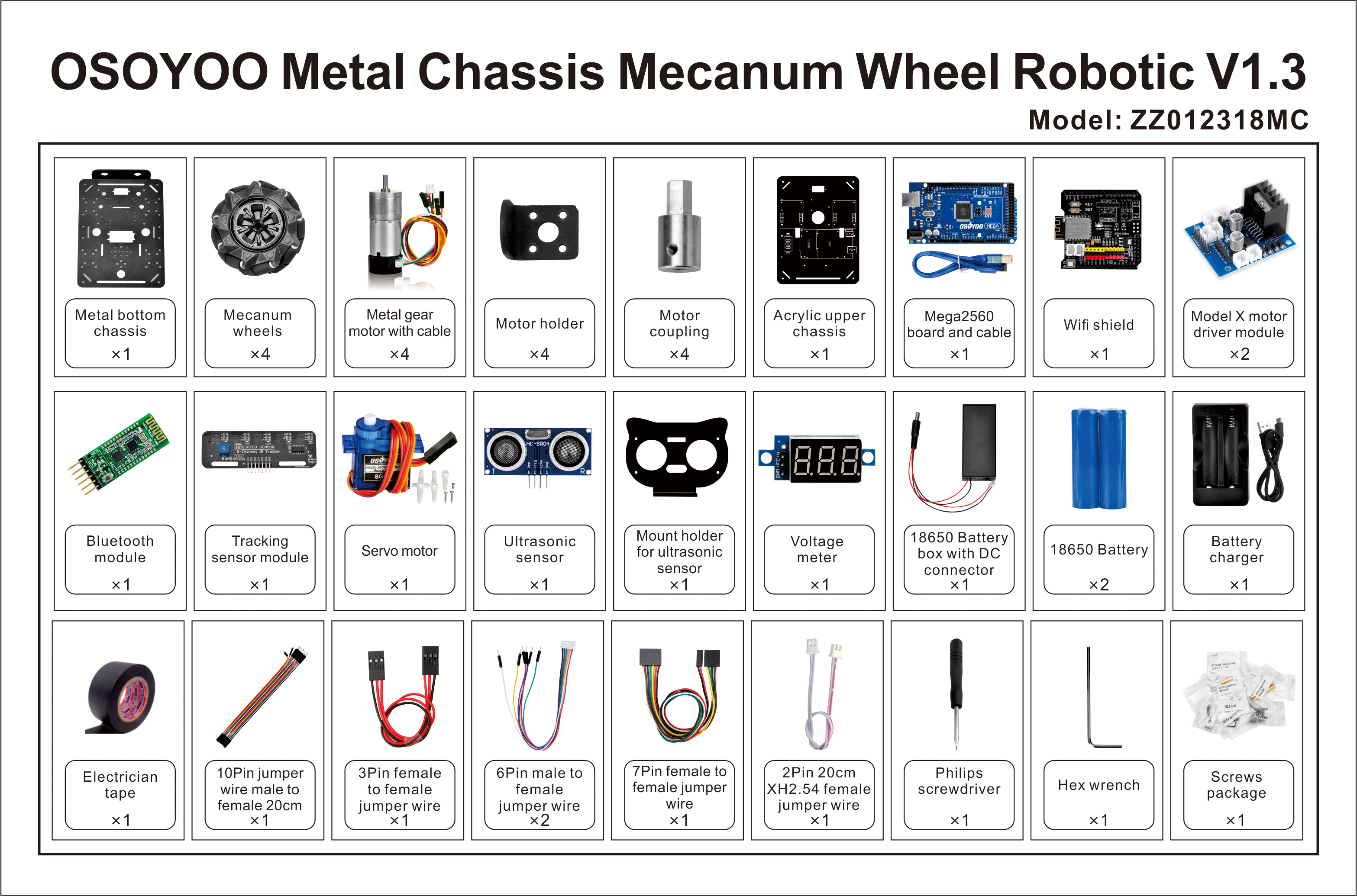


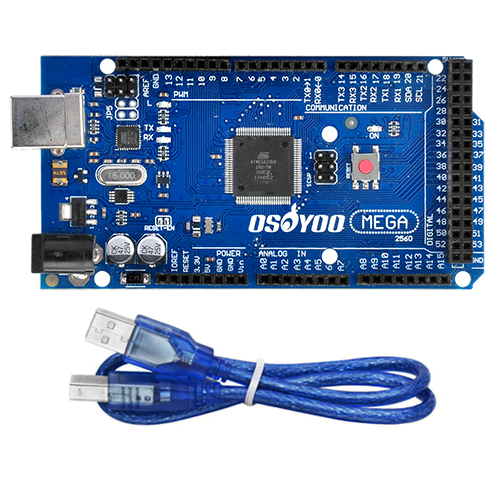
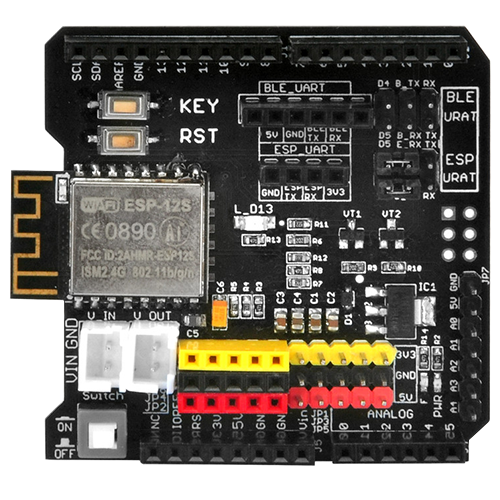
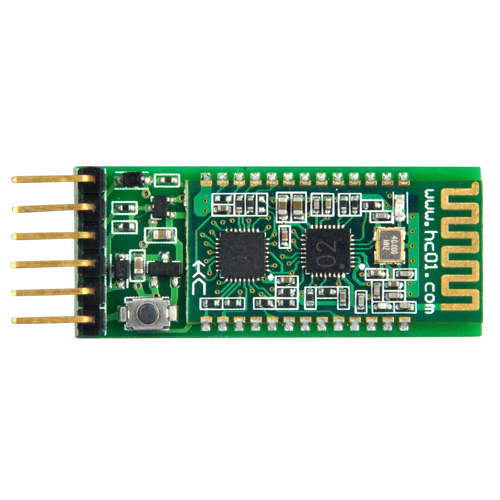
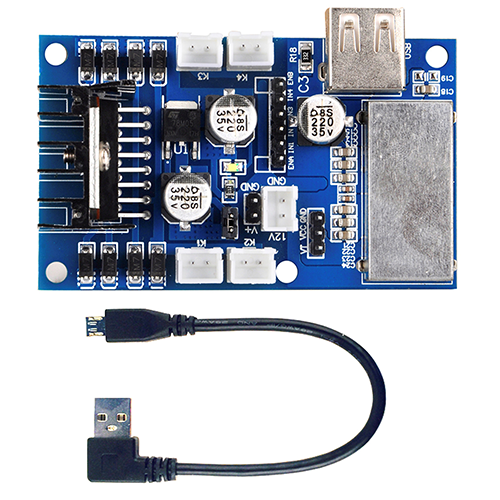
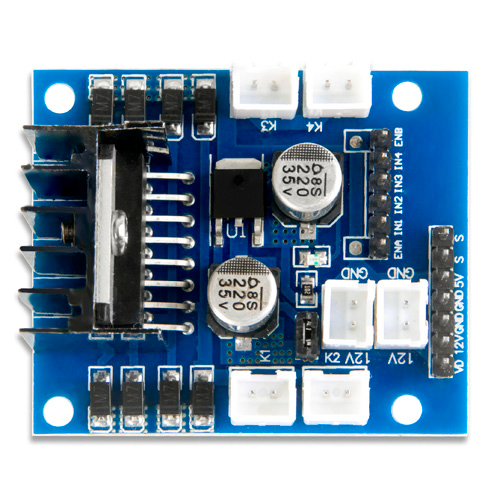








I want to know the difference between this kit sold for 137 Euros and the other one (Yellow) called mars I beleive sold for 87 Euros
the 137 euros car has metal frame, powerful gear motor. The 87 euro car is plastic frame and less powerful DC motor(no gear).
Is posible change the arruino mega for partirle.io? Thanks
Hello,
I am wondering, If we do not stall these motors, what is the voltage we can run them at? We would like to due 12 volts. If we are careful, will that damage them? Is the datasheet for the motors available somewhere?
Im pretty sure that I’ve plugged in everything correctly, but when i try to upload the code via the blue usb cable that came with the set, it says that i couldn’t because the device wasnt responding. the flashy lights on the arduino glow when i connect it to my pc, so the board knows that its plugged in, but the code refuses to upload. any suggestions on what i should do?
You have to check the COM port, I was first trying to connect under Windows 7 which didn’t have the necessary COM driver and therefore didn’t connect,
I then tried under Windows 10 which immediately found the COM driver for it, and then under Arduino Tools/Port I could select the right COM port and upload the sketch.
I have bought the Model ZZ012318MC but there are not hardware specifications about motors and in particular about the encoders. I know that in the provided examples, you do not use them, but in my case, I need to use the encoders for a project. Is it possible to have some information about the encoders? For example the model type?
Did you ever find the answer to your question? I have the same question.
encoder programming tutorial:
https://osoyoo.com/2019/11/08/how-to-test-motor-encoder-with-arduino/
I have this kit and I completed step 1 tonight. Everything is wired correctly, and it runs the program, but on the move right and move left, the car just spins wheels. It seems like it doesn’t get traction on wood or carpet. Is there anything I can do differently to get the wheels to perform correctly?