硬件安装图:
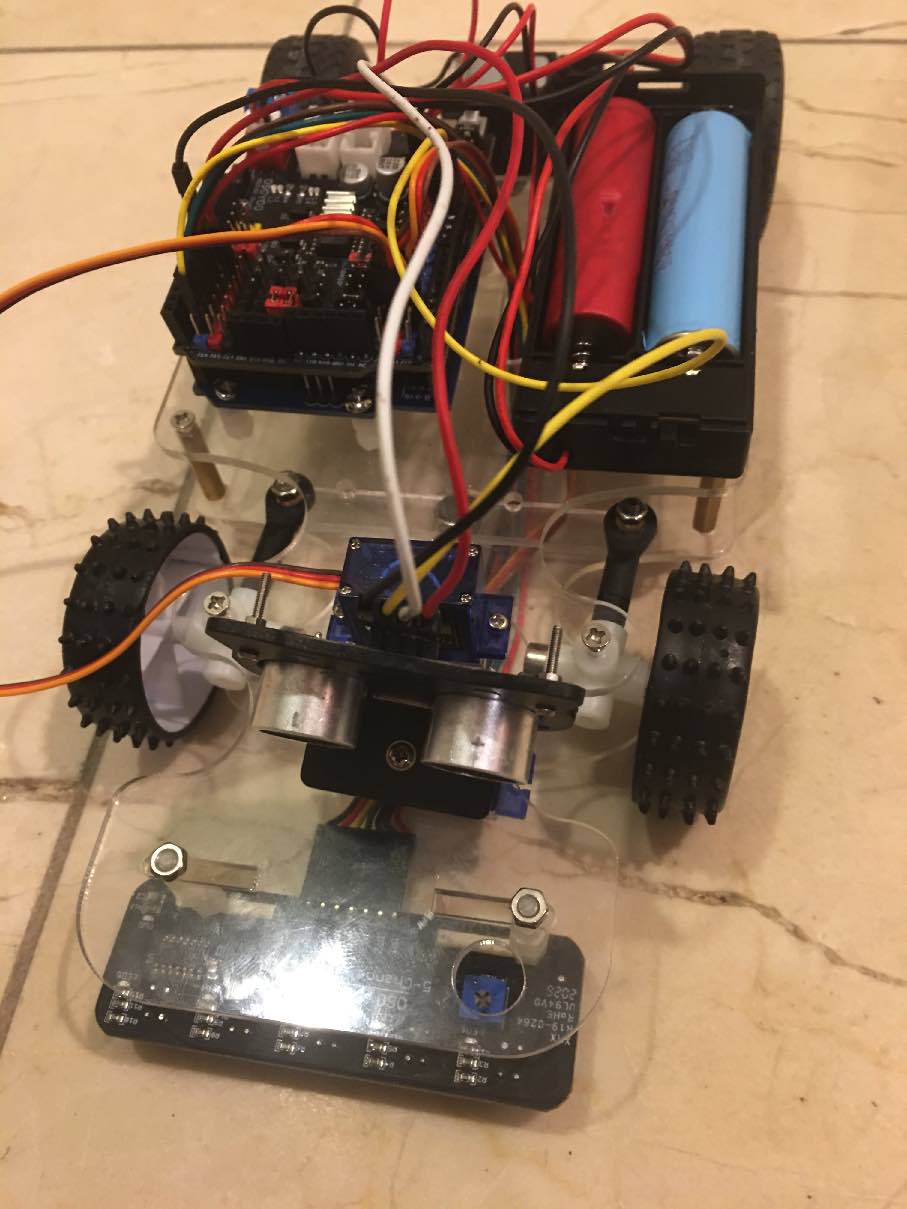
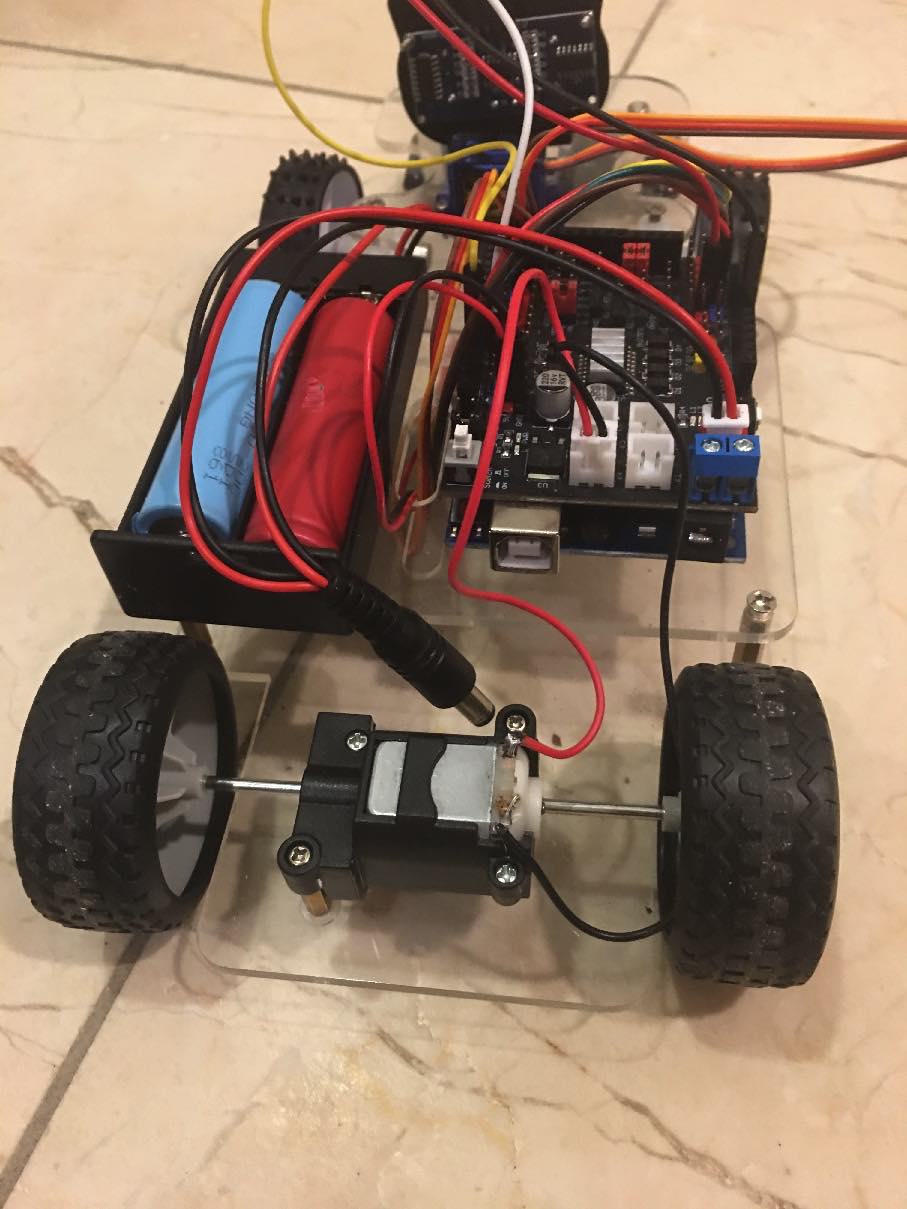
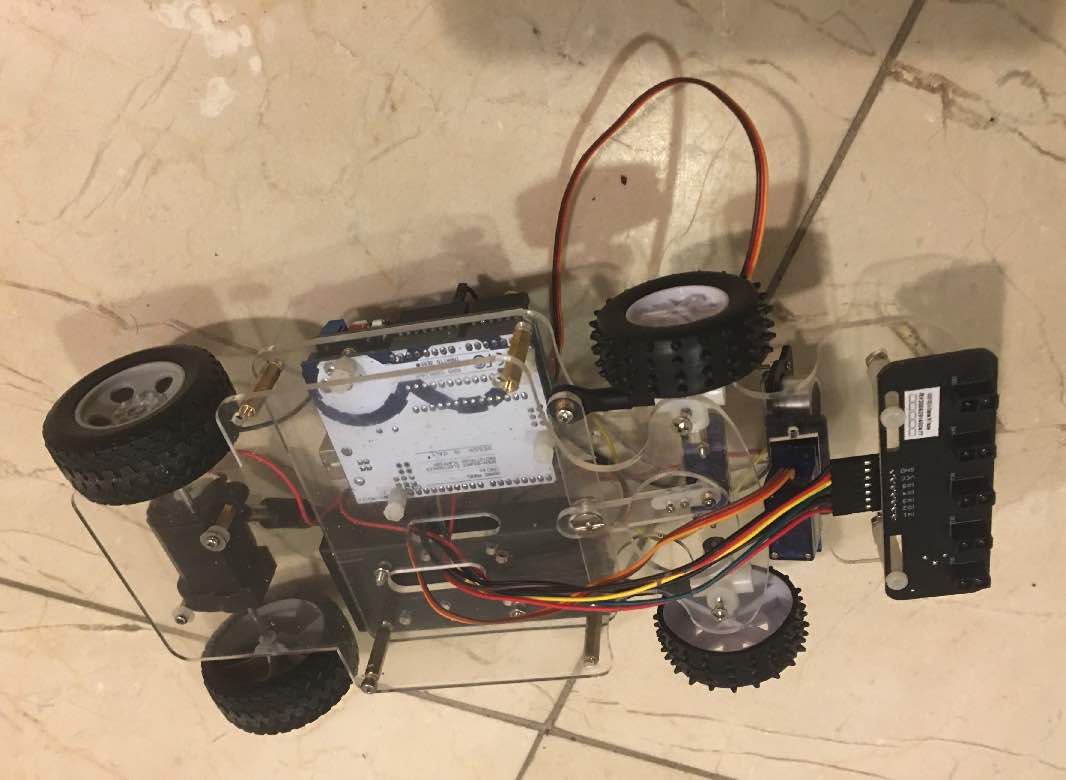
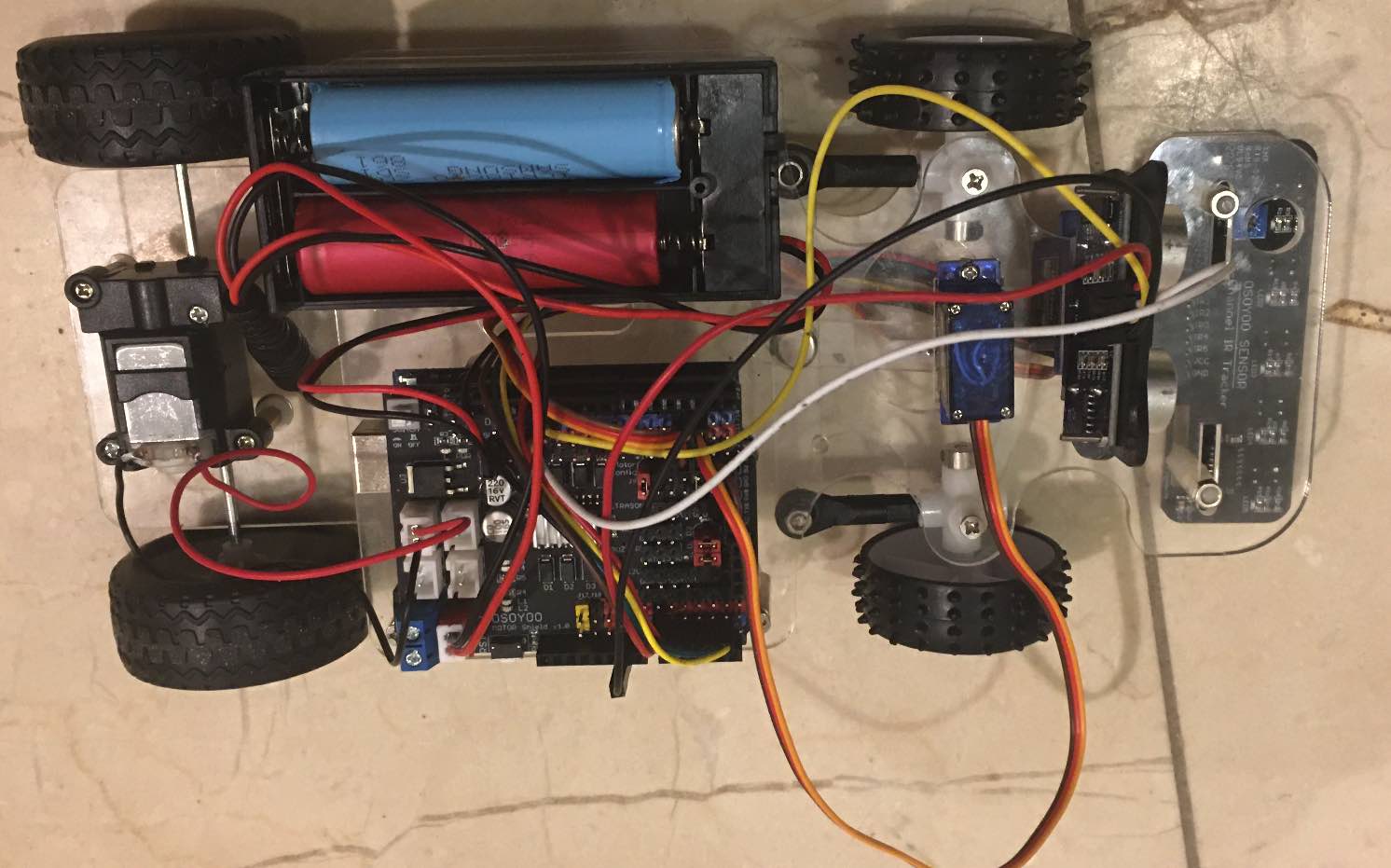
Parts and Accessories
Wire Connection
Remove Jumper on ENA,IN1,IN2
| PART |
Motor Shield |
| IN3 jumper |
D9 |
| IN4 jumper |
D10 |
| ENB jumper |
D6 |
| Steer Servo |
D7 |
| Sensor Servo |
D8 |
| Back Motor |
K3 or K4 |
安装SG90金属转向舵机时需要定位(Steering Servo Alignment),方法如下:
Step 1) Connect Steering Servo to V1.0 MotorShield D7 servo port
Step 2)Download servo test sketch file from https://osoyoo.com/driver/sg90car/steeringtest.zip , unzip this file , you will see a folder named servo, enter this folder, you will find a steeringtest.ino file.
Step 3)double click steeringtest.ino file, upload the code into Arduino. Your servo will rotate and finally stopped at front degree position. If your front wheels do not facing to front. Please release the direction arm from servo, adjust the front wheels and make them facing straight forward direction. Then fasten the wheel arm onto the steering servo.
References:
The text of the Arduino getting started guide is licensed under a Creative Commons Attribution-ShareAlike 3.0 License. Code samples in the guide are released into the public domain.
This paper is from:https://www.arduino.cc/en/Guide/HomePage,more info please click:https://www.arduino.cc/en/Guide/Environment














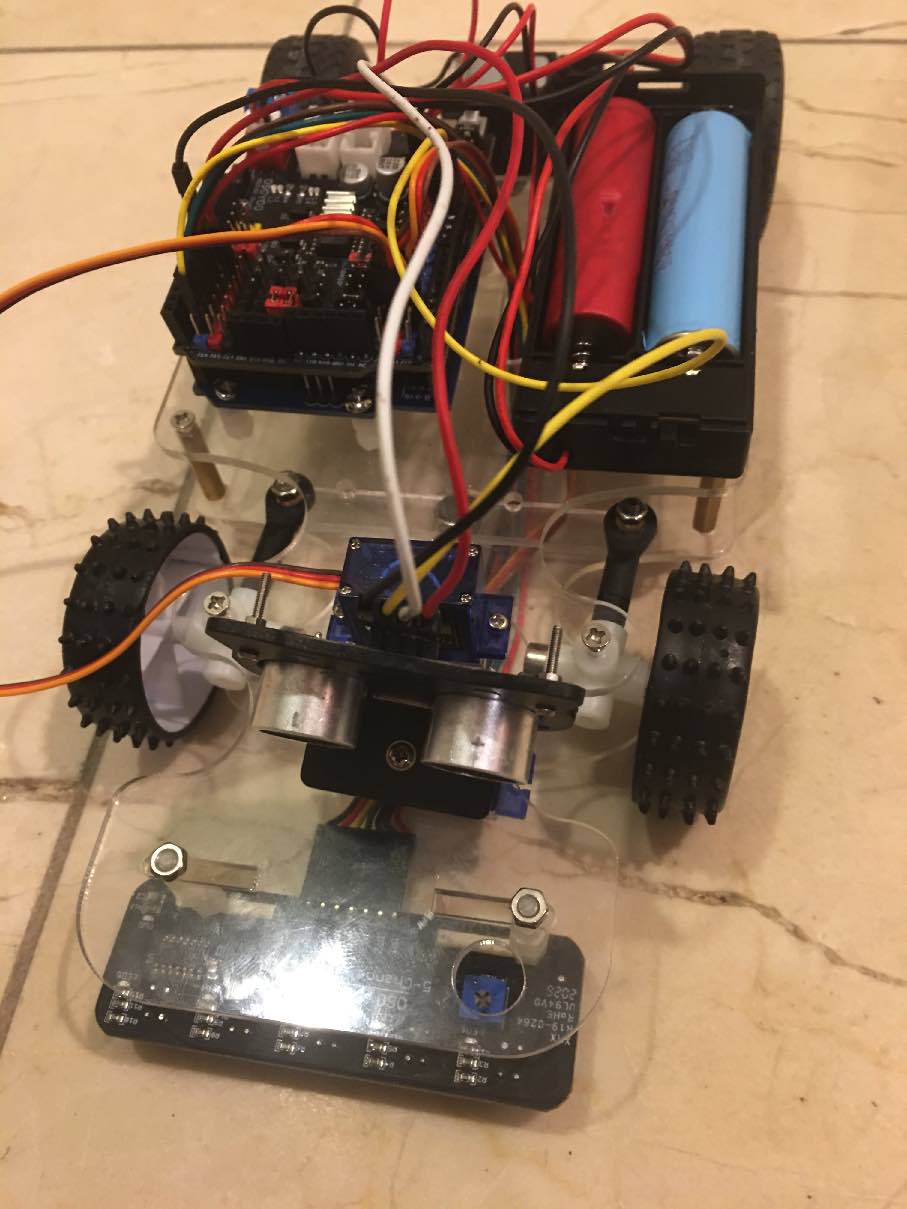
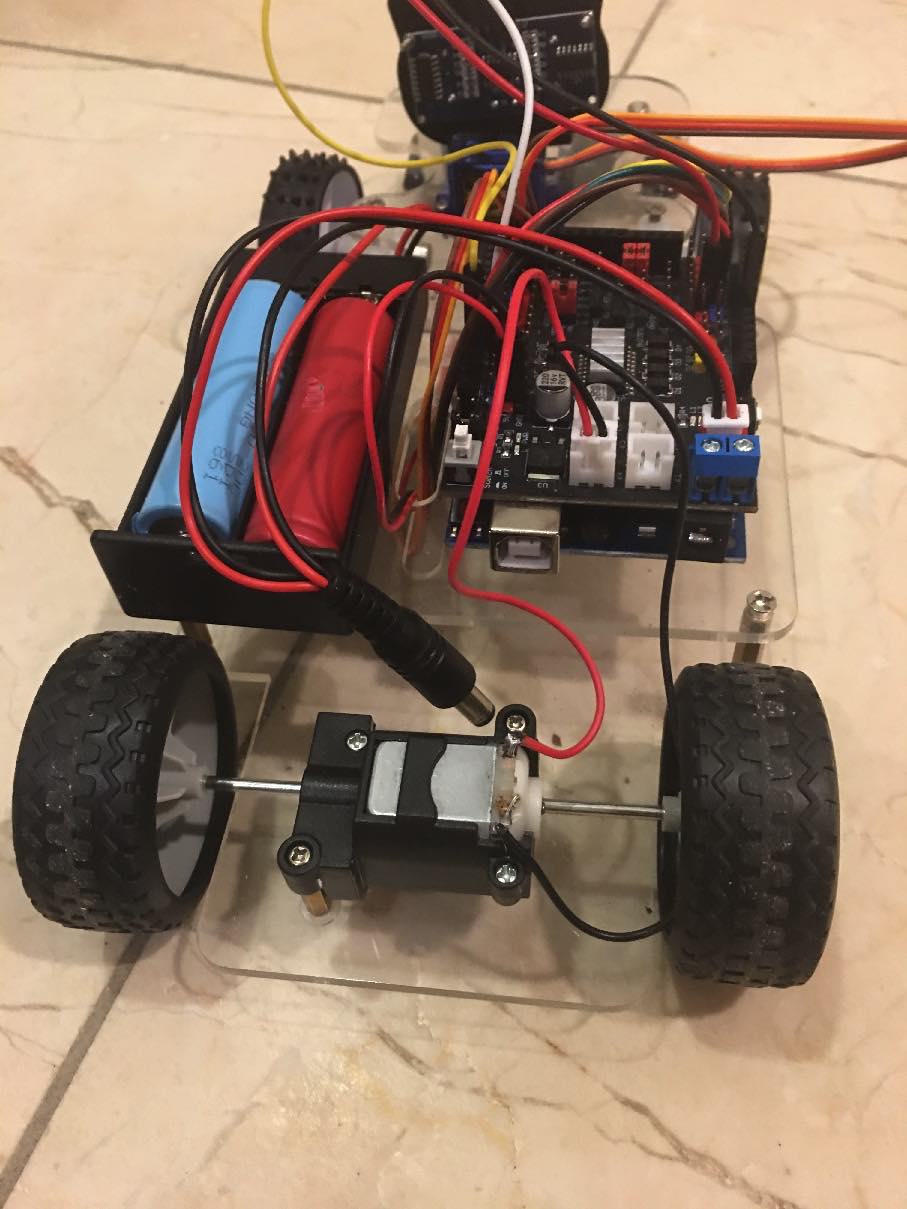
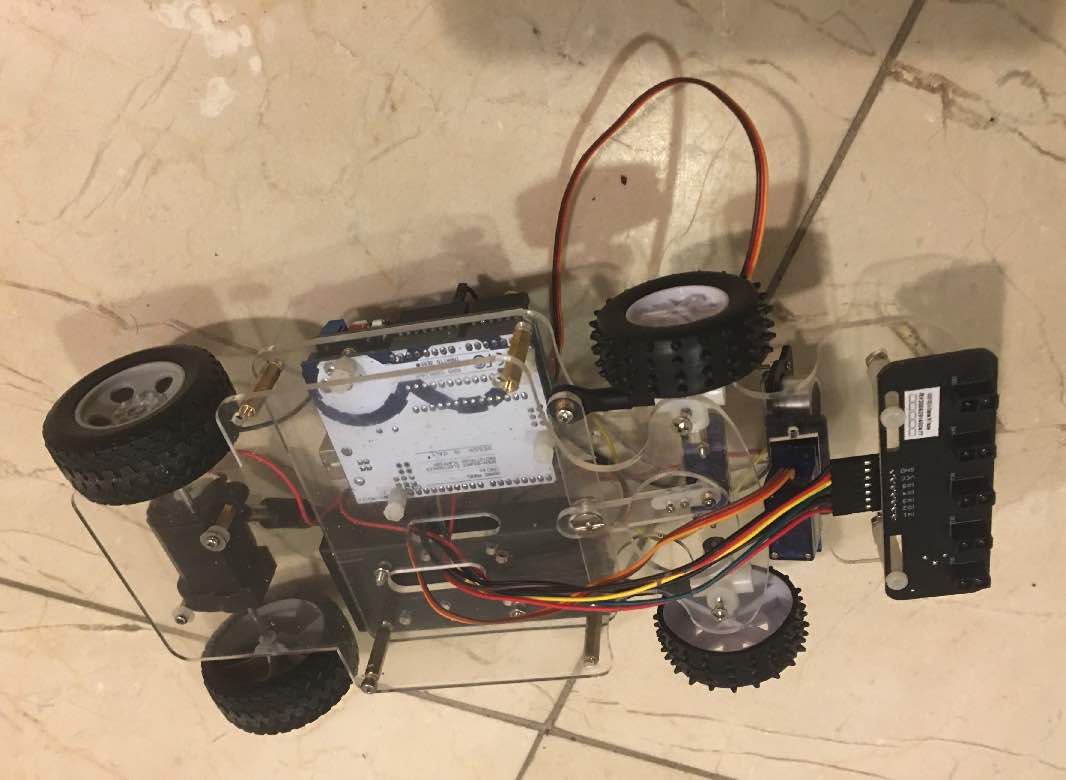
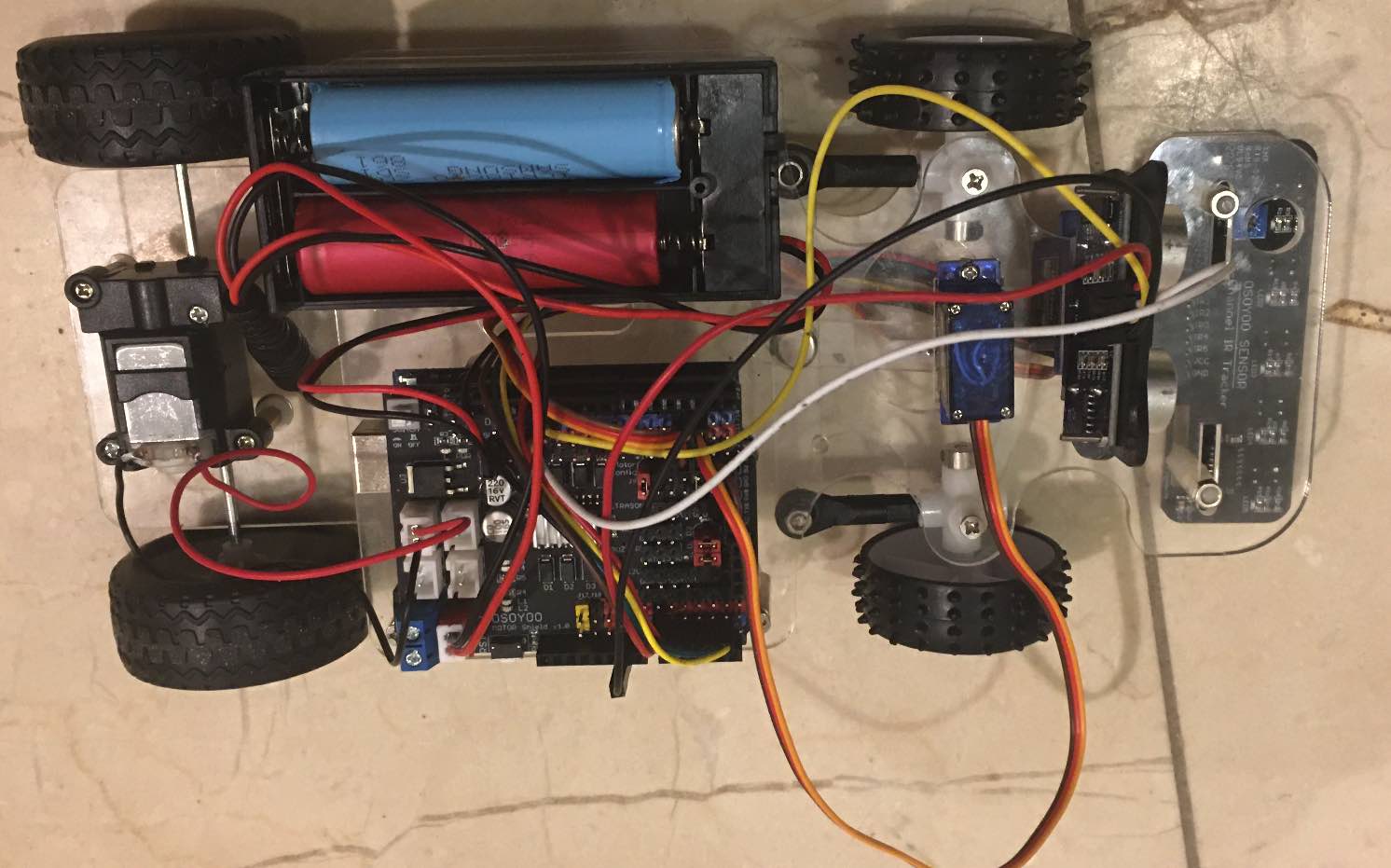
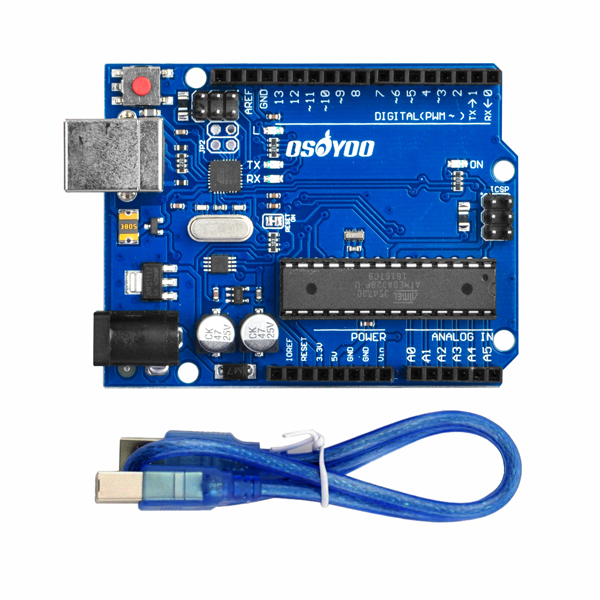
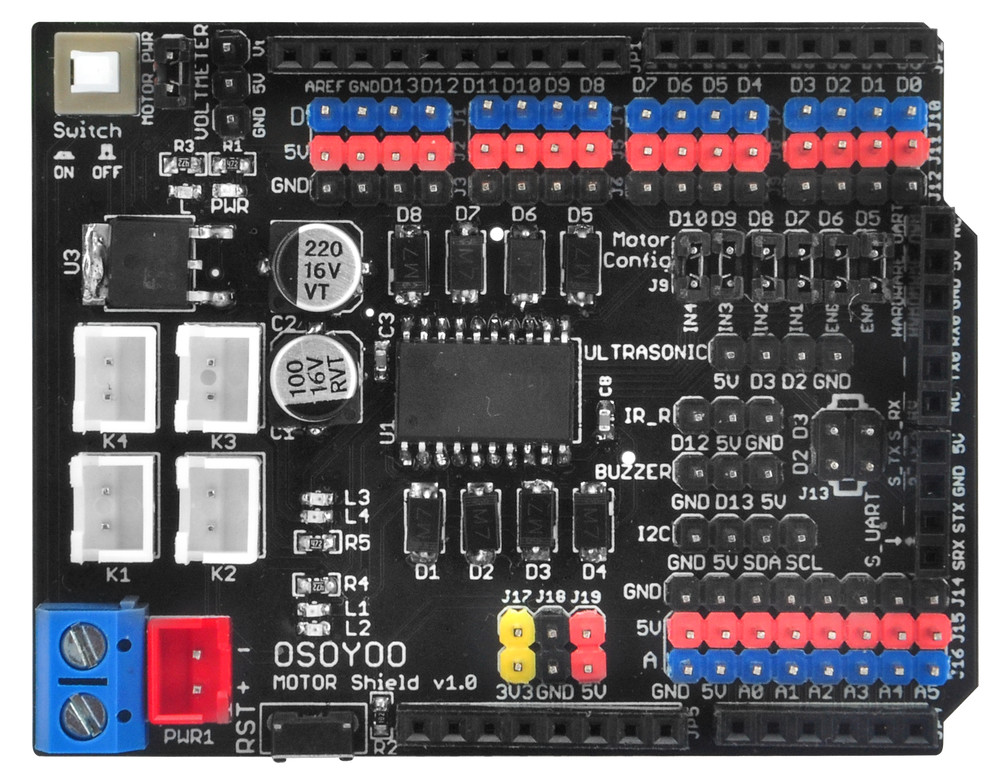









Bonjour,
Je suis bloqué sur la leçon 2. La leçon 1 fonctionne très bien. Le programme est bien téléchargé de la leçon 2 mais la voiture sur le sol n’avance pas alors que lorsque je la tiens dans la main, les roues tournent normalement et rapidement.
J’ai l’impression que le moteur manque de puissance. Pourriez-vous m’aider ?
Cordialement,
Noah
1)please double check if the battery is enough. If battery lower than 8V, please recharge the battery or buy a new 9V battery
2)please make sure very parts is not suck, especially in front steering structure.