
| Buy from US |
Buy from UK |
Buy from DE |
Buy from IT |
Buy from FR |
Buy from ES |
Buy from JP |
 |
 |
 |
 |
 |
 |
 |
18650 batteries (3.7V) x 2 + charger
(the kit don’t include the batteries,click to buy it from osoyoo store separately)

(Model 2019016600)
Mecanum wheels, also known as omni wheels or Ilon wheels, consist of a hub with rollers oriented 45° to the axis of rotation.The mecanum wheels are wheel hubs fitted with integrated rollers that move passively and independently.
Depending on which wheels rotate in which direction, the platform will move forward, backward, sideways, diagonally, or spin in place. This range of maneuverability enables the Omni Platform to efficiently navigate any space, particularly around tight corners, narrow lanes, and complex pathways.
This Arduino Omini Direction Robot Car learning kit is developed our Japan and Canada engineer team. It has all features a traditional Arduino Robot car should have, including remote control by Bluetooth, IoT through Wifi, Line tracking and Obstacle Avoidance auto driving. With the help of powerful Mecanum wheels, the car can make much more complicated movement such as sideway shifting and digaonally movement controlled by Cell phone APP.
The kit comes with OSOYOO MEGA2560 board(fully compatiable with Arduino MEGA2560) and OSOYOO ESP8266 WIFI Shield. Besides, we have designed five step by step lessons which help students to learn Arduino robot programming from scratch. If you are an experience DIY player or Arduino programmer, you can also get a lot of knowledge from this
If you receive 2 pcs model X motor driver board and and 3-channel tracker,,please download V1.1 PDF manual.
Download PDF Tutorials: https://osoyoo.com/manual/V1.1acrylic_mecanumcar.pdf
If you receive a model X ,a model pi motor driver board and 5-channel tracker,please download V1.2 PDF manual.
Download PDF Tutorials: https://osoyoo.com/manual/V1.2acrylic_mecanumcar.pdf
If you receive 2pcs model X motor driver board and 5-channel tracker, please download V1.3 PDF manual.
Download PDF Tutorials: https://osoyoo.com/manual/V1.3acrylic_mecanumcar.pdf
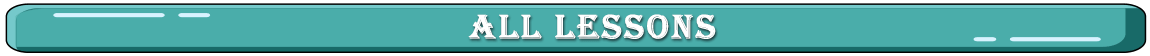
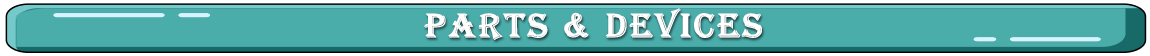
Model 2019016600
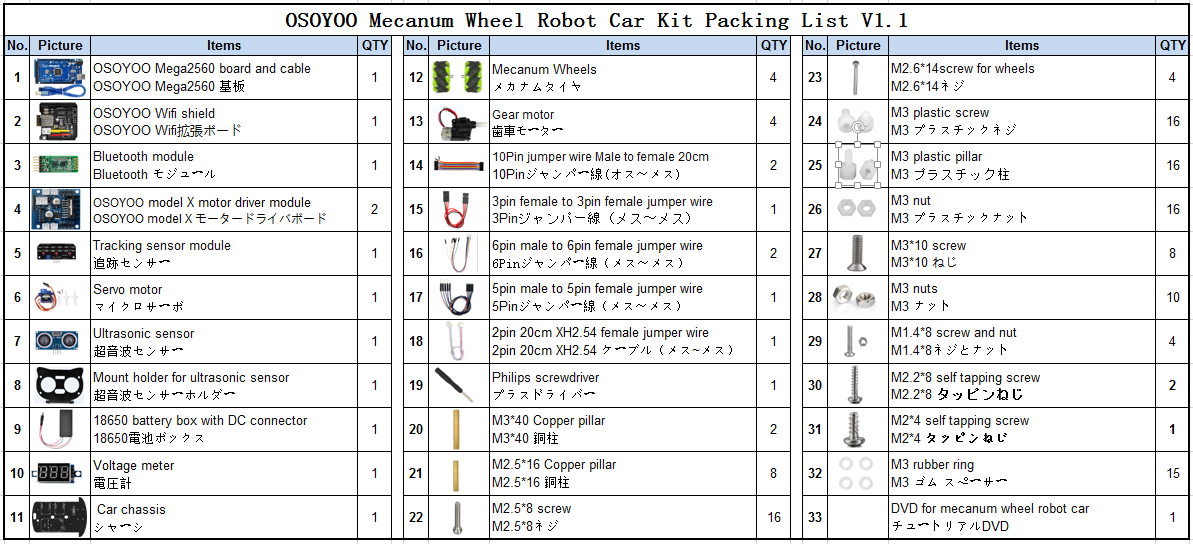
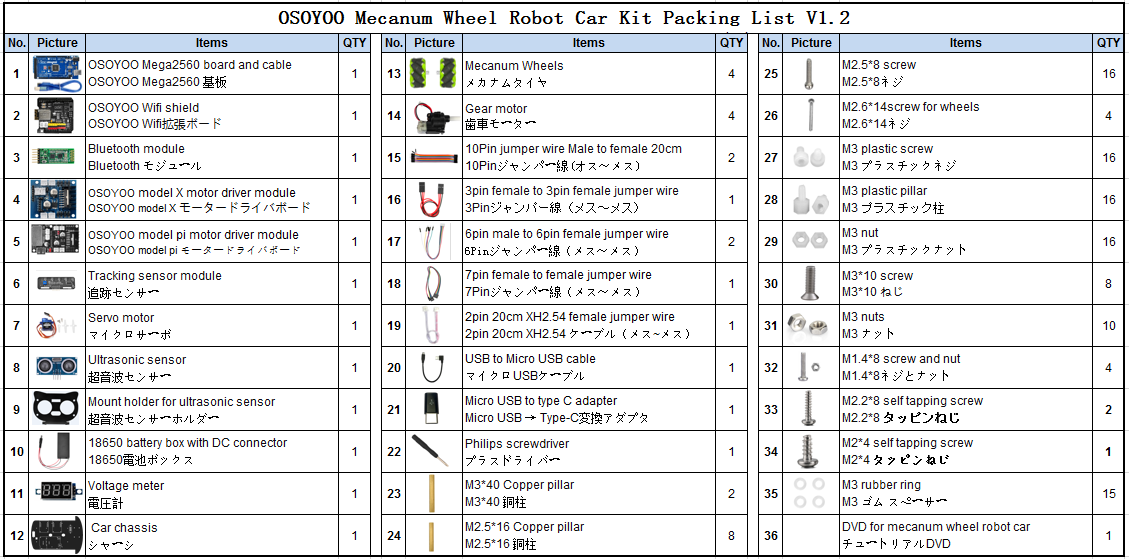
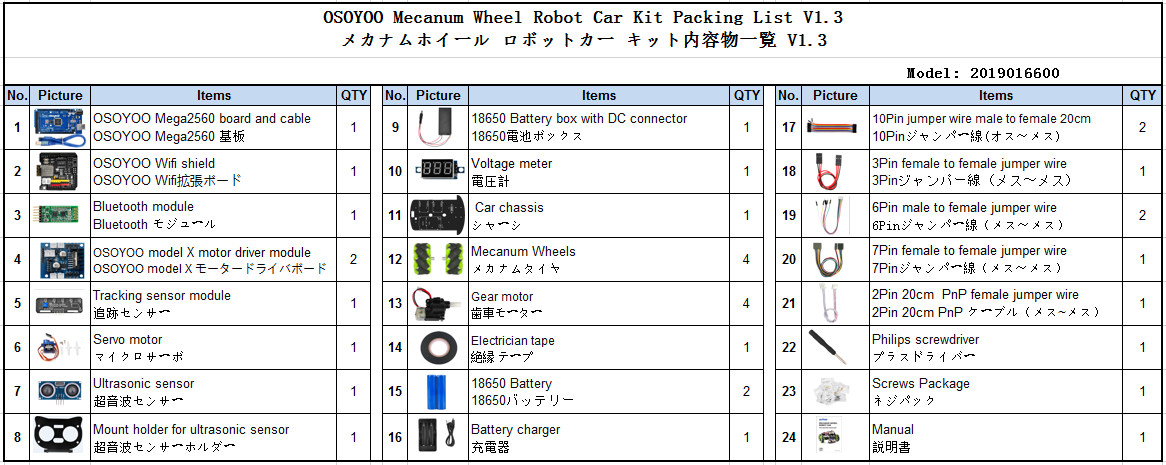
Mecanum Wheel Robotic Car Acessaries (Model 2019016600):










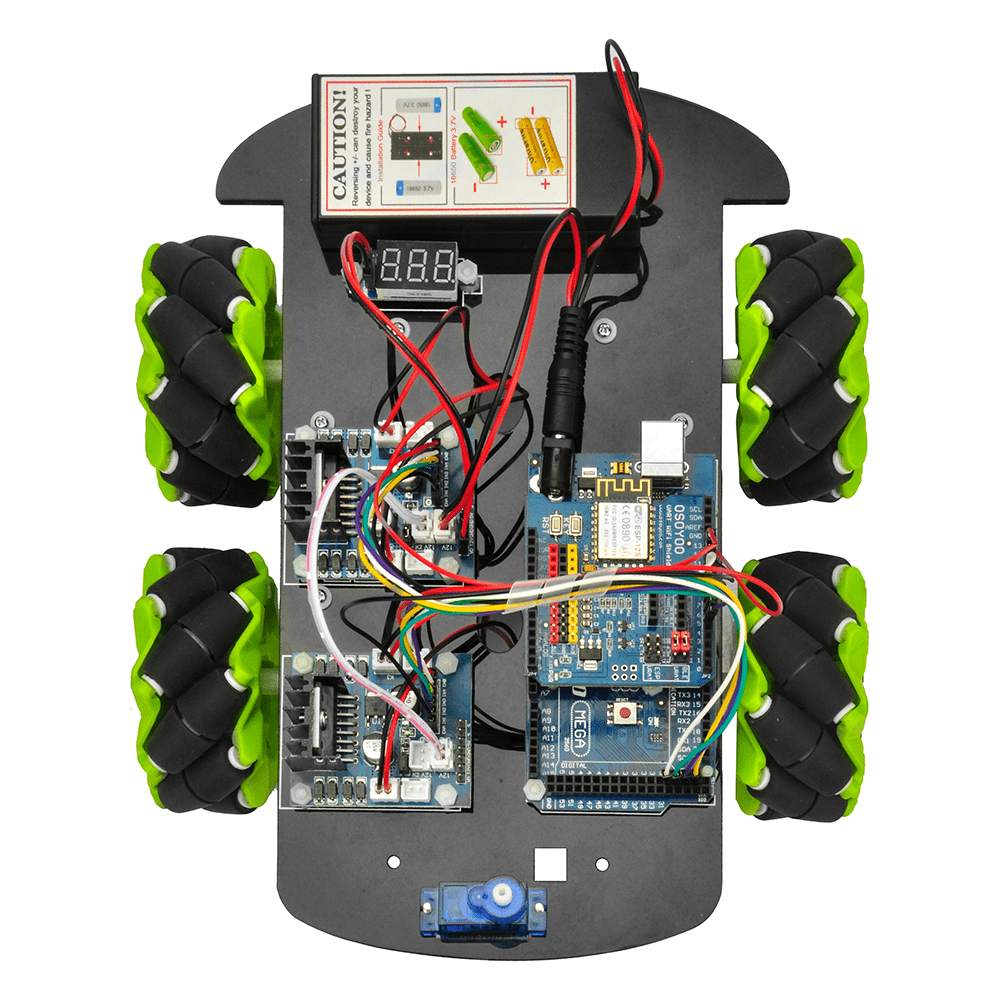




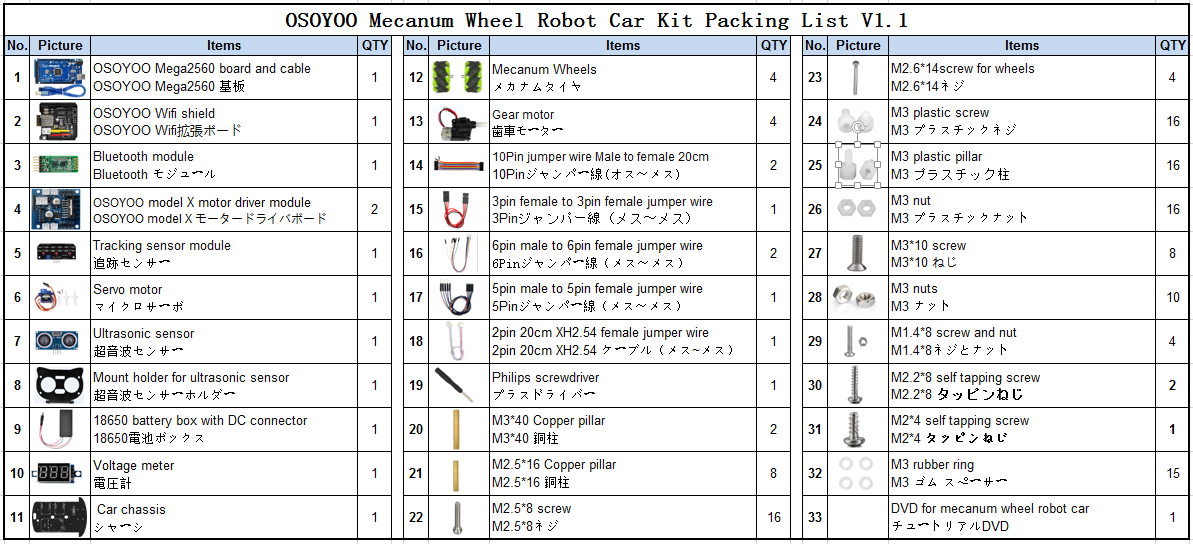
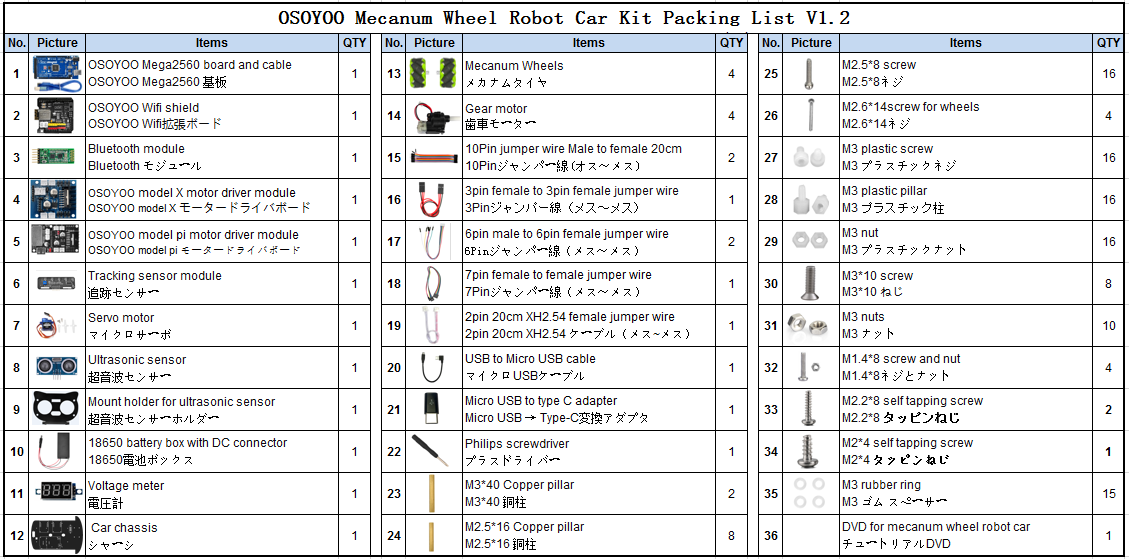
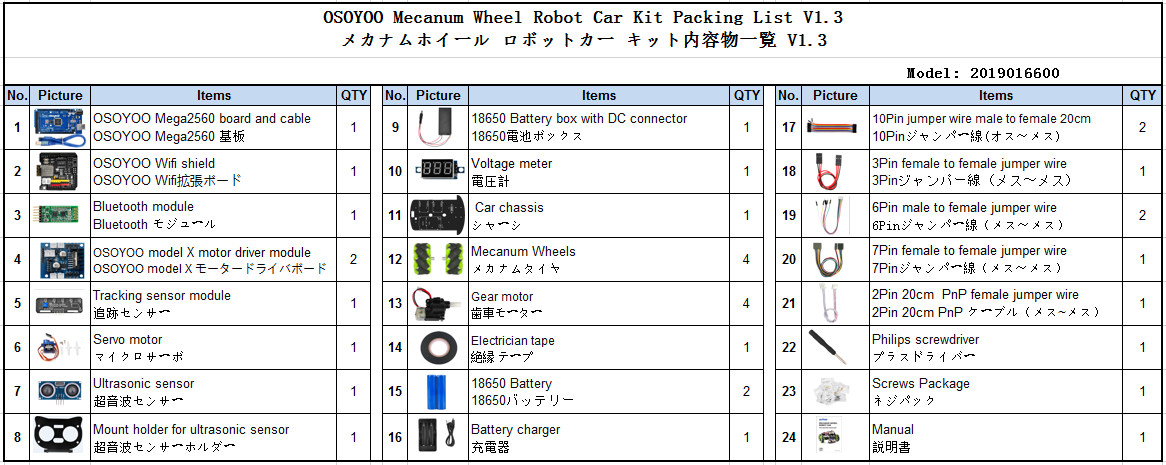
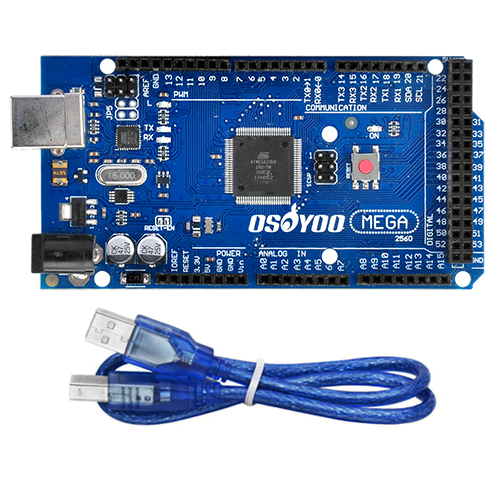
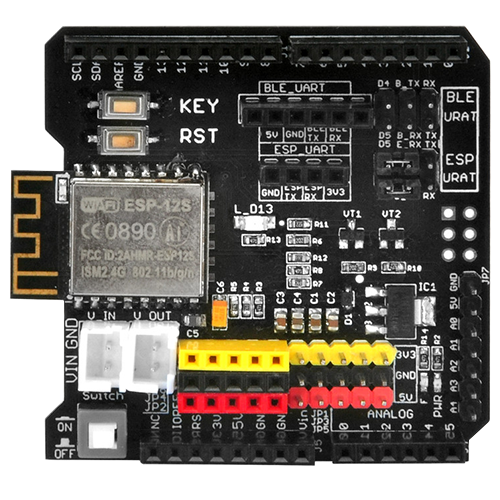
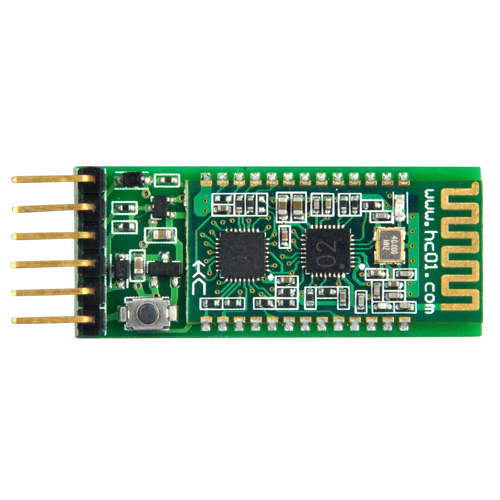
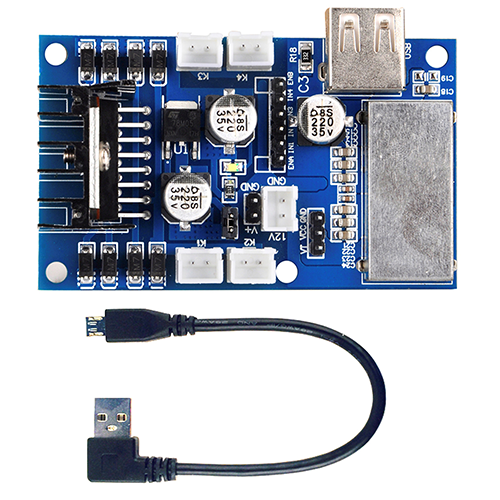
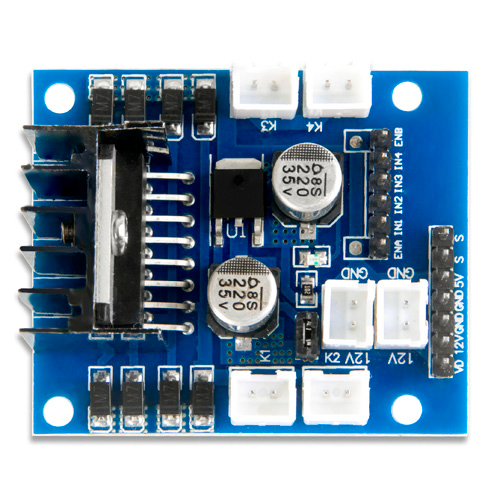



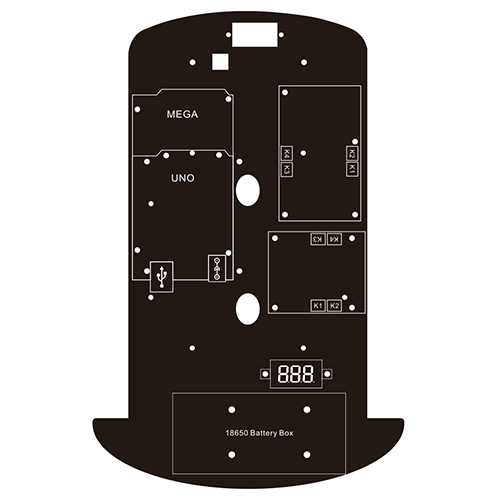
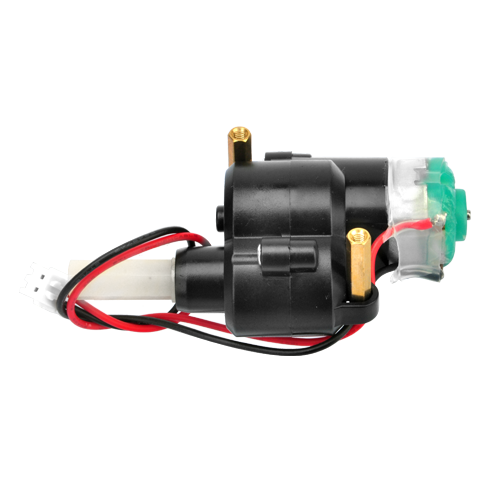




I want to know the dimensions of the robot car, width, depth and height.
Is there any page showing those?
The dimension of the robot car is 20.6 width x25.4 length cm.
You can see the details in our lesson 1
Hi
I want to know what is the difference between this Kit that is sold for 87 Euros and the other (Black) sold for 137 Euros
Salve, quando cerco di caricare il software sulla scheda arduino seguendo tutte le istruzioni, ricevo il seguente messaggio di errore:
Arduino:1.8.13 (Windows Store 1.8.39.0) (Windows 10), Scheda:”Arduino Mega or Mega 2560, ATmega2560 (Mega 2560)”
avrdude: stk500v2_ReceiveMessage(): timeout
avrdude: stk500v2_ReceiveMessage(): timeout
avrdude: stk500v2_ReceiveMessage(): timeout
avrdude: stk500v2_ReceiveMessage(): timeout
avrdude: stk500v2_ReceiveMessage(): timeout
avrdude: stk500v2_ReceiveMessage(): timeout
avrdude: stk500v2_getsync(): timeout communicating with programmer
Errore durante il caricamento dello sketch
Come posso effettuare la programmazione?
Trying to upload: https://osoyoo.com/driver/mecanum/mecanum-2560-lesson1.zip,
File: mecanum-2560-lesson1 by IDE arduino an error appears:
Arduino: 1.8.13 (Windows Store 1.8.42.0) (Windows 10), Board: “Arduino Uno”
Sketch uses 1924 bytes (5%) of program storage space. Maximum is 32256 bytes.
Global variables use 9 bytes (0%) of dynamic memory, leaving 2039 bytes for local variables. Maximum is 2048 bytes.
An error occurred while uploading the sketch
avrdude: stk500_recv(): programmer is not responding
avrdude: stk500_getsync() attempt 1 of 10: not in sync: resp=0xf0
avrdude: stk500_recv(): programmer is not responding
avrdude: stk500_getsync() attempt 2 of 10: not in sync: resp=0xf0
avrdude: stk500_recv(): programmer is not responding
avrdude: stk500_getsync() attempt 3 of 10: not in sync: resp=0xf0
avrdude: stk500_recv(): programmer is not responding
avrdude: stk500_getsync() attempt 4 of 10: not in sync: resp=0xf0
avrdude: stk500_recv(): programmer is not responding
avrdude: stk500_getsync() attempt 5 of 10: not in sync: resp=0xf0
avrdude: stk500_recv(): programmer is not responding
avrdude: stk500_getsync() attempt 6 of 10: not in sync: resp=0xf0
avrdude: stk500_recv(): programmer is not responding
avrdude: stk500_getsync() attempt 7 of 10: not in sync: resp=0xf0
avrdude: stk500_recv(): programmer is not responding
avrdude: stk500_getsync() attempt 8 of 10: not in sync: resp=0xf0
avrdude: stk500_recv(): programmer is not responding
avrdude: stk500_getsync() attempt 9 of 10: not in sync: resp=0xf0
avrdude: stk500_recv(): programmer is not responding
avrdude: stk500_getsync() attempt 10 of 10: not in sync: resp=0xf0
This report would have more information with
“Show verbose output during compilation”
option enabled in File -> Preferences.
Hello! This robot is really awesome! We have a video about his assembly, you can check at our youtube channel: https://www.youtube.com/channel/UCJTES2h7EYi1VwVvgkQuFLA